
uniapp封装request请求的方法:首先项目下新建common文件夹,再创建【request.js】文件;然后打开【request.js】文件,开始写封装的代码;最后通过promise异步请求,最后导出方法。

本教程操作环境:windows7系统、uni-app2.5.1版本、thinkpad t480电脑。
推荐(免费):uni-app开发教程
uniapp封装request请求的方法:
1、项目下新建common文件夹,再创建request.js文件

2、打开request.js文件,开始写封装的代码
思路很简单
定义域名:baseUrl;
定义方法:api;
通过promise异步请求,最后导出方法。
request.js参考代码如下
const baseUrl = 'https://unidemo.dcloud.net.cn'
const request = (url = '', date = {}, type = 'GET', header = {
}) => {
return new Promise((resolve, reject) => {
uni.request({
method: type,
url: baseUrl + url,
data: date,
header: header,
dataType: 'json',
}).then((response) => {
setTimeout(function() {
uni.hideLoading();
}, 200);
let [error, res] = response;
resolve(res.data);
}).catch(error => {
let [err, res] = error;
reject(err)
})
});
}
export default request3、在main.js全局注册
import request from 'common/request.js' Vue.prototype.$request = request
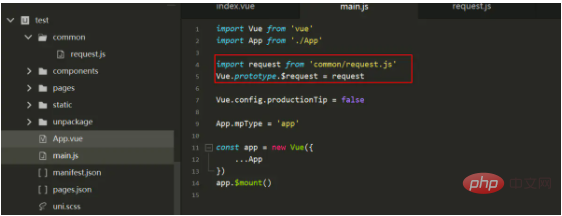
4、页面调用
this.$request('/api/news', {
// 传参参数名:参数值,如果没有,就不需要传
}).then(res => {
// 打印调用成功回调
console.log(res)
})页面调用的index.vue
<template>
<view>
<uni-list v-for="(item,index) in productList" :key="index">
<uni-list-item :title="item.author_name" :note="item.title"></uni-list-item>
</uni-list>
</view>
</template>
<script>
import uniList from "@/components/uni-list/uni-list.vue"
import uniListItem from "@/components/uni-list-item/uni-list-item.vue"
export default {
components: {
uniList,
uniListItem
},
data() {
return {
productList: [],
};
},
onLoad() {
this.getList();
},
methods: {
getList() {
this.$request('/api/news', {
// 传参参数名:参数值,如果没有,就不需要传
// "username": "john",
// "key": this.searchValue
}).then(res => {
// 打印调用成功回调
console.log(res)
this.productList = res;
})
},
}
}
</script>
<style>
</style>相关免费学习推荐:编程视频
Atas ialah kandungan terperinci uniapp如何封装request请求. Untuk maklumat lanjut, sila ikut artikel berkaitan lain di laman web China PHP!
 Perbezaan antara flutter dan uniapp
Perbezaan antara flutter dan uniapp
 Bagaimana untuk menetapkan pembalut baris automatik dalam perkataan
Bagaimana untuk menetapkan pembalut baris automatik dalam perkataan
 Bagaimana untuk mendapatkan data dalam html
Bagaimana untuk mendapatkan data dalam html
 Penyelesaian ralat httpstatus500
Penyelesaian ralat httpstatus500
 harga btc hari ini
harga btc hari ini
 java export excel
java export excel
 padam folder dalam linux
padam folder dalam linux
 Perkara yang perlu dilakukan jika avast melaporkan positif palsu
Perkara yang perlu dilakukan jika avast melaporkan positif palsu
 Ramalan masa depan riak
Ramalan masa depan riak