
jquery选择第几个元素的方法:使用【eq()】方法找到第几个元素或第N个元素,【eq()】选择器选取带有指定index值的元素,代码为【$('#test').children().eq(1)】。
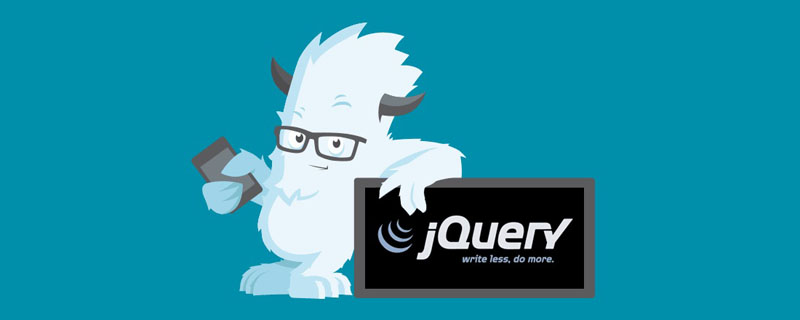
本教程操作环境:windows7系统、jquery1.1.3.1版本,DELL G3电脑。
推荐:jquery视频教程
jquery选择第几个元素的方法:
使用jquery时经常会遇到,选择器选择一组元素后,需要在这组元素中找到第几个元素。
jquery中使用eq()方法找到第几个元素或第N个元素,jquery中eq()的使用如下:
eq()选择器选取带有指定 index 值的元素。
index 值从 0 开始,所有第一个元素的 index 值是 0(不是 1)。
经常与其他元素/选择器一起使用,来选择指定的组中特定序号的元素。
例子:
$('#test').children().eq(1).css({'display':'inline-block'});将id为test的元素的第二个子元素样式设置为'display':'inline-block'。
另一种写法
$(":eq(index)")
如:$("p:eq(1)")附另一种办法的例子
<script type="text/javascript" src="/jquery-latest.js"></script>
<script>
$(function(){
$('a').each(function(i){
this.onclick=function(){
alert(i);
return false;
};
});
});
</script>
<a href="">百度</a>
<a href="">google</a>
<a href="http://www.111cn.net">msn</a>
<a href="">qq</a>或者这样写
<script type="text/javascript" src="jquery-1.1.3.1.js"></script>
<script type="text/javascript">
$(function()
{
$("a").bind("click",function()
{
alert($("a").index(this));
}
)
}
)
</script>相关免费学习推荐:javascript(视频)
Atas ialah kandungan terperinci jquery如何选择第几个元素. Untuk maklumat lanjut, sila ikut artikel berkaitan lain di laman web China PHP!
 Apakah pemalam jquery?
Apakah pemalam jquery?
 Bagaimana untuk mengendalikan json dengan jquery
Bagaimana untuk mengendalikan json dengan jquery
 Bagaimana untuk memadam elemen dalam jquery
Bagaimana untuk memadam elemen dalam jquery
 Penggunaan kaedah jQuery hover().
Penggunaan kaedah jQuery hover().
 jquery melaksanakan kaedah paging
jquery melaksanakan kaedah paging
 Apakah elemen tersembunyi dalam jquery
Apakah elemen tersembunyi dalam jquery
 Apa yang ditonjolkan dalam jquery
Apa yang ditonjolkan dalam jquery
 Apakah pemalam jquery?
Apakah pemalam jquery?
 Bagaimana untuk memaparkan html di tengah
Bagaimana untuk memaparkan html di tengah