介绍Linux环境下PHP7.0安装
 PHP7和HHVM比较
PHP7和HHVM比较
PHP7的在真实场景的性能确实已经和HHVM相当, 在一些场景甚至超过了HHVM。HHVM的运维复杂, 是多线程模型, 这就代表着如果一个线程导致crash了, 那么整个服务就挂了, 并且它不会自动重启。另外它采用JIT, 那么意味着, 重启以后要预热, 没有预热的情况下, 性能较为糟糕。并且多线程模型调试困难, 这对于追求稳定来说的Web服务来说, 是非常不适合的。
Nginx以及PHP7.0之前的版本可以参考此文:Linux环境Nginx安装与调试以及PHP安装
PHP7.0正式版已经在2015年11月份左右发布,目前是PHP7.0.2版本,本人最早是从2015年8月php7的第一个测试版跟起,现在正式版发布。
linux版本:64位CentOS 6.6
Nginx版本:nginx1.8.0
php版本:php-7.0.2
推荐(免费):PHP7
下载
wget http://php.net/get/php-7.0.2.tar.gz/from/a/mirror
建议安装之前先看看安装帮助文件INSTALL
解压安装
tar zxvf php-7.0.2.tar.gz
cd php-7.0.2
首先查看安装帮助
./configure --help
./configure --prefix=/usr/local/php \
–with-curl
–with-freetype-dir
–with-gd
–with-gettext
–with-iconv-dir
–with-kerberos
–with-libdir=lib64
–with-libxml-dir
–with-mysqli
–with-openssl
–with-pcre-regex
–with-pdo-mysql
–with-pdo-sqlite
–with-pear
–with-png-dir
–with-xmlrpc
–with-xsl
–with-zlib
–enable-fpm
–enable-bcmath
–enable-libxml
–enable-inline-optimization
–enable-gd-native-ttf
–enable-mbregex
–enable-mbstring
–enable-opcache
–enable-pcntl
–enable-shmop
–enable-soap
–enable-sockets
–enable-sysvsem
–enable-xml
–enable-zip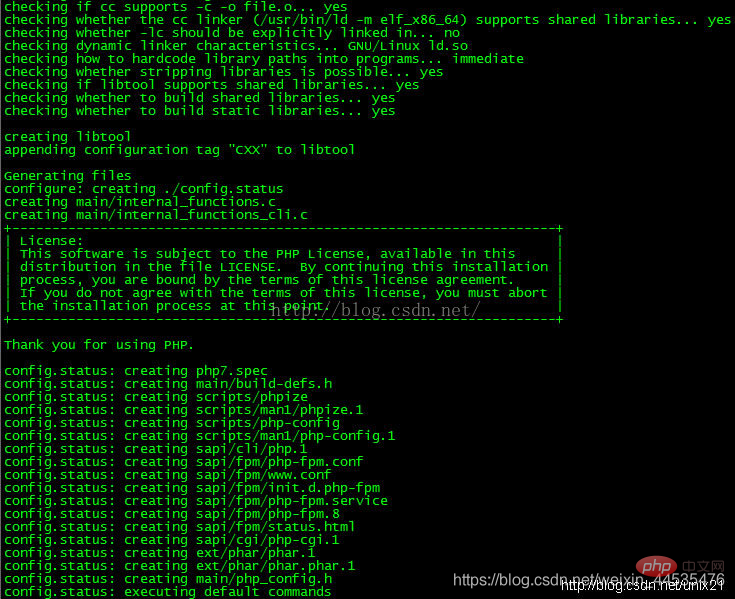
如果配置错误,需要安装需要的模块,直接yum一并安装依赖库
yum -y install libjpeg libjpeg-devel libpng libpng-devel freetype freetype-devel libxml2 libxml2-devel mysql pcre-devel
注意:安装php7beta3的时候有几处配置不过去,需要yum一下,现在php-7.0.2已经不用这样了。
yum -y install curl-devel
yum -y install libxslt-devel
编译安装
make && make install
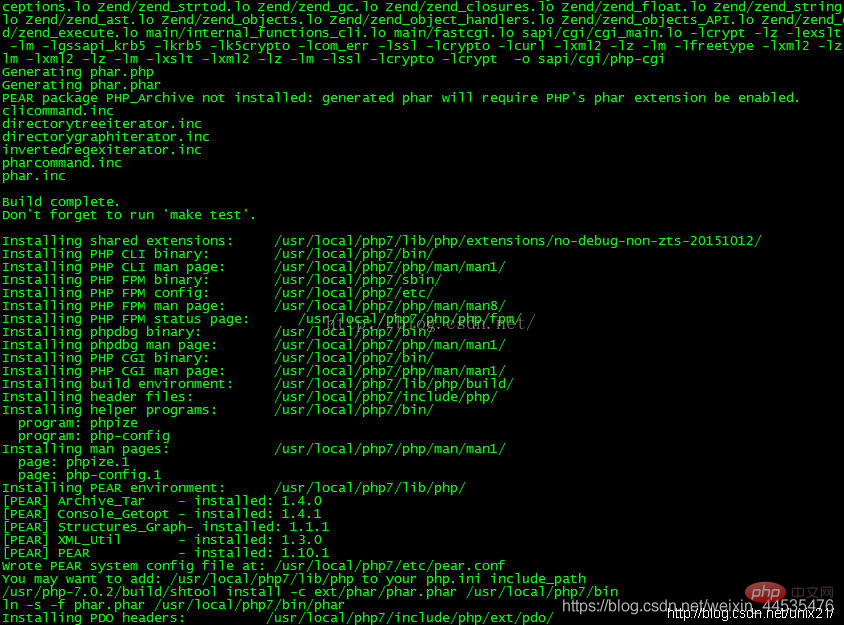
配置文件
cp php.ini-development /usr/local/php/lib/php.ini
cp /usr/local/php/etc/php-fpm.conf.default /usr/local/php/etc/php-fpm.conf
cp /usr/local/php/etc/php-fpm.d/www.conf.default /usr/local/php/etc/php-fpm.d/www.conf
cp -R ./sapi/fpm/php-fpm /etc/init.d/php-fpm
需要注意的是php7中www.conf这个配置文件配置phpfpm的端口号等信息,如果你修改默认的9000端口号需在这里改,再改nginx的配置
启动
/etc/init.d/php-fpm
查看phpinfo()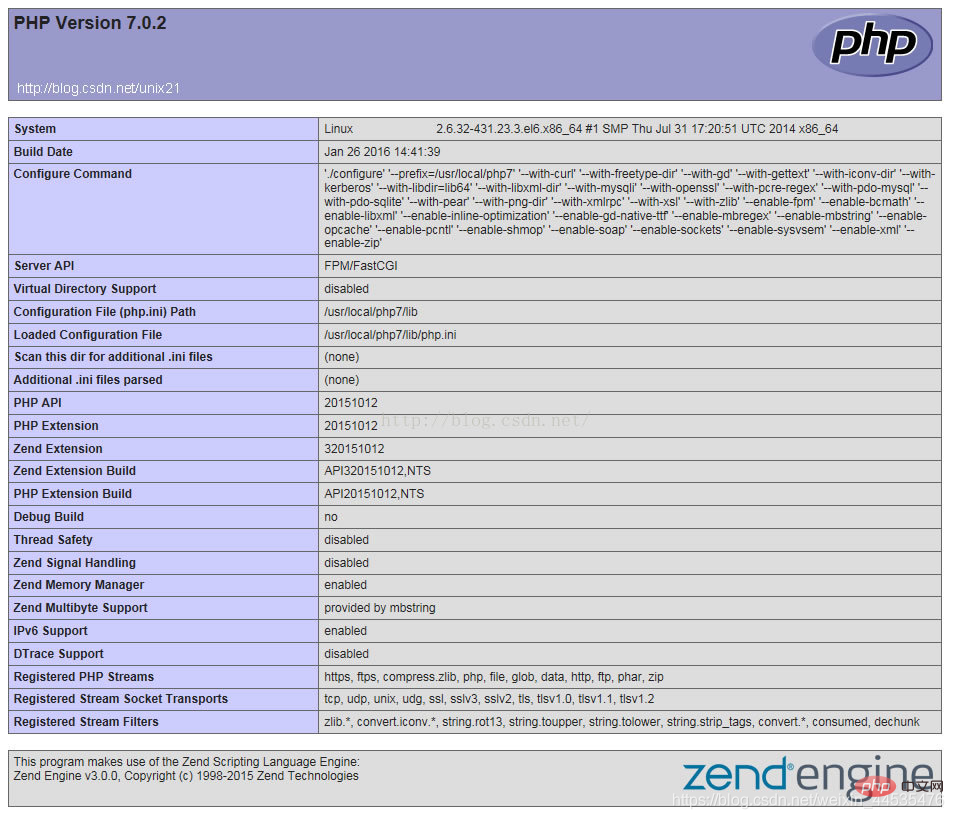
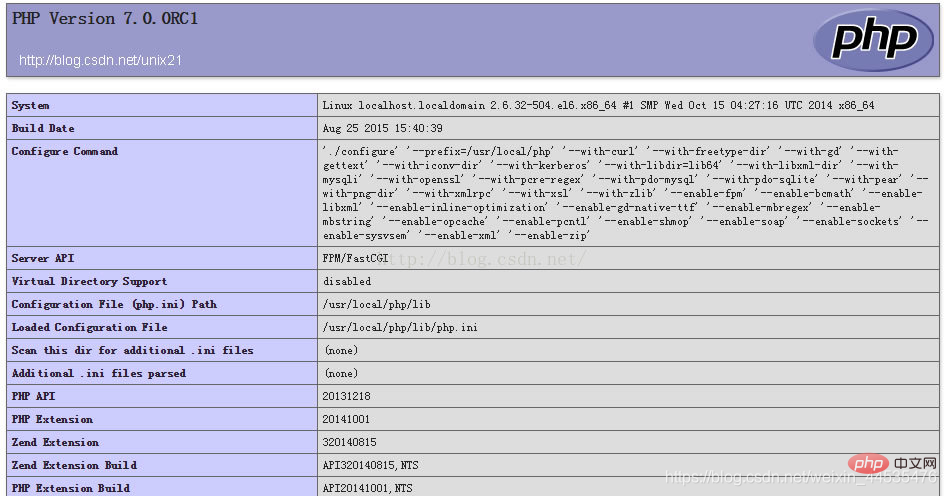
php7和php5性能分析比较
生成一个 60 万元素的数组,通过查找key 的方式,来确定key是否存在。
PHP 5.4.44 版
[root@localhost www5.4.44]# time /usr/local/php5.4.44/bin/php search_by_key.php
real 0m0.351s
user 0m0.300s
sys 0m0.050s
PHP 5.5.28 版
[root@localhost www]# time /usr/local/php/bin/php search_by_key.php
real 0m0.361s
user 0m0.304s
sys 0m0.057s
PHP 7.0.0 版
[root@localhost www7]# time /usr/local/php7/bin/php search_by_key.php
real 0m0.114s
user 0m0.097s
sys 0m0.017s
很明显php7的性能是php5的3倍!
配置opcache
官网地址:http://php.net/opcache
使用下列推荐设置来获得较好的 性能:
opcache.memory_consumption=128
opcache.interned_strings_buffer=8
opcache.max_accelerated_files=4000
opcache.revalidate_freq=60
opcache.fast_shutdown=1
opcache.enable_cli=1
你也可以禁用 opcache.save_comments 并且启用 opcache.enable_file_override。 需要提醒的是,在生产环境中使用上述配置之前,必须经过严格测试。 因为上述配置存在一个已知问题,它会引发一些框架和应用的异常, 尤其是在存在文档使用了备注注解的时候。
vim /usr/local/php7/etc/php.ini
加入
zend_extension=/usr/local/php7/lib/php/extensions/no-debug-non-zts-20141001/opcache.so
重启
killall php-fpm
/etc/init.d/php-fpm
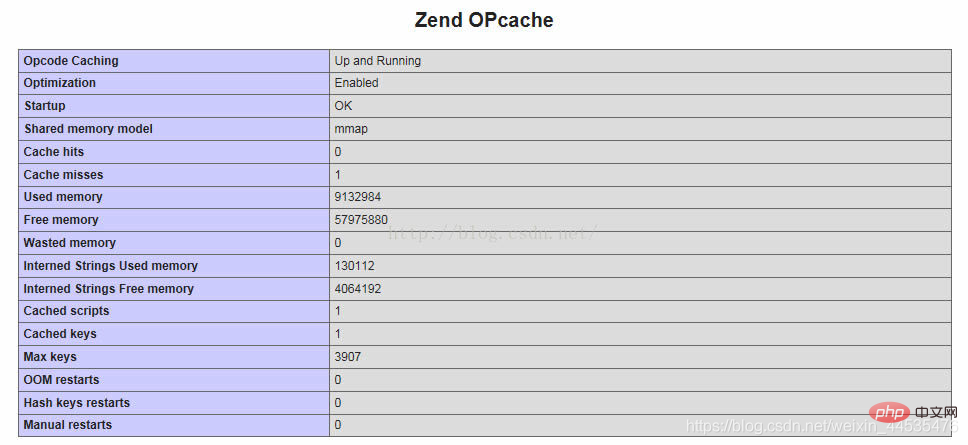
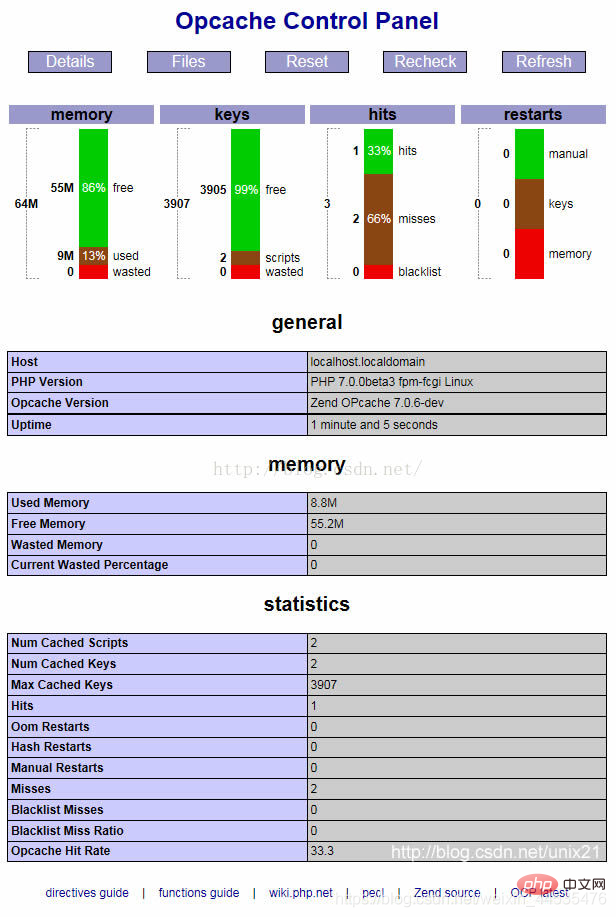
Opcache 状态测试代码(https://gist.github.com/ck-on/4959032)进行演示:
<?php
/*
OCP - Opcache Control Panel (aka Zend Optimizer+ Control Panel for PHP)
Author: _ck_ (with contributions by GK, stasilok)
Version: 0.1.6
Free for any kind of use or modification, I am not responsible for anything, please share your improvements
* revision history
0.1.6 2013-04-12 moved meta to footer so graphs can be higher and reduce clutter
0.1.5 2013-04-12 added graphs to visualize cache state, please report any browser/style bugs
0.1.4 2013-04-09 added "recheck" to update files when using large revalidate_freq (or validate_timestamps=Off)
0.1.3 2013-03-30 show host and php version, can bookmark with hashtag ie. #statistics - needs new layout asap
0.1.2 2013-03-25 show optimization levels, number formatting, support for start_time in 7.0.2
0.1.1 2013-03-18 today Zend completely renamed Optimizer+ to OPcache, adjusted OCP to keep working
0.1.0 2013-03-17 added group/sort indicators, replaced "accelerator_" functions with "opcache_"
0.0.6 2013-03-16 transition support as Zend renames product and functions for PHP 5.5 (stasilok)
0.0.5 2013-03-10 added refresh button (GK)
0.0.4 2013-02-18 added file grouping and sorting (click on headers) - code needs cleanup but gets the job done
0.0.2 2013-02-14 first public release
* known problems/limitations:
Unlike APC, the Zend OPcache API
- cannot determine when a file was put into the cache
- cannot change settings on the fly
- cannot protect opcache functions by restricting execution to only specific scripts/paths
* todo:
Extract variables for prefered ordering and better layout instead of just dumping into tables
File list filter
*/
// ini_set('display_errors',1); error_reporting(-1);
if ( count(get_included_files())>1 || php_sapi_name()=='cli' || empty($_SERVER['REMOTE_ADDR']) ) { die; } // weak block against indirect access
$time=time();
define('CACHEPREFIX',function_exists('opcache_reset')?'opcache_':(function_exists('accelerator_reset')?'accelerator_':''));
if ( !empty($_GET['RESET']) ) {
if ( function_exists(CACHEPREFIX.'reset') ) { call_user_func(CACHEPREFIX.'reset'); }
header( 'Location: '.str_replace('?'.$_SERVER['QUERY_STRING'],'',$_SERVER['REQUEST_URI']) );
exit;
}
if ( !empty($_GET['RECHECK']) ) {
if ( function_exists(CACHEPREFIX.'invalidate') ) {
$recheck=trim($_GET['RECHECK']); $files=call_user_func(CACHEPREFIX.'get_status');
if (!empty($files['scripts'])) {
foreach ($files['scripts'] as $file=>$value) {
if ( $recheck==='1' || strpos($file,$recheck)===0 ) call_user_func(CACHEPREFIX.'invalidate',$file);
}
}
header( 'Location: '.str_replace('?'.$_SERVER['QUERY_STRING'],'',$_SERVER['REQUEST_URI']) );
} else { echo 'Sorry, this feature requires Zend Opcache newer than April 8th 2013'; }
exit;
}
?><!DOCTYPE html><body>
<p class="center">
<h1><a href="?">Opcache Control Panel</a></h1>
<p class="buttons">
<a href="?ALL=1">Details</a>
<a href="?FILES=1&GROUP=2&SORT=3">Files</a>
<a href="?RESET=1" "return confirm('RESET cache ?')">Reset</a>
<?php if ( function_exists(CACHEPREFIX.'invalidate') ) { ?>
<a href="?RECHECK=1" "return confirm('Recheck all files in the cache ?')">Recheck</a>
<?php } ?>
<a href="?" "window.location.reload(true); return false">Refresh</a>
</p>
<?php
if ( !function_exists(CACHEPREFIX.'get_status') ) { echo '<h2>Opcache not detected?</h2>'; die; }
if ( !empty($_GET['FILES']) ) { echo '<h2>files cached</h2>'; files_display(); echo '</p></body></html>'; exit; }
if ( !(isset($_REQUEST['GRAPHS']) && !$_REQUEST['GRAPHS']) && CACHEPREFIX=='opcache_') { graphs_display(); if ( !empty($_REQUEST['GRAPHS']) ) { exit; } }
ob_start(); phpinfo(8); $phpinfo = ob_get_contents(); ob_end_clean(); // some info is only available via phpinfo? sadly buffering capture has to be used
if ( !preg_match( '/module\_Zend (Optimizer\+|OPcache).+?(\<table[^>]*\>.+?\<\/table\>).+?(\<table[^>]*\>.+?\<\/table\>)/s', $phpinfo, $opcache) ) { } // todo
if ( function_exists(CACHEPREFIX.'get_configuration') ) { echo '<h2>general</h2>'; $configuration=call_user_func(CACHEPREFIX.'get_configuration'); }
$host=function_exists('gethostname')?@gethostname():@php_uname('n'); if (empty($host)) { $host=empty($_SERVER['SERVER_NAME'])?$_SERVER['HOST_NAME']:$_SERVER['SERVER_NAME']; }
$version=array('Host'=>$host);
$version['PHP Version']='PHP '.(defined('PHP_VERSION')?PHP_VERSION:'???').' '.(defined('PHP_SAPI')?PHP_SAPI:'').' '.(defined('PHP_OS')?' '.PHP_OS:'');
$version['Opcache Version']=empty($configuration['version']['version'])?'???':$configuration['version'][CACHEPREFIX.'product_name'].' '.$configuration['version']['version'];
print_table($version);
if ( !empty($opcache[2]) ) { echo preg_replace('/\<tr\>\<td class\="e"\>[^>]+\<\/td\>\<td class\="v"\>[0-9\,\. ]+\<\/td\>\<\/tr\>/','',$opcache[2]); }
if ( function_exists(CACHEPREFIX.'get_status') && $status=call_user_func(CACHEPREFIX.'get_status') ) {
$uptime=array();
if ( !empty($status[CACHEPREFIX.'statistics']['start_time']) ) {
$uptime['uptime']=time_since($time,$status[CACHEPREFIX.'statistics']['start_time'],1,'');
}
if ( !empty($status[CACHEPREFIX.'statistics']['last_restart_time']) ) {
$uptime['last_restart']=time_since($time,$status[CACHEPREFIX.'statistics']['last_restart_time']);
}
if (!empty($uptime)) {print_table($uptime);}
if ( !empty($status['cache_full']) ) { $status['memory_usage']['cache_full']=$status['cache_full']; }
echo '<h2 id="memory">memory</h2>';
print_table($status['memory_usage']);
unset($status[CACHEPREFIX.'statistics']['start_time'],$status[CACHEPREFIX.'statistics']['last_restart_time']);
echo '<h2 id="statistics">statistics</h2>';
print_table($status[CACHEPREFIX.'statistics']);
}
if ( empty($_GET['ALL']) ) { meta_display(); exit; }
if ( !empty($configuration['blacklist']) ) { echo '<h2 id="blacklist">blacklist</h2>'; print_table($configuration['blacklist']); }
if ( !empty($opcache[3]) ) { echo '<h2 id="runtime">runtime</h2>'; echo $opcache[3]; }
$name='zend opcache'; $functions=get_extension_funcs($name);
if (!$functions) { $name='zend optimizer+'; $functions=get_extension_funcs($name); }
if ($functions) { echo '<h2 id="functions">functions</h2>'; print_table($functions); } else { $name=''; }
$level=trim(CACHEPREFIX,'_').'.optimization_level';
if (isset($configuration['directives'][$level])) {
echo '<h2 id="optimization">optimization levels</h2>';
$levelset=strrev(base_convert($configuration['directives'][$level], 10, 2));
$levels=array(
1=>'<a href="http://wikipedia.org/wiki/Common_subexpression_elimination">Constants subexpressions elimination</a> (CSE) true, false, null, etc.<br />Optimize series of ADD_STRING / ADD_CHAR<br />Convert CAST(IS_BOOL,x) into BOOL(x)<br />Convert <a href="http://www.php.net/manual/internals2.opcodes.init-fcall-by-name.php">INIT_FCALL_BY_NAME</a> + <a href="http://www.php.net/manual/internals2.opcodes.do-fcall-by-name.php">DO_FCALL_BY_NAME</a> into <a href="http://www.php.net/manual/internals2.opcodes.do-fcall.php">DO_FCALL</a>',
2=>'Convert constant operands to expected types<br />Convert conditional <a href="http://php.net/manual/internals2.opcodes.jmp.php">JMP</a> with constant operands<br />Optimize static <a href="http://php.net/manual/internals2.opcodes.brk.php">BRK</a> and <a href="<a href="http://php.net/manual/internals2.opcodes.cont.php">CONT</a>',
3=>'Convert $a = $a + expr into $a += expr<br />Convert $a++ into ++$a<br />Optimize series of <a href="http://php.net/manual/internals2.opcodes.jmp.php">JMP</a>',
4=>'PRINT and ECHO optimization (<a href="https://github.com/zend-dev/ZendOptimizerPlus/issues/73">defunct</a>)',
5=>'Block Optimization - most expensive pass<br />Performs many different optimization patterns based on <a href="http://wikipedia.org/wiki/Control_flow_graph">control flow graph</a> (CFG)',
9=>'Optimize <a href="http://wikipedia.org/wiki/Register_allocation">register allocation</a> (allows re-usage of temporary variables)',
10=>'Remove NOPs'
);
echo '<table width="600" border="0" cellpadding="3"><tbody><tr class="h"><th>Pass</th><th>Description</th></tr>';
foreach ($levels as $pass=>$description) {
$disabled=substr($levelset,$pass-1,1)!=='1' || $pass==4 ? ' white':'';
echo '<tr><td class="v center middle'.$disabled.'">'.$pass.'</td><td class="v'.$disabled.'">'.$description.'</td></tr>';
}
echo '</table>';
}
if ( isset($_GET['DUMP']) ) {
if ($name) { echo '<h2 id="ini">ini</h2>'; print_table(ini_get_all($name,true)); }
foreach ($configuration as $key=>$value) { echo '<h2>',$key,'</h2>'; print_table($configuration[$key]); }
exit;
}
meta_display();
echo '</p></body></html>';
exit;
function time_since($time,$original,$extended=0,$text='ago') {
$time = $time - $original;
$day = $extended? floor($time/86400) : round($time/86400,0);
$amount=0; $unit='';
if ( $time < 86400) {
if ( $time < 60) { $amount=$time; $unit='second'; }
elseif ( $time < 3600) { $amount=floor($time/60); $unit='minute'; }
else { $amount=floor($time/3600); $unit='hour'; }
}
elseif ( $day < 14) { $amount=$day; $unit='day'; }
elseif ( $day < 56) { $amount=floor($day/7); $unit='week'; }
elseif ( $day < 672) { $amount=floor($day/30); $unit='month'; }
else { $amount=intval(2*($day/365))/2; $unit='year'; }
if ( $amount!=1) {$unit.='s';}
if ($extended && $time>60) { $text=' and '.time_since($time,$time<86400?($time<3600?$amount*60:$amount*3600):$day*86400,0,'').$text; }
return $amount.' '.$unit.' '.$text;
}
function print_table($array,$headers=false) {
if ( empty($array) || !is_array($array) ) {return;}
echo '<table border="0" cellpadding="3" width="600">';
if (!empty($headers)) {
if (!is_array($headers)) {$headers=array_keys(reset($array));}
echo '<tr class="h">';
foreach ($headers as $value) { echo '<th>',$value,'</th>'; }
echo '</tr>';
}
foreach ($array as $key=>$value) {
echo '<tr>';
if ( !is_numeric($key) ) {
$key=ucwords(str_replace('_',' ',$key));
echo '<td class="e">',$key,'</td>';
if ( is_numeric($value) ) {
if ( $value>1048576) { $value=round($value/1048576,1).'M'; }
elseif ( is_float($value) ) { $value=round($value,1); }
}
}
if ( is_array($value) ) {
foreach ($value as $column) {
echo '<td class="v">',$column,'</td>';
}
echo '</tr>';
}
else { echo '<td class="v">',$value,'</td></tr>'; }
}
echo '</table>';
}
function files_display() {
$status=call_user_func(CACHEPREFIX.'get_status');
if ( empty($status['scripts']) ) {return;}
if ( isset($_GET['DUMP']) ) { print_table($status['scripts']); exit;}
$time=time(); $sort=0;
$nogroup=preg_replace('/\&?GROUP\=[\-0-9]+/','',$_SERVER['REQUEST_URI']);
$nosort=preg_replace('/\&?SORT\=[\-0-9]+/','',$_SERVER['REQUEST_URI']);
$group=empty($_GET['GROUP'])?0:intval($_GET['GROUP']); if ( $group<0 || $group>9) { $group=1;}
$groupset=array_fill(0,9,''); $groupset[$group]=' class="b" ';
echo '<p class="meta">
<a ',$groupset[0],'href="',$nogroup,'">ungroup</a> |
<a ',$groupset[1],'href="',$nogroup,'&GROUP=1">1</a> |
<a ',$groupset[2],'href="',$nogroup,'&GROUP=2">2</a> |
<a ',$groupset[3],'href="',$nogroup,'&GROUP=3">3</a> |
<a ',$groupset[4],'href="',$nogroup,'&GROUP=4">4</a> |
<a ',$groupset[5],'href="',$nogroup,'&GROUP=5">5</a>
</p>';
if ( !$group ) { $files =& $status['scripts']; }
else {
$files=array();
foreach ($status['scripts'] as $data) {
if ( preg_match('@^[/]([^/]+[/]){'.$group.'}@',$data['full_path'],$path) ) {
if ( empty($files[$path[0]])) { $files[$path[0]]=array('full_path'=>'','files'=>0,'hits'=>0,'memory_consumption'=>0,'last_used_timestamp'=>'','timestamp'=>''); }
$files[$path[0]]['full_path']=$path[0];
$files[$path[0]]['files']++;
$files[$path[0]]['memory_consumption']+=$data['memory_consumption'];
$files[$path[0]]['hits']+=$data['hits'];
if ( $data['last_used_timestamp']>$files[$path[0]]['last_used_timestamp']) {$files[$path[0]]['last_used_timestamp']=$data['last_used_timestamp'];}
if ( $data['timestamp']>$files[$path[0]]['timestamp']) {$files[$path[0]]['timestamp']=$data['timestamp'];}
}
}
}
if ( !empty($_GET['SORT']) ) {
$keys=array(
'full_path'=>SORT_STRING,
'files'=>SORT_NUMERIC,
'memory_consumption'=>SORT_NUMERIC,
'hits'=>SORT_NUMERIC,
'last_used_timestamp'=>SORT_NUMERIC,
'timestamp'=>SORT_NUMERIC
);
$titles=array('','path',$group?'files':'','size','hits','last used','created');
$offsets=array_keys($keys);
$key=intval($_GET['SORT']);
$direction=$key>0?1:-1;
$key=abs($key)-1;
$key=isset($offsets[$key])&&!($key==1&&empty($group))?$offsets[$key]:reset($offsets);
$sort=array_search($key,$offsets)+1;
$sortflip=range(0,7); $sortflip[$sort]=-$direction*$sort;
if ( $keys[$key]==SORT_STRING) {$direction=-$direction; }
$arrow=array_fill(0,7,''); $arrow[$sort]=$direction>0?' ▼':' ▲';
$direction=$direction>0?SORT_DESC:SORT_ASC;
$column=array(); foreach ($files as $data) { $column[]=$data[$key]; }
array_multisort($column, $keys[$key], $direction, $files);
}
echo '<table border="0" cellpadding="3" width="960" id="files">
<tr class="h">';
foreach ($titles as $column=>$title) {
if ($title) echo '<th><a href="',$nosort,'&SORT=',$sortflip[$column],'">',$title,$arrow[$column],'</a></th>';
}
echo ' </tr>';
foreach ($files as $data) {
echo '<tr>
<td class="v" nowrap><a title="recheck" href="?RECHECK=',rawurlencode($data['full_path']),'">x</a>',$data['full_path'],'</td>',
($group?'<td class="vr">'.number_format($data['files']).'</td>':''),
'<td class="vr">',number_format(round($data['memory_consumption']/1024)),'K</td>',
'<td class="vr">',number_format($data['hits']),'</td>',
'<td class="vr">',time_since($time,$data['last_used_timestamp']),'</td>',
'<td class="vr">',empty($data['timestamp'])?'':time_since($time,$data['timestamp']),'</td>
</tr>';
}
echo '</table>';
}
function graphs_display() {
$graphs=array();
$colors=array('green','brown','red');
$primes=array(223, 463, 983, 1979, 3907, 7963, 16229, 32531, 65407, 130987);
$configuration=call_user_func(CACHEPREFIX.'get_configuration');
$status=call_user_func(CACHEPREFIX.'get_status');
$graphs['memory']['total']=$configuration['directives']['opcache.memory_consumption'];
$graphs['memory']['free']=$status['memory_usage']['free_memory'];
$graphs['memory']['used']=$status['memory_usage']['used_memory'];
$graphs['memory']['wasted']=$status['memory_usage']['wasted_memory'];
$graphs['keys']['total']=$status[CACHEPREFIX.'statistics']['max_cached_keys'];
foreach ($primes as $prime) { if ($prime>=$graphs['keys']['total']) { $graphs['keys']['total']=$prime; break;} }
$graphs['keys']['free']=$graphs['keys']['total']-$status[CACHEPREFIX.'statistics']['num_cached_keys'];
$graphs['keys']['scripts']=$status[CACHEPREFIX.'statistics']['num_cached_scripts'];
$graphs['keys']['wasted']=$status[CACHEPREFIX.'statistics']['num_cached_keys']-$status[CACHEPREFIX.'statistics']['num_cached_scripts'];
$graphs['hits']['total']=0;
$graphs['hits']['hits']=$status[CACHEPREFIX.'statistics']['hits'];
$graphs['hits']['misses']=$status[CACHEPREFIX.'statistics']['misses'];
$graphs['hits']['blacklist']=$status[CACHEPREFIX.'statistics']['blacklist_misses'];
$graphs['hits']['total']=array_sum($graphs['hits']);
$graphs['restarts']['total']=0;
$graphs['restarts']['manual']=$status[CACHEPREFIX.'statistics']['manual_restarts'];
$graphs['restarts']['keys']=$status[CACHEPREFIX.'statistics']['hash_restarts'];
$graphs['restarts']['memory']=$status[CACHEPREFIX.'statistics']['oom_restarts'];
$graphs['restarts']['total']=array_sum($graphs['restarts']);
foreach ( $graphs as $caption=>$graph) {
echo '<p class="graph"><p class="h">',$caption,'</p><table border="0" cellpadding="0" cellspacing="0">';
foreach ($graph as $label=>$value) {
if ($label=='total') { $key=0; $total=$value; $totaldisplay='<td rowspan="3" class="total"><span>'.($total>999999?round($total/1024/1024).'M':($total>9999?round($total/1024).'K':$total)).'</span><p></p></td>'; continue;}
$percent=$total?floor($value*100/$total):''; $percent=!$percent||$percent>99?'':$percent.'%';
echo '<tr>',$totaldisplay,'<td class="actual">', ($value>999999?round($value/1024/1024).'M':($value>9999?round($value/1024).'K':$value)),'</td><td class="bar ',$colors[$key],'" height="',$percent,'">',$percent,'</td><td>',$label,'</td></tr>';
$key++; $totaldisplay='';
}
echo '</table></p>',"\n";
}
}
function meta_display() {
?>
<p class="meta">
<a href="http://files.zend.com/help/Zend-Server-6/content/zendoptimizerplus.html">directives guide</a> |
<a href="http://files.zend.com/help/Zend-Server-6/content/zend_optimizer+_-_php_api.htm">functions guide</a> |
<a href="https://wiki.php.net/rfc/optimizerplus">wiki.php.net</a> |
<a href="http://pecl.php.net/package/ZendOpcache">pecl</a> |
<a href="https://github.com/zend-dev/ZendOptimizerPlus/">Zend source</a> |
<a href="https://gist.github.com/ck-on/4959032/?ocp.php">OCP latest</a>
</p>
<?php
}
Atas ialah kandungan terperinci 介绍Linux环境下PHP7.0安装. Untuk maklumat lanjut, sila ikut artikel berkaitan lain di laman web China PHP!

Alat AI Hot

Undresser.AI Undress
Apl berkuasa AI untuk mencipta foto bogel yang realistik

AI Clothes Remover
Alat AI dalam talian untuk mengeluarkan pakaian daripada foto.

Undress AI Tool
Gambar buka pakaian secara percuma

Clothoff.io
Penyingkiran pakaian AI

AI Hentai Generator
Menjana ai hentai secara percuma.

Artikel Panas

Alat panas

Notepad++7.3.1
Editor kod yang mudah digunakan dan percuma

SublimeText3 versi Cina
Versi Cina, sangat mudah digunakan

Hantar Studio 13.0.1
Persekitaran pembangunan bersepadu PHP yang berkuasa

Dreamweaver CS6
Alat pembangunan web visual

SublimeText3 versi Mac
Perisian penyuntingan kod peringkat Tuhan (SublimeText3)

Topik panas
 1377
1377
 52
52
 Apa yang sebenarnya Linux?
Apr 12, 2025 am 12:20 AM
Apa yang sebenarnya Linux?
Apr 12, 2025 am 12:20 AM
Linux sesuai untuk pelayan, persekitaran pembangunan, dan sistem tertanam. 1. Sebagai sistem pengendalian pelayan, Linux stabil dan cekap, dan sering digunakan untuk menggunakan aplikasi konkurasi tinggi. 2. Sebagai persekitaran pembangunan, Linux menyediakan alat arahan dan sistem pengurusan pakej yang cekap untuk meningkatkan kecekapan pembangunan. 3. Dalam sistem tertanam, Linux ringan dan disesuaikan, sesuai untuk persekitaran dengan sumber yang terhad.
 Cara melihat contoh nama oracle
Apr 11, 2025 pm 08:18 PM
Cara melihat contoh nama oracle
Apr 11, 2025 pm 08:18 PM
Terdapat tiga cara untuk melihat nama contoh di Oracle: Gunakan "sqlplus" dan "pilih instance_name dari v $ instance;" Perintah pada baris arahan. Gunakan "pertunjukan instance_name;" Perintah dalam SQL*Plus. Semak Pembolehubah Alam Sekitar (ORACLE_SID pada Linux) melalui Pengurus Tugas Sistem Operasi, Pengurus Oracle Enterprise, atau melalui sistem operasi.
 Menggunakan Docker dengan Linux: Panduan Komprehensif
Apr 12, 2025 am 12:07 AM
Menggunakan Docker dengan Linux: Panduan Komprehensif
Apr 12, 2025 am 12:07 AM
Menggunakan Docker di Linux dapat meningkatkan kecekapan pembangunan dan penempatan. 1. Pasang Docker: Gunakan skrip untuk memasang Docker di Ubuntu. 2. Sahkan pemasangan: Jalankan Sudodockerrunhello-World. 3. Penggunaan Asas: Buat kontena Nginx Dockerrun-Namemy-Nginx-P8080: 80-Dnginx. 4. Penggunaan Lanjutan: Buat imej tersuai, bina dan lari menggunakan Dockerfile. 5. Pengoptimuman dan amalan terbaik: Ikuti amalan terbaik untuk menulis dockerfiles menggunakan pelbagai peringkat membina dan dockercompose.
 Cara Memulakan Apache
Apr 13, 2025 pm 01:06 PM
Cara Memulakan Apache
Apr 13, 2025 pm 01:06 PM
Langkah-langkah untuk memulakan Apache adalah seperti berikut: Pasang Apache (perintah: sudo apt-get pemasangan apache2 atau muat turun dari laman web rasmi) Mula Apache (linux: Sudo Systemctl Mula Apache2; Windows: Klik kanan "Apache2.4" Perkhidmatan dan pilih "Mula") Boot secara automatik (Pilihan, Linux: Sudo Systemctl
 Apa yang Harus Dilakukan Sekiranya Pelabuhan Apache80 Diduduki
Apr 13, 2025 pm 01:24 PM
Apa yang Harus Dilakukan Sekiranya Pelabuhan Apache80 Diduduki
Apr 13, 2025 pm 01:24 PM
Apabila port Apache 80 diduduki, penyelesaiannya adalah seperti berikut: Cari proses yang menduduki pelabuhan dan tutupnya. Semak tetapan firewall untuk memastikan Apache tidak disekat. Jika kaedah di atas tidak berfungsi, sila buat semula Apache untuk menggunakan port yang berbeza. Mulakan semula perkhidmatan Apache.
 Cara Memantau Prestasi SSL Nginx di Debian
Apr 12, 2025 pm 10:18 PM
Cara Memantau Prestasi SSL Nginx di Debian
Apr 12, 2025 pm 10:18 PM
Artikel ini menerangkan bagaimana untuk memantau prestasi SSL pelayan Nginx secara berkesan pada sistem Debian. Kami akan menggunakan NginXExporter untuk mengeksport data status nginx ke Prometheus dan kemudian memaparkannya secara visual melalui Grafana. Langkah 1: Mengkonfigurasi Nginx Pertama, kita perlu mengaktifkan modul Stub_status dalam fail konfigurasi Nginx untuk mendapatkan maklumat status nginx. Tambahkan coretan berikut dalam fail konfigurasi nginx anda (biasanya terletak di /etc/nginx/nginx.conf atau termasuk fail): lokasi/nginx_status {stub_status
 Cara memulakan pemantauan oracle
Apr 12, 2025 am 06:00 AM
Cara memulakan pemantauan oracle
Apr 12, 2025 am 06:00 AM
Langkah -langkah untuk memulakan pendengar oracle adalah seperti berikut: Periksa status pendengar (menggunakan arahan status lsnrctl) untuk Windows, mulakan perkhidmatan "TNS pendengar" dalam Pengurus Perkhidmatan Oracle untuk Linux dan Unix, gunakan arahan mula lsnrctl untuk memulakan pendengar untuk menjalankan arahan status lsnrctl untuk mengesahkan bahawa pendengar itu dimulakan
 Cara Menyiapkan Bin Kitar Semula dalam Sistem Debian
Apr 12, 2025 pm 10:51 PM
Cara Menyiapkan Bin Kitar Semula dalam Sistem Debian
Apr 12, 2025 pm 10:51 PM
Artikel ini memperkenalkan dua kaedah mengkonfigurasi tong kitar semula dalam sistem Debian: antara muka grafik dan baris arahan. Kaedah 1: Gunakan antara muka grafik Nautilus untuk membuka Pengurus Fail: Cari dan mulakan Pengurus Fail Nautilus (biasanya dipanggil "Fail") dalam menu desktop atau aplikasi. Cari tong kitar semula: Cari folder bin kitar semula di bar navigasi kiri. Jika tidak dijumpai, cuba klik "Lokasi Lain" atau "Komputer" untuk mencari. Konfigurasikan Properties Bin Recycle: Klik kanan "Bin Kitar Semula" dan pilih "Properties". Dalam tetingkap Properties, anda boleh menyesuaikan tetapan berikut: Saiz maksimum: Hadkan ruang cakera yang terdapat dalam tong kitar semula. Masa pengekalan: Tetapkan pemeliharaan sebelum fail dipadamkan secara automatik di tong kitar semula




