浅谈angular9中组件动态加载的实现方法
按条件加载组件,实现组件的灵活切换,减少大量ngIf的使用,在angular中也是比较常见的操作。本篇文章就来大家一起交流一下angular组件的动态使用。有一定的参考价值,有需要的朋友可以参考一下,希望对大家有所帮助。
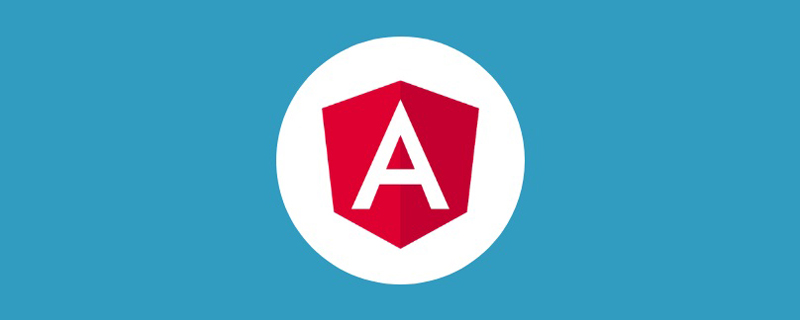
指令的创建
在添加组件之前,先要定义一个锚点来告诉 Angular 要把组件插入到什么地方。
在src/dynamic-banner/ad.directive.ts下
import { Directive, ViewContainerRef } from '@angular/core';
@Directive({
selector: '[ad-host]',
})
export class AdDirective {
constructor(public viewContainerRef: ViewContainerRef) { }
}AdDirective 注入了 ViewContainerRef 来获取对容器视图的访问权,这个容器就是那些动态加入的组件的宿主。
在 @Directive 装饰器中,要注意选择器的名称:ad-host,它就是你将应用到元素上的指令。
相关推荐:《angular教程》
动态组件的核心代码
动态组件加载的html
src/dynamic-banner/ad-banner.component.html
<div class="ad-banner-example"> <h3>Advertisements</h3> <ng-template ad-host></ng-template> </div>
动态组件的ts
src/dynamic-banner/ad-banner.component.ts
import { Component, Input, OnInit, ViewChild, ComponentFactoryResolver, OnDestroy, SimpleChanges } from '@angular/core';
import { AdDirective } from './ad.directive';
import { AdItem } from './ad-item';
import { AdComponent } from './ad.component';
import { componentMap } from './component/utils';
@Component({
selector: 'app-ad-banner',
templateUrl: './ad-banner.component.html',
// styleUrls: ['./ad-banner.component.css']
})
export class AdBannerComponent implements OnInit {
@Input() type: string = 'ad1' // 传入的key,确定加载那个组件
@Input() data: any = {} // 传入组件的数据
@ViewChild(AdDirective, {static: true}) adHost: AdDirective; // 动态组件的指令
constructor(private componentFactoryResolver: ComponentFactoryResolver) { }
ngOnInit() {
this.loadComponent();
}
ngOnChanges(changes: SimpleChanges): void {
if (changes['type']) this.loadComponent()
}
loadComponent() {
// adItem 要加载的组件类,以及绑定到该组件上的任意数据
const adItem = new AdItem(componentMap[this.type], this.data)
const componentFactory = this.componentFactoryResolver.resolveComponentFactory(adItem.component);
const viewContainerRef = this.adHost.viewContainerRef;
viewContainerRef.clear();
const componentRef = viewContainerRef.createComponent(componentFactory);
(<AdComponent>componentRef.instance).data = adItem.data;
}
}ad-item.ts
src/dynamic-banner/ad-item.ts
import { Type } from '@angular/core';
export class AdItem {
constructor(public component: Type<any>, public data: any) {}
}ad.component.ts
src/dynamic-banner/ad.component.ts
import { Type } from '@angular/core';
export interface AdComponent {
data: any;
}组件统一注册
src/dynamic-banner/share.module.ts
import { NgModule } from '@angular/core';
import { CommonModule } from '@angular/common';
import { componets } from './component/utils';
import { AdDirective } from './ad.directive';
import { AdBannerComponent } from './ad-banner.component';
@NgModule({
imports: [
CommonModule
],
exports:[
[...componets],
AdDirective,
AdBannerComponent,
],
declarations: [
[...componets],
AdDirective,
AdBannerComponent,
],
entryComponents: [
[...componets]
]
})
export class ShareModule { }组件的映射
src/dynamic-banner/component/utils.ts
import { HeroProfileComponent } from "./hero-profile.component";
import { HeroJobAdComponent } from './hero-job-ad.component';
const componentMap = {
ad1: HeroProfileComponent,
ad2: HeroJobAdComponent
}
const componets = [
HeroProfileComponent,
HeroJobAdComponent
]
export {componets, componentMap}效果图
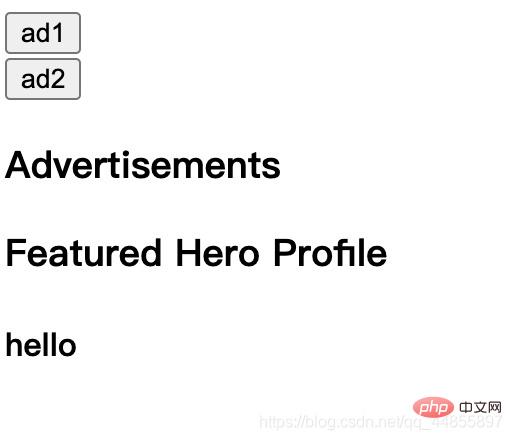
更多编程相关知识,请访问:编程视频!!
Atas ialah kandungan terperinci 浅谈angular9中组件动态加载的实现方法. Untuk maklumat lanjut, sila ikut artikel berkaitan lain di laman web China PHP!

Alat AI Hot

Undresser.AI Undress
Apl berkuasa AI untuk mencipta foto bogel yang realistik

AI Clothes Remover
Alat AI dalam talian untuk mengeluarkan pakaian daripada foto.

Undress AI Tool
Gambar buka pakaian secara percuma

Clothoff.io
Penyingkiran pakaian AI

AI Hentai Generator
Menjana ai hentai secara percuma.

Artikel Panas

Alat panas

Notepad++7.3.1
Editor kod yang mudah digunakan dan percuma

SublimeText3 versi Cina
Versi Cina, sangat mudah digunakan

Hantar Studio 13.0.1
Persekitaran pembangunan bersepadu PHP yang berkuasa

Dreamweaver CS6
Alat pembangunan web visual

SublimeText3 versi Mac
Perisian penyuntingan kod peringkat Tuhan (SublimeText3)

Topik panas
 1378
1378
 52
52
 Bagaimana saya membuat dan menerbitkan perpustakaan JavaScript saya sendiri?
Mar 18, 2025 pm 03:12 PM
Bagaimana saya membuat dan menerbitkan perpustakaan JavaScript saya sendiri?
Mar 18, 2025 pm 03:12 PM
Artikel membincangkan membuat, menerbitkan, dan mengekalkan perpustakaan JavaScript, memberi tumpuan kepada perancangan, pembangunan, ujian, dokumentasi, dan strategi promosi.
 Bagaimanakah saya mengoptimumkan kod JavaScript untuk prestasi dalam penyemak imbas?
Mar 18, 2025 pm 03:14 PM
Bagaimanakah saya mengoptimumkan kod JavaScript untuk prestasi dalam penyemak imbas?
Mar 18, 2025 pm 03:14 PM
Artikel ini membincangkan strategi untuk mengoptimumkan prestasi JavaScript dalam pelayar, memberi tumpuan kepada mengurangkan masa pelaksanaan dan meminimumkan kesan pada kelajuan beban halaman.
 Apa yang perlu saya lakukan jika saya menghadapi percetakan kod yang dihiasi untuk resit kertas terma depan?
Apr 04, 2025 pm 02:42 PM
Apa yang perlu saya lakukan jika saya menghadapi percetakan kod yang dihiasi untuk resit kertas terma depan?
Apr 04, 2025 pm 02:42 PM
Soalan dan penyelesaian yang sering ditanya untuk percetakan tiket kertas terma depan dalam pembangunan front-end, percetakan tiket adalah keperluan umum. Walau bagaimanapun, banyak pemaju sedang melaksanakan ...
 Bagaimanakah saya boleh debug kod javascript dengan berkesan menggunakan alat pemaju pelayar?
Mar 18, 2025 pm 03:16 PM
Bagaimanakah saya boleh debug kod javascript dengan berkesan menggunakan alat pemaju pelayar?
Mar 18, 2025 pm 03:16 PM
Artikel ini membincangkan debugging JavaScript yang berkesan menggunakan alat pemaju pelayar, memberi tumpuan kepada menetapkan titik putus, menggunakan konsol, dan menganalisis prestasi.
 Siapa yang dibayar lebih banyak Python atau JavaScript?
Apr 04, 2025 am 12:09 AM
Siapa yang dibayar lebih banyak Python atau JavaScript?
Apr 04, 2025 am 12:09 AM
Tidak ada gaji mutlak untuk pemaju Python dan JavaScript, bergantung kepada kemahiran dan keperluan industri. 1. Python boleh dibayar lebih banyak dalam sains data dan pembelajaran mesin. 2. JavaScript mempunyai permintaan yang besar dalam perkembangan depan dan stack penuh, dan gajinya juga cukup besar. 3. Faktor mempengaruhi termasuk pengalaman, lokasi geografi, saiz syarikat dan kemahiran khusus.
 Bagaimanakah saya menggunakan peta sumber untuk debug kod JavaScript minified?
Mar 18, 2025 pm 03:17 PM
Bagaimanakah saya menggunakan peta sumber untuk debug kod JavaScript minified?
Mar 18, 2025 pm 03:17 PM
Artikel ini menerangkan cara menggunakan peta sumber untuk debug JavaScript minifikasi dengan memetakannya kembali ke kod asal. Ia membincangkan membolehkan peta sumber, menetapkan titik putus, dan menggunakan alat seperti Chrome Devtools dan Webpack.
 Bermula dengan Chart.js: Pie, Donut, dan Carta Bubble
Mar 15, 2025 am 09:19 AM
Bermula dengan Chart.js: Pie, Donut, dan Carta Bubble
Mar 15, 2025 am 09:19 AM
Tutorial ini akan menerangkan cara membuat carta pai, cincin, dan gelembung menggunakan carta.js. Sebelum ini, kami telah mempelajari empat jenis carta carta.js: carta baris dan carta bar (tutorial 2), serta carta radar dan carta rantau polar (Tutorial 3). Buat carta pai dan cincin Carta pai dan carta cincin sangat sesuai untuk menunjukkan perkadaran keseluruhan yang dibahagikan kepada bahagian yang berlainan. Sebagai contoh, carta pai boleh digunakan untuk menunjukkan peratusan singa lelaki, singa wanita dan singa muda dalam safari, atau peratusan undi yang diterima oleh calon yang berbeza dalam pilihan raya. Carta pai hanya sesuai untuk membandingkan parameter tunggal atau dataset. Harus diingat bahawa carta pai tidak dapat menarik entiti dengan nilai sifar kerana sudut kipas dalam carta pai bergantung pada saiz berangka titik data. Ini bermaksud mana -mana entiti dengan perkadaran sifar
 Perbezaan dalam Konsol.Log Output Result: Mengapa kedua -dua panggilan berbeza?
Apr 04, 2025 pm 05:12 PM
Perbezaan dalam Konsol.Log Output Result: Mengapa kedua -dua panggilan berbeza?
Apr 04, 2025 pm 05:12 PM
Perbincangan mendalam mengenai punca-punca utama perbezaan dalam output konsol.log. Artikel ini akan menganalisis perbezaan hasil output fungsi Console.log dalam sekeping kod dan menerangkan sebab -sebab di belakangnya. � ...




