

案例:创建表books,对数据进行插入、更新和删除操作,掌握数据表的基本操作。books表结构以及表中的记录如下表: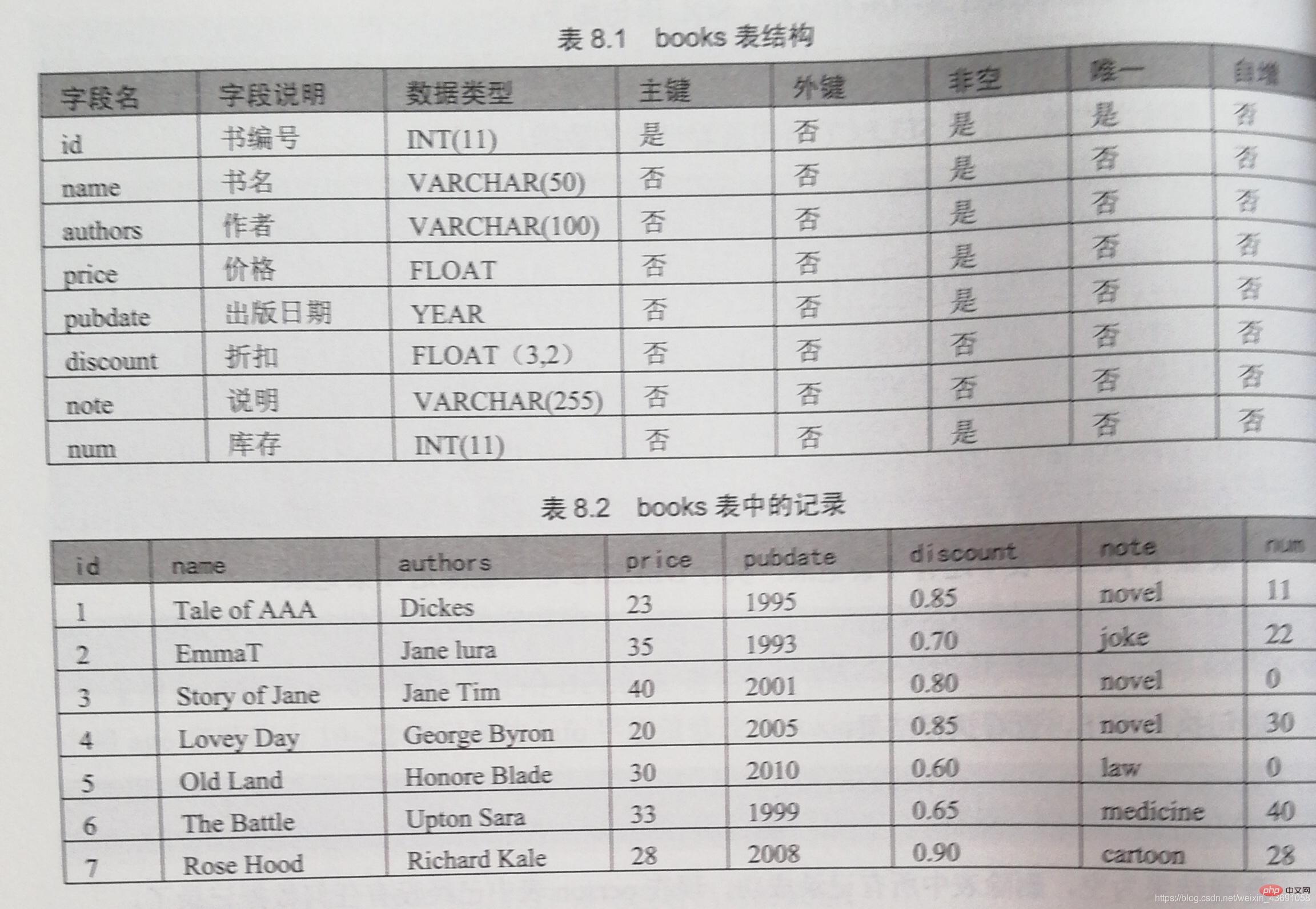
案例操作过程:
(1)创建数据表books,并按照表8.1所示的结构定义各个字段。
(2)将表8.2中的记录插入books表中。分别使用不同的方法插入记录。
(3)将小说类型(novel)的书的价格都增加5。
(4)将名称为EmmaT的书的价格改为40,并将note说明改为drama。
(5)删除库存为0的记录。
(免费学习推荐:mysql视频教程)
mysql> create table books -> ( -> id int(11) not null auto_increment primary key, -> name varchar(50) not null, -> authors varchar(100) not null, -> price float not null, -> pubdate year not null, -> discount float(3,2) not null, -> note varchar(255) null, -> num int(11) not null default 0 -> );Query OK, 0 rows affected (0.05 sec)mysql> select * from books;Empty set (0.05 sec)
可以看到表为空,下面向表中插入记录:
①指定所有字段名称插入记录,SQL语句如下;
mysql> insert into books -> (id,name,authors,price,pubdate,discount,note,num) -> values(1,'Tale of AAA','Dicks',23,'1995',0.85,'novel',11);Query OK, 1 row affected (0.05 sec)
②不指定字段名称插入记录,SQL语句如下:
mysql> insert into books -> values(2,'EmmaT','Jane lura',35,'1993',0.70,'joke',22);Query OK, 1 row affected (0.05 sec)mysql> select * from books;+----+-------------+-----------+-------+---------+----------+-------+-----+| id | name | authors | price | pubdate | discount | note | num |+----+-------------+-----------+-------+---------+----------+-------+-----+| 1 | Tale of AAA | Dicks | 23 | 1995 | 0.85 | novel | 11 || 2 | EmmaT | Jane lura | 35 | 1993 | 0.70 | joke | 22 |+----+-------------+-----------+-------+---------+----------+-------+-----+2 rows in set (0.00 sec)
③同时插入多条记录
mysql> insert into books -> values(3,'Story of Jane','Jane Tim',40,'2001',0.81,'novel',0), -> (4,'Lovey Day','George Byron',20,'2005',0.85,'novel',30), -> (5,'Old Land','Honore Blade',30,'2010',0.60,'law',0), -> (6,'The Battle','Upton Sara',33,'1999',0.65,'medicine',40), -> (7,'Rose Hood','Richard Kale',28,'2008',0.90,'cartoon',28);Query OK, 5 rows affected (0.05 sec)Records: 5 Duplicates: 0 Warnings: 0mysql> select * from books;+----+---------------+--------------+-------+---------+----------+----------+-----+| id | name | authors | price | pubdate | discount | note | num |+----+---------------+--------------+-------+---------+----------+----------+-----+| 1 | Tale of AAA | Dicks | 23 | 1995 | 0.85 | novel | 11 || 2 | EmmaT | Jane lura | 35 | 1993 | 0.70 | joke | 22 || 3 | Story of Jane | Jane Tim | 40 | 2001 | 0.81 | novel | 0 || 4 | Lovey Day | George Byron | 20 | 2005 | 0.85 | novel | 30 || 5 | Old Land | Honore Blade | 30 | 2010 | 0.60 | law | 0 || 6 | The Battle | Upton Sara | 33 | 1999 | 0.65 | medicine | 40 || 7 | Rose Hood | Richard Kale | 28 | 2008 | 0.90 | cartoon | 28 |+----+---------------+--------------+-------+---------+----------+----------+-----+7 rows in set (0.00 sec)
mysql> update books -> set price = price +5 -> where note = 'novel';Query OK, 3 rows affected (0.05 sec)Rows matched: 3 Changed: 3 Warnings: 0mysql> select id,name,price,note -> from books -> where note = 'novel';+----+---------------+-------+-------+| id | name | price | note |+----+---------------+-------+-------+| 1 | Tale of AAA | 28 | novel || 3 | Story of Jane | 45 | novel || 4 | Lovey Day | 25 | novel |+----+---------------+-------+-------+3 rows in set (0.00 sec)
mysql> update books -> set price=40,note='drama' -> where name = 'EmmaT';Query OK, 1 row affected (0.05 sec)Rows matched: 1 Changed: 1 Warnings: 0mysql> select name,price,note -> from books -> where name= 'EmmaT';+-------+-------+-------+| name | price | note |+-------+-------+-------+| EmmaT | 40 | drama |+-------+-------+-------+1 row in set (0.00 sec)
mysql> delete -> from books -> where num = 0;Query OK, 2 rows affected (0.05 sec)mysql> select * -> from books -> where num = 0;Empty set (0.00 sec)
几个小问题
1、插入记录时可以不指定字段名称吗?
2、更新或者删除表时必须指定where子句吗?
相关免费学习推荐:mysql数据库(视频)
Atas ialah kandungan terperinci 练习MySQL数据的插入、更新与删除. Untuk maklumat lanjut, sila ikut artikel berkaitan lain di laman web China PHP!
 Bagaimana untuk menyelesaikan masalah yang css tidak boleh dimuatkan
Bagaimana untuk menyelesaikan masalah yang css tidak boleh dimuatkan
 Harga Dogecoin hari ini
Harga Dogecoin hari ini
 Apakah yang termasuk storan penyulitan data?
Apakah yang termasuk storan penyulitan data?
 403penyelesaian terlarang
403penyelesaian terlarang
 Bagaimana untuk memperlahankan video di Douyin
Bagaimana untuk memperlahankan video di Douyin
 Cara menggunakan makro excel
Cara menggunakan makro excel
 Peranan antara muka vga
Peranan antara muka vga
 Bagaimana untuk membuat indeks bitmap dalam mysql
Bagaimana untuk membuat indeks bitmap dalam mysql
 Berapakah nilai Dimensity 6020 bersamaan dengan Snapdragon?
Berapakah nilai Dimensity 6020 bersamaan dengan Snapdragon?