按照 laravel 官方文档在准备使用 laravel-mix 时遇到了很多问题,许多同学应该会遇到同样的问题,自己花了一些时间来解决这些问题,在此做个笔记帮助大家减少填坑的时间。
环境
laravel v5.4
node v6.10.2
npm v3.10.10
Homestead 中 node 和 npm 默认的版本如上述所示
问题
1. 直接执行 npm intall 会出现 symlink 错误
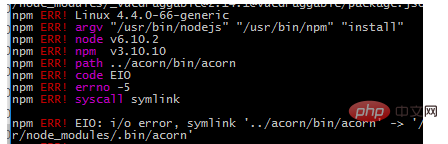
该错误是自己没有仔细看官方文档导致,需要执行 npm install --no-bin-links
如果你使用的是 Windows 系统或运行在 Windows 系统上的 VM, 你需要在运行 npm install 命令时将 --no-bin-links 开启
2. cross-env: not found
正确执行 npm 安装成功后,执行 npm run dev 会提示 cross-env:not found 错误。在 laravel 5.4 中 package.json 中的内容如下:
{
"private": true,
"scripts": {
"dev": "npm run development",
"development": "cross-env NODE_ENV=development node_modules/webpack/bin/webpack.js --progress --hide-modules --config=node_modules/laravel-mix/setup/webpack.config.js",
"watch": "cross-env NODE_ENV=development node_modules/webpack/bin/webpack.js --watch --progress --hide-modules --config=node_modules/laravel-mix/setup/webpack.config.js",
"watch-poll": "npm run watch -- --watch-poll",
"hot": "cross-env NODE_ENV=development node_modules/webpack-dev-server/bin/webpack-dev-server.js --inline --hot --config=node_modules/laravel-mix/setup/webpack.config.js",
"prod": "npm run production",
"production": "cross-env NODE_ENV=production node_modules/webpack/bin/webpack.js --progress --hide-modules --config=node_modules/laravel-mix/setup/webpack.config.js"
},
"devDependencies": {
"axios": "^0.16.2",
"bootstrap-sass": "^3.3.7",
"cross-env": "^5.0.1",
"jquery": "^3.1.1",
"laravel-mix": "^1.0",
"lodash": "^4.17.4",
"vue": "^2.1.10"
}
}请按照如下更改
{
"private": true,
"scripts": {
"dev": "npm run development",
"development": "node node_modules/cross-env/dist/bin/cross-env.js NODE_ENV=development node_modules/webpack/bin/webpack.js --progress --hide-modules --config=node_modules/laravel-mix/setup/webpack.config.js",
"watch": "node node_modules/cross-env/dist/bin/cross-env.js NODE_ENV=development node_modules/webpack/bin/webpack.js --watch --progress --hide-modules --config=node_modules/laravel-mix/setup/webpack.config.js",
"watch-poll": "npm run watch -- --watch-poll",
"hot": "node node_modules/cross-env/dist/bin/cross-env.js NODE_ENV=development node_modules/webpack-dev-server/bin/webpack-dev-server.js --inline --hot --config=node_modules/laravel-mix/setup/webpack.config.js",
"prod": "npm run production",
"production": "node node_modules/cross-env/dist/bin/cross-env.js NODE_ENV=production node_modules/webpack/bin/webpack.js --progress --hide-modules --config=node_modules/laravel-mix/setup/webpack.config.js"
},
"devDependencies": {
"axios": "^0.16.2",
"bootstrap-sass": "^3.3.7",
"cross-env": "^5.0.1",
"jquery": "^3.1.1",
"laravel-mix": "^1.0",
"lodash": "^4.17.4",
"vue": "^2.1.10",
"vue-loader": "^13.0.0"
}
}注意看 scripts 中的区别
3. no such file or directory , scandir ‘…/node_modules/node-sass/vendor
重建 node-sass 即可,请务必执行如下命令:
npm rebuild node-sass --no-bin-links
4. TypeError: loader.charAt is not a function
需要安装最新版本的 vue-loader
npm install vue-loader --save-dev --no-bin-links
结束
本来准备使用laravel+vue2 来写点小demo,在安装运行过程中遇到以上4个问题,4个问题是按顺序出现的,按照以上进行解决基本是能够正常执行通过的,有什么问题可以留言交流。


























