css怎么设置右对齐
Apr 09, 2021 pm 02:52 PMcss设置右对齐的方法:1、通过使用cssposition属性来实现右对齐效果;2、通过float属性实现右对齐效果;3、通过text-align属性实现右对齐效果。

本文操作环境:windows7系统、CSS3&&HTML5版、Dell G3电脑。
通过css设置右对齐方法详解:
1、通过css的position属性实现右对齐
1 2 3 4 5 6 7 8 9 10 11 12 13 |
|
效果图:
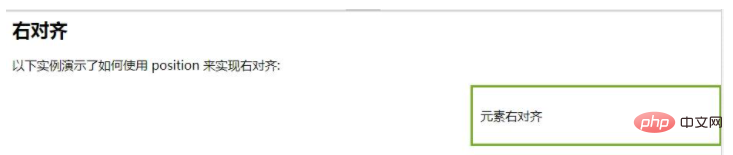
2、通过float属性实现右对齐
1 2 3 4 5 6 7 8 9 10 11 12 13 14 15 16 17 18 19 20 21 22 23 24 25 26 |
|
效果图:
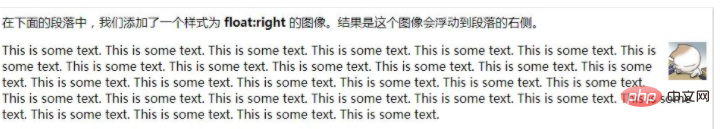
3、通过text-align属性实现右对齐
1 2 3 4 5 6 7 8 9 10 11 12 13 14 |
|
效果图:
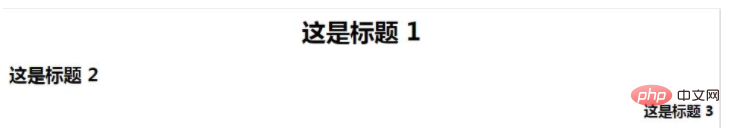
【推荐学习:css视频教程】
Atas ialah kandungan terperinci css怎么设置右对齐. Untuk maklumat lanjut, sila ikut artikel berkaitan lain di laman web China PHP!

Artikel Panas

Alat panas Tag

Artikel Panas

Tag artikel panas

Notepad++7.3.1
Editor kod yang mudah digunakan dan percuma

SublimeText3 versi Cina
Versi Cina, sangat mudah digunakan

Hantar Studio 13.0.1
Persekitaran pembangunan bersepadu PHP yang berkuasa

Dreamweaver CS6
Alat pembangunan web visual

SublimeText3 versi Mac
Perisian penyuntingan kod peringkat Tuhan (SublimeText3)

Topik panas
 Apakah maksud pemegang tempat dalam vue
May 07, 2024 am 09:57 AM
Apakah maksud pemegang tempat dalam vue
May 07, 2024 am 09:57 AM
Apakah maksud pemegang tempat dalam vue
 Bagaimana untuk menulis ruang dalam vue
Apr 30, 2024 am 05:42 AM
Bagaimana untuk menulis ruang dalam vue
Apr 30, 2024 am 05:42 AM
Bagaimana untuk menulis ruang dalam vue
 Bagaimana untuk mendapatkan dom dalam vue
Apr 30, 2024 am 05:36 AM
Bagaimana untuk mendapatkan dom dalam vue
Apr 30, 2024 am 05:36 AM
Bagaimana untuk mendapatkan dom dalam vue
 Bagaimana untuk memperkenalkan imej ke dalam vue
May 02, 2024 pm 10:48 PM
Bagaimana untuk memperkenalkan imej ke dalam vue
May 02, 2024 pm 10:48 PM
Bagaimana untuk memperkenalkan imej ke dalam vue
 Dalam bahasa apakah pemalam penyemak imbas ditulis?
May 08, 2024 pm 09:36 PM
Dalam bahasa apakah pemalam penyemak imbas ditulis?
May 08, 2024 pm 09:36 PM
Dalam bahasa apakah pemalam penyemak imbas ditulis?









