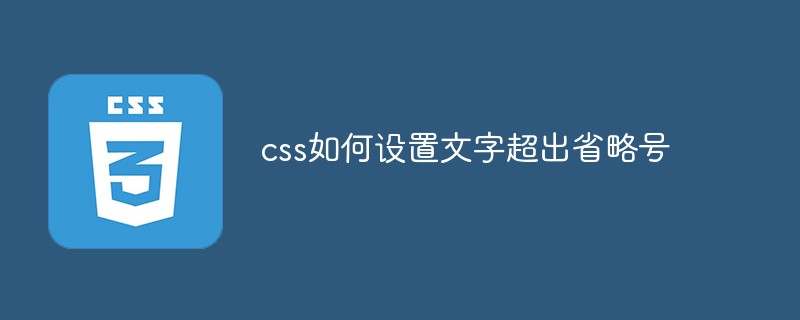方法:首先使用“overflow:hidden”语句,设置内容超出后隐藏;然后使用“text-overflow:ellipsis”语句,设置内容超出显示为省略号;最后使用“white-space:nowrap”语句,设置文本不进行换行即可。

本教程操作环境:windows7系统、CSS3&&HTML5版、Dell G3电脑。
新建一个html页面,在html代码页面找到
标签,在标签里创建一个
标签,然后输入显示的内容并添加一个class类为 class="cont"。找到
标签,在这个标签下面创建一个<style>标签,在<style>标签里设置class为cont的样式内容超出后为隐藏。</p><div class="code" style="position:relative; padding:0px; margin:0px;"><pre class='brush:php;toolbar:false;'><!DOCTYPE html>
<html>
<head>
<meta charset="utf-8">
<title>document</title>
<style>
.cont{
overflow:hidden;/*内容超出后隐藏*/
}
</style>
</head>
<body>
<p class="cont">
订单的的顶顶顶顶顶顶顶顶顶顶顶顶顶顶顶顶顶顶顶顶顶顶顶顶顶顶顶顶顶顶顶顶顶顶顶顶顶顶顶顶顶顶顶顶顶顶顶顶顶顶顶顶顶顶顶顶顶顶顶顶顶顶顶顶顶顶</p>
</body>
</html></pre><div class="contentsignin">Salin selepas log masuk</div></div><p>保存好代码,使用浏览器打开html文件查看效果,发现内容并没有隐藏,原因是没有设置内容的高度。</p><p><img src="/static/imghw/default1.png" data-src="https://img.php.cn/upload/image/568/666/863/1618897643717434.png" class="lazy" title="1618897643717434.png" alt="K5B3NY7633ILKEIZX60YS2W.png"/></p><p>设置内容显示为一行,内容超出后显示为省略号。为cont类添加内容显示为一行:white-space: nowrap; ,内容超出后显示为省略号:text-overflow: ellipsis; (注意:white-space: nowrap;和text-overflow: ellipsis;要同时使用才能显示为省略号)。</p><div class="code" style="position:relative; padding:0px; margin:0px;"><pre class='brush:php;toolbar:false;'><style>
.cont{
overflow:hidden;/*内容超出后隐藏*/
text-overflow: ellipsis;/* 超出内容显示为省略号 */
white-space: nowrap;/* 文本不进行换行 */
}
</style></pre><div class="contentsignin">Salin selepas log masuk</div></div><p>保存好代码后使用浏览器打开查看内容超出后显示为省略号的效果。</p>
<p><img src="/static/imghw/default1.png" data-src="https://img.php.cn/upload/image/183/356/670/1618897808567717.png" class="lazy" title="1618897808567717.png" alt="JNH]`0L31W`(P5KE1_RW26U.png"></p>
<p>推荐学习:<a href="https://www.php.cn/course/list/12.html" target="_blank">css视频教程</a></p><p>Atas ialah kandungan terperinci css如何设置文字超出省略号. Untuk maklumat lanjut, sila ikut artikel berkaitan lain di laman web China PHP!</p>
</div>
</div>
<div class="wzconShengming_sp">
<div class="bzsmdiv_sp">Kenyataan Laman Web ini</div>
<div>Kandungan artikel ini disumbangkan secara sukarela oleh netizen, dan hak cipta adalah milik pengarang asal. Laman web ini tidak memikul tanggungjawab undang-undang yang sepadan. Jika anda menemui sebarang kandungan yang disyaki plagiarisme atau pelanggaran, sila hubungi admin@php.cn</div>
</div>
</div>
<ins class="adsbygoogle"
style="display:block"
data-ad-format="autorelaxed"
data-ad-client="ca-pub-5902227090019525"
data-ad-slot="2507867629"></ins>
<script>
(adsbygoogle = window.adsbygoogle || []).push({});
</script>
<div class="AI_ToolDetails_main4sR">
<ins class="adsbygoogle"
style="display:block"
data-ad-client="ca-pub-5902227090019525"
data-ad-slot="3653428331"
data-ad-format="auto"
data-full-width-responsive="true"></ins>
<script>
(adsbygoogle = window.adsbygoogle || []).push({});
</script>
<!-- <div class="phpgenera_Details_mainR4">
<div class="phpmain1_4R_readrank">
<div class="phpmain1_4R_readrank_top">
<img onerror="this.onerror=''; this.src='/static/imghw/default1.png'"
onerror="this.onerror=''; this.src='/static/imghw/default1.png'"
src="/static/imghw/hotarticle2.png" alt="" />
<h2>Artikel Panas</h2>
</div>
<div class="phpgenera_Details_mainR4_bottom">
<div class="phpgenera_Details_mainR4_bottoms">
<a href="https://www.php.cn/ms/faq/1796785841.html" title="Assassin's Creed Shadows: Penyelesaian Riddle Seashell" class="phpgenera_Details_mainR4_bottom_title">Assassin's Creed Shadows: Penyelesaian Riddle Seashell</a>
<div class="phpgenera_Details_mainR4_bottoms_info">
<span>3 minggu yang lalu</span>
<span>By DDD</span>
</div>
</div>
<div class="phpgenera_Details_mainR4_bottoms">
<a href="https://www.php.cn/ms/faq/1796789525.html" title="Apa yang Baru di Windows 11 KB5054979 & Cara Memperbaiki Masalah Kemas Kini" class="phpgenera_Details_mainR4_bottom_title">Apa yang Baru di Windows 11 KB5054979 & Cara Memperbaiki Masalah Kemas Kini</a>
<div class="phpgenera_Details_mainR4_bottoms_info">
<span>2 minggu yang lalu</span>
<span>By DDD</span>
</div>
</div>
<div class="phpgenera_Details_mainR4_bottoms">
<a href="https://www.php.cn/ms/faq/1796785857.html" title="Di mana untuk mencari kad kunci kawalan kren di atomfall" class="phpgenera_Details_mainR4_bottom_title">Di mana untuk mencari kad kunci kawalan kren di atomfall</a>
<div class="phpgenera_Details_mainR4_bottoms_info">
<span>3 minggu yang lalu</span>
<span>By DDD</span>
</div>
</div>
<div class="phpgenera_Details_mainR4_bottoms">
<a href="https://www.php.cn/ms/faq/1796784440.html" title="<🎜>: Rails Dead - Cara Melengkapkan Setiap Cabaran" class="phpgenera_Details_mainR4_bottom_title"><🎜>: Rails Dead - Cara Melengkapkan Setiap Cabaran</a>
<div class="phpgenera_Details_mainR4_bottoms_info">
<span>4 minggu yang lalu</span>
<span>By DDD</span>
</div>
</div>
<div class="phpgenera_Details_mainR4_bottoms">
<a href="https://www.php.cn/ms/faq/1796784000.html" title="Panduan Atomfall: Lokasi Item, Panduan Pencarian, dan Petua" class="phpgenera_Details_mainR4_bottom_title">Panduan Atomfall: Lokasi Item, Panduan Pencarian, dan Petua</a>
<div class="phpgenera_Details_mainR4_bottoms_info">
<span>1 bulan yang lalu</span>
<span>By DDD</span>
</div>
</div>
</div>
<div class="phpgenera_Details_mainR3_more">
<a href="https://www.php.cn/ms/article.html">Tunjukkan Lagi</a>
</div>
</div>
</div> -->
<div class="phpgenera_Details_mainR3">
<div class="phpmain1_4R_readrank">
<div class="phpmain1_4R_readrank_top">
<img onerror="this.onerror=''; this.src='/static/imghw/default1.png'"
onerror="this.onerror=''; this.src='/static/imghw/default1.png'"
src="/static/imghw/hottools2.png" alt="" />
<h2>Alat AI Hot</h2>
</div>
<div class="phpgenera_Details_mainR3_bottom">
<div class="phpmain_tab2_mids_top">
<a href="https://www.php.cn/ms/ai/undresserai-undress" title="Undresser.AI Undress" class="phpmain_tab2_mids_top_img">
<img onerror="this.onerror=''; this.src='/static/imghw/default1.png'"
onerror="this.onerror=''; this.src='/static/imghw/default1.png'"
class="lazy" data-src="https://img.php.cn/upload/ai_manual/001/246/273/173411540686492.jpg?x-oss-process=image/resize,m_fill,h_50,w_50" src="/static/imghw/default1.png" alt="Undresser.AI Undress" />
</a>
<div class="phpmain_tab2_mids_info">
<a href="https://www.php.cn/ms/ai/undresserai-undress" title="Undresser.AI Undress" class="phpmain_tab2_mids_title">
<h3>Undresser.AI Undress</h3>
</a>
<p>Apl berkuasa AI untuk mencipta foto bogel yang realistik</p>
</div>
</div>
<div class="phpmain_tab2_mids_top">
<a href="https://www.php.cn/ms/ai/ai-clothes-remover" title="AI Clothes Remover" class="phpmain_tab2_mids_top_img">
<img onerror="this.onerror=''; this.src='/static/imghw/default1.png'"
onerror="this.onerror=''; this.src='/static/imghw/default1.png'"
class="lazy" data-src="https://img.php.cn/upload/ai_manual/001/246/273/173411552797167.jpg?x-oss-process=image/resize,m_fill,h_50,w_50" src="/static/imghw/default1.png" alt="AI Clothes Remover" />
</a>
<div class="phpmain_tab2_mids_info">
<a href="https://www.php.cn/ms/ai/ai-clothes-remover" title="AI Clothes Remover" class="phpmain_tab2_mids_title">
<h3>AI Clothes Remover</h3>
</a>
<p>Alat AI dalam talian untuk mengeluarkan pakaian daripada foto.</p>
</div>
</div>
<div class="phpmain_tab2_mids_top">
<a href="https://www.php.cn/ms/ai/undress-ai-tool" title="Undress AI Tool" class="phpmain_tab2_mids_top_img">
<img onerror="this.onerror=''; this.src='/static/imghw/default1.png'"
onerror="this.onerror=''; this.src='/static/imghw/default1.png'"
class="lazy" data-src="https://img.php.cn/upload/ai_manual/001/246/273/173410641626608.jpg?x-oss-process=image/resize,m_fill,h_50,w_50" src="/static/imghw/default1.png" alt="Undress AI Tool" />
</a>
<div class="phpmain_tab2_mids_info">
<a href="https://www.php.cn/ms/ai/undress-ai-tool" title="Undress AI Tool" class="phpmain_tab2_mids_title">
<h3>Undress AI Tool</h3>
</a>
<p>Gambar buka pakaian secara percuma</p>
</div>
</div>
<div class="phpmain_tab2_mids_top">
<a href="https://www.php.cn/ms/ai/clothoffio" title="Clothoff.io" class="phpmain_tab2_mids_top_img">
<img onerror="this.onerror=''; this.src='/static/imghw/default1.png'"
onerror="this.onerror=''; this.src='/static/imghw/default1.png'"
class="lazy" data-src="https://img.php.cn/upload/ai_manual/001/246/273/173411529149311.jpg?x-oss-process=image/resize,m_fill,h_50,w_50" src="/static/imghw/default1.png" alt="Clothoff.io" />
</a>
<div class="phpmain_tab2_mids_info">
<a href="https://www.php.cn/ms/ai/clothoffio" title="Clothoff.io" class="phpmain_tab2_mids_title">
<h3>Clothoff.io</h3>
</a>
<p>Penyingkiran pakaian AI</p>
</div>
</div>
<div class="phpmain_tab2_mids_top">
<a href="https://www.php.cn/ms/ai/video-swap" title="Video Face Swap" class="phpmain_tab2_mids_top_img">
<img onerror="this.onerror=''; this.src='/static/imghw/default1.png'"
onerror="this.onerror=''; this.src='/static/imghw/default1.png'"
class="lazy" data-src="https://img.php.cn/upload/ai_manual/001/246/273/173414504068133.jpg?x-oss-process=image/resize,m_fill,h_50,w_50" src="/static/imghw/default1.png" alt="Video Face Swap" />
</a>
<div class="phpmain_tab2_mids_info">
<a href="https://www.php.cn/ms/ai/video-swap" title="Video Face Swap" class="phpmain_tab2_mids_title">
<h3>Video Face Swap</h3>
</a>
<p>Tukar muka dalam mana-mana video dengan mudah menggunakan alat tukar muka AI percuma kami!</p>
</div>
</div>
</div>
<div class="phpgenera_Details_mainR3_more">
<a href="https://www.php.cn/ms/ai">Tunjukkan Lagi</a>
</div>
</div>
</div>
<script src="https://sw.php.cn/hezuo/cac1399ab368127f9b113b14eb3316d0.js" type="text/javascript"></script>
<div class="phpgenera_Details_mainR4">
<div class="phpmain1_4R_readrank">
<div class="phpmain1_4R_readrank_top">
<img onerror="this.onerror=''; this.src='/static/imghw/default1.png'"
onerror="this.onerror=''; this.src='/static/imghw/default1.png'"
src="/static/imghw/hotarticle2.png" alt="" />
<h2>Artikel Panas</h2>
</div>
<div class="phpgenera_Details_mainR4_bottom">
<div class="phpgenera_Details_mainR4_bottoms">
<a href="https://www.php.cn/ms/faq/1796785841.html" title="Assassin's Creed Shadows: Penyelesaian Riddle Seashell" class="phpgenera_Details_mainR4_bottom_title">Assassin's Creed Shadows: Penyelesaian Riddle Seashell</a>
<div class="phpgenera_Details_mainR4_bottoms_info">
<span>3 minggu yang lalu</span>
<span>By DDD</span>
</div>
</div>
<div class="phpgenera_Details_mainR4_bottoms">
<a href="https://www.php.cn/ms/faq/1796789525.html" title="Apa yang Baru di Windows 11 KB5054979 & Cara Memperbaiki Masalah Kemas Kini" class="phpgenera_Details_mainR4_bottom_title">Apa yang Baru di Windows 11 KB5054979 & Cara Memperbaiki Masalah Kemas Kini</a>
<div class="phpgenera_Details_mainR4_bottoms_info">
<span>2 minggu yang lalu</span>
<span>By DDD</span>
</div>
</div>
<div class="phpgenera_Details_mainR4_bottoms">
<a href="https://www.php.cn/ms/faq/1796785857.html" title="Di mana untuk mencari kad kunci kawalan kren di atomfall" class="phpgenera_Details_mainR4_bottom_title">Di mana untuk mencari kad kunci kawalan kren di atomfall</a>
<div class="phpgenera_Details_mainR4_bottoms_info">
<span>3 minggu yang lalu</span>
<span>By DDD</span>
</div>
</div>
<div class="phpgenera_Details_mainR4_bottoms">
<a href="https://www.php.cn/ms/faq/1796784440.html" title="<🎜>: Rails Dead - Cara Melengkapkan Setiap Cabaran" class="phpgenera_Details_mainR4_bottom_title"><🎜>: Rails Dead - Cara Melengkapkan Setiap Cabaran</a>
<div class="phpgenera_Details_mainR4_bottoms_info">
<span>4 minggu yang lalu</span>
<span>By DDD</span>
</div>
</div>
<div class="phpgenera_Details_mainR4_bottoms">
<a href="https://www.php.cn/ms/faq/1796784000.html" title="Panduan Atomfall: Lokasi Item, Panduan Pencarian, dan Petua" class="phpgenera_Details_mainR4_bottom_title">Panduan Atomfall: Lokasi Item, Panduan Pencarian, dan Petua</a>
<div class="phpgenera_Details_mainR4_bottoms_info">
<span>1 bulan yang lalu</span>
<span>By DDD</span>
</div>
</div>
</div>
<div class="phpgenera_Details_mainR3_more">
<a href="https://www.php.cn/ms/article.html">Tunjukkan Lagi</a>
</div>
</div>
</div>
<div class="phpgenera_Details_mainR3">
<div class="phpmain1_4R_readrank">
<div class="phpmain1_4R_readrank_top">
<img onerror="this.onerror=''; this.src='/static/imghw/default1.png'"
onerror="this.onerror=''; this.src='/static/imghw/default1.png'"
src="/static/imghw/hottools2.png" alt="" />
<h2>Alat panas</h2>
</div>
<div class="phpgenera_Details_mainR3_bottom">
<div class="phpmain_tab2_mids_top">
<a href="https://www.php.cn/ms/toolset/development-tools/92" title="Notepad++7.3.1" class="phpmain_tab2_mids_top_img">
<img onerror="this.onerror=''; this.src='/static/imghw/default1.png'"
onerror="this.onerror=''; this.src='/static/imghw/default1.png'"
class="lazy" data-src="https://img.php.cn/upload/manual/000/000/001/58ab96f0f39f7357.jpg?x-oss-process=image/resize,m_fill,h_50,w_72" src="/static/imghw/default1.png" alt="Notepad++7.3.1" />
</a>
<div class="phpmain_tab2_mids_info">
<a href="https://www.php.cn/ms/toolset/development-tools/92" title="Notepad++7.3.1" class="phpmain_tab2_mids_title">
<h3>Notepad++7.3.1</h3>
</a>
<p>Editor kod yang mudah digunakan dan percuma</p>
</div>
</div>
<div class="phpmain_tab2_mids_top">
<a href="https://www.php.cn/ms/toolset/development-tools/93" title="SublimeText3 versi Cina" class="phpmain_tab2_mids_top_img">
<img onerror="this.onerror=''; this.src='/static/imghw/default1.png'"
onerror="this.onerror=''; this.src='/static/imghw/default1.png'"
class="lazy" data-src="https://img.php.cn/upload/manual/000/000/001/58ab97a3baad9677.jpg?x-oss-process=image/resize,m_fill,h_50,w_72" src="/static/imghw/default1.png" alt="SublimeText3 versi Cina" />
</a>
<div class="phpmain_tab2_mids_info">
<a href="https://www.php.cn/ms/toolset/development-tools/93" title="SublimeText3 versi Cina" class="phpmain_tab2_mids_title">
<h3>SublimeText3 versi Cina</h3>
</a>
<p>Versi Cina, sangat mudah digunakan</p>
</div>
</div>
<div class="phpmain_tab2_mids_top">
<a href="https://www.php.cn/ms/toolset/development-tools/121" title="Hantar Studio 13.0.1" class="phpmain_tab2_mids_top_img">
<img onerror="this.onerror=''; this.src='/static/imghw/default1.png'"
onerror="this.onerror=''; this.src='/static/imghw/default1.png'"
class="lazy" data-src="https://img.php.cn/upload/manual/000/000/001/58ab97ecd1ab2670.jpg?x-oss-process=image/resize,m_fill,h_50,w_72" src="/static/imghw/default1.png" alt="Hantar Studio 13.0.1" />
</a>
<div class="phpmain_tab2_mids_info">
<a href="https://www.php.cn/ms/toolset/development-tools/121" title="Hantar Studio 13.0.1" class="phpmain_tab2_mids_title">
<h3>Hantar Studio 13.0.1</h3>
</a>
<p>Persekitaran pembangunan bersepadu PHP yang berkuasa</p>
</div>
</div>
<div class="phpmain_tab2_mids_top">
<a href="https://www.php.cn/ms/toolset/development-tools/469" title="Dreamweaver CS6" class="phpmain_tab2_mids_top_img">
<img onerror="this.onerror=''; this.src='/static/imghw/default1.png'"
onerror="this.onerror=''; this.src='/static/imghw/default1.png'"
class="lazy" data-src="https://img.php.cn/upload/manual/000/000/001/58d0e0fc74683535.jpg?x-oss-process=image/resize,m_fill,h_50,w_72" src="/static/imghw/default1.png" alt="Dreamweaver CS6" />
</a>
<div class="phpmain_tab2_mids_info">
<a href="https://www.php.cn/ms/toolset/development-tools/469" title="Dreamweaver CS6" class="phpmain_tab2_mids_title">
<h3>Dreamweaver CS6</h3>
</a>
<p>Alat pembangunan web visual</p>
</div>
</div>
<div class="phpmain_tab2_mids_top">
<a href="https://www.php.cn/ms/toolset/development-tools/500" title="SublimeText3 versi Mac" class="phpmain_tab2_mids_top_img">
<img onerror="this.onerror=''; this.src='/static/imghw/default1.png'"
onerror="this.onerror=''; this.src='/static/imghw/default1.png'"
class="lazy" data-src="https://img.php.cn/upload/manual/000/000/001/58d34035e2757995.png?x-oss-process=image/resize,m_fill,h_50,w_72" src="/static/imghw/default1.png" alt="SublimeText3 versi Mac" />
</a>
<div class="phpmain_tab2_mids_info">
<a href="https://www.php.cn/ms/toolset/development-tools/500" title="SublimeText3 versi Mac" class="phpmain_tab2_mids_title">
<h3>SublimeText3 versi Mac</h3>
</a>
<p>Perisian penyuntingan kod peringkat Tuhan (SublimeText3)</p>
</div>
</div>
</div>
<div class="phpgenera_Details_mainR3_more">
<a href="https://www.php.cn/ms/ai">Tunjukkan Lagi</a>
</div>
</div>
</div>
<div class="phpgenera_Details_mainR4">
<div class="phpmain1_4R_readrank">
<div class="phpmain1_4R_readrank_top">
<img onerror="this.onerror=''; this.src='/static/imghw/default1.png'"
onerror="this.onerror=''; this.src='/static/imghw/default1.png'"
src="/static/imghw/hotarticle2.png" alt="" />
<h2>Topik panas</h2>
</div>
<div class="phpgenera_Details_mainR4_bottom">
<div class="phpgenera_Details_mainR4_bottoms">
<a href="https://www.php.cn/ms/faq/gmailyxdlrkzn" title="Di manakah pintu masuk log masuk untuk e-mel gmail?" class="phpgenera_Details_mainR4_bottom_title">Di manakah pintu masuk log masuk untuk e-mel gmail?</a>
<div class="phpgenera_Details_mainR4_bottoms_info">
<div class="phpgenera_Details_mainR4_bottoms_infos">
<img src="/static/imghw/eyess.png" alt="" />
<span>7684</span>
</div>
<div class="phpgenera_Details_mainR4_bottoms_infos">
<img src="/static/imghw/tiezi.png" alt="" />
<span>15</span>
</div>
</div>
</div>
<div class="phpgenera_Details_mainR4_bottoms">
<a href="https://www.php.cn/ms/faq/java-tutorial" title="Tutorial Java" class="phpgenera_Details_mainR4_bottom_title">Tutorial Java</a>
<div class="phpgenera_Details_mainR4_bottoms_info">
<div class="phpgenera_Details_mainR4_bottoms_infos">
<img src="/static/imghw/eyess.png" alt="" />
<span>1639</span>
</div>
<div class="phpgenera_Details_mainR4_bottoms_infos">
<img src="/static/imghw/tiezi.png" alt="" />
<span>14</span>
</div>
</div>
</div>
<div class="phpgenera_Details_mainR4_bottoms">
<a href="https://www.php.cn/ms/faq/cakephp-tutor" title="Tutorial CakePHP" class="phpgenera_Details_mainR4_bottom_title">Tutorial CakePHP</a>
<div class="phpgenera_Details_mainR4_bottoms_info">
<div class="phpgenera_Details_mainR4_bottoms_infos">
<img src="/static/imghw/eyess.png" alt="" />
<span>1393</span>
</div>
<div class="phpgenera_Details_mainR4_bottoms_infos">
<img src="/static/imghw/tiezi.png" alt="" />
<span>52</span>
</div>
</div>
</div>
<div class="phpgenera_Details_mainR4_bottoms">
<a href="https://www.php.cn/ms/faq/laravel-tutori" title="Tutorial Laravel" class="phpgenera_Details_mainR4_bottom_title">Tutorial Laravel</a>
<div class="phpgenera_Details_mainR4_bottoms_info">
<div class="phpgenera_Details_mainR4_bottoms_infos">
<img src="/static/imghw/eyess.png" alt="" />
<span>1287</span>
</div>
<div class="phpgenera_Details_mainR4_bottoms_infos">
<img src="/static/imghw/tiezi.png" alt="" />
<span>25</span>
</div>
</div>
</div>
<div class="phpgenera_Details_mainR4_bottoms">
<a href="https://www.php.cn/ms/faq/php-tutorial" title="Tutorial PHP" class="phpgenera_Details_mainR4_bottom_title">Tutorial PHP</a>
<div class="phpgenera_Details_mainR4_bottoms_info">
<div class="phpgenera_Details_mainR4_bottoms_infos">
<img src="/static/imghw/eyess.png" alt="" />
<span>1229</span>
</div>
<div class="phpgenera_Details_mainR4_bottoms_infos">
<img src="/static/imghw/tiezi.png" alt="" />
<span>29</span>
</div>
</div>
</div>
</div>
<div class="phpgenera_Details_mainR3_more">
<a href="https://www.php.cn/ms/faq/zt">Tunjukkan Lagi</a>
</div>
</div>
</div>
</div>
</div>
<div class="Article_Details_main2">
<div class="phpgenera_Details_mainL4">
<div class="phpmain1_2_top">
<a href="javascript:void(0);" class="phpmain1_2_top_title">Related knowledge<img
src="/static/imghw/index2_title2.png" alt="" /></a>
</div>
<div class="phpgenera_Details_mainL4_info">
<div class="phphistorical_Version2_mids">
<a href="https://www.php.cn/ms/faq/1796792401.html" title="Cara menggunakan bootstrap di vue" class="phphistorical_Version2_mids_img">
<img onerror="this.onerror=''; this.src='/static/imghw/default1.png'"
src="/static/imghw/default1.png" class="lazy" data-src="https://img.php.cn/upload/article/202406/12/2024061219422252334.jpg?x-oss-process=image/resize,m_fill,h_207,w_330" alt="Cara menggunakan bootstrap di vue" />
</a>
<a href="https://www.php.cn/ms/faq/1796792401.html" title="Cara menggunakan bootstrap di vue" class="phphistorical_Version2_mids_title">Cara menggunakan bootstrap di vue</a>
<span class="Articlelist_txts_time">Apr 07, 2025 pm 11:33 PM</span>
<p class="Articlelist_txts_p">Menggunakan bootstrap dalam vue.js dibahagikan kepada lima langkah: Pasang bootstrap. Import bootstrap di main.js. Gunakan komponen bootstrap secara langsung dalam templat. Pilihan: Gaya tersuai. Pilihan: Gunakan pemalam.</p>
</div>
<div class="phphistorical_Version2_mids">
<a href="https://www.php.cn/ms/faq/1796792987.html" title="Peranan HTML, CSS, dan JavaScript: Tanggungjawab Teras" class="phphistorical_Version2_mids_img">
<img onerror="this.onerror=''; this.src='/static/imghw/default1.png'"
src="/static/imghw/default1.png" class="lazy" data-src="https://img.php.cn/upload/article/001/253/068/174411031220217.jpg?x-oss-process=image/resize,m_fill,h_207,w_330" alt="Peranan HTML, CSS, dan JavaScript: Tanggungjawab Teras" />
</a>
<a href="https://www.php.cn/ms/faq/1796792987.html" title="Peranan HTML, CSS, dan JavaScript: Tanggungjawab Teras" class="phphistorical_Version2_mids_title">Peranan HTML, CSS, dan JavaScript: Tanggungjawab Teras</a>
<span class="Articlelist_txts_time">Apr 08, 2025 pm 07:05 PM</span>
<p class="Articlelist_txts_p">HTML mentakrifkan struktur web, CSS bertanggungjawab untuk gaya dan susun atur, dan JavaScript memberikan interaksi dinamik. Ketiga melaksanakan tugas mereka dalam pembangunan web dan bersama -sama membina laman web yang berwarna -warni.</p>
</div>
<div class="phphistorical_Version2_mids">
<a href="https://www.php.cn/ms/faq/1796792273.html" title="Cara Menulis Garis Pecah Di Bootstrap" class="phphistorical_Version2_mids_img">
<img onerror="this.onerror=''; this.src='/static/imghw/default1.png'"
src="/static/imghw/default1.png" class="lazy" data-src="https://img.php.cn/upload/article/202405/17/2024051700241717543.jpg?x-oss-process=image/resize,m_fill,h_207,w_330" alt="Cara Menulis Garis Pecah Di Bootstrap" />
</a>
<a href="https://www.php.cn/ms/faq/1796792273.html" title="Cara Menulis Garis Pecah Di Bootstrap" class="phphistorical_Version2_mids_title">Cara Menulis Garis Pecah Di Bootstrap</a>
<span class="Articlelist_txts_time">Apr 07, 2025 pm 03:12 PM</span>
<p class="Articlelist_txts_p">Terdapat dua cara untuk membuat garis perpecahan bootstrap: menggunakan tag, yang mewujudkan garis perpecahan mendatar. Gunakan harta sempadan CSS untuk membuat garis perpecahan gaya tersuai.</p>
</div>
<div class="phphistorical_Version2_mids">
<a href="https://www.php.cn/ms/faq/1796794693.html" title="Memahami HTML, CSS, dan JavaScript: Panduan Pemula" class="phphistorical_Version2_mids_img">
<img onerror="this.onerror=''; this.src='/static/imghw/default1.png'"
src="/static/imghw/default1.png" class="lazy" data-src="https://img.php.cn/upload/article/001/253/068/174438733162787.jpg?x-oss-process=image/resize,m_fill,h_207,w_330" alt="Memahami HTML, CSS, dan JavaScript: Panduan Pemula" />
</a>
<a href="https://www.php.cn/ms/faq/1796794693.html" title="Memahami HTML, CSS, dan JavaScript: Panduan Pemula" class="phphistorical_Version2_mids_title">Memahami HTML, CSS, dan JavaScript: Panduan Pemula</a>
<span class="Articlelist_txts_time">Apr 12, 2025 am 12:02 AM</span>
<p class="Articlelist_txts_p">WebDevelopmentReliesOnhtml, CSS, andjavascript: 1) HtmlStructuresContent, 2) CSSStylesit, dan3) JavaScriptaddsInteractivity, Formingthebasisofmodernwebexperiences.</p>
</div>
<div class="phphistorical_Version2_mids">
<a href="https://www.php.cn/ms/faq/1796792278.html" title="Cara Menyiapkan Kerangka untuk Bootstrap" class="phphistorical_Version2_mids_img">
<img onerror="this.onerror=''; this.src='/static/imghw/default1.png'"
src="/static/imghw/default1.png" class="lazy" data-src="https://img.php.cn/upload/article/202405/17/2024051700032351186.jpg?x-oss-process=image/resize,m_fill,h_207,w_330" alt="Cara Menyiapkan Kerangka untuk Bootstrap" />
</a>
<a href="https://www.php.cn/ms/faq/1796792278.html" title="Cara Menyiapkan Kerangka untuk Bootstrap" class="phphistorical_Version2_mids_title">Cara Menyiapkan Kerangka untuk Bootstrap</a>
<span class="Articlelist_txts_time">Apr 07, 2025 pm 03:27 PM</span>
<p class="Articlelist_txts_p">Untuk menubuhkan rangka kerja bootstrap, anda perlu mengikuti langkah -langkah ini: 1. Rujuk fail bootstrap melalui CDN; 2. Muat turun dan tuan rumah fail pada pelayan anda sendiri; 3. Sertakan fail bootstrap di HTML; 4. Menyusun sass/kurang seperti yang diperlukan; 5. Import fail tersuai (pilihan). Setelah persediaan selesai, anda boleh menggunakan sistem grid Bootstrap, komponen, dan gaya untuk membuat laman web dan aplikasi yang responsif.</p>
</div>
<div class="phphistorical_Version2_mids">
<a href="https://www.php.cn/ms/faq/1796792279.html" title="Cara memasukkan gambar di bootstrap" class="phphistorical_Version2_mids_img">
<img onerror="this.onerror=''; this.src='/static/imghw/default1.png'"
src="/static/imghw/default1.png" class="lazy" data-src="https://img.php.cn/upload/article/202405/16/2024051623543343733.jpg?x-oss-process=image/resize,m_fill,h_207,w_330" alt="Cara memasukkan gambar di bootstrap" />
</a>
<a href="https://www.php.cn/ms/faq/1796792279.html" title="Cara memasukkan gambar di bootstrap" class="phphistorical_Version2_mids_title">Cara memasukkan gambar di bootstrap</a>
<span class="Articlelist_txts_time">Apr 07, 2025 pm 03:30 PM</span>
<p class="Articlelist_txts_p">Terdapat beberapa cara untuk memasukkan imej dalam bootstrap: masukkan imej secara langsung, menggunakan tag HTML IMG. Dengan komponen imej bootstrap, anda boleh memberikan imej yang responsif dan lebih banyak gaya. Tetapkan saiz imej, gunakan kelas IMG-cecair untuk membuat imej boleh disesuaikan. Tetapkan sempadan, menggunakan kelas IMG-Sempadan. Tetapkan sudut bulat dan gunakan kelas IMG-bulat. Tetapkan bayangan, gunakan kelas bayangan. Saiz semula dan letakkan imej, menggunakan gaya CSS. Menggunakan imej latar belakang, gunakan harta CSS imej latar belakang.</p>
</div>
<div class="phphistorical_Version2_mids">
<a href="https://www.php.cn/ms/faq/1796792272.html" title="Cara menggunakan butang bootstrap" class="phphistorical_Version2_mids_img">
<img onerror="this.onerror=''; this.src='/static/imghw/default1.png'"
src="/static/imghw/default1.png" class="lazy" data-src="https://img.php.cn/upload/article/202405/17/2024051700272480590.jpg?x-oss-process=image/resize,m_fill,h_207,w_330" alt="Cara menggunakan butang bootstrap" />
</a>
<a href="https://www.php.cn/ms/faq/1796792272.html" title="Cara menggunakan butang bootstrap" class="phphistorical_Version2_mids_title">Cara menggunakan butang bootstrap</a>
<span class="Articlelist_txts_time">Apr 07, 2025 pm 03:09 PM</span>
<p class="Articlelist_txts_p">Bagaimana cara menggunakan butang bootstrap? Perkenalkan CSS bootstrap untuk membuat elemen butang dan tambahkan kelas butang bootstrap untuk menambah teks butang</p>
</div>
<div class="phphistorical_Version2_mids">
<a href="https://www.php.cn/ms/faq/1796792275.html" title="Cara mengubah saiz bootstrap" class="phphistorical_Version2_mids_img">
<img onerror="this.onerror=''; this.src='/static/imghw/default1.png'"
src="/static/imghw/default1.png" class="lazy" data-src="https://img.php.cn/upload/article/202405/17/2024051700152735909.jpg?x-oss-process=image/resize,m_fill,h_207,w_330" alt="Cara mengubah saiz bootstrap" />
</a>
<a href="https://www.php.cn/ms/faq/1796792275.html" title="Cara mengubah saiz bootstrap" class="phphistorical_Version2_mids_title">Cara mengubah saiz bootstrap</a>
<span class="Articlelist_txts_time">Apr 07, 2025 pm 03:18 PM</span>
<p class="Articlelist_txts_p">Untuk menyesuaikan saiz unsur-unsur dalam bootstrap, anda boleh menggunakan kelas dimensi, yang termasuk: menyesuaikan lebar: .col-, .w-, .mw-adjust ketinggian: .h-, .min-h-, .max-h-</p>
</div>
</div>
<a href="https://www.php.cn/ms/web-designer.html" class="phpgenera_Details_mainL4_botton">
<span>See all articles</span>
<img src="/static/imghw/down_right.png" alt="" />
</a>
</div>
</div>
</div>
</main>
<footer>
<div class="footer">
<div class="footertop">
<img src="/static/imghw/logo.png" alt="">
<p>Latihan PHP dalam talian kebajikan awam,Bantu pelajar PHP berkembang dengan cepat!</p>
</div>
<div class="footermid">
<a href="https://www.php.cn/ms/about/us.html">Tentang kita</a>
<a href="https://www.php.cn/ms/about/disclaimer.html">Penafian</a>
<a href="https://www.php.cn/ms/update/article_0_1.html">Sitemap</a>
</div>
<div class="footerbottom">
<p>
© php.cn All rights reserved
</p>
</div>
</div>
</footer>
<input type="hidden" id="verifycode" value="/captcha.html">
<script>layui.use(['element', 'carousel'], function () {var element = layui.element;$ = layui.jquery;var carousel = layui.carousel;carousel.render({elem: '#test1', width: '100%', height: '330px', arrow: 'always'});$.getScript('/static/js/jquery.lazyload.min.js', function () {$("img").lazyload({placeholder: "/static/images/load.jpg", effect: "fadeIn", threshold: 200, skip_invisible: false});});});</script>
<script src="/static/js/common_new.js"></script>
<script type="text/javascript" src="/static/js/jquery.cookie.js?1745477927"></script>
<script src="https://vdse.bdstatic.com//search-video.v1.min.js"></script>
<link rel='stylesheet' id='_main-css' href='/static/css/viewer.min.css?2' type='text/css' media='all' />
<script type='text/javascript' src='/static/js/viewer.min.js?1'></script>
<script type='text/javascript' src='/static/js/jquery-viewer.min.js'></script>
<script type="text/javascript" src="/static/js/global.min.js?5.5.53"></script>
<script>
var _paq = window._paq = window._paq || [];
/* tracker methods like "setCustomDimension" should be called before "trackPageView" */
_paq.push(['trackPageView']);
_paq.push(['enableLinkTracking']);
(function () {
var u = "https://tongji.php.cn/";
_paq.push(['setTrackerUrl', u + 'matomo.php']);
_paq.push(['setSiteId', '9']);
var d = document,
g = d.createElement('script'),
s = d.getElementsByTagName('script')[0];
g.async = true;
g.src = u + 'matomo.js';
s.parentNode.insertBefore(g, s);
})();
</script>
<script>
// top
layui.use(function () {
var util = layui.util;
util.fixbar({
on: {
mouseenter: function (type) {
layer.tips(type, this, {
tips: 4,
fixed: true,
});
},
mouseleave: function (type) {
layer.closeAll("tips");
},
},
});
});
document.addEventListener("DOMContentLoaded", (event) => {
// 定义一个函数来处理滚动链接的点击事件
function setupScrollLink(scrollLinkId, targetElementId) {
const scrollLink = document.getElementById(scrollLinkId);
const targetElement = document.getElementById(targetElementId);
if (scrollLink && targetElement) {
scrollLink.addEventListener("click", (e) => {
e.preventDefault(); // 阻止默认链接行为
targetElement.scrollIntoView({
behavior: "smooth"
}); // 平滑滚动到目标元素
});
} else {
console.warn(
`Either scroll link with ID '${scrollLinkId}' or target element with ID '${targetElementId}' not found.`
);
}
}
// 使用该函数设置多个滚动链接
setupScrollLink("Article_Details_main1L2s_1", "article_main_title1");
setupScrollLink("Article_Details_main1L2s_2", "article_main_title2");
setupScrollLink("Article_Details_main1L2s_3", "article_main_title3");
setupScrollLink("Article_Details_main1L2s_4", "article_main_title4");
setupScrollLink("Article_Details_main1L2s_5", "article_main_title5");
setupScrollLink("Article_Details_main1L2s_6", "article_main_title6");
// 可以继续添加更多的滚动链接设置
});
window.addEventListener("scroll", function () {
var fixedElement = document.getElementById("Article_Details_main1Lmain");
var scrollTop = window.scrollY || document.documentElement.scrollTop; // 兼容不同浏览器
var clientHeight = window.innerHeight || document.documentElement.clientHeight; // 视口高度
var scrollHeight = document.documentElement.scrollHeight; // 页面总高度
// 计算距离底部的距离
var distanceToBottom = scrollHeight - scrollTop - clientHeight;
// 当距离底部小于或等于300px时,取消固定定位
if (distanceToBottom <= 980) {
fixedElement.classList.remove("Article_Details_main1Lmain");
fixedElement.classList.add("Article_Details_main1Lmain_relative");
} else {
// 否则,保持固定定位
fixedElement.classList.remove("Article_Details_main1Lmain_relative");
fixedElement.classList.add("Article_Details_main1Lmain");
}
});
</script>
<script>
document.addEventListener('DOMContentLoaded', function() {
const mainNav = document.querySelector('.Article_Details_main1Lmain');
const header = document.querySelector('header');
if (mainNav) {
window.addEventListener('scroll', function() {
const scrollPosition = window.scrollY;
if (scrollPosition > 84) {
mainNav.classList.add('fixed');
} else {
mainNav.classList.remove('fixed');
}
});
}
});
</script>
</body>
</html>