
css设置垂直居中的方法:1、使用line-height属性让文字垂直居中;2、使用CSS3 flex布局让文字垂直居中;3、使用绝对定位和transform让块状元素垂直居中;4、使用flex布局让块状元素垂直居中。
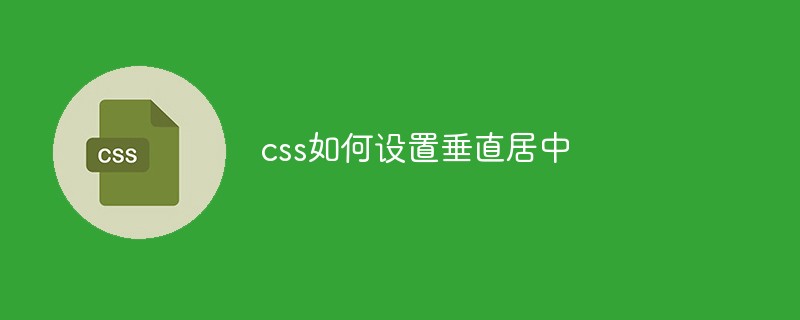
本教程操作环境:windows7系统、CSS3&&HTML5版、Dell G3电脑。
css设置文本文字垂直居中
1、line-height 使文字垂直居中
<!DOCTYPE html>
<html>
<head>
<meta charset="UTF-8">
<title>css 垂直居中</title>
<style>
.box{
width: 300px;
height: 300px;
background: paleturquoise;
line-height:300px;
}
</style>
</head>
<body>
<div class="box">css 垂直居中了--文本文字</div>
</body>
</html>效果图:
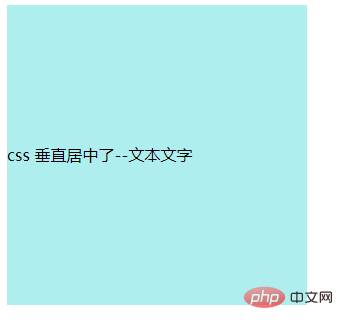
这样就能让div中的文字水平垂直居中了
2、CSS3的flex布局 使文字垂直居中
<!DOCTYPE html>
<html>
<head>
<meta charset="UTF-8">
<title>css 垂直居中</title>
<style>
.box{
width: 300px;
height: 200px;
background: paleturquoise;
/*设置为伸缩容器*/
display: -webkit-box;
display: -moz-box;
display: -ms-flexbox;
display: -webkit-flex;
display: flex;
/*垂直居中*/
-webkit-box-align: center;/*旧版本*/
-moz-box-align: center;/*旧版本*/
-ms-flex-align: center;/*混合版本*/
-webkit-align-items: center;/*新版本*/
align-items: center;/*新版本*/
}
</style>
</head>
<body>
<div class="box">css 垂直居中--文本文字(弹性布局)</div>
</body>
</html>效果图:
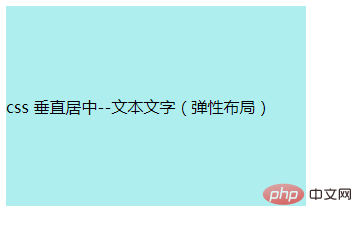
css设置块状元素垂直居中
1、使用绝对定位和transform(未知元素高度)
如果我们不知道元素的高度,那么就需要先将元素定位到容器的中心位置,然后使用 transform 的 translate 属性,将元素的中心和父容器的中心重合,从而实现垂直居中:
<!DOCTYPE html>
<html>
<head>
<meta charset="UTF-8">
<title>css 垂直居中</title>
<style>
.box{
width: 300px;
height: 300px;
background: #ddd;
position: relative;
}
.child{
background: #93BC49;
position: absolute;
top: 50%;
transform: translate(0, -50%);
}
</style>
</head>
<body>
<div class="box">
<div class="child">css 垂直居中,css 垂直居中,css 垂直居中,css 垂直居中,css 垂直居中</div>
</div>
</body>
</html>效果图:
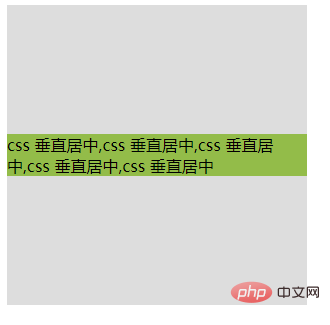
2、使用flex布局
<!DOCTYPE html>
<html>
<head>
<meta charset="UTF-8">
<title>css 垂直居中</title>
<style>
.box{
width: 300px;
height: 300px;
background: #ddd;
display: flex;
flex-direction: column;
justify-content: center;
}
.child{
width: 300px;
height: 100px;
background: #08BC67;
line-height: 100px;
}
</style>
</head>
<body>
<div class="box">
<div class="child">css 垂直居中了--弹性布局</div>
</div>
</body>
</html>效果图:
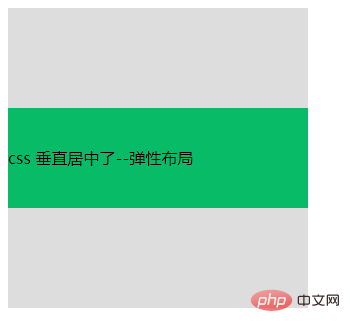
(学习视频分享:css视频教程)
Atas ialah kandungan terperinci css如何设置垂直居中. Untuk maklumat lanjut, sila ikut artikel berkaitan lain di laman web China PHP!