apache中的php版本该如何切换
我们打开apache可以看到php有许许多多的版本号,当我们不想使用php5的时候,我们应该如何将版本切换到php7呢?下面就由小编为大家介绍切换方法。

1 查询官网
打开官网,找到FAQhttps://www.appserv.org/en/faq/
Question
to switch Version of PHP do?
Answer
to the Shortcut -> PHP Version Switch switch PHP Version needed immediately.
2 改变php版本
在win10的开始菜单中找到 php version switch,点击,对话框出现闪动后迅速消失。

3 查看版本
在浏览器地址栏中输入 localhost/phpinfo.php
在Core下方PHP version 中的php版本号依旧没有改变(5.5.*)
4 参数修改
打开 AppServ/php5/extras/swver.php文件,我们发现
<?php error_reporting(0); $conf="D:/AppServ/Apache24/conf/httpd.conf"; $php5ini="D:/AppServ/php5/"; $php7ini="D:/AppServ/php7/";...
下面的代码是判断语句等,但是我们可以看到$conf,按照路径进行修改
打开D:/AppServ/Apache24/conf/httpd.conf
找到如下代码 (约在180行)
LoadModule php5_module D:/AppServ/php5/php5apache2_4.dll<IfModule mod_php5.c> AddType application/x-httpd-php .php AddType application/x-httpd-php-source .phps</IfModule><IfModule mod_php7.c> AddType application/x-httpd-php .php AddType application/x-httpd-php-source .phps</IfModule>PHPIniDir "D:/AppServ/php5/"
将
LoadModule php5_module D:/AppServ/php5/php5apache2_4.dll
和
PHPIniDir "D:/AppServ/php5/"
复制两段代码同时将原代码前加#
将粘贴的代码中的5修改成7
重新启动Appche,运行localhost/phpinfo.php
成功!
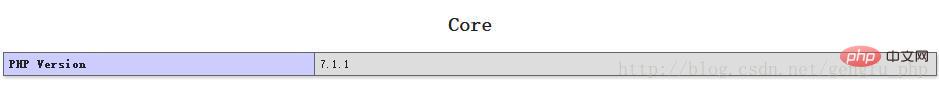
5 安装laravel5.5失败
The openssl extension is required for SSL/TLS protection but is not available. If you can not enable the openssl extension, you can disable this error, at your own risk, by setting the 'disable-tls' option to true.
打开php.ini 修改配置ssl,去掉extension=php_openssl.dll前面的逗号 “;”
重启Appche!
推荐学习:php视频教程
Atas ialah kandungan terperinci apache中的php版本该如何切换. Untuk maklumat lanjut, sila ikut artikel berkaitan lain di laman web China PHP!

Alat AI Hot

Undresser.AI Undress
Apl berkuasa AI untuk mencipta foto bogel yang realistik

AI Clothes Remover
Alat AI dalam talian untuk mengeluarkan pakaian daripada foto.

Undress AI Tool
Gambar buka pakaian secara percuma

Clothoff.io
Penyingkiran pakaian AI

AI Hentai Generator
Menjana ai hentai secara percuma.

Artikel Panas

Alat panas

Notepad++7.3.1
Editor kod yang mudah digunakan dan percuma

SublimeText3 versi Cina
Versi Cina, sangat mudah digunakan

Hantar Studio 13.0.1
Persekitaran pembangunan bersepadu PHP yang berkuasa

Dreamweaver CS6
Alat pembangunan web visual

SublimeText3 versi Mac
Perisian penyuntingan kod peringkat Tuhan (SublimeText3)

Topik panas
 1376
1376
 52
52
 Bagaimana untuk menjalankan ujian konkurensi dan penyahpepijatan dalam pengaturcaraan serentak Java?
May 09, 2024 am 09:33 AM
Bagaimana untuk menjalankan ujian konkurensi dan penyahpepijatan dalam pengaturcaraan serentak Java?
May 09, 2024 am 09:33 AM
Ujian dan penyahpepijatan serentak Ujian dan penyahpepijatan serentak dalam pengaturcaraan serentak Java adalah penting dan teknik berikut tersedia: Ujian serentak: Ujian unit: Asingkan dan uji satu tugas serentak. Ujian integrasi: menguji interaksi antara pelbagai tugas serentak. Ujian beban: Nilaikan prestasi dan kebolehskalaan aplikasi di bawah beban berat. Penyahpepijatan Konkurensi: Titik Putus: Jeda pelaksanaan utas dan periksa pembolehubah atau jalankan kod. Pengelogan: Rekod peristiwa dan status urutan. Jejak tindanan: Kenal pasti sumber pengecualian. Alat visualisasi: Pantau aktiviti benang dan penggunaan sumber.
 Aplikasi algoritma dalam pembinaan 58 platform potret
May 09, 2024 am 09:01 AM
Aplikasi algoritma dalam pembinaan 58 platform potret
May 09, 2024 am 09:01 AM
1. Latar Belakang Pembinaan 58 Portrait Platform Pertama sekali, saya ingin berkongsi dengan anda latar belakang pembinaan 58 Portrait Platform. 1. Pemikiran tradisional platform pemprofilan tradisional tidak lagi mencukupi Membina platform pemprofilan pengguna bergantung pada keupayaan pemodelan gudang data untuk menyepadukan data daripada pelbagai barisan perniagaan untuk membina potret pengguna yang tepat untuk memahami tingkah laku, minat pengguna dan keperluan, dan menyediakan keupayaan sampingan, akhirnya, ia juga perlu mempunyai keupayaan platform data untuk menyimpan, bertanya dan berkongsi data profil pengguna dan menyediakan perkhidmatan profil dengan cekap. Perbezaan utama antara platform pemprofilan perniagaan binaan sendiri dan platform pemprofilan pejabat pertengahan ialah platform pemprofilan binaan sendiri menyediakan satu barisan perniagaan dan boleh disesuaikan atas permintaan platform pertengahan pejabat berkhidmat berbilang barisan perniagaan, mempunyai kompleks pemodelan, dan menyediakan lebih banyak keupayaan umum. 2.58 Potret pengguna latar belakang pembinaan potret di platform tengah 58
 Bagaimana untuk menambah pelayan dalam eclipse
May 05, 2024 pm 07:27 PM
Bagaimana untuk menambah pelayan dalam eclipse
May 05, 2024 pm 07:27 PM
Untuk menambah pelayan pada Eclipse, ikuti langkah berikut: Cipta persekitaran masa jalan pelayan Konfigurasikan pelayan Cipta contoh pelayan Pilih persekitaran masa jalan pelayan Konfigurasi contoh pelayan Mulakan projek penggunaan pelayan
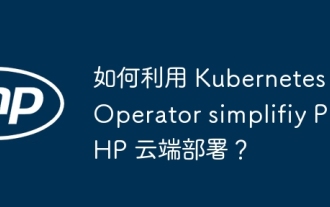 Bagaimana untuk memanfaatkan Operator Kubernetes memudahkan penggunaan awan PHP?
May 06, 2024 pm 04:51 PM
Bagaimana untuk memanfaatkan Operator Kubernetes memudahkan penggunaan awan PHP?
May 06, 2024 pm 04:51 PM
KubernetesOperator memudahkan penggunaan awan PHP dengan mengikut langkah berikut: Pasang PHPOperator untuk berinteraksi dengan gugusan Kubernetes. Gunakan aplikasi PHP, isytiharkan imej dan port. Urus aplikasi menggunakan arahan seperti mendapatkan, menerangkan dan melihat log.
 Cara melaksanakan amalan terbaik keselamatan PHP
May 05, 2024 am 10:51 AM
Cara melaksanakan amalan terbaik keselamatan PHP
May 05, 2024 am 10:51 AM
Cara Melaksanakan Amalan Terbaik Keselamatan PHP PHP ialah salah satu bahasa pengaturcaraan web bahagian belakang paling popular yang digunakan untuk mencipta laman web dinamik dan interaktif. Walau bagaimanapun, kod PHP boleh terdedah kepada pelbagai kelemahan keselamatan. Melaksanakan amalan terbaik keselamatan adalah penting untuk melindungi aplikasi web anda daripada ancaman ini. Pengesahan input Pengesahan input ialah langkah pertama yang kritikal dalam mengesahkan input pengguna dan mencegah input berniat jahat seperti suntikan SQL. PHP menyediakan pelbagai fungsi pengesahan input, seperti filter_var() dan preg_match(). Contoh: $username=filter_var($_POST['username'],FILTER_SANIT
 Bagaimana cara menetapkan kebenaran secara automatik UnixSocket selepas sistem dimulakan semula?
Mar 31, 2025 pm 11:54 PM
Bagaimana cara menetapkan kebenaran secara automatik UnixSocket selepas sistem dimulakan semula?
Mar 31, 2025 pm 11:54 PM
Bagaimana untuk menetapkan keizinan UnixSocket secara automatik selepas sistem dimulakan semula. Setiap kali sistem dimulakan semula, kita perlu melaksanakan perintah berikut untuk mengubahsuai keizinan UnixSocket: sudo ...
 Mengapa ralat berlaku semasa memasang pelanjutan menggunakan PECL dalam persekitaran Docker? Bagaimana menyelesaikannya?
Apr 01, 2025 pm 03:06 PM
Mengapa ralat berlaku semasa memasang pelanjutan menggunakan PECL dalam persekitaran Docker? Bagaimana menyelesaikannya?
Apr 01, 2025 pm 03:06 PM
Punca dan penyelesaian untuk kesilapan Apabila menggunakan PECL untuk memasang sambungan dalam persekitaran Docker Apabila menggunakan persekitaran Docker, kami sering menemui beberapa sakit kepala ...
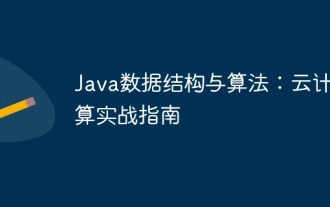 Struktur dan Algoritma Data Java: Panduan Praktikal untuk Pengkomputeran Awan
May 09, 2024 am 08:12 AM
Struktur dan Algoritma Data Java: Panduan Praktikal untuk Pengkomputeran Awan
May 09, 2024 am 08:12 AM
Penggunaan struktur data dan algoritma adalah penting dalam pengkomputeran awan untuk mengurus dan memproses sejumlah besar data. Struktur data biasa termasuk tatasusunan, senarai, jadual cincang, pepohon dan graf. Algoritma yang biasa digunakan termasuk algoritma pengisihan, algoritma carian dan algoritma graf. Dengan memanfaatkan kuasa Java, pembangun boleh menggunakan koleksi Java, struktur data selamat benang dan Koleksi Apache Commons untuk melaksanakan struktur dan algoritma data ini.




