php验证码|php图片验证码|php image.verifyCode.class.php
0:效果图
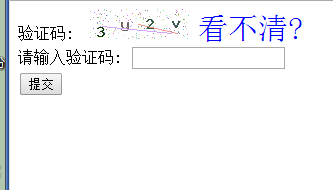
1:index.php用来生成验证码图片
<?php
session_start();
header ('Content-Type: image/png');
$image=imagecreatetruecolor(100, 30);
//背景颜色为白色
$color=imagecolorallocate($image, 255, 255, 255);
imagefill($image, 20, 20, $color);
// for($i=0;$i<4;$i++){
// $font=6;
// $x=rand(5,10)+$i*100/4;
// $y=rand(8, 15);
// $string=rand(0, 9);
// $color=imagecolorallocate($image, rand(0,120), rand(0,120), rand(0,120));
// imagestring($image, $font, $x, $y, $string, $color);
// }
$code='';
for($i=0;$i<4;$i++){
$fontSize=8;
$x=rand(5,10)+$i*100/4;
$y=rand(5, 15);
$data='abcdefghijklmnopqrstuvwxyz123456789';
$string=substr($data,rand(0, strlen($data)),1);
$code.=$string;
$color=imagecolorallocate($image,rand(0,120), rand(0,120), rand(0,120));
imagestring($image, $fontSize, $x, $y, $string, $color);
}
$_SESSION['code']=$code;//存储在session里
for($i=0;$i<200;$i++){
$pointColor=imagecolorallocate($image, rand(100, 255), rand(100, 255), rand(100, 255));
imagesetpixel($image, rand(0, 100), rand(0, 30), $pointColor);
}
for($i=0;$i<2;$i++){
$linePoint=imagecolorallocate($image, rand(150, 255), rand(150, 255), rand(150, 255));
imageline($image, rand(10, 50), rand(10, 20), rand(80,90), rand(15, 25), $linePoint);
}
imagepng($image);
imagedestroy($image);
?>2:form.php前端页面.用于输入验证码并验证
<?php
if(isset($_REQUEST['code'])){
session_start();
if($_REQUEST['code']==$_SESSION['code']){
echo "<font color='red'>输入正确</font>";
}else{
echo "<font color='red'>输入错误</font>";
}
}
?>
<!DOCTYPE html>
<html>
<head>
<meta chartset="UTF-8" />
<style type="text/css" rel="stylesheet">
a{
text-decoration:none;
font-size:30px;
color:blue;
}
a:hover{
text-decoration:underline;
}
</style>
</head>
<body>
<form action="form.php" method="get">
验证码: <img id="img" src="index.php?" onclick="changeCode()"/>
<a href="javascript:void(0)" onclick="changeCode()">看不清?</a> <br />
请输入验证码: <input name="code" /><br />
<input type="submit" value="提交" />
</form>
</body>
<script type="text/javascript">
function changeCode(){
var img=document.getElementById('img');
//img.src='index.php?r='+Math.random();
img.setAttribute('src','index.php?r='+Math.random());
}
</script>
</html>
Alat AI Hot

Undresser.AI Undress
Apl berkuasa AI untuk mencipta foto bogel yang realistik

AI Clothes Remover
Alat AI dalam talian untuk mengeluarkan pakaian daripada foto.

Undress AI Tool
Gambar buka pakaian secara percuma

Clothoff.io
Penyingkiran pakaian AI

AI Hentai Generator
Menjana ai hentai secara percuma.

Artikel Panas

Alat panas

Notepad++7.3.1
Editor kod yang mudah digunakan dan percuma

SublimeText3 versi Cina
Versi Cina, sangat mudah digunakan

Hantar Studio 13.0.1
Persekitaran pembangunan bersepadu PHP yang berkuasa

Dreamweaver CS6
Alat pembangunan web visual

SublimeText3 versi Mac
Perisian penyuntingan kod peringkat Tuhan (SublimeText3)

Topik panas
 1359
1359
 52
52
 Konfigurasi Projek CakePHP
Sep 10, 2024 pm 05:25 PM
Konfigurasi Projek CakePHP
Sep 10, 2024 pm 05:25 PM
Dalam bab ini, kita akan memahami Pembolehubah Persekitaran, Konfigurasi Umum, Konfigurasi Pangkalan Data dan Konfigurasi E-mel dalam CakePHP.
 Panduan Pemasangan dan Naik Taraf PHP 8.4 untuk Ubuntu dan Debian
Dec 24, 2024 pm 04:42 PM
Panduan Pemasangan dan Naik Taraf PHP 8.4 untuk Ubuntu dan Debian
Dec 24, 2024 pm 04:42 PM
PHP 8.4 membawa beberapa ciri baharu, peningkatan keselamatan dan peningkatan prestasi dengan jumlah penamatan dan penyingkiran ciri yang sihat. Panduan ini menerangkan cara memasang PHP 8.4 atau naik taraf kepada PHP 8.4 pada Ubuntu, Debian, atau terbitan mereka
 Tarikh dan Masa CakePHP
Sep 10, 2024 pm 05:27 PM
Tarikh dan Masa CakePHP
Sep 10, 2024 pm 05:27 PM
Untuk bekerja dengan tarikh dan masa dalam cakephp4, kami akan menggunakan kelas FrozenTime yang tersedia.
 CakePHP Bekerja dengan Pangkalan Data
Sep 10, 2024 pm 05:25 PM
CakePHP Bekerja dengan Pangkalan Data
Sep 10, 2024 pm 05:25 PM
Bekerja dengan pangkalan data dalam CakePHP adalah sangat mudah. Kami akan memahami operasi CRUD (Buat, Baca, Kemas Kini, Padam) dalam bab ini.
 Muat naik Fail CakePHP
Sep 10, 2024 pm 05:27 PM
Muat naik Fail CakePHP
Sep 10, 2024 pm 05:27 PM
Untuk mengusahakan muat naik fail, kami akan menggunakan pembantu borang. Di sini, adalah contoh untuk muat naik fail.
 Penghalaan CakePHP
Sep 10, 2024 pm 05:25 PM
Penghalaan CakePHP
Sep 10, 2024 pm 05:25 PM
Dalam bab ini, kita akan mempelajari topik berikut yang berkaitan dengan penghalaan ?
 Bincangkan CakePHP
Sep 10, 2024 pm 05:28 PM
Bincangkan CakePHP
Sep 10, 2024 pm 05:28 PM
CakePHP ialah rangka kerja sumber terbuka untuk PHP. Ia bertujuan untuk menjadikan pembangunan, penggunaan dan penyelenggaraan aplikasi lebih mudah. CakePHP adalah berdasarkan seni bina seperti MVC yang berkuasa dan mudah difahami. Model, Pandangan dan Pengawal gu
 Pengesah Mencipta CakePHP
Sep 10, 2024 pm 05:26 PM
Pengesah Mencipta CakePHP
Sep 10, 2024 pm 05:26 PM
Pengesah boleh dibuat dengan menambah dua baris berikut dalam pengawal.




