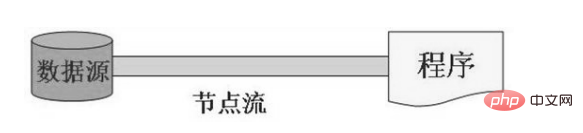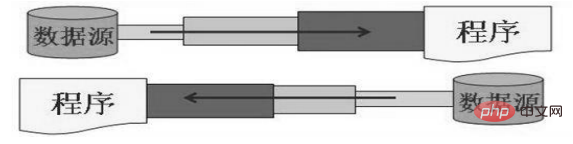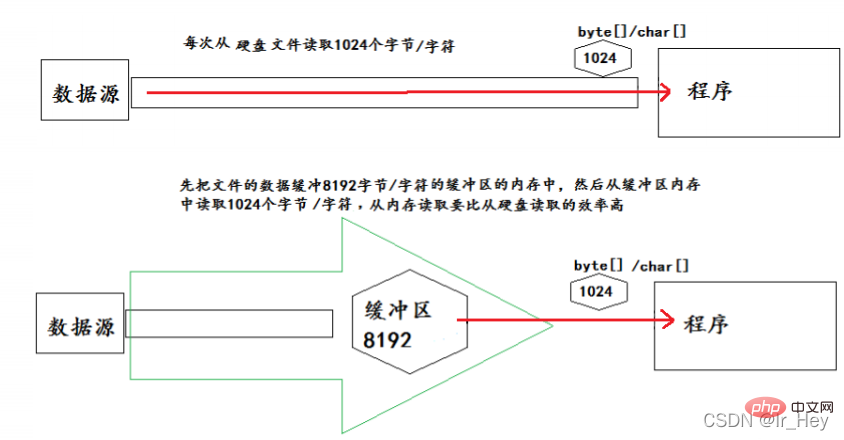Java meringkaskan prinsip aliran IO dan klasifikasi aliran
Artikel ini membawakan anda pengetahuan yang berkaitan tentang java terutamanya mengatur isu yang berkaitan dengan prinsip aliran O dan klasifikasi aliran, termasuk aliran nod, aliran penampan, aliran penukaran dan Penstriman kandungan lain, mari kita lihat di bawah, semoga bermanfaat untuk semua.

Pembelajaran yang disyorkan: "tutorial video java"
1
I/Oialah singkatan daripadaInput/Output, dan teknologiI/Oialah teknologi yang sangat praktikal yang digunakan untuk mengendalikan penghantaran data antara peranti. Seperti membaca/menulis fail, komunikasi rangkaian, dsb.
- Input
input: Baca data luaran (data daripada peranti storan seperti cakera dan cakera optik) ke dalam program (memori).- Output
output: Output program (memori) data ke peranti storan seperti cakera dan cakera optik.
Dalam program Java, operasi input/output data dilakukan dalam bentuk "strim (
stream)". Pakej
java.iomenyediakan pelbagai kelas dan antara muka "strim" untuk mendapatkan pelbagai jenis data dan data input atau output melalui kaedah standard.
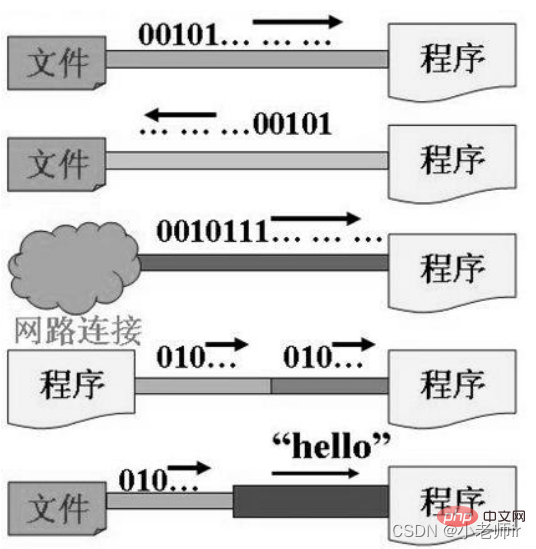
2 Klasifikasi strim
1 Gambaran Keseluruhan
Mengikut unit data operasi yang berbeza dibahagikan kepada: perkataan Pendikit (8
bit), aliran aksara (16bit)
Mengikut arah aliran berbeza aliran data, ia dibahagikan kepada: aliran input , aliran keluaran
Mengikut peranan aliran yang berbeza, ia dibahagikan kepada: aliran nod, aliran pemprosesan
Aliran nod: membaca dan menulis data terus daripada sumber data atau destinasi

Aliran pemprosesan: tidak disambungkan terus ke sumber data atau destinasi, tetapi "disambungkan" di atas yang sedia ada aliran (aliran nod atau aliran pemprosesan), melalui pemprosesan data Menyediakan fungsi membaca dan menulis yang lebih berkuasa untuk program.
Aliran IO Java melibatkan lebih daripada 40 kelas, yang sebenarnya sangat biasa dan berasal daripada 4 kelas asas abstrak di atas , nama subkelas yang diperoleh daripada empat kelas ini diakhiri dengan nama kelas induk.
| (Kelas asas abstrak) | Strim Byte | Strim aksara | |||||||||
|---|---|---|---|---|---|---|---|---|---|---|---|
|
InputStream |
Pembaca |
|||||||||
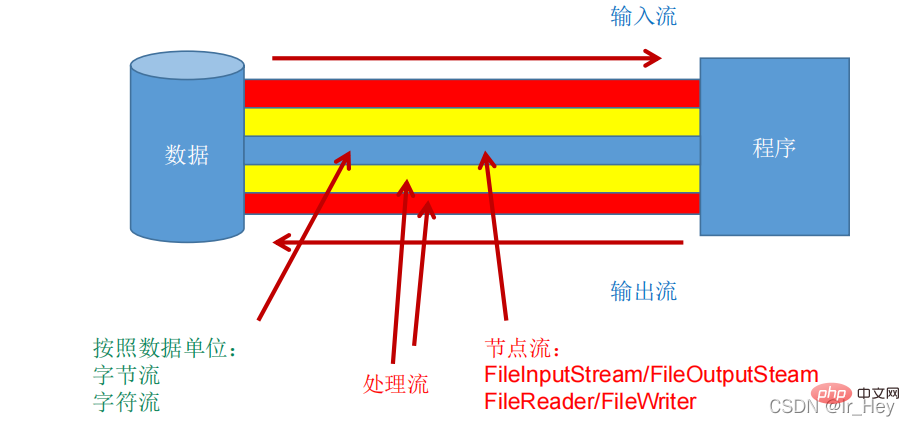 OutputStream OutputStream |
OutputStream |
|
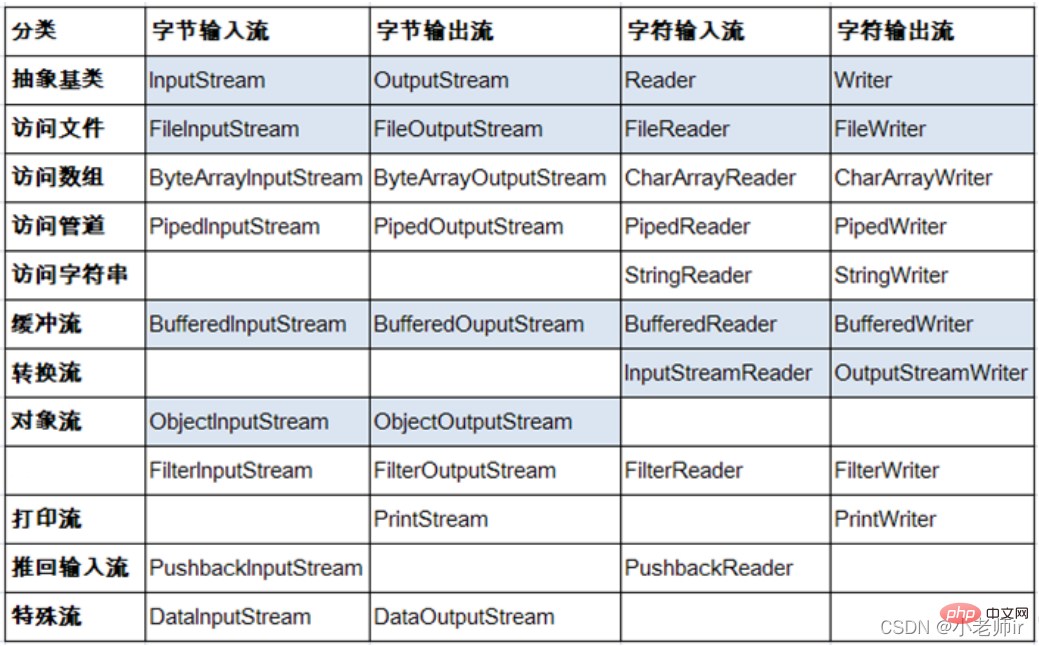 Sistem strim IO:
Sistem strim IO:
2. InputStream
Gambaran KeseluruhanPelaksanaan biasa:
FileInputStream
| 方法 | 描述 |
|---|---|
int read() |
从输入流中读取数据的下一个字节。返回 0 到 255 范围内的 int 字节值。如果因为已经到达流末尾而没有可用的字节,则返回值 -1。 |
int read(byte[] b) |
从此输入流中将最多 b.length 个字节的数据读入一个 byte 数组中。如果因为已经到达流末尾而没有可用的字节,则返回值 -1。否则以整数形式返回实际读取的字节数。 |
int read(byte[] b, int off,int len) |
将输入流中最多 len 个数据字节读入 byte 数组。尝试读取 len 个字节,但读取的字节也可能小于该值。以整数形式返回实际读取的字节数。如果因为流位于文件末尾而没有可用的字节,则返回值 -1。 |
public void close() throws IOException |
关闭此输入流并释放与该流关联的所有系统资源 |
Kelas pelaksanaan biasa: FileInputStream
Demonstrasi kod:
@Test
public void testFileInputStream() {
FileInputStream fis = null;
try {
//1. 造文件
File file = new File("hello.txt");
//2.造流
fis = new FileInputStream(file);
//3.读数据
byte[] buffer = new byte[5];
int len;//记录每次读取的字节的个数
while((len = fis.read(buffer)) != -1){
String str = new String(buffer,0,len);
System.out.print(str);
}
} catch (IOException e) {
e.printStackTrace();
} finally {
if(fis != null){
//4.关闭资源
try {
fis.close();
} catch (IOException e) {
e.printStackTrace();
}
}
}
}3 Gambaran Keseluruhan
Kelas pelaksanaan biasa:
Kaedah
FileReader
Pelaksanaan biasa Kelas: FileReader
| 方法 | 描述 |
|---|---|
int read() |
读取单个字符。作为整数读取的字符,范围在 0 到 65535 之间 (0x00-0xffff)(2个字节的Unicode码),如果已到达流的末尾,则返回 -1 |
int read(char[] cbuf) |
将字符读入数组。如果已到达流的末尾,则返回 -1。否则返回本次读取的字符数。 |
int read(char[] cbuf,int off,int len) |
将字符读入数组的某一部分。存到数组cbuf中,从off处开始存储,最多读len个字符。如果已到达流的末尾,则返回 -1。否则返回本次读取的字符数。 |
public void close() throws IOException |
关闭此输入流并释放与该流关联的所有系统资源。 |
4 OutputStream
@Test
public void testFileReader(){
FileReader fr = null;
try {
//1.实例化File类的对象,指明要操作的文件
File file = new File("hello.txt");//相较于当前Module
//2.提供具体的流
fr = new FileReader(file);
//3.数据的读入
//read():返回读入的一个字符。如果达到文件末尾,返回-1
//方式一:// int data = fr.read();// while(data != -1){// System.out.print((char)data);// data = fr.read();// }
//方式二:语法上针对于方式一的修改
int data;
while((data = fr.read()) != -1){
System.out.print((char)data);
}
} catch (IOException e) {
e.printStackTrace();
} finally {
//4.流的关闭操作// try {// if(fr != null)// fr.close();// } catch (IOException e) {// e.printStackTrace();// }
//或
if(fr != null){
try {
fr.close();
} catch (IOException e) {
e.printStackTrace();
}
}
}
}
//对read()操作升级:使用read的重载方法
@Test
public void testFileReader1() {
FileReader fr = null;
try {
//1.File类的实例化
File file = new File("hello.txt");
//2.FileReader流的实例化
fr = new FileReader(file);
//3.读入的操作
//read(char[] cbuf):返回每次读入cbuf数组中的字符的个数。如果达到文件末尾,返回-1
char[] cbuf = new char[5];
int len;
while((len = fr.read(cbuf)) != -1){
//方式一:
//错误的写法// for(int i = 0;i <h3 id="Gambaran-Keseluruhan"> Gambaran Keseluruhan</h3><p><strong></strong>Pelaksanaan biasa: </p><blockquote><.><p><code>FileOutputStream</code> Kaedah</p></.></blockquote><p><strong></strong>Kelas pelaksanaan utama: FileInputOutputStream</p>| 方法 | 描述 |
|---|---|
void write(int b) |
将指定的字节写入此输出流。write 的常规协定是:向输出流写入一个字节。要写入的字节是参数 b 的八个低位。b 的 24 个高位将被忽略。 即写入0~255范围的。 |
void write(byte[] b) |
将 b.length 个字节从指定的 byte 数组写入此输出流。write(b) 的常规协定是:应该与调用 write(b, 0, b.length) 的效果完全相同。 |
void write(byte[] b,int off,int len) |
将指定 byte 数组中从偏移量 off 开始的 len 个字节写入此输出流。 |
public void flush()throws IOException |
刷新此输出流并强制写出所有缓冲的输出字节,调用此方法指示应将这些字节立即写入它们预期的目标。 |
public void close() throws IOException |
关闭此输出流并释放与该流关联的所有系统资源。 |
5 Gambaran Keseluruhan
/*
实现对图片的复制操作
*/
@Test
public void testFileInputOutputStream() {
FileInputStream fis = null;
FileOutputStream fos = null;
try {
//
File srcFile = new File("爱情与友情.jpg");
File destFile = new File("爱情与友情2.jpg");
//
fis = new FileInputStream(srcFile);
fos = new FileOutputStream(destFile);
//复制的过程
byte[] buffer = new byte[5];
int len;
while((len = fis.read(buffer)) != -1){
fos.write(buffer,0,len);
}
} catch (IOException e) {
e.printStackTrace();
} finally {
if(fos != null){
//
try {
fos.close();
} catch (IOException e) {
e.printStackTrace();
}
}
if(fis != null){
try {
fis.close();
} catch (IOException e) {
e.printStackTrace();
}
}
}
}
Kaedah
FileWriter主要实现类:FileWriter
- 概述
输出操作,对应的
File可以不存在的。并不会报异常
File对应的硬盘中的文件如果不存在,在输出的过程中,会自动创建此文件。
File对应的硬盘中的文件如果存在:
- 如果流使用的构造器是:
FileWriter(file,false) / FileWriter(file):对原有文件的覆盖- 如果流使用的构造器是:
FileWriter(file,true):不会对原有文件覆盖,而是在原有文件基础上追加内容
- 代码演示
//从内存中写出数据到硬盘的文件里。 @Test public void testFileWriter() { FileWriter fw = null; try { //1.提供File类的对象,指明写出到的文件 File file = new File("hello1.txt"); //2.提供FileWriter的对象,用于数据的写出 fw = new FileWriter(file,false); //3.写出的操作 fw.write("I have a dream!\n"); fw.write("you need to have a dream!"); } catch (IOException e) { e.printStackTrace(); } finally { //4.流资源的关闭 if(fw != null){ try { fw.close(); } catch (IOException e) { e.printStackTrace(); } } } }Salin selepas log masuk6. 练习:复制操作
代码演示:
- 实现对文本的复制操作
@Test public void testFileReaderFileWriter() { FileReader fr = null; FileWriter fw = null; try { //1.创建File类的对象,指明读入和写出的文件 File srcFile = new File("hello.txt"); File destFile = new File("hello2.txt"); //不能使用字符流来处理图片等字节数据// File srcFile = new File("爱情与友情.jpg");// File destFile = new File("爱情与友情1.jpg"); //2.创建输入流和输出流的对象 fr = new FileReader(srcFile); fw = new FileWriter(destFile); //3.数据的读入和写出操作 char[] cbuf = new char[5]; int len;//记录每次读入到cbuf数组中的字符的个数 while((len = fr.read(cbuf)) != -1){ //每次写出len个字符 fw.write(cbuf,0,len); } } catch (IOException e) { e.printStackTrace(); } finally { //4.关闭流资源 //方式一:// try {// if(fw != null)// fw.close();// } catch (IOException e) {// e.printStackTrace();// }finally{// try {// if(fr != null)// fr.close();// } catch (IOException e) {// e.printStackTrace();// }// } //方式二: try { if(fw != null) fw.close(); } catch (IOException e) { e.printStackTrace(); } try { if(fr != null) fr.close(); } catch (IOException e) { e.printStackTrace(); } } }}Salin selepas log masuk
- 实现对图片的复制操作
@Test public void testFileInputOutputStream() { FileInputStream fis = null; FileOutputStream fos = null; try { // File srcFile = new File("爱情与友情.jpg"); File destFile = new File("爱情与友情2.jpg"); // fis = new FileInputStream(srcFile); fos = new FileOutputStream(destFile); //复制的过程 byte[] buffer = new byte[5]; int len; while((len = fis.read(buffer)) != -1){ fos.write(buffer,0,len); } } catch (IOException e) { e.printStackTrace(); } finally { if(fos != null){ // try { fos.close(); } catch (IOException e) { e.printStackTrace(); } } if(fis != null){ try { fis.close(); } catch (IOException e) { e.printStackTrace(); } } } } //指定路径下文件的复制 public void copyFile(String srcPath,String destPath){ FileInputStream fis = null; FileOutputStream fos = null; try { // File srcFile = new File(srcPath); File destFile = new File(destPath); // fis = new FileInputStream(srcFile); fos = new FileOutputStream(destFile); //复制的过程 byte[] buffer = new byte[1024]; int len; while((len = fis.read(buffer)) != -1){ fos.write(buffer,0,len); } } catch (IOException e) { e.printStackTrace(); } finally { if(fos != null){ // try { fos.close(); } catch (IOException e) { e.printStackTrace(); } } if(fis != null){ try { fis.close(); } catch (IOException e) { e.printStackTrace(); } } } } @Test public void testCopyFile(){ long start = System.currentTimeMillis(); String srcPath = "C:\\Users\\Administrator\\Desktop\\01-视频.avi"; String destPath = "C:\\Users\\Administrator\\Desktop\\02-视频.avi";// String srcPath = "hello.txt";// String destPath = "hello3.txt"; copyFile(srcPath,destPath); long end = System.currentTimeMillis(); System.out.println("复制操作花费的时间为:" + (end - start));//618 }}Salin selepas log masuk三、节点流(或文件流)
1. 概述
定义文件路径时,注意:可以用“
/”或者“\\”。在写入一个文件时,如果使用构造器
FileOutputStream(file),则目录下有同名文 件将被覆盖。 如果使用构造器FileOutputStream(file,true),则目录下的同名文件不会被覆盖, 在文件内容末尾追加内容。在读取文件时,必须保证该文件已存在,否则报异常。
字节流操作字节,比如:
.mp3,.avi,.rmvb,.mp4,.jpg,.doc,.ppt字符流操作字符,只能操作普通文本文件。最常见的文本文件:
txt,.java,.c,.cpp等语言的源代码。尤其注意.doc,excel,ppt这些不是文本文件。2. 读取文件
- 概述
1.建立一个流对象,将已存在的一个文件加载进流。
java FileReader fr = new FileReader(new File(“Test.txt”));2.创建一个临时存放数据的数组。
java char[] ch = new char[1024];3.调用流对象的读取方法将流中的数据读入到数组中。
java fr.read(ch);4.关闭资源。
java fr.close();
- 代码演示
FileReader fr = null;try {fr = new FileReader(new File("c:\\test.txt"));char[] buf = new char[1024];int len;while ((len = fr.read(buf)) != -1) {System.out.print(new String(buf, 0, len));}} catch (IOException e) {System.out.println("read-Exception :" + e.getMessage());} finally {if (fr != null) {try {fr.close();} catch (IOException e) {System.out.println("close-Exception :" + e.getMessage());} } }Salin selepas log masuk3. 写入文件
- 概述
1.创建流对象,建立数据存放文件
FileWriter fw = new FileWriter(new File(“Test.txt”));
2.调用流对象的写入方法,将数据写入流fw.write(“atguigu-songhongkang”);
3.关闭流资源,并将流中的数据清空到文件中。fw.close();
- 代码演示
FileWriter fw = null;try {fw = new FileWriter(new File("Test.txt"));fw.write("atguigu-songhongkang");} catch (IOException e) {e.printStackTrace();} finally {if (fw != null)try {fw.close();} catch (IOException e) {e.printStackTrace();} }Salin selepas log masuk四、缓冲流
1. 概述
为了提高数据读写的速度,Java API提供了带缓冲功能的流类,在使用这些流类时,会创建一个内部缓冲区数组,缺省使用8192个字节(8Kb)的缓冲区。
缓冲流要“套接”在相应的节点流之上,根据数据操作单位可以把缓冲流分为:
BufferedInputStream和BufferedOutputStreamBufferedReader和BufferedWriter当读取数据时,数据按块读入缓冲区,其后的读操作则直接访问缓冲区
当使用
BufferedInputStream读取字节文件时,BufferedInputStream会一次性从文件中读取8192个(8Kb),存在缓冲区中,直到缓冲区装满了,才重新从文件中读取下一个8192个字节数组。向流中写入字节时,不会直接写到文件,先写到缓冲区中直到缓冲区写满,
BufferedOutputStream才会把缓冲区中的数据一次性写到文件里。使用方法flush()可以强制将缓冲区的内容全部写入输出流关闭流的顺序和打开流的顺序相反。只要关闭最外层流即可,关闭最外层流也 会相应关闭内层节点流
flush()方法的使用:手动将buffer中内容写入文件
如果是带缓冲区的流对象的close()方法,不但会关闭流,还会在关闭流之前刷新缓冲区,关闭后不能再写出2. 实现非文本文件的复制
@Test public void BufferedStreamTest() throws FileNotFoundException { BufferedInputStream bis = null; BufferedOutputStream bos = null; try { //1.造文件 File srcFile = new File("爱情与友情.jpg"); File destFile = new File("爱情与友情3.jpg"); //2.造流 //2.1 造节点流 FileInputStream fis = new FileInputStream((srcFile)); FileOutputStream fos = new FileOutputStream(destFile); //2.2 造缓冲流 bis = new BufferedInputStream(fis); bos = new BufferedOutputStream(fos); //3.复制的细节:读取、写入 byte[] buffer = new byte[10]; int len; while((len = bis.read(buffer)) != -1){ bos.write(buffer,0,len);// bos.flush();//刷新缓冲区 } } catch (IOException e) { e.printStackTrace(); } finally { //4.资源关闭 //要求:先关闭外层的流,再关闭内层的流 if(bos != null){ try { bos.close(); } catch (IOException e) { e.printStackTrace(); } } if(bis != null){ try { bis.close(); } catch (IOException e) { e.printStackTrace(); } } //说明:关闭外层流的同时,内层流也会自动的进行关闭。关于内层流的关闭,我们可以省略.// fos.close();// fis.close(); } }Salin selepas log masuk3. 实现文件复制
@Test public void testCopyFileWithBuffered(){ long start = System.currentTimeMillis(); String srcPath = "C:\\Users\\Administrator\\Desktop\\01-视频.avi"; String destPath = "C:\\Users\\Administrator\\Desktop\\03-视频.avi"; copyFileWithBuffered(srcPath,destPath); long end = System.currentTimeMillis(); System.out.println("复制操作花费的时间为:" + (end - start));//618 - 176 } //实现文件复制的方法 public void copyFileWithBuffered(String srcPath,String destPath){ BufferedInputStream bis = null; BufferedOutputStream bos = null; try { //1.造文件 File srcFile = new File(srcPath); File destFile = new File(destPath); //2.造流 //2.1 造节点流 FileInputStream fis = new FileInputStream((srcFile)); FileOutputStream fos = new FileOutputStream(destFile); //2.2 造缓冲流 bis = new BufferedInputStream(fis); bos = new BufferedOutputStream(fos); //3.复制的细节:读取、写入 byte[] buffer = new byte[1024]; int len; while((len = bis.read(buffer)) != -1){ bos.write(buffer,0,len); } } catch (IOException e) { e.printStackTrace(); } finally { //4.资源关闭 //要求:先关闭外层的流,再关闭内层的流 if(bos != null){ try { bos.close(); } catch (IOException e) { e.printStackTrace(); } } if(bis != null){ try { bis.close(); } catch (IOException e) { e.printStackTrace(); } } //说明:关闭外层流的同时,内层流也会自动的进行关闭。关于内层流的关闭,我们可以省略.// fos.close();// fis.close(); } } /* 使用BufferedReader和BufferedWriter实现文本文件的复制 */ @Test public void testBufferedReaderBufferedWriter(){ BufferedReader br = null; BufferedWriter bw = null; try { //创建文件和相应的流 br = new BufferedReader(new FileReader(new File("dbcp.txt"))); bw = new BufferedWriter(new FileWriter(new File("dbcp1.txt"))); //读写操作 //方式一:使用char[]数组// char[] cbuf = new char[1024];// int len;// while((len = br.read(cbuf)) != -1){// bw.write(cbuf,0,len);// // bw.flush();// } //方式二:使用String String data; while((data = br.readLine()) != null){ //方法一:// bw.write(data + "\n");//data中不包含换行符 //方法二: bw.write(data);//data中不包含换行符 bw.newLine();//提供换行的操作 } } catch (IOException e) { e.printStackTrace(); } finally { //关闭资源 if(bw != null){ try { bw.close(); } catch (IOException e) { e.printStackTrace(); } } if(br != null){ try { br.close(); } catch (IOException e) { e.printStackTrace(); } } } }}Salin selepas log masuk五、 转换流
1. 概述
转换流提供了在字节流和字符流之间的转换
Java API提供了两个转换流:
InputStreamReader:将InputStream转换为ReaderOutputStreamWriter:将Writer转换为OutputStream字节流中的数据都是字符时,转成字符流操作更高效。
很多时候我们使用转换流来处理文件乱码问题。实现编码和 解码的功能。
2. InputStreamReader
概述
- 实现将字节的输入流按指定字符集转换为字符的输入流。
- 需要和
InputStream“套接”。构造器
public InputStreamReader(InputStream in)public InputSreamReader(InputStream in,String charsetName)3. OutputStreamWriter
概述
- 实现将字符的输出流按指定字符集转换为字节的输出流。
- 需要和
OutputStream“套接”。(2)构造器
public OutputStreamWriter(OutputStream out)public OutputSreamWriter(OutputStream out,String charsetName)4. 代码演示
代码演示1:
@Test public void test1() throws IOException { FileInputStream fis = new FileInputStream("dbcp.txt");// InputStreamReader isr = new InputStreamReader(fis);//使用系统默认的字符集 //参数2指明了字符集,具体使用哪个字符集,取决于文件dbcp.txt保存时使用的字符集 InputStreamReader isr = new InputStreamReader(fis,"UTF-8");//使用系统默认的字符集 char[] cbuf = new char[20]; int len; while((len = isr.read(cbuf)) != -1){ String str = new String(cbuf,0,len); System.out.print(str); } isr.close(); }Salin selepas log masuk代码演示2:
@Test public void test2() throws Exception { //1.造文件、造流 File file1 = new File("dbcp.txt"); File file2 = new File("dbcp_gbk.txt"); FileInputStream fis = new FileInputStream(file1); FileOutputStream fos = new FileOutputStream(file2); InputStreamReader isr = new InputStreamReader(fis,"utf-8"); OutputStreamWriter osw = new OutputStreamWriter(fos,"gbk"); //2.读写过程 char[] cbuf = new char[20]; int len; while((len = isr.read(cbuf)) != -1){ osw.write(cbuf,0,len); } //3.关闭资源 isr.close(); osw.close(); }}Salin selepas log masuk六、标准输入、输出流
1. 概述
System.in和System.out分别代表了系统标准的输入和输出设备默认输入设备是:键盘,输出设备是:显示器
System.in的类型是InputStream,System.out的类型是PrintStream,其是OutputStream的子类,FilterOutputStream的子类重定向:通过System类的setIn,setOut方法对默认设备进行改变。
public static void setIn(InputStream in)public static void setOut(PrintStream out)2. 代码演示
/* 从键盘输入字符串,要求将读取到的整行字符串转成大写输出。然后继续进行输入操作, 直至当输入“e”或者“exit”时,退出程序。 方法一:使用Scanner实现,调用next()返回一个字符串 方法二:使用System.in实现。System.in ---> 转换流 ---> BufferedReader的readLine() */ public static void main(String[] args) { BufferedReader br = null; try { InputStreamReader isr = new InputStreamReader(System.in); br = new BufferedReader(isr); while (true) { System.out.println("请输入字符串:"); String data = br.readLine(); if ("e".equalsIgnoreCase(data) || "exit".equalsIgnoreCase(data)) { System.out.println("程序结束"); break; } String upperCase = data.toUpperCase(); System.out.println(upperCase); } } catch (IOException e) { e.printStackTrace(); } finally { if (br != null) { try { br.close(); } catch (IOException e) { e.printStackTrace(); } } } }Salin selepas log masuk七. 打印流
1. 概述
实现将基本数据类型的数据格式转化为字符串输出
打印流:
PrintStream和PrintWriter提供了一系列重载的
print()和println()方法,用于多种数据类型的输出
PrintStream和PrintWriter的输出不会抛出IOException异常
PrintStream和PrintWriter有自动flush功能
PrintStream打印的所有字符都使用平台的默认字符编码转换为字节。 在需要写入字符而不是写入字节的情况下,应该使用PrintWriter类。
System.out返回的是PrintStream的实例2. 代码演示
/* 2. 打印流:PrintStream 和PrintWriter 2.1 提供了一系列重载的print() 和 println() 2.2 练习: */ @Test public void test2() { PrintStream ps = null; try { FileOutputStream fos = new FileOutputStream(new File("D:\\IO\\text.txt")); // 创建打印输出流,设置为自动刷新模式(写入换行符或字节 '\n' 时都会刷新输出缓冲区) ps = new PrintStream(fos, true); if (ps != null) {// 把标准输出流(控制台输出)改成文件 System.setOut(ps); } for (int i = 0; i <h2 id="八-数据流">八、数据流</h2><blockquote><p> 为了方便地操作Java语言的基本数据类型和String的数据,可以使用数据流。</p></blockquote><blockquote> <p> 数据流有两个类:(用于读取和写出基本数据类型、String类的数据)</p> <ol> <li><code>DataInputStream</code></li> <li><code>DataOutputStream</code></li> </ol> <p>分别“套接”在 <code>InputStream</code> 和 <code>OutputStream</code> 子类的流上</p> </blockquote><blockquote><p><code>DataInputStream</code>中的方法:</p></blockquote>Salin selepas log masuk
boolean readBoolean()byte readByte() charreadChar()float readFloat()double readDouble()long readLong()int readInt()short readShort()String readUTF()void readFully(byte[] b)Tambahan: Kaedah dalam DataOutputStream: Tukar bacaan kaedah di atas kepada penulisan yang sepadan
Pembelajaran yang disyorkan: "tutorial video java"
Atas ialah kandungan terperinci Java meringkaskan prinsip aliran IO dan klasifikasi aliran. Untuk maklumat lanjut, sila ikut artikel berkaitan lain di laman web China PHP!

Alat AI Hot

Undresser.AI Undress
Apl berkuasa AI untuk mencipta foto bogel yang realistik

AI Clothes Remover
Alat AI dalam talian untuk mengeluarkan pakaian daripada foto.

Undress AI Tool
Gambar buka pakaian secara percuma

Clothoff.io
Penyingkiran pakaian AI

Video Face Swap
Tukar muka dalam mana-mana video dengan mudah menggunakan alat tukar muka AI percuma kami!

Artikel Panas

Alat panas

Notepad++7.3.1
Editor kod yang mudah digunakan dan percuma

SublimeText3 versi Cina
Versi Cina, sangat mudah digunakan

Hantar Studio 13.0.1
Persekitaran pembangunan bersepadu PHP yang berkuasa

Dreamweaver CS6
Alat pembangunan web visual

SublimeText3 versi Mac
Perisian penyuntingan kod peringkat Tuhan (SublimeText3)

Topik panas
 1393
1393
 52
52
 1205
1205
 24
24
 Nombor Sempurna di Jawa
Aug 30, 2024 pm 04:28 PM
Nombor Sempurna di Jawa
Aug 30, 2024 pm 04:28 PM
Panduan Nombor Sempurna di Jawa. Di sini kita membincangkan Definisi, Bagaimana untuk menyemak nombor Perfect dalam Java?, contoh dengan pelaksanaan kod.
 Weka di Jawa
Aug 30, 2024 pm 04:28 PM
Weka di Jawa
Aug 30, 2024 pm 04:28 PM
Panduan untuk Weka di Jawa. Di sini kita membincangkan Pengenalan, cara menggunakan weka java, jenis platform, dan kelebihan dengan contoh.
 Nombor Smith di Jawa
Aug 30, 2024 pm 04:28 PM
Nombor Smith di Jawa
Aug 30, 2024 pm 04:28 PM
Panduan untuk Nombor Smith di Jawa. Di sini kita membincangkan Definisi, Bagaimana untuk menyemak nombor smith di Jawa? contoh dengan pelaksanaan kod.
 Soalan Temuduga Java Spring
Aug 30, 2024 pm 04:29 PM
Soalan Temuduga Java Spring
Aug 30, 2024 pm 04:29 PM
Dalam artikel ini, kami telah menyimpan Soalan Temuduga Spring Java yang paling banyak ditanya dengan jawapan terperinci mereka. Supaya anda boleh memecahkan temuduga.
 Cuti atau kembali dari Java 8 Stream Foreach?
Feb 07, 2025 pm 12:09 PM
Cuti atau kembali dari Java 8 Stream Foreach?
Feb 07, 2025 pm 12:09 PM
Java 8 memperkenalkan API Stream, menyediakan cara yang kuat dan ekspresif untuk memproses koleksi data. Walau bagaimanapun, soalan biasa apabila menggunakan aliran adalah: bagaimana untuk memecahkan atau kembali dari operasi foreach? Gelung tradisional membolehkan gangguan awal atau pulangan, tetapi kaedah Foreach Stream tidak menyokong secara langsung kaedah ini. Artikel ini akan menerangkan sebab -sebab dan meneroka kaedah alternatif untuk melaksanakan penamatan pramatang dalam sistem pemprosesan aliran. Bacaan Lanjut: Penambahbaikan API Java Stream Memahami aliran aliran Kaedah Foreach adalah operasi terminal yang melakukan satu operasi pada setiap elemen dalam aliran. Niat reka bentuknya adalah
 TimeStamp to Date in Java
Aug 30, 2024 pm 04:28 PM
TimeStamp to Date in Java
Aug 30, 2024 pm 04:28 PM
Panduan untuk TimeStamp to Date di Java. Di sini kita juga membincangkan pengenalan dan cara menukar cap waktu kepada tarikh dalam java bersama-sama dengan contoh.
 Program Java untuk mencari kelantangan kapsul
Feb 07, 2025 am 11:37 AM
Program Java untuk mencari kelantangan kapsul
Feb 07, 2025 am 11:37 AM
Kapsul adalah angka geometri tiga dimensi, terdiri daripada silinder dan hemisfera di kedua-dua hujungnya. Jumlah kapsul boleh dikira dengan menambahkan isipadu silinder dan jumlah hemisfera di kedua -dua hujungnya. Tutorial ini akan membincangkan cara mengira jumlah kapsul yang diberikan dalam Java menggunakan kaedah yang berbeza. Formula volum kapsul Formula untuk jumlah kapsul adalah seperti berikut: Kelantangan kapsul = isipadu isipadu silinder Dua jumlah hemisfera dalam, R: Radius hemisfera. H: Ketinggian silinder (tidak termasuk hemisfera). Contoh 1 masukkan Jejari = 5 unit Ketinggian = 10 unit Output Jilid = 1570.8 Unit padu menjelaskan Kirakan kelantangan menggunakan formula: Kelantangan = π × r2 × h (4
 Cipta Masa Depan: Pengaturcaraan Java untuk Pemula Mutlak
Oct 13, 2024 pm 01:32 PM
Cipta Masa Depan: Pengaturcaraan Java untuk Pemula Mutlak
Oct 13, 2024 pm 01:32 PM
Java ialah bahasa pengaturcaraan popular yang boleh dipelajari oleh pembangun pemula dan berpengalaman. Tutorial ini bermula dengan konsep asas dan diteruskan melalui topik lanjutan. Selepas memasang Kit Pembangunan Java, anda boleh berlatih pengaturcaraan dengan mencipta program "Hello, World!" Selepas anda memahami kod, gunakan gesaan arahan untuk menyusun dan menjalankan program, dan "Hello, World!" Pembelajaran Java memulakan perjalanan pengaturcaraan anda, dan apabila penguasaan anda semakin mendalam, anda boleh mencipta aplikasi yang lebih kompleks.