 pembangunan bahagian belakang
pembangunan bahagian belakang
 PHP8
PHP8
 Ajar anda langkah demi langkah cara menyediakan persekitaran php8 (dengan penyelesaian kepada masalah biasa)
Ajar anda langkah demi langkah cara menyediakan persekitaran php8 (dengan penyelesaian kepada masalah biasa)
Ajar anda langkah demi langkah cara menyediakan persekitaran php8 (dengan penyelesaian kepada masalah biasa)
Artikel ini disediakan oleh ruangan tutorial php8 untuk memberi anda pengenalan terperinci tentang cara membina persekitaran php8 langkah demi langkah. Saya harap ia akan membantu semua orang.
1. Muat turun
1. Muat turun https://www.php.net/distributions/php-8.0.0.tar.gz ke setempat, pindahkan dan muat naik fail ke /usr /local /src/
2. wget -P /usr/local/src/ https://www.php.net/distributions/php-8.0.0.tar.gz
2. Buka zip, susun, pasang
1. Buka zip
> cd /usr/local/src/ > tar xzf php-8.0.0.tar.gz > cd php-8.0.0
2. Konfigurasikan parameter kompilasi, rujuk https://www.php.net/manual/zh... Pilih apa yang anda perlukan Pilihan untuk
./configure --prefix=/usr/local/php8 --with-config-file-path=/usr/local/php8/etc --with-fpm-user=www --with-fpm-group=www --with-curl --with-openssl --with-mysqli --with-pdo-mysql --with-iconv --with-mhash --with-zlib --enable-mbstring --enable-gd --enable-gd-jis-conv --enable-sockets --enable-fpm --enable- --enable-xml --enable-pdo --enable-cli --enable-pcntl --enable-soap --enable-opcache --enable-fileinfo --disable-rpath --enable-mysqlnd --with-zip --enable-simplexml --with-libxml --with-sqlite3 --with-pdo-sqlite --enable-phar --enable-tokenizer --enable-cgi
Soalan 1:
configure: error: Package requirements (libxml-2.0 >= 2.9.0) were not met: Package 'libxml-2.0', required by 'virtual:world', not found Consider adjusting the PKG_CONFIG_PATH environment variable if you installed software in a non-standard prefix. Alternatively, you may set the environment variables LIBXML_CFLAGS and LIBXML_LIBS to avoid the need to call pkg-config. See the pkg-config man page for more details.
Soalan 1 Penyelesaian:
> yum install libxml2-devel
Soalan 2:
configure: error: Package requirements (sqlite3 > 3.7.4) were not met:
Soalan 2 Selesai:
> yum install sqlite-devel
Masalah 3:
configure: error: Package requirements (libcurl >= 7.29.0) were not met:
Masalah 3 Selesai:
> yum install libcurl-devel
Masalah 4:
configure: error: Package requirements (libpng) were not met:
Masalah 4 Selesai:
> yum install libpng libpng-devel
Isu 5:
configure: error: Package requirements (oniguruma) were not met:
Isu 5 Selesai:
> cd /usr/local/src/ > wget http://ftp.altlinux.org/pub/distributions/ALTLinux/Sisyphus/x86_64/RPMS.classic/liboniguruma5-6.9.6-alt1.x86_64.rpm -O liboniguruma5-6.9.6-alt1.x86_64.rpm > rpm -ivh liboniguruma5-6.9.6-alt1.x86_64.rpm > wget http://ftp.altlinux.org/pub/distributions/ALTLinux/Sisyphus/x86_64/RPMS.classic/liboniguruma-devel-6.9.6-alt1.x86_64.rpm -O liboniguruma-devel-6.9.6-alt1.x86_64.rpm > rpm liboniguruma-devel-6.9.6-alt1.x86_64.rpmcli
Isu 6:
configure: error: Package requirements (libzip >= 0.11 libzip != 1.3.1 libzip != 1.7.0) were not met:
Isu 6 Penyelesaian:
> yum install libzip libzip-devel
Mengkonfigurasi parameter kompilasi dengan jayanya
+--------------------------------------------------------------------+ | License: | | This software is subject to the PHP License, available in this | | distribution in the file LICENSE. By continuing this installation | | process, you are bound by the terms of this license agreement. | | If you do not agree with the terms of this license, you must abort | | the installation process at this point. | +--------------------------------------------------------------------+ Thank you for using PHP.
3. Kompilasi kod sumber
> daripada teras cpu sistem. Terdapat peningkatan tertentu dalam prestasi Biasanya, bilangan teras tidak boleh melebihi separuh
4.
5. Tambah pembolehubah persekitaranmake install
[root@54skyer php-8.0.0]# make install Installing shared extensions: /usr/local/php8/lib/php/extensions/no-debug-non-zts-20200930/ Installing PHP CLI binary: /usr/local/php8/bin/ Installing PHP CLI man page: /usr/local/php8/php/man/man1/ Installing PHP FPM binary: /usr/local/php8/sbin/ Installing PHP FPM defconfig: /usr/local/php8/etc/ Installing PHP FPM man page: /usr/local/php8/php/man/man8/ Installing PHP FPM status page: /usr/local/php8/php/php/fpm/ Installing phpdbg binary: /usr/local/php8/bin/ Installing phpdbg man page: /usr/local/php8/php/man/man1/ Installing PHP CGI binary: /usr/local/php8/bin/ Installing PHP CGI man page: /usr/local/php8/php/man/man1/ Installing build environment: /usr/local/php8/lib/php/build/ Installing header files: /usr/local/php8/include/php/ Installing helper programs: /usr/local/php8/bin/ program: phpize program: php-config Installing man pages: /usr/local/php8/php/man/man1/ page: phpize.1 page: php-config.1 /usr/local/src/php-8.0.0/build/shtool install -c ext/phar/phar.phar /usr/local/php8/bin/phar.phar ln -s -f phar.phar /usr/local/php8/bin/phar Installing PDO headers: /usr/local/php8/include/php/ext/pdo/
> vim /etc/profile # 在文件末尾加入 # PATH=$PATH:/usr/local/php8/bin/ # export PATH # :wq 保存并退出 > source /etc/profile # 立刻生效配置 > php -v # 获得如下信息 php -v PHP 8.0.0 (cli) (built: Dec 15 2020 02:46:59) ( NTS ) Copyright (c) The PHP Group Zend Engine v4.0.0-dev, Copyright (c) Zend Technologies
// 复制php.ini到编译配置参数指定的目录。php.ini在解压的源码目录里 > cp /usr/local/src/php-8.0.0/php.ini-production /usr/local/php8/etc/php.ini // 复制一份php-fpm的配置模版文件到同级目录 方便备份和修改 > cp /usr/local/php8/etc/php-fpm.conf.default /usr/local/php8/etc/php-fpm.conf // 复制一份php-fpm的扩展配置模板文件到同级目录 方便备份和修改 > cp /usr/local/php8/etc/php-fpm.d/www.conf.default /usr/local/php8/etc/php-fpm.d/www.conf // 复制开启自起脚本到系统启动自动加载脚本目录。fpm/init.d.php-fpm在解压的源码目录里 > cp /usr/local/src/php-8.0.0/sapi/fpm/init.d.php-fpm /etc/init.d/php-fpm
> chmod +x /etc/init.d/php-fpm # 添加可执行权限
php-fpm. .conf ialah fail konfigurasi yang unik untuk PHP-FPM
> service php-fpm start # 检验服务启动 > service php-fpm stop # 检验服务关闭 // 均正常提示 > chkconfig php-fpm on # 设置开机自动执行php-fpm开机自启动脚本 > reboot # 重启,ssh重连 # 重启后 [root@54skyer ~]# netstat -ntlp Active Internet connections (only servers) Proto Recv-Q Send-Q Local Address Foreign Address State PID/Program name tcp 0 0 0.0.0.0:80 0.0.0.0:* LISTEN 1097/nginx: master tcp 0 0 0.0.0.0:22 0.0.0.0:* LISTEN 1061/sshd tcp 0 0 0.0.0.0:16379 0.0.0.0:* LISTEN 1090/redis-server 0 tcp 0 0 127.0.0.1:9000 0.0.0.0:* LISTEN 1083/php-fpm: maste
Kami boleh menggunakan php-fpm.conf untuk mengkonfigurasi log perlahan
Kami boleh mendayakan fungsi log perlahan.
Atas ialah kandungan terperinci Ajar anda langkah demi langkah cara menyediakan persekitaran php8 (dengan penyelesaian kepada masalah biasa). Untuk maklumat lanjut, sila ikut artikel berkaitan lain di laman web China PHP!

Alat AI Hot

Undresser.AI Undress
Apl berkuasa AI untuk mencipta foto bogel yang realistik

AI Clothes Remover
Alat AI dalam talian untuk mengeluarkan pakaian daripada foto.

Undress AI Tool
Gambar buka pakaian secara percuma

Clothoff.io
Penyingkiran pakaian AI

AI Hentai Generator
Menjana ai hentai secara percuma.

Artikel Panas

Alat panas

Notepad++7.3.1
Editor kod yang mudah digunakan dan percuma

SublimeText3 versi Cina
Versi Cina, sangat mudah digunakan

Hantar Studio 13.0.1
Persekitaran pembangunan bersepadu PHP yang berkuasa

Dreamweaver CS6
Alat pembangunan web visual

SublimeText3 versi Mac
Perisian penyuntingan kod peringkat Tuhan (SublimeText3)

Topik panas
 1378
1378
 52
52
 Apakah perbezaan antara php5 dan php8
Sep 25, 2023 pm 01:34 PM
Apakah perbezaan antara php5 dan php8
Sep 25, 2023 pm 01:34 PM
Perbezaan antara php5 dan php8 adalah dari segi prestasi, struktur bahasa, sistem jenis, pengendalian ralat, pengaturcaraan tak segerak, fungsi perpustakaan standard dan keselamatan. Pengenalan terperinci: 1. Peningkatan prestasi Berbanding dengan PHP5, PHP8 mempunyai peningkatan besar dalam prestasi PHP8 memperkenalkan pengkompil JIT, yang boleh menyusun dan mengoptimumkan beberapa kod pelaksanaan frekuensi tinggi, dengan itu meningkatkan kelajuan berjalan; PHP8 memperkenalkan beberapa struktur dan fungsi bahasa baharu PHP8 menyokong parameter yang dinamakan, membenarkan pembangun menghantar nama parameter dan bukannya susunan parameter, dsb.
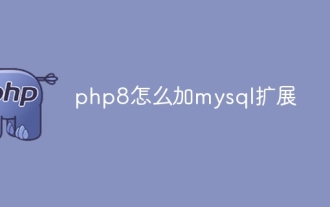 Bagaimana untuk menambah sambungan mysql ke php8
Oct 07, 2023 pm 03:31 PM
Bagaimana untuk menambah sambungan mysql ke php8
Oct 07, 2023 pm 03:31 PM
Langkah-langkah untuk menambah sambungan mysql ke php8 ialah: 1. Pasang pustaka klien MySQL 2. Pasang alat pembangunan untuk PHP 8 3. Muat turun kod sumber sambungan MySQL 5. Dayakan Sambungan MySQL; 6. Mulakan Semula Hanya pelayan web.
 Penjelasan grafik terperinci tentang kaedah pemasangan dan konfigurasi apache2.4+php8.0
Dec 06, 2022 pm 04:53 PM
Penjelasan grafik terperinci tentang kaedah pemasangan dan konfigurasi apache2.4+php8.0
Dec 06, 2022 pm 04:53 PM
Artikel ini akan memperkenalkan kepada anda cara memasang apache2.4 dan cara mengkonfigurasi php8.0 Artikel disertakan dengan gambar dan langkah terperinci Mari kita lihat cara memasang dan mengkonfigurasi apache2.4+php8.0~
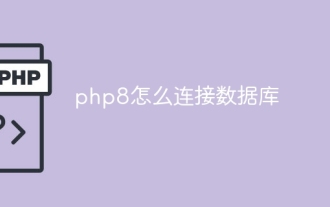 Bagaimana untuk menyambung ke pangkalan data dalam php8
Nov 16, 2023 pm 02:41 PM
Bagaimana untuk menyambung ke pangkalan data dalam php8
Nov 16, 2023 pm 02:41 PM
PHP8 boleh menggunakan mysqli dan PDO untuk menyambung ke pangkalan data. Pengenalan terperinci: 1. Gunakan mysqli untuk menyambung ke pangkalan data dengan memasukkan nama pelayan pangkalan data, nama pengguna, kata laluan dan nama pangkalan data untuk disambungkan. Kemudian, gunakan atribut `connect_error` untuk menyemak sama ada sambungan berjaya dan mengeluarkan mesej ralat jika sambungan gagal. Akhir sekali, tutup sambungan dengan memanggil kaedah `close()` 2. Gunakan PDO untuk menyambung ke pangkalan data, dan sambung dengan memasukkan nama pelayan pangkalan data, kata laluan dan nama pangkalan data, dsb.
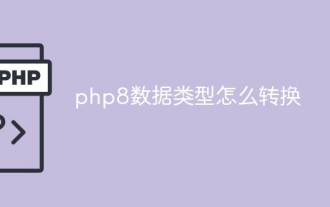 Bagaimana untuk menukar jenis data php8
Nov 16, 2023 pm 02:51 PM
Bagaimana untuk menukar jenis data php8
Nov 16, 2023 pm 02:51 PM
Kaedah jenis data php8 termasuk menukar rentetan kepada integer, menukar integer kepada rentetan, menukar rentetan kepada nombor titik terapung, menukar nombor titik terapung kepada rentetan, menukar tatasusunan kepada rentetan, menukar rentetan kepada tatasusunan, menukar nilai Boolean kepada integer, penukaran integer kepada Nilai boolean dan penentuan jenis pembolehubah dan penukaran. Pengenalan terperinci: 1. Menukar rentetan kepada integer termasuk fungsi intval() dan (int) penukaran jenis paksa 2. Menukar integer kepada rentetan termasuk fungsi strval() dan (rentetan) penukaran jenis paksa; rentetan kepada apungan Mata dan sebagainya.
 Pandangan mendalam tentang JIT dalam PHP 8
Apr 25, 2022 pm 08:46 PM
Pandangan mendalam tentang JIT dalam PHP 8
Apr 25, 2022 pm 08:46 PM
Artikel ini akan membawa anda melalui JIT dalam PHP 8 dan bercakap tentang cara JIT mengambil bahagian dalam proses tafsiran saya harap ia akan membantu semua orang.
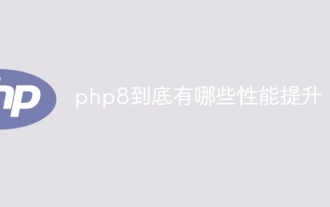 Apakah peningkatan prestasi yang ada pada php8?
Dec 21, 2023 pm 02:44 PM
Apakah peningkatan prestasi yang ada pada php8?
Dec 21, 2023 pm 02:44 PM
Peningkatan prestasi php8 termasuk: 1. Pengenalan pengkompil JIT; 2. Pengoptimuman panggilan fungsi; . Memperbaik pemprosesan tatasusunan; 8. Memperkenalkan mekanisme pengurusan memori baharu; Pengenalan terperinci: 1. Pengenalan pengkompil JIT PHP8 memperkenalkan pengkompil JIT, yang merupakan teknologi kompilasi dinamik yang boleh menukar kod PHP kepada kod mesin untuk pelaksanaan yang lebih cekap, dsb.
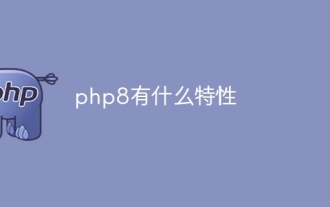 Apakah ciri yang ada pada php8?
Dec 21, 2023 pm 02:54 PM
Apakah ciri yang ada pada php8?
Dec 21, 2023 pm 02:54 PM
Ciri-ciri php8: 1. Pengkompil JIT; 3. Jenis kesatuan; ; 10. Penambahbaikan konsisten. Pengenalan terperinci: 1. Pengkompil JIT, PHP8 memperkenalkan teknologi kompilasi tepat dalam masa, yang menyusun kod PHP ke dalam kod mesin asli, dengan itu meningkatkan kelajuan pelaksanaan program 2. Parameter yang dinamakan, PHP8 menyokong parameter yang dinamakan, membenarkan penggunaan nama parameter semasa memanggil fungsi dll.



