
VueBagaimana untuk mengendalikan dom? Artikel berikut akan memperkenalkan kepada anda empat cara untuk mengendalikan dom dalam Vue3. Saya harap ia akan membantu anda!

Baru-baru ini, pengurus produk telah mengemukakan banyak keperluan untuk pengoptimuman pengalaman pengguna, yang melibatkan banyak operasi DOM.
Xiao Zhang: "Old Tie, dahulunya agak mudah untuk mengendalikan DOM semasa membangunkan projek Vue2. Sekarang saya sedang membangunkan projek Vue3, dan saya tiba-tiba berasa keliru!" >
Saya: "Tidak mengapa, prinsipnya hampir sama, anda sepatutnya baik-baik saja jika anda menyemak maklumat tersebut!”Ini ialah ringkasan cara biasa untuk mengendalikan DOM dalam Vue3! (Belajar perkongsian video:tutorial video vue)
<template>
<div>
<div ref="sectionRef"></div>
</div>
</template>
<script setup>
import {ref} from 'vue'
const sectionRef = ref()
</script>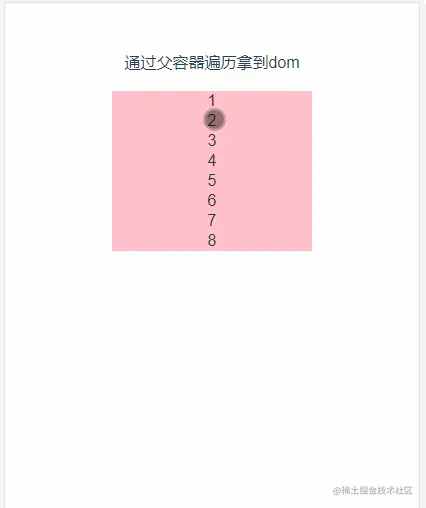
<template>
<div>
<p>通过ref直接拿到dom</p>
<div ref="sectionRef"></div>
<button @click="higherAction">变高</button>
</div>
</template>
<script setup>
import {ref} from 'vue'
const sectionRef = ref()
let height = 100;
const higherAction = () => {
height += 50;
sectionRef.value.style = `height: ${height}px`;
}
</script>
<style scoped>
.demo1-container {
width: 100%;
height: 100%;
.ref-section {
width: 200px;
height: 100px;
background-color: pink;
transition: all .5s ease-in-out;
}
.btn {
width: 200px;
height: 50px;
background-color: gray;
color: #fff;
margin-top: 100px;
}
}
</style><template>
<div>
<div ref="listRef">
<div @click="higherAction(index)" v-for="(item, index) in state.list" :key="index">
<span>{{item}}</span>
</div>
</div>
</div>
</template>
<script setup>
import { ref, reactive } from 'vue'
const listRef = ref()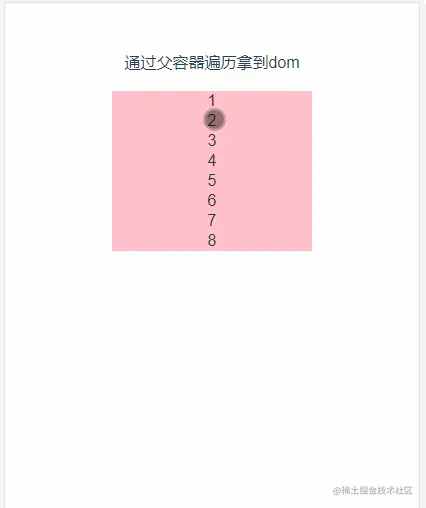
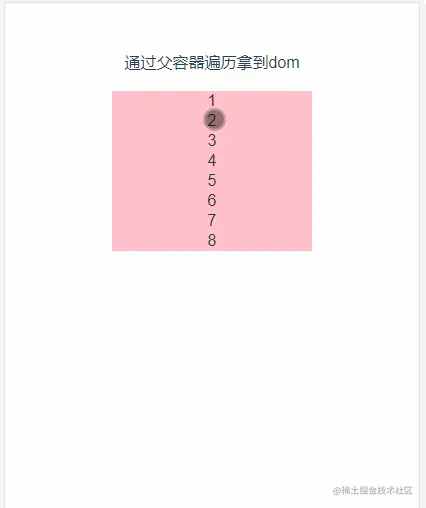
<template>
<div>
<p>通过父容器遍历拿到dom</p>
<div ref="listRef">
<div @click="higherAction(index)" v-for="(item, index) in state.list" :key="index">
<span>{{item}}</span>
</div>
</div>
</div>
</template>
<script setup>
import { ref, reactive } from 'vue'
const listRef = ref()
const state = reactive({
list: [1, 2, 3, 4, 5, 6, 7, 8]
})
const higherAction = (index: number) => {
let height = listRef.value.children[index].style.height ? listRef.value.children[index].style.height : '20px';
height = Number(height.replace('px', ''));
listRef.value.children[index].style = `height: ${height + 20}px`;
}
</script>
<style scoped>
.demo2-container {
width: 100%;
height: 100%;
.list-section {
width: 200px;
.list-item {
width: 200px;
height: 20px;
background-color: pink;
color: #333;
transition: all .5s ease-in-out;
display: flex;
justify-content: center;
align-items: center;
}
}
}
</style><template>
<div>
<div>
<div :ref="setRefAction" @click="higherAction(index)" v-for="(item, index) in state.list" :key="index">
<span>{{item}}</span>
</div>
</div>
</div>
</template>
<script setup>
import { reactive } from 'vue'
const state = reactive({
list: [1, 2, 3, 4, 5, 6, 7],
refList: [] as Array<any>
})
const setRefAction = (el: any) => {
state.refList.push(el);
}
</script>

<template>
<div>
<p>通过:ref将dom引用放到数组中</p>
<div>
<div :ref="setRefAction" @click="higherAction(index)" v-for="(item, index) in state.list" :key="index">
<span>{{item}}</span>
</div>
</div>
</div>
</template>
<script setup>
import { reactive } from 'vue'
const state = reactive({
list: [1, 2, 3, 4, 5, 6, 7],
refList: [] as Array<any>
})
const higherAction = (index: number) => {
let height = state.refList[index].style.height ? state.refList[index].style.height : '20px';
height = Number(height.replace('px', ''));
state.refList[index].style = `height: ${height + 20}px`;
console.log(state.refList[index]);
}
const setRefAction = (el: any) => {
state.refList.push(el);
}
</script>
<style scoped>
.demo2-container {
width: 100%;
height: 100%;
.list-section {
width: 200px;
.list-item {
width: 200px;
height: 20px;
background-color: pink;
color: #333;
transition: all .5s ease-in-out;
display: flex;
justify-content: center;
align-items: center;
}
}
}
</style><template>
<div ref="cellRef" @click="cellAction">
<span>{{item}}</span>
</div>
</template>
<script setup>
import {ref} from 'vue';
const props = defineProps({
item: Number
})
const emit = defineEmits(['cellTap']);
const cellRef = ref();
const cellAction = () => {
emit('cellTap', cellRef.value);
}
</script> 
Atas ialah kandungan terperinci Bagaimanakah Vue3 mengendalikan dom? Empat cara untuk memperkenalkan. Untuk maklumat lanjut, sila ikut artikel berkaitan lain di laman web China PHP!