 hujung hadapan web
hujung hadapan web
 View.js
View.js
 Mari kita bincangkan tentang cara menggunakan jam tangan dan dikira dalam vue3
Mari kita bincangkan tentang cara menggunakan jam tangan dan dikira dalam vue3
Mari kita bincangkan tentang cara menggunakan jam tangan dan dikira dalam vue3
Artikel ini akan membantu anda mempelajari vue3 dan bercakap secara mendalam tentang cara menggunakan atribut yang dikira dan jam tangan pendengar, saya harap ia akan membantu anda!

1. Mengesan data dalaman reaktif
Nota: Pengubahsuaian kepada reaktif itu sendiri tidak akan mencetuskan pemantauan. [Cadangan berkaitan: tutorial video vuejs, pembangunan bahagian hadapan web]
<template>
<p>{{ obj.hobby.eat }}</p>
<button @click="obj.hobby.eat = '面条'">click</button>
</template>
<script>
import { watch, reactive } from 'vue'
export default {
name: 'App',
setup() {
const obj = reactive({
name: 'ifer',
hobby: {
eat: '西瓜',
},
})
watch(obj, (newValue, oldValue) => {
// 注意1:监听对象的时候,新旧值是相等的
// 注意2:强制开启深度监听,配置无效
console.log('触发监听');
console.log(newValue === oldValue) // true
})
return { obj }
},
}
</script>Pastikan tidak untuk mengubah suainya secara reaktif, pengubahsuaian itu sendiri tidak mencetuskan
<template>
<p>{{ obj.hobby.eat }}</p>
<button @click="obj.hobby = { eat: '面条' }">click</button>
</template>
<script>
import { watch, reactive } from 'vue'
export default {
name: 'App',
setup() {
const obj = reactive({
name: 'ifer',
hobby: {
eat: '西瓜',
},
})
watch(obj.hobby, (newValue, oldValue) => {
// obj.hobby = { eat: '面条' }
console.log('对 reactive 自身的修改不会触发监听')
})
return { obj }
},
}
</script>
2.2 Memantau data rujukan berbilang2. Memantau data rujukan
<template>
<p>{{ age }}</p>
<button @click="age++">click</button>
</template>
<script>
import { watch, ref } from 'vue'
export default {
name: 'App',
setup() {
const age = ref(18)
// 监听 ref 数据 age,会触发后面的回调,不需要 .value
watch(age, (newValue, oldValue) => {
console.log(newValue, oldValue)
})
return { age }
},
}
</script>Cetuskan atribut mendengar dengan segera:
<template>
<p>age: {{ age }} num: {{ num }}</p>
<button @click="handleClick">click</button>
</template>
<script>
import { watch, ref } from 'vue'
export default {
name: 'App',
setup() {
const age = ref(18)
const num = ref(0)
const handleClick = () => {
age.value++
num.value++
}
// 数组里面是 ref 数据
watch([age, num], (newValue, oldValue) => {
console.log(newValue, oldValue)
})
return { age, num, handleClick }
},
}
</script>
Dayakan data rujukan pemantauan mendalam
{
immediate: true,
}<template>
<p>{{ age }}</p>
<button @click="handleClick">click</button>
</template>
<script>
import { watch, ref } from 'vue'
export default {
name: 'App',
setup() {
const age = ref(18)
const handleClick = () => {
age.value++
}
watch(
age,
(newValue, oldValue) => {
console.log(newValue, oldValue) // 18 undefined
},
{
immediate: true,
}
)
return { age, handleClick }
},
}
</script>
Menghadapi situasi sedemikian di mana jam tangan tidak dicetuskan, kami mempunyai tiga penyelesaian:
? 问题:修改 ref 对象里面的数据并不会触发监听,说明 ref 并不是默认开启 deep 的。见下
<template>
<p>{{ obj.hobby.eat }}</p>
<button @click="obj.hobby.eat = '面条'">修改 obj.hobby.eat</button>
</template>
<script>
import { watch, ref } from 'vue'
export default {
name: 'App',
setup() {
const obj = ref({
hobby: {
eat: '西瓜',
},
})
// 注意:ref 监听对象,默认监听的是这个对象地址的变化
watch(obj, (newValue, oldValue) => {
console.log(newValue === oldValue)
})
return { obj }
},
}
</script>{{ obj.hobby.eat }}
- `
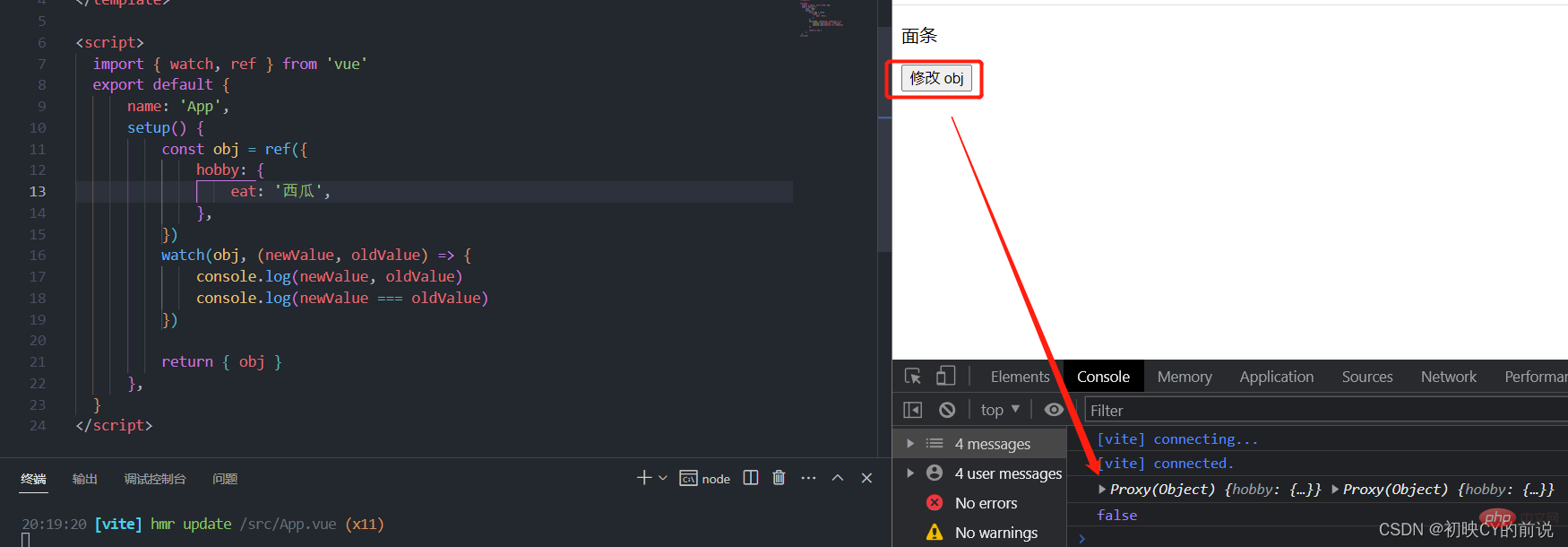
watch(
obj,
(newValue, oldValue) => {
console.log(newValue, oldValue)
console.log(newValue === oldValue)
},
{
deep: true,
}
)Kerana jika objek dibalut di dalam ref, ia sebenarnya dilaksanakan dengan reaktif, yang boleh dibuktikan melalui kaedah isReactive.
Memantau data biasaMemantau nilai atribut biasa dalam objek responsif mesti dilakukan dengan mengembalikan fungsi ( Jika objek /objek responsif dikembalikan, pemantauan mendalam perlu dihidupkan untuk mengubah suai data dalaman).
<template>
<p>{{ obj.hobby.eat }}</p>
<button @click="obj.hobby.eat = '面条'">修改 obj</button>
</template>
<script>
import { watch, ref } from 'vue'
export default {
name: 'App',
setup() {
const obj = ref({
hobby: {
eat: '西瓜',
},
})
watch(obj.value, (newValue, oldValue) => {
console.log(newValue, oldValue)
console.log(newValue === oldValue)
})
return { obj }
},
}
</script>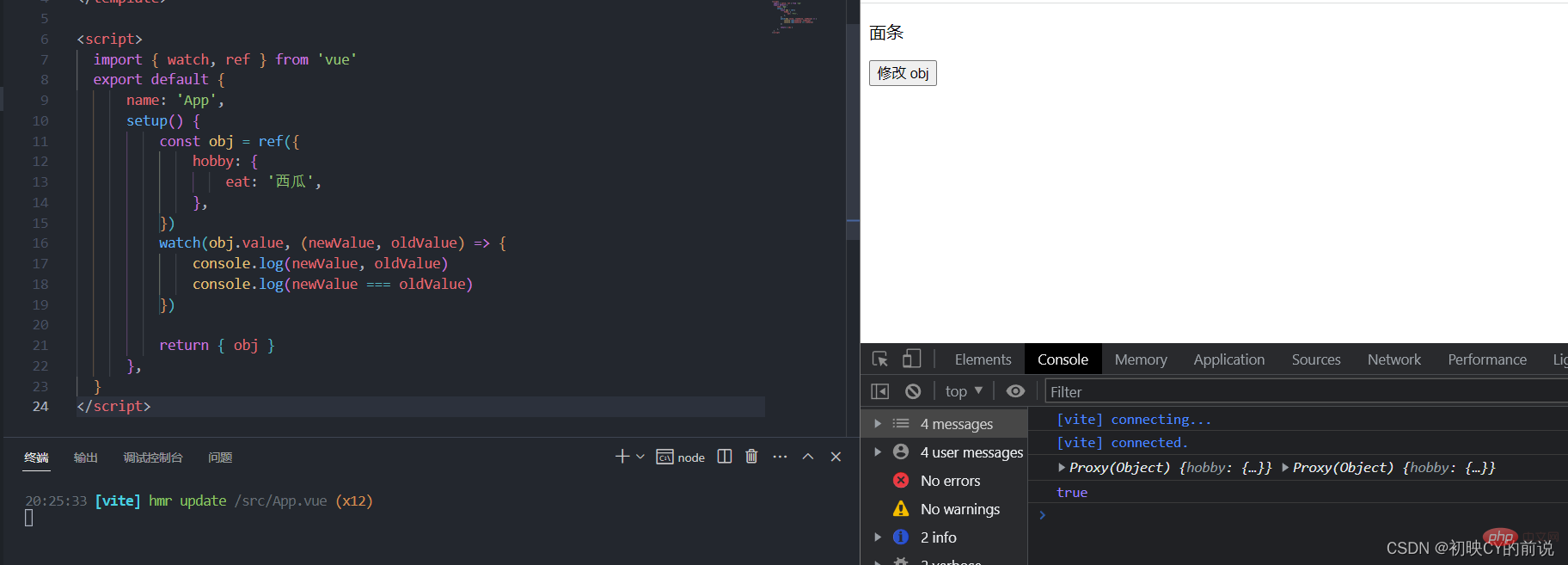
2 Perkara yang sama berlaku untuk vue2 Berkenaan dengan takrifan dua titik pengetahuan ini dalam vue2, anda boleh beralih ke: [vue2] Penggunaan pengiraan dan pendengaran
<template>
<p>{{ obj.hobby.eat }}</p>
<button @click="obj.hobby.eat = '面条'">修改 obj</button>
</template>
<script>
import { watch, reactive } from 'vue'
export default {
name: 'App',
setup() {
const obj = reactive({
hobby: {
eat: '西瓜',
},
})
// 把 obj.hobby 作为普通值去进行监听,只能监听到 obj.hobby 自身的变化
/* watch(
() => obj.hobby,
(newValue, oldValue) => {
console.log(newValue, oldValue)
console.log(newValue === oldValue)
}
) */
// 如果开启了深度监听,则能监听到 obj.hobby 和内部数据的所有变化
/* watch(
() => obj.hobby,
(newValue, oldValue) => {
console.log(newValue, oldValue)
console.log(newValue === oldValue)
},
{
deep: true,
}
) */
// 能监听影响到 obj.hobby.eat 变化的操作,例如 obj.hobby = { eat: '面条' } 或 obj.hobby.eat = '面条',如果是 reactive 直接对 obj 的修改则不会被监听到(ref 可以)
watch(
() => obj.hobby.eat,
(newValue, oldValue) => {
console.log(newValue, oldValue)
console.log(newValue === oldValue)
}
)
return { obj }
},
}
</script>(Belajar perkongsian video:
tutorial pengenalan vuejsAtas ialah kandungan terperinci Mari kita bincangkan tentang cara menggunakan jam tangan dan dikira dalam vue3. Untuk maklumat lanjut, sila ikut artikel berkaitan lain di laman web China PHP!

Alat AI Hot

Undresser.AI Undress
Apl berkuasa AI untuk mencipta foto bogel yang realistik

AI Clothes Remover
Alat AI dalam talian untuk mengeluarkan pakaian daripada foto.

Undress AI Tool
Gambar buka pakaian secara percuma

Clothoff.io
Penyingkiran pakaian AI

AI Hentai Generator
Menjana ai hentai secara percuma.

Artikel Panas

Alat panas

Notepad++7.3.1
Editor kod yang mudah digunakan dan percuma

SublimeText3 versi Cina
Versi Cina, sangat mudah digunakan

Hantar Studio 13.0.1
Persekitaran pembangunan bersepadu PHP yang berkuasa

Dreamweaver CS6
Alat pembangunan web visual

SublimeText3 versi Mac
Perisian penyuntingan kod peringkat Tuhan (SublimeText3)

Topik panas
 1382
1382
 52
52
 Cara menambah fungsi ke butang untuk vue
Apr 08, 2025 am 08:51 AM
Cara menambah fungsi ke butang untuk vue
Apr 08, 2025 am 08:51 AM
Anda boleh menambah fungsi ke butang VUE dengan mengikat butang dalam templat HTML ke kaedah. Tentukan kaedah dan tulis logik fungsi dalam contoh Vue.
 Cara menggunakan bootstrap di vue
Apr 07, 2025 pm 11:33 PM
Cara menggunakan bootstrap di vue
Apr 07, 2025 pm 11:33 PM
Menggunakan bootstrap dalam vue.js dibahagikan kepada lima langkah: Pasang bootstrap. Import bootstrap di main.js. Gunakan komponen bootstrap secara langsung dalam templat. Pilihan: Gaya tersuai. Pilihan: Gunakan pemalam.
 Cara Menggunakan Watch di Vue
Apr 07, 2025 pm 11:36 PM
Cara Menggunakan Watch di Vue
Apr 07, 2025 pm 11:36 PM
Pilihan Watch di Vue.js membolehkan pemaju mendengar perubahan dalam data tertentu. Apabila data berubah, tontonkan mencetuskan fungsi panggil balik untuk melakukan paparan kemas kini atau tugas lain. Pilihan konfigurasinya termasuk segera, yang menentukan sama ada untuk melaksanakan panggilan balik dengan serta -merta, dan mendalam, yang menentukan sama ada untuk mendengarkan secara rekursif terhadap objek atau tatasusunan.
 Cara merujuk fail js dengan vue.js
Apr 07, 2025 pm 11:27 PM
Cara merujuk fail js dengan vue.js
Apr 07, 2025 pm 11:27 PM
Terdapat tiga cara untuk merujuk kepada fail JS dalam vue.js: Secara langsung tentukan jalan menggunakan & lt; skrip & gt; tag ;; import dinamik menggunakan cangkuk kitaran hayat yang dipasang (); dan mengimport melalui Perpustakaan Pengurusan Negeri VUEX.
 Apakah yang dimaksudkan dengan pembangunan Vue Multi-Page?
Apr 07, 2025 pm 11:57 PM
Apakah yang dimaksudkan dengan pembangunan Vue Multi-Page?
Apr 07, 2025 pm 11:57 PM
Pembangunan pelbagai halaman Vue adalah cara untuk membina aplikasi menggunakan rangka kerja VUE.JS, di mana permohonan dibahagikan kepada halaman berasingan: Penyelenggaraan kod: Memisahkan aplikasi ke dalam beberapa halaman boleh menjadikan kod lebih mudah untuk dikendalikan dan diselenggarakan. Modularity: Setiap halaman boleh digunakan sebagai modul yang berasingan untuk penggunaan semula dan penggantian mudah. Routing mudah: Navigasi antara halaman boleh diuruskan melalui konfigurasi penghalaan mudah. Pengoptimuman SEO: Setiap halaman mempunyai URL sendiri, yang membantu SEO.
 Cara Menanyakan Versi Vue
Apr 07, 2025 pm 11:24 PM
Cara Menanyakan Versi Vue
Apr 07, 2025 pm 11:24 PM
Anda boleh menanyakan versi VUE dengan menggunakan Vue Devtools untuk melihat tab VUE dalam konsol penyemak imbas. Gunakan NPM untuk menjalankan arahan "NPM LIST -G VUE". Cari item VUE dalam objek "Dependencies" fail Package.json. Untuk projek Vue CLI, jalankan perintah "Vue -version". Semak maklumat versi di & lt; skrip & gt; Tag dalam fail HTML yang merujuk kepada fail VUE.
 Cara kembali ke halaman sebelumnya oleh Vue
Apr 07, 2025 pm 11:30 PM
Cara kembali ke halaman sebelumnya oleh Vue
Apr 07, 2025 pm 11:30 PM
Vue.js mempunyai empat kaedah untuk kembali ke halaman sebelumnya: $ router.go (-1) $ router.back () menggunakan & lt; router-link to = & quot;/& quot; Komponen Window.History.Back (), dan pemilihan kaedah bergantung pada tempat kejadian.
 Cara Menggunakan Fungsi Memintas Vue
Apr 08, 2025 am 06:51 AM
Cara Menggunakan Fungsi Memintas Vue
Apr 08, 2025 am 06:51 AM
Pemintasan fungsi dalam VUE adalah teknik yang digunakan untuk mengehadkan bilangan kali fungsi dipanggil dalam tempoh masa yang ditentukan dan mencegah masalah prestasi. Kaedah pelaksanaan adalah: mengimport perpustakaan lodash: import {debounce} dari 'lodash'; Gunakan fungsi debounce untuk membuat fungsi memintas: const debouncedfunction = debounce (() = & gt; { / logical /}, 500); Panggil fungsi Intercept, dan fungsi kawalan dipanggil paling banyak sekali dalam 500 milisaat.



