
SpringBoot中通过@ConfigurationProperties或@Value注解就可以获取配置文件中的属性定义并绑定到Java Bean或属性上,这也是我们平常使用最多的一种方式。但是小胖在开发过程中就遇到一个问题:在做MQ的开发中,配置文件中会配置多个生产者分别提供不同的业务能力,如果通过@ConfigurationProperties注解来实现的话,这就意味着需要创建多个属性一样的配置类,虽然说可以实现功能,但是很明显,这不是一个很好的设计。场景如下所示:
producer1:
password: xxx
app: xxx
address: url1
enabled: false
producer2:
password: xxx
app: xxx
address: url1
enabled: false在我们日常的开发工作中,经常可以见到的是通过自定义注解+拦截器+反射从而实现对权限的校验或者对实体类字段值格式进行校验。那么,我们是不是也可以参考这个思路达到我们的目的呢?答案是肯定的,其实如果对Mabatis等组件比较熟悉的话,就可以看到这样的设计。我们话不多少,开搞~
以下内容,为了方便,我们将配置相关内容改为人员(people)
首先,有一点是不会改变的,我们需要自定义一个配置类,用于读取配置文件中的配置。这里,我们需要改变一下我们配置文件信息里。将所有的配置信息放到一个类里。
my:
peoples:
people1:
userName: 张三
userSex: 男
people2:
userName: 李四
userSex: 女然后,定义一个配置类用来接收,这里通过@ConfigurationProperties注解实现对配置的注入。要注意,因为我们在peoples下面有很多的people,因此,属性应给定义的是一个MAP的类型。
@Component
@ConfigurationProperties(prefix = "my",ignoreUnknownFields = false)
public class PeopleConfigs {
private Map<String, PeopleEntity> peoples;
public Map<String, PeopleEntity> getPeoples() {
return peoples;
}
public void setPeoples(Map<String, PeopleEntity> peoples) {
this.peoples = peoples;
}
@Override
public String toString() {
return "PeopleConfigs{" +
"peoples=" + peoples +
'}';
}
}
public class PeopleEntity {
private String userName;
private String userSex;
public String getUserName() {
return userName;
}
public void setUserName(String userName) {
this.userName = userName;
}
public String getUserSex() {
return userSex;
}
public void setUserSex(String userSex) {
this.userSex = userSex;
}
@Override
public String toString() {
return "PeopleEntity{" +
"userName='" + userName + ''' +
", userSex='" + userSex + ''' +
'}';
}
}这样,Springboot就会自动加载我们这个配置类。但是,这个的整个PeopleConfigs是一个Bean,并不能达到我们本文的目的,因此我们进行后续的步骤。
我们声明一个运行时的注解,在属性上进行使用。这里定义name用来标记需要注入的是哪个人。
@Retention(RetentionPolicy.RUNTIME)
@Target({ElementType.FIELD})
public @interface People {
String name() default "";
}首先,定义一个autoConfig的配置类,该类通过@EnableConfigurationProperties注解,指定PeopleConfig Bean在本类之前进行装载。通过@Bean方法注解进行bean声明,此处调用的是单个people配置类的bean生成的方法。
@Configuration
@EnableConfigurationProperties({PeopleConfigs.class})
public class PeopleAutoConfig {
@Autowired
PeopleConfigs peopleConfigs;
@Bean
public PeopleRegister peopleRegister(){
return new PeopleRegister(peopleConfigs);
}
}这里不得不提到BeanPostProcessor类,该类为我们提供了springBoot在bean初始化前后方便我们进行其他自定义操作的一些接口。我们这里通过实现postProcessBeforeInitialization方法,在bean装载之前,通过反射判断对应bean上是否有我们自定义的people注解。如果有,则进行注入操作。详细代码如下:
public class PeopleRegister implements BeanPostProcessor, ApplicationContextAware {
private final PeopleConfigs peopleConfigs;
private GenericApplicationContext applicationContext;
PeopleRegister(PeopleConfigs peopleConfigs){
this.peopleConfigs = peopleConfigs;
}
@Override
public Object postProcessBeforeInitialization(Object bean, String beanName) throws BeansException {
Class<?> beanClass = AopUtils.getTargetClass(bean);
Field[] fields = beanClass.getDeclaredFields();
Field[] var5 = fields;
int var6 = fields.length;
for(int var7 = 0;var7<var6;var7++){
Field field = var5[var7];
People annotation = field.getAnnotation(People.class);
if (annotation!=null){
PeopleEntity entity = this.peopleConfigs.getPeoples().get(annotation.name());
if (!this.applicationContext.containsBean(annotation.name())){
ConfigurableListableBeanFactory beanFactory = this.applicationContext.getBeanFactory();
Object wrapperBean = beanFactory.initializeBean(entity, annotation.name());
beanFactory.registerSingleton(annotation.name(), Objects.requireNonNull(wrapperBean));
}
try{
field.setAccessible(true);
field.set(bean, this.applicationContext.getBean(annotation.name(), PeopleEntity.class));
}catch (Exception e){
e.printStackTrace();
}
}
}
return bean;
}
@Override
public Object postProcessAfterInitialization(Object bean, String beanName) throws BeansException {
return bean;
}
@Override
public void setApplicationContext(ApplicationContext applicationContext) throws BeansException {
this.applicationContext = (GenericApplicationContext)applicationContext;
}
}前面工作进行完成后,接下来就是我们的使用环节,这里,我们仅需要通过@People(name = "人")指定即可:
@Controller
public class BaseController {
@Autowired
PeopleConfigs peopleConfigs;
@People(name = "people1")
PeopleEntity people1;
@People(name = "people2")
PeopleEntity people2;
@ResponseBody
@GetMapping("/test")
public String test() {
return peopleConfigs.toString()+people1.toString()+people2.toString();
}
}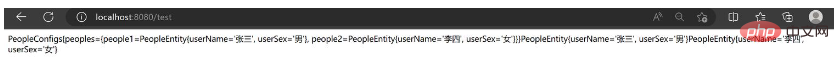
Atas ialah kandungan terperinci Bagaimana SpringBoot merealisasikan suntikan automatik kelas konfigurasi melalui anotasi tersuai. Untuk maklumat lanjut, sila ikut artikel berkaitan lain di laman web China PHP!




