 pembangunan bahagian belakang
pembangunan bahagian belakang
 tutorial php
tutorial php
 ThinkPHP做文字水印时提示call an undefined function exif_imagetype()解_PHP
ThinkPHP做文字水印时提示call an undefined function exif_imagetype()解_PHP
ThinkPHP做文字水印时提示call an undefined function exif_imagetype()解_PHP
ThinkPHP
本文实例讲述了ThinkPHP做文字水印时提示call an undefined function exif_imagetype()解决方法。分享给大家供大家参考。具体如下:
一、问题描述:
ThinkPHP做文字水印 ,今天做一个电子请帖,就把祝福语贴到图片上面,发现一直报错是取不到图片类型,比如gif,jpg等,并提示call an undefined function exif_imagetype()。
二、解决方法:
出现这个错误就是php.in 配置问题,打开即可: 代码如下:
/*
PHP添加文字水印类 V1.0
作者:Yu Tiedun
邮箱:
修改日期:2010-03-07
支持图片格式:gif, jpg, png
水印的位置自己根据需要调整
如能修改得更好,请发一份给我
*/
class WaterPrint
{
//类开始
public $text, $color, $size, $font, $angle, $px, $py, $im;
//要添加的文字
public function GetWpText($text)
{
$this->text = $text;
}
//添加文字的颜色
public function GetFtColor($color)
{
$this->color = $color;
}
//添加文字的字体
public function GetFtType($font)
{
$this->font = $font;
}
//添加文字的大小
public function GetFtSize($size)
{
$this->size = $size;
}
//文字旋转的角度
public function GetTtAngle($angle)
{
$this->angle = $angle;
}
//添加文字的位置
public function GetTtPosit()
{
$this->px = 10;
$this->py = imagesy($this->im) - 20;
}
//添加文字水印
public function AddWpText($pict)
{
$ext = exif_imagetype($pict);
switch ($ext) {
case 1:
$picext = "gif";
$this->im = imagecreatefromgif($pict);
break;
case 2:
$picext = "jpg";
$this->im = imagecreatefromjpeg($pict);
break;
case 3:
$picext = "png";
$this->im = imagecreatefrompng($pict);
break;
default:
$this->Errmsg("不支持的文件格式!");
break;
}
//$this->picext = $picext;
$this->GetTtPosit();
$im = $this->im;
$size = $this->size;
$angle= $this->angle;
$px = $this->px;
$py = $this->py;
$color= $this->color;
$font = $this->font;
$text = $this->text;
$color= imagecolorallocate($im, 255, 0, 0);
imagettftext($im, $size, $angle, $px, $py, $color, $font, $text);
switch ($picext) {
case "gif":
imagegif($im, $pict);
break;
case "jpg":
imagejpeg($im, $pict, 100);
break;
case "png":
imagealphablending($im, false);
imagesavealpha($im, true);
imagepng($im, $pict);
break;
}
imagedestroy($im);
}
//错误信息提示
public function Errmsg($msg)
{
echo "";
}
//类结束
}
?>
调用页面:index.php代码如下:
代码如下:
header("Content-type: text/html; charset=gbk");
require("wptext_class.php");
$pict = "images/button2.png"; //目标图片
//$text = "XP/Vista/Win7"; //要添加的文字
$text = "文字水印测试";
$text = iconv("gb2312","utf-8",$text); //防止中文乱码
$size = 20; //文字大小
$font = "c:/windows/fonts/arial.ttf"; //字体
$angle = 0; //旋转角度,逆时针
$wptext = new WaterPrint();
$wptext->GetWpText($text);
$wptext->GetFtSize($size);
$wptext->GetFtType($font);
$wptext->GetTtAngle($angle);
$wptext->AddWpText($pict);
$wptext = null;
?>
查看结果
希望本文所述对大家的ThinkPHP框架程序设计有所帮助。

Alat AI Hot

Undresser.AI Undress
Apl berkuasa AI untuk mencipta foto bogel yang realistik

AI Clothes Remover
Alat AI dalam talian untuk mengeluarkan pakaian daripada foto.

Undress AI Tool
Gambar buka pakaian secara percuma

Clothoff.io
Penyingkiran pakaian AI

AI Hentai Generator
Menjana ai hentai secara percuma.

Artikel Panas

Alat panas

Notepad++7.3.1
Editor kod yang mudah digunakan dan percuma

SublimeText3 versi Cina
Versi Cina, sangat mudah digunakan

Hantar Studio 13.0.1
Persekitaran pembangunan bersepadu PHP yang berkuasa

Dreamweaver CS6
Alat pembangunan web visual

SublimeText3 versi Mac
Perisian penyuntingan kod peringkat Tuhan (SublimeText3)

Topik panas
 1377
1377
 52
52
 Cara membuat gambar bulat dan teks dalam ppt
Mar 26, 2024 am 10:23 AM
Cara membuat gambar bulat dan teks dalam ppt
Mar 26, 2024 am 10:23 AM
Mula-mula, lukis bulatan dalam PPT, kemudian masukkan kotak teks dan masukkan kandungan teks. Akhir sekali, tetapkan isi dan garis besar kotak teks kepada Tiada untuk melengkapkan penghasilan gambar dan teks bulat.
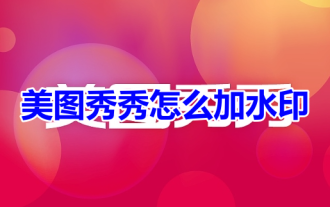 Bagaimana untuk menambah tera air pada Meitu Xiuxiu? Kongsi cara menambah tera air pada foto yang cantik!
Mar 16, 2024 pm 09:55 PM
Bagaimana untuk menambah tera air pada Meitu Xiuxiu? Kongsi cara menambah tera air pada foto yang cantik!
Mar 16, 2024 pm 09:55 PM
Ingin tahu cara menambah tera air pada MeituXiuXiu? Meitu Xiuxiu ialah perisian penyuntingan foto yang sangat mudah digunakan Ia menyediakan fungsi seperti memotong gambar dan meletakkannya pada gambar lain, menukar saiz gambar mengikut kb, mengalih keluar tera air, menukar warna latar belakang foto ID, dan menambah masa. , tera air tarikh dan lokasi ke skrin penuh Bantu pengguna menyelesaikan pengeluaran gambar dengan cepat. Sesetengah pengguna telah mencipta gambar mereka sendiri dan tidak mahu orang lain mencurinya. Mereka mahu menutupnya dengan tera air mereka sendiri, tetapi mereka tidak tahu cara melakukannya? Editor kini akan berkongsi dengan anda cara menambah tera air pada gambar yang cantik! Jika anda suka, datang dan muat turunnya! 1. Bagaimana untuk menambah tera air pada Meitu Xiuxiu? Kongsi cara menambah tera air pada foto yang cantik! 1. Buka versi 2023 Meitu Xiu Xiu yang dimuat turun dari tapak ini. Versi Meitu Xiu Xiu 2023 Kategori: Penggambaran dan pengindahan Muat Turun Meitu Xiu Xiu 2023 versi ialah perisian pengindahan dan pengeditan gambar yang kaya dengan ciri
 Bagaimana untuk membuang tera air daripada keratan Bagaimana untuk membuang tera air daripada keratan
Feb 22, 2024 pm 05:16 PM
Bagaimana untuk membuang tera air daripada keratan Bagaimana untuk membuang tera air daripada keratan
Feb 22, 2024 pm 05:16 PM
Buka klip dan pilih templat Selepas mengedit video, klik Eksport, klik Simpan dan kongsi tanpa tera air. Model tutorial yang berkenaan: iPhone13 Sistem: iOS15.3.1 Versi: Cutting 6.8.0 Analysis 1 Open Cutting dan pilih templat pemotongan. 2. Selepas mengklik untuk membuka templat, klik pilihan potong gaya yang sama di sudut kanan bawah. 3Pilih segmen isian foto daripada album dan klik Seterusnya. 4Cara mengklik pilihan eksport di penjuru kanan sebelah atas halaman. 5Akhir sekali, klik Simpan dan Kongsi tanpa tera air. Tambahan: Apakah jenis perisian Cutting? 1 Cutting ialah perisian penyuntingan video yang mempunyai fungsi penyuntingan yang komprehensif, boleh menukar kelajuan, mempunyai penapis dan kesan kecantikan, dan mempunyai sumber perpustakaan muzik yang kaya. Mulai Februari 2021, keratan akan disokong pada telefon mudah alih, Pad dan komputer Mac.
 Bagaimana untuk membuang tera air dengan Pengimbas Yang Maha Kuasa
Mar 05, 2024 pm 05:34 PM
Bagaimana untuk membuang tera air dengan Pengimbas Yang Maha Kuasa
Mar 05, 2024 pm 05:34 PM
Mengalih keluar tera air ialah alat yang berguna dalam Pengimbas perisian Sesetengah pengguna tidak pasti cara mengalih keluar tera air dalam Pengimbas Anda boleh mengklik Alih Keluar Tera Air dalam Edit PDF pada antara muka simpan. Seterusnya, editor akan menerangkan Pengguna membawakan pengenalan kepada kami bagaimana untuk membuang tera air Jika anda berminat, datang dan lihat! Tutorial penggunaan Scanner King Bagaimana untuk membuang tera air dengan Scanner King Jawapan: Anda boleh klik pada antara muka simpan untuk mengedit penyingkiran tera air dalam PDF: 1. Masukkan perisian dan klik ikon [Kamera]. 2. Ambil gambar dan imbas dokumen yang perlu ditanda air. 3. Klik [→] untuk meneruskan ke langkah seterusnya. 4. Selepas selesai menyunting, klik [✓]. 5. Klik [Edit PDF]. 6. Pilih [Remove Watermark] di bawah.
 Bagaimana untuk membuang tera air video dalam Wink
Feb 23, 2024 pm 07:22 PM
Bagaimana untuk membuang tera air video dalam Wink
Feb 23, 2024 pm 07:22 PM
Bagaimana untuk membuang tera air daripada video dalam Wink? Terdapat alat untuk membuang tera air daripada video dalam winkAPP, tetapi kebanyakan rakan tidak tahu bagaimana untuk membuang tera air daripada video dalam Wink dibawa oleh editor Teks tutorial, pengguna yang berminat datang dan lihat! Cara membuang tera air video dalam Wink 1. Buka APP wink dahulu dan pilih fungsi [Remove Watermark] di kawasan halaman utama 2. Kemudian pilih video yang ingin anda keluarkan watermark dalam album 3. Kemudian pilih video dan klik sudut kanan atas selepas mengedit video [√];4 Akhir sekali, klik [Pencetakan satu klik] seperti yang ditunjukkan dalam rajah di bawah dan kemudian klik [Proses].
 Bagaimana untuk menetapkan tera air foto pada Xiaomi Mi 14?
Mar 18, 2024 am 11:00 AM
Bagaimana untuk menetapkan tera air foto pada Xiaomi Mi 14?
Mar 18, 2024 am 11:00 AM
Untuk menjadikan foto yang diambil lebih diperibadikan dan unik, Xiaomi Mi 14 menyediakan tetapan tera air foto. Dengan menetapkan tera air foto, pengguna boleh menambah corak, teks dan logo pada foto yang mereka ambil, supaya setiap foto boleh merakam momen dan kenangan berharga dengan lebih baik. Seterusnya, kami akan memperkenalkan cara untuk menetapkan tera air foto dalam Xiaomi 14 untuk menjadikan foto anda lebih diperibadikan dan jelas. Bagaimana untuk menetapkan tera air foto pada Xiaomi Mi 14? 1. Mula-mula klik "Kamera". 2. Kemudian klik "Tetapan". 3. Kemudian cari tera air, dan kemudian anda boleh mula merakam.
 Bagaimana untuk membuang tera air pada Xiaomi Mi 14Ultra?
Feb 28, 2024 pm 02:28 PM
Bagaimana untuk membuang tera air pada Xiaomi Mi 14Ultra?
Feb 28, 2024 pm 02:28 PM
Xiaomi Mi 14 Ultra ialah model baharu dengan prestasi dan konfigurasi yang sangat baik Telefon bimbit ini juga menggunakan reka bentuk penampilan yang lebih tinggi dan sangat dikenali ramai pengguna yang ingin membelinya 14 Ultra. , editor laman web ini akan memperkenalkannya kepada anda di bawah! Bagaimana untuk membuang tera air dari Xiaomi 14Ultra? 1. Buka aplikasi kamera: Cari dan buka aplikasi kamera prapasang pada Xiaomi 14. 2. Masukkan menu Tetapan: Ketik sudut kanan bawah atau sudut kiri bawah skrin (bergantung pada versi yang anda gunakan) untuk memaparkan butang Pilihan Tambahan. Kemudian, pilih "Tetapan" dalam menu pop timbul. 3. Matikan pilihan tera air: Dalam menu tetapan, anda akan melihat pelbagai pilihan dan parameter. Tatal ke bawah sehingga anda menemui pilihan "Watermark".
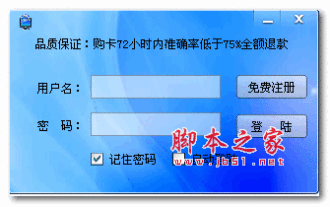 Bagaimana untuk membuang tera air salinan penilaian di sudut kanan bawah win11 24H2 Petua untuk mengalih keluar salinan penilaian di sudut kanan bawah win11
Jun 01, 2024 pm 09:52 PM
Bagaimana untuk membuang tera air salinan penilaian di sudut kanan bawah win11 24H2 Petua untuk mengalih keluar salinan penilaian di sudut kanan bawah win11
Jun 01, 2024 pm 09:52 PM
Bagaimana untuk mengalih keluar teks salinan penilaian di sudut kanan bawah win1124H2? Apabila kita menggunakan sistem, kadangkala desktop akan memaparkan tera air lutsinar di sudut kanan bawah skrin Jadi bagaimana kita mengalih keluar tera air lutsinar ini? Pengguna boleh terus menggunakan perisian pihak ketiga untuk beroperasi. Biarkan tapak ini memperkenalkan dengan teliti kepada pengguna cara mengalih keluar tera air pada salinan penilaian win1124H2. Untuk mengalih keluar tera air pada salinan penilaian win1124H2, muat turun alat UniversalWatermarkDisabler Selepas menjalankannya, versi sistem semasa dan status tera air akan dipaparkan Jika "Sedia untuk pemasangan" dipaparkan dalam "Status", ia boleh dialih keluar.



