
Untuk menulis kepada CSV dalam Python, gunakan modul csv Python.
Sebagai contoh, mari tulis senarai rentetan pada fail CSV baharu:
import csv
data = ["This", "is", "a", "Test"]
with open('example.csv', 'w') as file:
writer = csv.writer(file)
writer.writerow(data)Jadi anda akan melihat fail bernama example.csv dalam folder semasa anda.
4 Langkah Menulis CSV dalam Python
Untuk menulis fail CSV dalam Python:1Berikut ialah contoh yang menggambarkan proses ini:Buka fail CSV dalam mod penulisan. Ini berlaku menggunakan fungsi open(). Berikan laluan ke fail sebagai hujah pertama. Tentukan mod sebagai hujah kedua ("r" untuk baca, "w" untuk tulis). 2.
Buat objek penulis CSV. Untuk melakukan ini, cipta objek writer() modul csv dan hantar fail terbuka sebagai hujahnya. 3
Tulis data ke fail CSV. Gunakan fungsi writerow() objek penulis untuk menulis data ke fail CSV. 4.
Tutup fail CSV, gunakan kaedah close() fail.
import csv # 1. file = open('test.csv', 'w') # 2. writer = csv.writer(file) # 3. data = ["This", "is", "a", "Test"] writer.writerow(data) # 4. file.close()
dengan untuk membuka fail. Dengan cara ini anda tidak perlu risau tentang menutup fail sendiri. dengan akan mengendalikan bahagian itu secara automatik.
Contoh:import csv
# 1. step
with open('test.csv', 'w') as file:
# 2. step
writer = csv.writer(file)
# 3. step
data = ["This", "is", "a", "Test"]
writer.writerow(data)with open('PATH_TO_FILE.csv', 'w', encoding="UTF8")
import csv
# Define the structure of the data
student_header = ['name', 'age', 'major', 'minor']
# Define the actual data
student_data = ['Jack', 23, 'Physics', 'Chemistry']
# 1. Open a new CSV file
with open('students.csv', 'w') as file:
# 2. Create a CSV writer
writer = csv.writer(file)
# 3. Write data to the file
writer.writerow(student_header)
writer.writerow(student_data)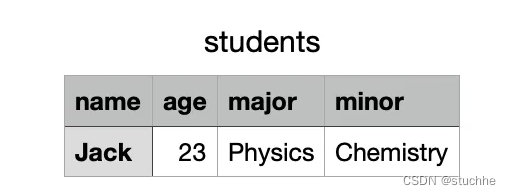
import csv
student_header = ['name', 'age', 'major', 'minor']
student_data = [
['Jack', 23, 'Physics', 'Chemistry'],
['Sophie', 22, 'Physics', 'Computer Science'],
['John', 24, 'Mathematics', 'Physics'],
['Jane', 30, 'Chemistry', 'Physics']
]
with open('students.csv', 'w') as file:
writer = csv.writer(file)
writer.writerow(student_header)
# Use writerows() not writerow()
writer.writerows(student_data)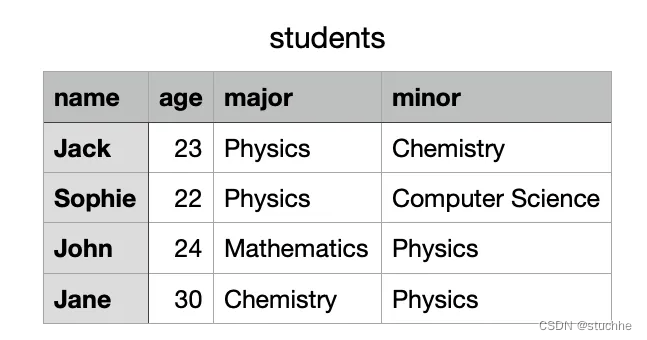
import csv
student_header = ['name', 'age', 'major', 'minor']
student_data = [
{'name': 'Jack', 'age': 23, 'major': 'Physics', 'minor': 'Chemistry'},
{'name': 'Sophie', 'age': 22, 'major': 'Physics', 'minor': 'Computer Science'},
{'name': 'John', 'age': 24, 'major': 'Mathematics', 'minor': 'Physics'},
{'name': 'Jane', 'age': 30, 'major': 'Chemistry', 'minor': 'Physics'}
]
with open('students.csv', 'w') as file:
# Create a CSV dictionary writer and add the student header as field names
writer = csv.DictWriter(file, fieldnames=student_header)
# Use writerows() not writerow()
writer.writeheader()
writer.writerows(student_data)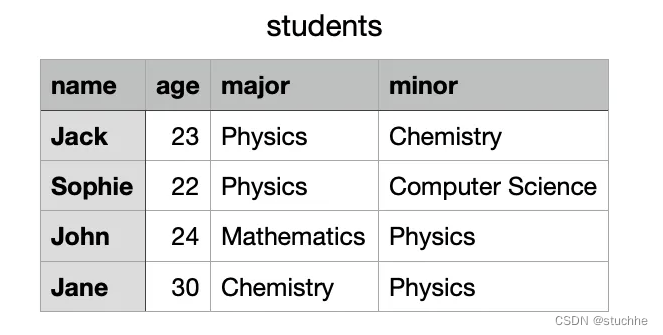
import csv
data = ["This", "is", "a", "Test"]
with open('example.csv', 'w') as file:
writer = csv.writer(file)
writer.writerow(data)Atas ialah kandungan terperinci Bagaimana untuk membaca dan menulis fail csv dalam Python. Untuk maklumat lanjut, sila ikut artikel berkaitan lain di laman web China PHP!
 Apakah format fail csv?
Apakah format fail csv?
 Bagaimana untuk membuka fail csv
Bagaimana untuk membuka fail csv
 Tutorial penyulitan dokumen Word
Tutorial penyulitan dokumen Word
 Bagaimana untuk menyelesaikan sintaks yang tidak sah dalam Python
Bagaimana untuk menyelesaikan sintaks yang tidak sah dalam Python
 Bagaimana untuk menyelesaikan masalah bahawa folder tidak mempunyai pilihan keselamatan
Bagaimana untuk menyelesaikan masalah bahawa folder tidak mempunyai pilihan keselamatan
 Apa yang berlaku apabila phpmyadmin tidak dapat mengaksesnya?
Apa yang berlaku apabila phpmyadmin tidak dapat mengaksesnya?
 Cara melaksanakan pemisah baris dalam amaran
Cara melaksanakan pemisah baris dalam amaran
 Perbezaan antara null dan NULL dalam bahasa c
Perbezaan antara null dan NULL dalam bahasa c
 Apakah akhiran video?
Apakah akhiran video?




