Ubah suai tingkah laku tema induk dalam tema anak
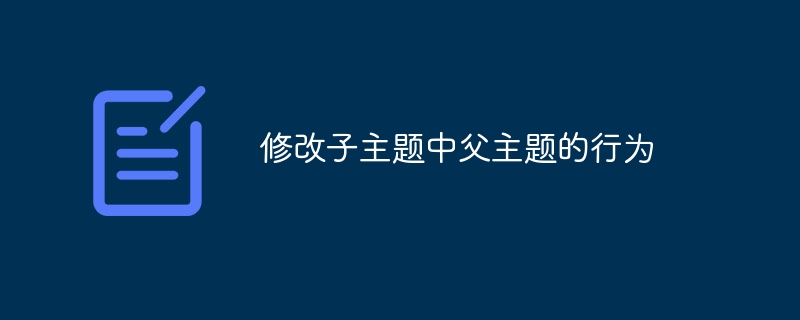
Apakah itu subtema? Tema kanak-kanak ialah ciri WordPress berguna yang membolehkan pembangun mengelak daripada membina templat baharu dari awal dan sebaliknya memanfaatkan semua fungsi yang sudah tersedia dalam tema sedia ada.
Walau bagaimanapun, kadangkala, tema induk yang kami pilih untuk tapak web kami mungkin mempunyai beberapa ciri yang kami tidak perlukan (atau kami perlu menyesuaikan untuk memenuhi keperluan kami yang terbaik), seperti jenis siaran tersuai menggunakan slug, kod pendek, JavaScript yang berbeza perpustakaan, saiz imej yang kami tidak gunakan, dan banyak lagi...
Dua cara untuk menyesuaikan tema
Walaupun mudah untuk mencapai apa yang kita inginkan dengan mengedit tema secara terus, kita perlu membuat semua penyesuaian semula setiap kali kita mengemas kini tema. Ini boleh mengecewakan, jadi terdapat pilihan lain: kita boleh mencipta tema kanak-kanak dan menggunakan fail >functions.php> untuk mengubah suai ciri tema induk>. Dengan cara ini kami boleh meningkatkan tema induk setiap kali versi baharu dikeluarkan tanpa kehilangan kandungan tersuai kami.
Sebelum kita masuk ke butiran yang lebih khusus, nota ringkas tentang penampilan tema: Kami boleh mengubah suai warna, latar belakang, tipografi dan reka letak dengan mengimport fail style.css tema kanak-kanak dan mengatasi induk style.css semasa kami mahu Berubah gaya.
Untuk mempunyai lebih kawalan ke atas reka letak, kami juga boleh mengikuti cadangan Abbas Suterwala dalam siarannya dan mengklon fail templat tersuai ibu bapa dalam tema anak:
Tema kanak-kanak kemudian boleh menggantikan fail templat lain seperti author.php, category.php dsb. Rangka kerja WordPress mula-mula mencari fail templat dalam direktori tema kanak-kanak dan jika tidak ditemui, akan mendapatkannya daripada direktori induk.
Apa yang boleh kita ubah suai
Dengan fail functions.php tema kanak-kanak yang kami boleh kendalikan:
- Fungsi tema
- Jenis dan kategori siaran tersuai
- Menu dan Bar Sisi
- Widget
- Kod ringkas
- Saiz imej lain
- Meta Box
- JavaScript dan CSS
- Tindakan dan Penapis Topik Induk
Jadi, katakan kita mempunyai struktur laman web seperti ini:
-
htdocs atau www
-
wp-kandungan
-
Tema
-
foo-theme (direktori induk tema - ia tidak akan diubah suai)
- functions.php
- header.php
- style.css
- Fail templat lain...
-
foo-theme-child (direktori child theme)
- functions.php (fail yang akan kami gunakan untuk menyesuaikan tema induk)
- header.php (mengatasi tema induk header.php)
- style.css (Ini ialah fail yang diperlukan dalam tema kanak-kanak dan mesti dinamakan style.css)
-
foo-theme (direktori induk tema - ia tidak akan diubah suai)
-
Tema
-
wp-kandungan
Mari mulakan: Cipta fail functions.php kosong dalam direktori /wp-content/themes/foo-theme-child/.
Dalam kebanyakan kes, kami akan menggunakan fungsi wp_tuts_remove_features() generik untuk menyambung ke tindakan after_setup_theme WordPress. Kami juga menetapkan 10 sebagai parameter ketiga (keutamaan), jadi kami memastikan bahawa fungsi ini diaktifkan sebelum fungsi induk. wp_tuts_remove_features() 函数,挂钩到 WordPress after_setup_theme 操作。我们还将 10 设置为第三个参数(优先级),因此我们确定该函数在父函数之前触发。
add_action( 'after_setup_theme', 'remove_parent_theme_features', 10 );
function remove_parent_theme_features() {
// our code here
}
1.删除主题功能
一些父主题通过 add_theme_support 函数向 WordPress 添加功能。
可用功能有:
后格式后缩略图自定义背景自定义标头自动提要链接
所以要删除它们,我们可以修改functions.php文件中的remove_parent_theme_features()函数。
function remove_parent_theme_features() {
remove_theme_support( 'post-formats' );
remove_theme_support( 'post-thumbnails' );
remove_theme_support( 'custom-background' );
remove_theme_support( 'custom-header' );
remove_theme_support( 'automatic-feed-links' );
}
2.删除自定义帖子类型和分类
删除自定义帖子类型和自定义分类法很简单:如果父 functions.php 文件通过 parent_movie_add_post_type() 函数添加 Movie 自定义帖子类型:
// PARENT functions.php
add_action( 'after_setup_theme', 'parent_movie_add_post_type' );
function parent_movie_add_post_type() {
$parent_args = array(
// other arguments...
'rewrite' => array( 'slug' => 'movie' ),
'supports' => array( 'title', 'editor', 'author', 'excerpt' )
);
register_post_type( 'movie', $parent_args );
}
...借助我们的子 functions.php 文件,我们可以自定义它:
// CHILD functions.php
function remove_parent_theme_features() {
// remove Movie Custom Post Type
remove_action( 'init', 'parent_movie_add_post_type' );
/*
alternatively, we can add our custom post type to
overwrite only some aspects of the parent function
*/
add_action( 'init', 'child_movie_post_type' );
}
function child_movie_post_type() {
$child_args = array(
// other arguments...
// change Custom Post slug
'rewrite' => array( 'slug' => 'child-movie' ),
// remove excerpts and add post thumbs
'supports' => array( 'title', 'editor', 'author', 'thumbnail' )
);
register_post_type( 'movie', $child_args );
}
我们还可以在不取消注册帖子类型的情况下仅删除某些特征,例如,如果我们想用帖子特色图像替换摘录字段,我们可以这样修改函数:
function remove_parent_theme_features() {
add_action( 'init', 'wp_tuts_remove_post_feature' );
}
function wp_tuts_remove_post_feature() {
// remove excerpt
remove_post_type_support( 'movie', 'excerpt' );
// add post thumbs
add_post_type_support( 'movie', 'thumbnail' );
}
您可以在 WordPress Codex 中的 remove_post_type_support
function wp_tuts_after_setup_theme() {
remove_action( 'init', 'parent_taxonomy' );
}
add_theme_support. 🎜
🎜Fungsi yang ada ialah: 🎜
🎜
🎜remove_parent_theme_features() dalam fail 🎜functions.php🎜. 🎜
// PARENT functions.php
add_action( 'after_setup_theme', 'register_my_menu' );
function register_my_menu() {
register_nav_menu( 'header-menu', __( 'Header Menu' ) );
}
parent_movie_add_post_type(): 🎜
// CHILD functions.php
function remove_parent_theme_features() {
unregister_nav_menu( 'header-menu' );
}
// PARENT theme
class ParentWidgetName extends WP_Widget {
// widget code
}
add_action( 'widgets_init', 'wp_tuts_parent_unregister_widgets', 10 );
function wp_tuts_parent_unregister_widgets() {
// remove (some) WordPress default Widgets
unregister_widget( 'WP_Widget_Pages' );
unregister_widget( 'WP_Widget_Calendar' );
// remove Parent registered Widget
unregister_widget( 'ParentWidgetName' );
// register a custom Widget (if needed)
register_widget( 'MyCustomWidget' );
}
// don't forget to add the Widget Class
class MyCustomWidget extends WP_Widget {
// Custom Widget code
}
remove_post_type_support. 🎜
与自定义帖子类型类似,您可以通过 parent_taxonomy() 函数删除在父主题中添加的自定义分类,方法如下:
function wp_tuts_after_setup_theme() {
remove_action( 'init', 'parent_taxonomy' );
}
3.删除菜单
我们可以通过 unregister_nav_menu() 函数删除父主题的菜单。该函数采用一个参数,即 register_nav_menu() 函数中使用的菜单位置标识符 slug。
如果父主题注册了标题菜单:
// PARENT functions.php
add_action( 'after_setup_theme', 'register_my_menu' );
function register_my_menu() {
register_nav_menu( 'header-menu', __( 'Header Menu' ) );
}
我们可以这样删除它:
// CHILD functions.php
function remove_parent_theme_features() {
unregister_nav_menu( 'header-menu' );
}
要识别已注册的菜单,我们可以在父主题代码中搜索 register_nav_menu() 调用。该函数的第一个参数代表我们可以用来取消注册的菜单 ID(在本例中为 header-menu)。
4.删除小部件和侧边栏
WordPress 附带了一些我们可以停用的默认小部件。此外,我们的父主题可以添加自己的小部件,因此我们可以在主题文件中搜索它们的声明位置并记下它们的名称。通常它们在扩展 WP_Widget 类的 PHP 类中声明:
// PARENT theme
class ParentWidgetName extends WP_Widget {
// widget code
}
因此,要取消注册小部件,我们使用类名 ParentWidgetName:
add_action( 'widgets_init', 'wp_tuts_parent_unregister_widgets', 10 );
function wp_tuts_parent_unregister_widgets() {
// remove (some) WordPress default Widgets
unregister_widget( 'WP_Widget_Pages' );
unregister_widget( 'WP_Widget_Calendar' );
// remove Parent registered Widget
unregister_widget( 'ParentWidgetName' );
// register a custom Widget (if needed)
register_widget( 'MyCustomWidget' );
}
// don't forget to add the Widget Class
class MyCustomWidget extends WP_Widget {
// Custom Widget code
}
对于侧边栏,操作类似:
add_action( 'widgets_init', 'wp_tuts_parent_unregister_sidebars', 10 );
function wp_tuts_parent_unregister_sidebars() {
// remove a sidebar registered by the Parent Theme
unregister_sidebar( 'first-footer-widget-area' );
}
要识别已注册的侧边栏,我们可以在父主题的代码中搜索 register_sidebar() 调用。
我们需要做的就是记下侧边栏 ID:
// PARENT functions.php $args = array( 'id' => 'first-footer-widget-area', // other args... ); register_sidebar( $args );
5.删除短代码
覆盖或删除短代码很容易,我们只需要这样修改我们的函数:
function remove_parent_theme_features() {
// remove the parent [gmap] shortcode
remove_shortcode( 'gmap' );
// add our [gmap] shortcode
add_shortcode( 'gmap', 'child_shortcode_gmap' );
}
function child_shortcode_gmap( $atts ) {
// create our shortcode that overwrites the parent one
}
要识别已注册的短代码,我们可以在父主题代码中搜索 add_shortcode() 调用。第一个参数是我们要查找的参数;-)。
6.删除附加图像尺寸
如果父主题添加了我们不在子主题中使用的新图像尺寸,我们可以在父主题代码中搜索 add_image_size() 调用。在本例中,它们是:custom_size_parent_1 和 custom_size_parent_2。我们通过这种方式重置它们:
add_filter( 'intermediate_image_sizes_advanced', 'remove_parent_image_sizes' );
function remove_parent_image_sizes( $sizes ) {
unset( $sizes['custom_size_parent_1'] );
unset( $sizes['custom_size_parent_2'] );
return $sizes;
}
这很有用,因为每次用户上传图像时,WordPress 都不会创建我们不使用的其他图像尺寸。
要创建自定义图像尺寸,我们可以将其添加到子 functions.php 文件中:
if ( function_exists( 'add_image_size' ) ) {
// 400 pixels wide and unlimited height
add_image_size( 'custom_size_child_1', 400, 9999 );
// 320 pixels wide and 240 px tall, cropped
add_image_size( 'custom_size_child_2', 320, 240, true );
}
7.删除元框
通过 remove_meta_box() 函数,我们可以删除默认的 WordPress 和父主题元框。
WordPress 默认元框列表可在 WordPress Codex 中的 remove_meta_box() 下找到。该函数具有三个参数:元框 ID、将从中删除的页面、编辑上下文(normal、advanced、side)。
如果父主题在帖子编辑屏幕中添加了元框,我们可以通过以下方式禁用它们:
add_action( 'admin_menu' , 'wp_tuts_remove_metaboxes', 99 );
function wp_tuts_remove_metaboxes() {
// remove default WP Trackback Metabox from Posts editing page
remove_meta_box( 'trackbacksdiv', 'post', 'normal' );
// remove a Parent Theme Metabox 'parent_post_foo_metabox'
remove_meta_box( 'parent_post_foo_metabox', 'post', 'normal' );
}
我们可以通过在父主题代码中搜索 add_meta_box 或 add_meta_boxes() 调用来识别父元框。
要删除的元框的 ID 是 add_meta_box() 函数的第一个参数。
8. 删除 JavaScript 和 CSS 样式表
如果父主题添加了我们不需要的 JavaScript 和 CSS 样式:
// PARENT functions.php
add_action( 'wp_print_scripts', 'parent_scripts' );
add_action( 'wp_print_styles', 'parent_styles' );
function parent_scripts() {
wp_enqueue_script( 'fancybox-parent-js', get_stylesheet_directory_uri() . '/fancybox/jquery.fancybox.pack.js' );
}
function parent_styles() {
wp_enqueue_style( 'fancybox-parent-css', get_stylesheet_directory_uri() . '/fancybox/jquery.fancybox.css' );
}
我们可以这样删除它们:
// CHILD functions.php
add_action( 'wp_print_scripts', 'child_overwrite_scripts', 100 );
add_action( 'wp_print_styles', 'child_overwrite_styles', 100 );
function child_overwrite_scripts() {
wp_deregister_script( 'fancybox-parent-js' );
}
function child_overwrite_styles() {
wp_deregister_style( 'fancybox-parent-css' );
}
要识别已注册的 JavaScript 和 CSS 样式,我们可以在父主题代码中搜索 wp_enqueue_script() 和 wp_enqueue_style() 调用。
该函数的第一个参数是我们可以在 wp_deregister_script() 或 wp_deregister_style() 函数中使用的参数。
9.删除父主题操作和过滤器
某些主题(例如 Thematic)提供了多个挂钩来修改主题行为,而无需更改主题文件。在本例中,Thematic 提供了一个 thematic_header 操作来加载其他操作:
thematic_brandingopen()thematic_blogtitle()thematic_blogdescription()thematic_brandingclose()thematic_access()
我们不会详细研究这些函数的作用,可能其中一些函数会在博客标题中打印一些信息:名称、描述等等...在这种情况下,我们可以停用 thematic_blogdescription() 函数这样:
// Unhook default Thematic functions
function unhook_thematic_functions() {
// we put the position number of the original function (5)
// for priority reasons
remove_action( 'thematic_header', 'thematic_blogdescription', 5 );
}
add_action( 'init', 'unhook_thematic_functions' );
在这些情况下,可能很难理解父主题的结构及其工作原理。我的建议是选择一个带有详细文档、良好的支持论坛并在整个代码中提供钩子的父主题。
这肯定会让我们损失更少的开发时间,并使子主题的定制变得更加容易。
Rujukan
- Asas tema kanak-kanak dan mencipta tema kanak-kanak dalam WordPress
-
Dokumentasi Codex WordPress
-
tema_selepas_setup after_setup_theme remove_actionadd_theme_supportregister_post_typeadd_post_type_supportremove_post_type_supportregister_nav_menuunregister_nav_menuregister_widgetunregister_widgetregister_sidebarunregister_sidebaradd_shortcoderemove_shortcodeadd_image_sizeadd_meta_boxremove_meta_boxwp_deregister_script-
wp_deregister_style
buang_tindakan -
Atas ialah kandungan terperinci Ubah suai tingkah laku tema induk dalam tema anak. Untuk maklumat lanjut, sila ikut artikel berkaitan lain di laman web China PHP!

Alat AI Hot

Undresser.AI Undress
Apl berkuasa AI untuk mencipta foto bogel yang realistik

AI Clothes Remover
Alat AI dalam talian untuk mengeluarkan pakaian daripada foto.

Undress AI Tool
Gambar buka pakaian secara percuma

Clothoff.io
Penyingkiran pakaian AI

Video Face Swap
Tukar muka dalam mana-mana video dengan mudah menggunakan alat tukar muka AI percuma kami!

Artikel Panas

Alat panas

Notepad++7.3.1
Editor kod yang mudah digunakan dan percuma

SublimeText3 versi Cina
Versi Cina, sangat mudah digunakan

Hantar Studio 13.0.1
Persekitaran pembangunan bersepadu PHP yang berkuasa

Dreamweaver CS6
Alat pembangunan web visual

SublimeText3 versi Mac
Perisian penyuntingan kod peringkat Tuhan (SublimeText3)

Topik panas
 1393
1393
 52
52
 1205
1205
 24
24
 Alipay PHP SDK Ralat Pemindahan: Bagaimana menyelesaikan masalah 'tidak dapat mengisytiharkan kelas signdata'?
Apr 01, 2025 am 07:21 AM
Alipay PHP SDK Ralat Pemindahan: Bagaimana menyelesaikan masalah 'tidak dapat mengisytiharkan kelas signdata'?
Apr 01, 2025 am 07:21 AM
Alipay Php ...
 Jelaskan JSON Web Tokens (JWT) dan kes penggunaannya dalam PHP API.
Apr 05, 2025 am 12:04 AM
Jelaskan JSON Web Tokens (JWT) dan kes penggunaannya dalam PHP API.
Apr 05, 2025 am 12:04 AM
JWT adalah standard terbuka berdasarkan JSON, yang digunakan untuk menghantar maklumat secara selamat antara pihak, terutamanya untuk pengesahan identiti dan pertukaran maklumat. 1. JWT terdiri daripada tiga bahagian: header, muatan dan tandatangan. 2. Prinsip kerja JWT termasuk tiga langkah: menjana JWT, mengesahkan JWT dan muatan parsing. 3. Apabila menggunakan JWT untuk pengesahan di PHP, JWT boleh dijana dan disahkan, dan peranan pengguna dan maklumat kebenaran boleh dimasukkan dalam penggunaan lanjutan. 4. Kesilapan umum termasuk kegagalan pengesahan tandatangan, tamat tempoh, dan muatan besar. Kemahiran penyahpepijatan termasuk menggunakan alat debugging dan pembalakan. 5. Pengoptimuman prestasi dan amalan terbaik termasuk menggunakan algoritma tandatangan yang sesuai, menetapkan tempoh kesahihan dengan munasabah,
 Bagaimanakah sesi merampas kerja dan bagaimana anda dapat mengurangkannya dalam PHP?
Apr 06, 2025 am 12:02 AM
Bagaimanakah sesi merampas kerja dan bagaimana anda dapat mengurangkannya dalam PHP?
Apr 06, 2025 am 12:02 AM
Sesi rampasan boleh dicapai melalui langkah -langkah berikut: 1. Dapatkan ID Sesi, 2. Gunakan ID Sesi, 3. Simpan sesi aktif. Kaedah untuk mengelakkan rampasan sesi dalam PHP termasuk: 1. Gunakan fungsi Sesi_Regenerate_ID () untuk menjana semula ID Sesi, 2. Data sesi stor melalui pangkalan data, 3.
 Huraikan prinsip -prinsip yang kukuh dan bagaimana ia memohon kepada pembangunan PHP.
Apr 03, 2025 am 12:04 AM
Huraikan prinsip -prinsip yang kukuh dan bagaimana ia memohon kepada pembangunan PHP.
Apr 03, 2025 am 12:04 AM
Penerapan prinsip pepejal dalam pembangunan PHP termasuk: 1. Prinsip Tanggungjawab Tunggal (SRP): Setiap kelas bertanggungjawab untuk hanya satu fungsi. 2. Prinsip Terbuka dan Tutup (OCP): Perubahan dicapai melalui lanjutan dan bukannya pengubahsuaian. 3. Prinsip Penggantian Lisch (LSP): Subkelas boleh menggantikan kelas asas tanpa menjejaskan ketepatan program. 4. Prinsip Pengasingan Antara Muka (ISP): Gunakan antara muka halus untuk mengelakkan kebergantungan dan kaedah yang tidak digunakan. 5. Prinsip Inversi Ketergantungan (DIP): Modul peringkat tinggi dan rendah bergantung kepada abstraksi dan dilaksanakan melalui suntikan ketergantungan.
 Bagaimana cara menetapkan kebenaran secara automatik UnixSocket selepas sistem dimulakan semula?
Mar 31, 2025 pm 11:54 PM
Bagaimana cara menetapkan kebenaran secara automatik UnixSocket selepas sistem dimulakan semula?
Mar 31, 2025 pm 11:54 PM
Bagaimana untuk menetapkan keizinan UnixSocket secara automatik selepas sistem dimulakan semula. Setiap kali sistem dimulakan semula, kita perlu melaksanakan perintah berikut untuk mengubahsuai keizinan UnixSocket: sudo ...
 Bagaimana cara debug mod CLI dalam phpstorm?
Apr 01, 2025 pm 02:57 PM
Bagaimana cara debug mod CLI dalam phpstorm?
Apr 01, 2025 pm 02:57 PM
Bagaimana cara debug mod CLI dalam phpstorm? Semasa membangun dengan PHPStorm, kadang -kadang kita perlu debug PHP dalam mod Interface Line Command (CLI) ...
 Terangkan pengikatan statik lewat dalam php (statik: :).
Apr 03, 2025 am 12:04 AM
Terangkan pengikatan statik lewat dalam php (statik: :).
Apr 03, 2025 am 12:04 AM
Mengikat statik (statik: :) Melaksanakan pengikatan statik lewat (LSB) dalam PHP, yang membolehkan kelas panggilan dirujuk dalam konteks statik dan bukannya menentukan kelas. 1) Proses parsing dilakukan pada masa runtime, 2) Cari kelas panggilan dalam hubungan warisan, 3) ia boleh membawa overhead prestasi.
 Bagaimana cara menghantar permintaan pos yang mengandungi data JSON menggunakan perpustakaan php curl?
Apr 01, 2025 pm 03:12 PM
Bagaimana cara menghantar permintaan pos yang mengandungi data JSON menggunakan perpustakaan php curl?
Apr 01, 2025 pm 03:12 PM
Menghantar data JSON menggunakan perpustakaan Curl PHP dalam pembangunan PHP, sering kali perlu berinteraksi dengan API luaran. Salah satu cara biasa ialah menggunakan perpustakaan curl untuk menghantar post ...




