
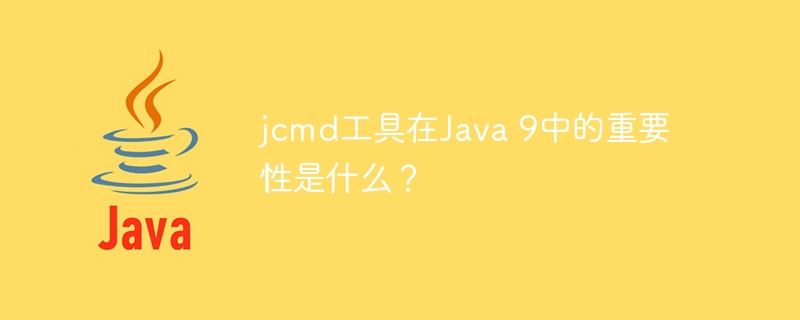
"jcmd" ialah alat JVM Diagnostik, iaitu alat baris arahan yang digunakan untuk menjalankan arahan diagnostik secara setempat terhadap mesin JVM tertentu. Alat ini disertakan dalam pemasangan JDK bermula dari versi Java 7 dan boleh diwakili oleh fail program "%java_home%binjcmd.exe". Jika kita memasukkan direktori "%java_home%bin" dalam "path" pembolehubah persekitaran, kita boleh menjalankan perintah "jcmd -h" untuk melihat senarai lengkap semua direktori adalah seperti berikut
<strong>C:\Users\User>jcmd -h Usage: jcmd or: jcmd -l or: jcmd -h command must be a valid jcmd command for the selected jvm. Use the command "help" to see which commands are available. If the pid is 0, commands will be sent to all Java processes. The main class argument will be used to match (either partially or fully) the class used to start Java. If no options are given, lists Java processes (same as -l). PerfCounter.print display the counters exposed by this process -f read and execute commands from the file -l list JVM processes on the local machine -h this help</strong>
public class JCmdToolTest {
public static void main(String args[]) {
<strong>Runtime </strong>runtime = Runtime.<strong>getRuntime()</strong>;
System.out.println("Free memory: " + runtime.<strong>freeMemory()</strong>);
System.out.println("Total memory: " + runtime.<strong>totalMemory()</strong>);
try {
Thread.sleep(5000);
} catch(InterruptedException e) {
}
}
}<strong>Free memory: 65454560 Total memory: 67108864</strong>
Kita boleh menggunakan arahan "jcmd -l" untuk menyenaraikan semua mesin JVM yang sedang berjalan pada tempatan, dan kemudian gunakan PID atau kelas untuk mengenal pasti keluaran utama JVM itu. rreeee
Atas ialah kandungan terperinci Apakah kepentingan alat jcmd dalam Java 9?. Untuk maklumat lanjut, sila ikut artikel berkaitan lain di laman web China PHP!
 Kandungan utama reka bentuk konsep pangkalan data
Kandungan utama reka bentuk konsep pangkalan data
 Bagaimana Oracle mencipta pangkalan data
Bagaimana Oracle mencipta pangkalan data
 Bagaimana untuk membuang tera air daripada keratan
Bagaimana untuk membuang tera air daripada keratan
 Perbezaan antara null dan NULL dalam bahasa c
Perbezaan antara null dan NULL dalam bahasa c
 Bagaimana untuk memulihkan fail yang dipadam pada komputer
Bagaimana untuk memulihkan fail yang dipadam pada komputer
 Apakah perbezaan antara firewall perkakasan dan firewall perisian
Apakah perbezaan antara firewall perkakasan dan firewall perisian
 apa itu internet.exe
apa itu internet.exe
 Apakah perbezaan antara rabbitmq dan kafka
Apakah perbezaan antara rabbitmq dan kafka




