第十一节 数据库链接_PHP
Jun 01, 2016 pm 12:38 PM数据库链接
10. PHP最大的特色就是操作数据库的能力特别的强大,PHP提供对多种数据库的支持。
通过PHP你可以轻松的连接到数据库,请求数据并将其显示在你的web站点中,甚至修改数据库中的数据。在这一节里我们主要以在互联网上跟PHP一起使用得最多的MySQL数据库为例,介绍一下相关的MySQL数据库的操作函数以及数据库的基本操作等方面的知识。
在MySQL数据库中,我们用来连接数据库的函数有两个,它们分别为:
integer mysql_connect(string host,string user,string password);
integer mysql_pconnect(string host,string user,string password);
mysql_connect函数和mysql_pconnect函数都是对指定主机上MySQL数据库的连接,如果该数据库位于一个不同的端口,则可以在主机名后加上冒号和端口号。函数的参数也可以缺省不填,如果不填参数,默认的主机名是“localhost”,用户名为数据库管理员,默认值为“root”,密码为空。与数据库连接成功之后,这两个函数都可以返回一个连接号,如果连接失败,则返回一个false值。让我们来看看下面几句语句:
$db=mysql_connect("localhost","user","password");
mysql_select_db("mydb",$db);
?>
注释:
$db=mysql_connect("localhost","user","password"); 我们将mysql的链接参数,包括主机名、用户名和密码作为mysql_connect()的参数,同时得到返回值为$db,这样,在下面的语句中,我们就可以将变量$db作为一个连接mysql数据库的连接号来使用。
mysql_select_db("mydb",$db); 将PHP程序链接到mydb数据库中,这样程序与数据库的链接就完成了。
10.1 一个简易的数据库留言簿
在完成数据库的链接之后,我们就可以对数据库进行一系列的操作。下面是一个简易的数据库留言簿程序(guestbook.php3):
我假设你机子上的MySQL数据库以及管理MYSQL数据库的工具 Phpmyadmin_
我们要做的第一件事情是创建一个留言数据库,假定名字为: mydb。
1、启动浏览器,打开Phpmyadmin_
2、在“Create new database”文本框内输入数据库名称mydb,然后按create按键。
下一步,我们要在该留言数据库下创建一个数据表,假定名字为: guestbook。
创建该数据表的命令如下所示:
CREATE TABLE guestbook (ID INT NOT NULL AUTO_INCREMENT, name CHAR(250), email CHAR(250), job CHAR(250), comments BLOB, PRIMARY KEY(ID));
最后,将下面的留言簿程序挎贝到你机子的可写目录下面,并保存成guestbook.php3文件。就这么简单,你已经有了自己的留言簿了。
10.2 留言簿程序(guestbook.php3):
php
/* $host : your MySQL-host, usually 'localhost' */
/* $user : your MYSQL-username */
/* $password : your MySQL-password */
/* $database : your MySQL-database */
/* $table : your MySQL-table */
/* $page_title : the title of your guestbook-pages */
/* $admin_mail : email-address of the administrator to send the new entries to */
/* $admin_name : the name of the administrator */
/* $html_mail : say yes if your mail-agent can handle HTML-mail, else say no */
$host = "localhost";
$user = "";
$password = "";
$database = "mydb";
$table = "guestbook";
$page_title = "pert guestbook";
$admin_mail = "pert@21cn.com";
$admin_name = "Webmaster";
$html_mail = "no";
?>
/* connect to the database */
mysql_pconnect("$host","$user","$password") or die("Can't connect to the SQL-server");
mysql_select_db("$database");
/* action=view : retrieve data from the database and show it to the user */
if($action == "view") {
/* function for showing the data */
function search_it($name) {
/* some vars */
global $offset,$total,$lpp,$dir;
global $table,$html_mail,$admin_name,$admin_mail;
/* select the data to get out of the database */
$query = "SELECT name, email, job, comments FROM $table";
$result = mysql_query($query);
$total= mysql_numrows($result);
print "
if ($total== 0) {
print "
elseif ($total> 0) {
/* default */
$counter=0;
if ($dir=="") $dir="Next";
$lpp=5;
if ($offset==0) $offset=0;
if ($dir=="Next") {
if ($total > $lpp) {
$counter=$offset;
$offset+=$lpp;
$num=$offset;
if ($num > $total) {
$num=$total; } }
else {
$num=$total; } }
elseif ($dir=="Previous") {
if ($total > $lpp) {
$offset-=$lpp;
if ($offset $offset=0; }
$counter=$offset-$lpp;
if ($counter $counter=0;
$num=$counter+$lpp; }
else {
$num=$total; } }
while ($counter $j=0;
$j=$counter + 1;
/* now really grab the data */
$i1=mysql_result($result,$counter,"name");
$i2=mysql_result($result,$counter,"email");
$i3=mysql_result($result,$counter,"job");
$i4=mysql_result($result,$counter,"comments");
$i4 = stripslashes ("$i4");
/* print it in a nice layout */
print "
print "
n";n";
print "
n";
print "
Name: $i1n";
print "
email:onMouseOver="window.status='Email $i2';return true" onMouseOut="window.status='';return true" TITLE="Email $i2">$i2n";
print "
Job: $i3n";
print "
Comment:n";
print "
$i4n";
print "
print "
$counter++;
}
}
mysql_close();
}
/* execute the function */
search_it($name);
/* See if we need to put on the NEXT or PREVIOUS buttons */
if ($total > $lpp) {
echo("
/* See if we need a PREVIOUS button */
if ($offset > $lpp) {
echo("n"); }
/* See if we need a NEXT button */
if ($offset echo("n"); }
echo("n");
echo("n");
echo("");
}
}
/* action=add : show a form where the user can enter data to add to the database */
elseif($action == "add") { ?>
请您填写留言
}
/* action=send : add the data from the user into the database */
elseif($action == "send") {
/* check if a HTML-mail should be send or a plain/text mail */
if($html_mail == "yes") {
mail("$admin_name admin_mail>","PHP3 Guestbook Addition","
| $comments | |
| 您的留言: | $name |
| 您的大名: | |
| 您的email: | $job |
| 您的工作: |
}
/* MySQL really hates it when you try to put things with ' or " characters into a database, so strip these...*/
$comments = addslashes ("$comments");
$query = "INSERT INTO guestbook VALUES('','$name', '$email', '$job', '$comments')";
$result = MYSQL_QUERY($query);
?>
感谢, ?php echo $name; ?>, 您的留言.
="window.status='View your comment now';return true" onMouseOut="window.status='';return true" TITLE="View your comment now">观看留言
}
/* if there's no action given, then we must show the main page */
else {
/* get the number of entries written into the guestbook*/
$query = "SELECT name from guestbook";
$result = MYSQL_QUERY($query);
$number = MYSQL_NUMROWS($result);
if ($number == "") {
$entry = "还没有人留过言"; }
elseif ($number == "1") {
$entry = "目前留言人数1人"; }
else {
$entry = "目前留言人数 $number 人"; }
echo " $entry
";
echo "
";
echo "onMouseOver
if ($number > "") {
echo "onMouseOver
="window.status='观看留言';return true" onMouseOut="window.status='';return true" TITLE="View the names in our guestbook">观看留言"; }
echo "
}
?>

Artikel Panas

Alat panas Tag

Artikel Panas

Tag artikel panas

Notepad++7.3.1
Editor kod yang mudah digunakan dan percuma

SublimeText3 versi Cina
Versi Cina, sangat mudah digunakan

Hantar Studio 13.0.1
Persekitaran pembangunan bersepadu PHP yang berkuasa

Dreamweaver CS6
Alat pembangunan web visual

SublimeText3 versi Mac
Perisian penyuntingan kod peringkat Tuhan (SublimeText3)

Topik panas
 Bagaimana untuk mendapatkan pautan akaun video WeChat? Bagaimana untuk menambah pautan produk ke akaun video WeChat?
Mar 22, 2024 pm 09:36 PM
Bagaimana untuk mendapatkan pautan akaun video WeChat? Bagaimana untuk menambah pautan produk ke akaun video WeChat?
Mar 22, 2024 pm 09:36 PM
Bagaimana untuk mendapatkan pautan akaun video WeChat? Bagaimana untuk menambah pautan produk ke akaun video WeChat?
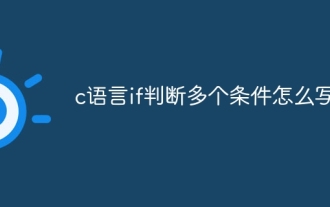 Bagaimana untuk menulis jika dalam bahasa c untuk menilai pelbagai syarat
Mar 25, 2024 pm 03:24 PM
Bagaimana untuk menulis jika dalam bahasa c untuk menilai pelbagai syarat
Mar 25, 2024 pm 03:24 PM
Bagaimana untuk menulis jika dalam bahasa c untuk menilai pelbagai syarat
 2 bulan kemudian, robot humanoid Walker S boleh melipat pakaian
Apr 03, 2024 am 08:01 AM
2 bulan kemudian, robot humanoid Walker S boleh melipat pakaian
Apr 03, 2024 am 08:01 AM
2 bulan kemudian, robot humanoid Walker S boleh melipat pakaian
 Bagaimanakah bahasa Go melaksanakan operasi penambahan, pemadaman, pengubahsuaian dan pertanyaan pangkalan data?
Mar 27, 2024 pm 09:39 PM
Bagaimanakah bahasa Go melaksanakan operasi penambahan, pemadaman, pengubahsuaian dan pertanyaan pangkalan data?
Mar 27, 2024 pm 09:39 PM
Bagaimanakah bahasa Go melaksanakan operasi penambahan, pemadaman, pengubahsuaian dan pertanyaan pangkalan data?
 Tutorial terperinci tentang mewujudkan sambungan pangkalan data menggunakan MySQLi dalam PHP
Jun 04, 2024 pm 01:42 PM
Tutorial terperinci tentang mewujudkan sambungan pangkalan data menggunakan MySQLi dalam PHP
Jun 04, 2024 pm 01:42 PM
Tutorial terperinci tentang mewujudkan sambungan pangkalan data menggunakan MySQLi dalam PHP
 Bagaimanakah Hibernate melaksanakan pemetaan polimorfik?
Apr 17, 2024 pm 12:09 PM
Bagaimanakah Hibernate melaksanakan pemetaan polimorfik?
Apr 17, 2024 pm 12:09 PM
Bagaimanakah Hibernate melaksanakan pemetaan polimorfik?
 iOS 18 menambah fungsi album 'Dipulihkan' baharu untuk mendapatkan semula foto yang hilang atau rosak
Jul 18, 2024 am 05:48 AM
iOS 18 menambah fungsi album 'Dipulihkan' baharu untuk mendapatkan semula foto yang hilang atau rosak
Jul 18, 2024 am 05:48 AM
iOS 18 menambah fungsi album 'Dipulihkan' baharu untuk mendapatkan semula foto yang hilang atau rosak
 Analisis prinsip asas sistem pengurusan pangkalan data MySQL
Mar 25, 2024 pm 12:42 PM
Analisis prinsip asas sistem pengurusan pangkalan data MySQL
Mar 25, 2024 pm 12:42 PM
Analisis prinsip asas sistem pengurusan pangkalan data MySQL







