 pembangunan bahagian belakang
pembangunan bahagian belakang
 Tutorial Python
Tutorial Python
 Bagaimana untuk menggunakan fungsi plot dalam Python
Bagaimana untuk menggunakan fungsi plot dalam Python
Bagaimana untuk menggunakan fungsi plot dalam Python
在Python中,plot函数是Matplotlib库中的一个函数,用于绘制数据的图形。
plot函数的基本用法如下:
import matplotlib.pyplot as plt # 准备数据 x = [1, 2, 3, 4, 5] y = [2, 4, 6, 8, 10] # 绘制折线图 plt.plot(x, y) # 显示图形 plt.show()
上面的代码首先导入了matplotlib.pyplot模块,并创建了一组数据x和y。然后使用plot函数将数据绘制成折线图。最后调用show函数显示图形。
你也可以通过传递额外的参数来自定义绘图的样式、标签等。以下是一些常用的参数:
linestyle:指定线条的样式,如'-'表示实线,'--'表示虚线,':'表示点线等。
color:指定线条的颜色,可以使用颜色名称(如'red'、'blue')或颜色代码(如'#FF0000'表示红色)。
marker:指定数据点的标记样式,如'o'表示圆圈,'s'表示方块,'+'表示加号等。
label:指定图例的标签,用于标识不同的数据系列。
xlabel和ylabel:指定x轴和y轴的标签。
title:指定图形的标题。
以下是一个示例,演示了如何使用plot函数绘制带有自定义样式和图例的折线图:
import matplotlib.pyplot as plt # 准备数据 x = [1, 2, 3, 4, 5] y1 = [2, 4, 6, 8, 10] y2 = [1, 3, 5, 7, 9] # 绘制折线图 plt.plot(x, y1, linestyle='--', color='red', marker='o', label='Line 1') plt.plot(x, y2, linestyle='-', color='blue', marker='s', label='Line 2') # 添加图例、标签和标题 plt.legend() plt.xlabel('X') plt.ylabel('Y') plt.title('Plot Example') # 显示图形 plt.show()
以上示例中,使用plot函数绘制了两条折线图,并通过linestyle、color、marker和label参数自定义了样式和图例。最后使用legend、xlabel、ylabel和title函数添加了图例、标签和标题。
Atas ialah kandungan terperinci Bagaimana untuk menggunakan fungsi plot dalam Python. Untuk maklumat lanjut, sila ikut artikel berkaitan lain di laman web China PHP!

Alat AI Hot

Undresser.AI Undress
Apl berkuasa AI untuk mencipta foto bogel yang realistik

AI Clothes Remover
Alat AI dalam talian untuk mengeluarkan pakaian daripada foto.

Undress AI Tool
Gambar buka pakaian secara percuma

Clothoff.io
Penyingkiran pakaian AI

AI Hentai Generator
Menjana ai hentai secara percuma.

Artikel Panas

Alat panas

Notepad++7.3.1
Editor kod yang mudah digunakan dan percuma

SublimeText3 versi Cina
Versi Cina, sangat mudah digunakan

Hantar Studio 13.0.1
Persekitaran pembangunan bersepadu PHP yang berkuasa

Dreamweaver CS6
Alat pembangunan web visual

SublimeText3 versi Mac
Perisian penyuntingan kod peringkat Tuhan (SublimeText3)

Topik panas
 1378
1378
 52
52
 Rancangan Python 2 jam: Pendekatan yang realistik
Apr 11, 2025 am 12:04 AM
Rancangan Python 2 jam: Pendekatan yang realistik
Apr 11, 2025 am 12:04 AM
Anda boleh mempelajari konsep pengaturcaraan asas dan kemahiran Python dalam masa 2 jam. 1. Belajar Pembolehubah dan Jenis Data, 2.
 Python: meneroka aplikasi utamanya
Apr 10, 2025 am 09:41 AM
Python: meneroka aplikasi utamanya
Apr 10, 2025 am 09:41 AM
Python digunakan secara meluas dalam bidang pembangunan web, sains data, pembelajaran mesin, automasi dan skrip. 1) Dalam pembangunan web, kerangka Django dan Flask memudahkan proses pembangunan. 2) Dalam bidang sains data dan pembelajaran mesin, numpy, panda, scikit-learn dan perpustakaan tensorflow memberikan sokongan yang kuat. 3) Dari segi automasi dan skrip, Python sesuai untuk tugas -tugas seperti ujian automatik dan pengurusan sistem.
 Kaedah Navicat untuk melihat kata laluan pangkalan data MongoDB
Apr 08, 2025 pm 09:39 PM
Kaedah Navicat untuk melihat kata laluan pangkalan data MongoDB
Apr 08, 2025 pm 09:39 PM
Tidak mustahil untuk melihat kata laluan MongoDB secara langsung melalui Navicat kerana ia disimpan sebagai nilai hash. Cara mendapatkan kata laluan yang hilang: 1. Tetapkan semula kata laluan; 2. Periksa fail konfigurasi (mungkin mengandungi nilai hash); 3. Semak Kod (boleh kata laluan Hardcode).
 Cara Menggunakan AWS Glue Crawler dengan Amazon Athena
Apr 09, 2025 pm 03:09 PM
Cara Menggunakan AWS Glue Crawler dengan Amazon Athena
Apr 09, 2025 pm 03:09 PM
Sebagai profesional data, anda perlu memproses sejumlah besar data dari pelbagai sumber. Ini boleh menimbulkan cabaran kepada pengurusan data dan analisis. Nasib baik, dua perkhidmatan AWS dapat membantu: AWS Glue dan Amazon Athena.
 Cara memulakan pelayan dengan redis
Apr 10, 2025 pm 08:12 PM
Cara memulakan pelayan dengan redis
Apr 10, 2025 pm 08:12 PM
Langkah -langkah untuk memulakan pelayan Redis termasuk: Pasang Redis mengikut sistem operasi. Mulakan perkhidmatan Redis melalui Redis-server (Linux/macOS) atau redis-server.exe (Windows). Gunakan redis-cli ping (linux/macOS) atau redis-cli.exe ping (windows) perintah untuk memeriksa status perkhidmatan. Gunakan klien Redis, seperti redis-cli, python, atau node.js untuk mengakses pelayan.
 Cara Membaca Gilir Redis
Apr 10, 2025 pm 10:12 PM
Cara Membaca Gilir Redis
Apr 10, 2025 pm 10:12 PM
Untuk membaca giliran dari Redis, anda perlu mendapatkan nama giliran, membaca unsur -unsur menggunakan arahan LPOP, dan memproses barisan kosong. Langkah-langkah khusus adalah seperti berikut: Dapatkan nama giliran: Namakannya dengan awalan "giliran:" seperti "giliran: my-queue". Gunakan arahan LPOP: Keluarkan elemen dari kepala barisan dan kembalikan nilainya, seperti LPOP Queue: My-Queue. Memproses Baris kosong: Jika barisan kosong, LPOP mengembalikan nihil, dan anda boleh menyemak sama ada barisan wujud sebelum membaca elemen.
 Cara melihat versi pelayan Redis
Apr 10, 2025 pm 01:27 PM
Cara melihat versi pelayan Redis
Apr 10, 2025 pm 01:27 PM
Soalan: Bagaimana untuk melihat versi pelayan Redis? Gunakan alat perintah Redis-cli -version untuk melihat versi pelayan yang disambungkan. Gunakan arahan pelayan INFO untuk melihat versi dalaman pelayan dan perlu menghuraikan dan mengembalikan maklumat. Dalam persekitaran kluster, periksa konsistensi versi setiap nod dan boleh diperiksa secara automatik menggunakan skrip. Gunakan skrip untuk mengautomasikan versi tontonan, seperti menyambung dengan skrip Python dan maklumat versi percetakan.
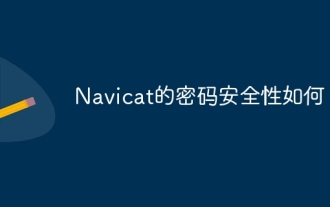 Betapa selamatnya kata laluan Navicat?
Apr 08, 2025 pm 09:24 PM
Betapa selamatnya kata laluan Navicat?
Apr 08, 2025 pm 09:24 PM
Keselamatan kata laluan Navicat bergantung pada gabungan penyulitan simetri, kekuatan kata laluan dan langkah -langkah keselamatan. Langkah -langkah khusus termasuk: menggunakan sambungan SSL (dengan syarat bahawa pelayan pangkalan data menyokong dan mengkonfigurasi sijil dengan betul), mengemas kini Navicat, menggunakan kaedah yang lebih selamat (seperti terowong SSH), menyekat hak akses, dan yang paling penting, tidak pernah merakam kata laluan.



