Amalan komponen Vue: pembangunan komponen halaman
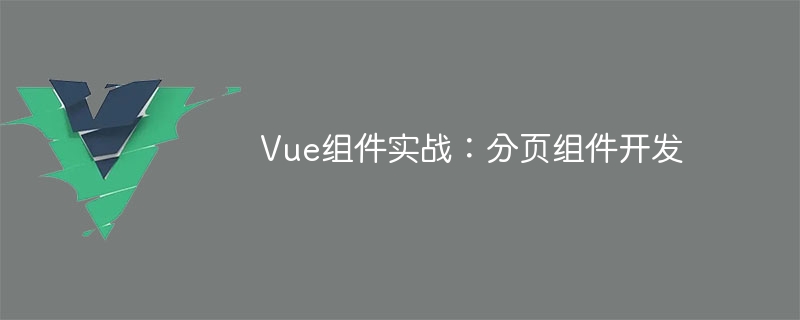
Amalan komponen Vue: pembangunan komponen halaman
Pengenalan
Dalam aplikasi web, fungsi halaman adalah komponen penting. Komponen paging yang baik hendaklah ringkas dan jelas dalam persembahan, kaya dengan fungsi, dan mudah untuk disepadukan dan digunakan.
Dalam artikel ini, kami akan memperkenalkan cara menggunakan rangka kerja Vue.js untuk membangunkan komponen halaman yang sangat boleh disesuaikan. Kami akan menerangkan secara terperinci cara membangunkan menggunakan komponen Vue melalui contoh kod.
Timbunan teknologi
- Vue.js 2.x
- JavaScript (ES6)
- HTML5 dan CSS3
Persekitaran pembangunan
- v8Node.js.
- V ue.js v2 .5.2
- Terima jumlah halaman (jumlah) dan bilangan halaman semasa (semasa) melalui props
- Anda boleh mengkonfigurasi bilangan maksimum halaman yang dipaparkan (maxShown)
- konfigurasikan teks yang dipaparkan oleh butang (prevTeks dan nextTeks) dan gaya butang
- Klik nombor halaman untuk beralih ke halaman yang sepadan
- Nombor halaman semasa diserlahkan
- Apabila halaman semasa tidak mempunyai halaman sebelumnya, klik acara butang halaman sebelumnya diabaikan
- Apabila halaman semasa tidak mempunyai halaman seterusnya, abaikan acara klik butang halaman seterusnya
- Pagination.vue
- Button.vue
- Page.vue
- Pagination.vue
<template> <div class="pagination-container"> <button-prev :current="current" @onPrev="prev"></button-prev> <page v-for="page in pages" :key="page" :page="page" :is-selected="page === current" @on-page-selected="selectPage"></page> <button-next :current="current" :total="total" @onNext="next"></button-next> </div> </template> <script> import ButtonPrev from './ButtonPrev.vue'; import ButtonNext from './ButtonNext.vue'; import Page from './Page.vue'; export default { components: { ButtonPrev, ButtonNext, Page }, props: { total: { type: Number, default: 10 }, current: { type: Number, default: 1 }, maxShown: { type: Number, default: 5 }, prevText: { type: String, default: '上一页' }, nextText: { type: String, default: '下一页' } }, computed: { pages () { const start = Math.max(1, this.current - Math.floor(this.maxShown / 2)); const end = Math.min(this.total, start + this.maxShown - 1); return Array.from({ length: end - start + 1 }, (v, k) => start + k); } }, methods: { selectPage (page) { if (this.current === page) return; this.current = page; this.$emit('onPageChanged', page); }, prev () { if (this.current > 1) { this.selectPage(this.current - 1); } }, next () { if (this.current < this.total) { this.selectPage(this.current + 1); } } } } </script>Salin selepas log masuk
- ButtonPrev.vue
<template>
<button
class="btn-previous"
:disabled="current === 1"
@click="onPrev()">
{{ prevText }}
</button>
</template>
<script>
export default {
props: {
prevText: {
type: String,
default: '上一页'
},
current: {
type: Number,
default: 1
}
},
methods: {
onPrev () {
this.$emit('onPrev');
}
}
}
</script>
<style scoped>
.btn-previous {
border: none;
color: #333;
display: inline-block;
font-size: 16px;
padding: 6px 12px;
margin-right: 5px;
background-color:#fff;
cursor: pointer;
border-radius: 2px;
box-shadow: 0px 1px 3px rgba(0, 0, 0, 0.1);
}
.btn-previous:disabled {
color: #ccc;
cursor: default;
}
</style>- ButtonNext.vue
<template>
<button
class="btn-next"
:disabled="current === total"
@click="onNext()">
{{ nextText }}
</button>
</template>
<script>
export default {
props: {
total: {
type: Number,
default: 10
},
nextText: {
type: String,
default: '下一页'
},
current: {
type: Number,
default: 1
}
},
methods: {
onNext () {
this.$emit('onNext');
}
}
}
</script>
<style scoped>
.btn-next {
border: none;
color: #333;
display: inline-block;
font-size: 16px;
padding: 6px 12px;
margin-left: 5px;
background-color: #fff;
cursor: pointer;
border-radius: 2px;
box-shadow: 0px 1px 3px rgba(0, 0, 0, 0.1);
}
.btn-next:disabled {
color: #ccc;
cursor: default;
}
</style>- Page.vue
<template>
<button :class="{ current: isSelected }" class="btn-page" @click="onPageSelected(page)">
{{ page }}
</button>
</template>
<script>
export default {
props: {
page: {
type: Number,
required: true
},
isSelected: {
type: Boolean,
default: false
}
},
methods: {
onPageSelected () {
this.$emit('onPageSelected', this.page);
}
}
}
</script>
<style scoped>
.btn-page {
border: none;
color: #333;
display: inline-block;
font-size: 16px;
padding: 6px 12px;
margin-left: 5px;
background-color: #fff;
cursor: pointer;
border-radius: 2px;
box-shadow: 0px 1px 3px rgba(0, 0, 0, 0.1);
}
.btn-page.current {
background-color: #0078d7;
color: #fff;
}
</style><template>
<div>
<pagination
:total="total"
:current="current"
:maxShown="maxShown"
:prevText="prevText"
:nextText="nextText"
@onPageChanged="onPageChanged"></pagination>
<ul>
<li v-for="(item, index) in items" :key="index">{{ item.name }}</li>
</ul>
</div>
</template>
<script>
import Pagination from './Pagination.vue';
export default {
components: {
Pagination
},
data () {
return {
current: 1,
maxShown: 10,
prevText: '上一页',
nextText: '下一页',
total: 10,
pageSize: 10,
items: [{ name: 'Item 1' }, { name: 'Item 2' }, { name: 'Item 3' }]
}
},
methods: {
onPageChanged (page) {
console.log('Page changed to: ', page);
// 当前页面数据请求
}
}
}
</script>Atas ialah kandungan terperinci Amalan komponen Vue: pembangunan komponen halaman. Untuk maklumat lanjut, sila ikut artikel berkaitan lain di laman web China PHP!

Alat AI Hot

Undresser.AI Undress
Apl berkuasa AI untuk mencipta foto bogel yang realistik

AI Clothes Remover
Alat AI dalam talian untuk mengeluarkan pakaian daripada foto.

Undress AI Tool
Gambar buka pakaian secara percuma

Clothoff.io
Penyingkiran pakaian AI

AI Hentai Generator
Menjana ai hentai secara percuma.

Artikel Panas

Alat panas

Notepad++7.3.1
Editor kod yang mudah digunakan dan percuma

SublimeText3 versi Cina
Versi Cina, sangat mudah digunakan

Hantar Studio 13.0.1
Persekitaran pembangunan bersepadu PHP yang berkuasa

Dreamweaver CS6
Alat pembangunan web visual

SublimeText3 versi Mac
Perisian penyuntingan kod peringkat Tuhan (SublimeText3)

Topik panas
 1377
1377
 52
52
 Cara merujuk fail js dengan vue.js
Apr 07, 2025 pm 11:27 PM
Cara merujuk fail js dengan vue.js
Apr 07, 2025 pm 11:27 PM
Terdapat tiga cara untuk merujuk kepada fail JS dalam vue.js: Secara langsung tentukan jalan menggunakan & lt; skrip & gt; tag ;; import dinamik menggunakan cangkuk kitaran hayat yang dipasang (); dan mengimport melalui Perpustakaan Pengurusan Negeri VUEX.
 Cara Menggunakan Watch di Vue
Apr 07, 2025 pm 11:36 PM
Cara Menggunakan Watch di Vue
Apr 07, 2025 pm 11:36 PM
Pilihan Watch di Vue.js membolehkan pemaju mendengar perubahan dalam data tertentu. Apabila data berubah, tontonkan mencetuskan fungsi panggil balik untuk melakukan paparan kemas kini atau tugas lain. Pilihan konfigurasinya termasuk segera, yang menentukan sama ada untuk melaksanakan panggilan balik dengan serta -merta, dan mendalam, yang menentukan sama ada untuk mendengarkan secara rekursif terhadap objek atau tatasusunan.
 Cara menambah fungsi ke butang untuk vue
Apr 08, 2025 am 08:51 AM
Cara menambah fungsi ke butang untuk vue
Apr 08, 2025 am 08:51 AM
Anda boleh menambah fungsi ke butang VUE dengan mengikat butang dalam templat HTML ke kaedah. Tentukan kaedah dan tulis logik fungsi dalam contoh Vue.
 Cara menggunakan bootstrap di vue
Apr 07, 2025 pm 11:33 PM
Cara menggunakan bootstrap di vue
Apr 07, 2025 pm 11:33 PM
Menggunakan bootstrap dalam vue.js dibahagikan kepada lima langkah: Pasang bootstrap. Import bootstrap di main.js. Gunakan komponen bootstrap secara langsung dalam templat. Pilihan: Gaya tersuai. Pilihan: Gunakan pemalam.
 Cara kembali ke halaman sebelumnya oleh Vue
Apr 07, 2025 pm 11:30 PM
Cara kembali ke halaman sebelumnya oleh Vue
Apr 07, 2025 pm 11:30 PM
Vue.js mempunyai empat kaedah untuk kembali ke halaman sebelumnya: $ router.go (-1) $ router.back () menggunakan & lt; router-link to = & quot;/& quot; Komponen Window.History.Back (), dan pemilihan kaedah bergantung pada tempat kejadian.
 Vue menyedari kesan menatal marquee/teks
Apr 07, 2025 pm 10:51 PM
Vue menyedari kesan menatal marquee/teks
Apr 07, 2025 pm 10:51 PM
Melaksanakan kesan menatal marquee/teks di VUE, menggunakan animasi CSS atau perpustakaan pihak ketiga. Artikel ini memperkenalkan cara menggunakan animasi CSS: Buat teks tatal dan bungkus teks dengan & lt; div & gt;. Tentukan animasi CSS dan tetapkan limpahan: tersembunyi, lebar, dan animasi. Tentukan frasa key, set Transform: TranslateX () pada permulaan dan akhir animasi. Laraskan sifat animasi seperti tempoh, kelajuan tatal, dan arah.
 Apa maksudnya untuk memuatkan vue malas?
Apr 07, 2025 pm 11:54 PM
Apa maksudnya untuk memuatkan vue malas?
Apr 07, 2025 pm 11:54 PM
Dalam vue.js, pemuatan malas membolehkan komponen atau sumber dimuatkan secara dinamik seperti yang diperlukan, mengurangkan masa pemuatan halaman awal dan meningkatkan prestasi. Kaedah pelaksanaan khusus termasuk menggunakan & lt; menyimpan-Alive & gt; dan & lt; komponen adalah & gt; komponen. Harus diingat bahawa pemuatan malas boleh menyebabkan masalah fouc (skrin percikan) dan harus digunakan hanya untuk komponen yang memerlukan pemuatan malas untuk mengelakkan overhead prestasi yang tidak perlu.
 Cara Menanyakan Versi Vue
Apr 07, 2025 pm 11:24 PM
Cara Menanyakan Versi Vue
Apr 07, 2025 pm 11:24 PM
Anda boleh menanyakan versi VUE dengan menggunakan Vue Devtools untuk melihat tab VUE dalam konsol penyemak imbas. Gunakan NPM untuk menjalankan arahan "NPM LIST -G VUE". Cari item VUE dalam objek "Dependencies" fail Package.json. Untuk projek Vue CLI, jalankan perintah "Vue -version". Semak maklumat versi di & lt; skrip & gt; Tag dalam fail HTML yang merujuk kepada fail VUE.




