 Tutorial sistem
Tutorial sistem
 LINUX
LINUX
 Penjelasan terperinci tentang kes pengiraan penggunaan CPU tertentu dalam Linux
Penjelasan terperinci tentang kes pengiraan penggunaan CPU tertentu dalam Linux
Penjelasan terperinci tentang kes pengiraan penggunaan CPU tertentu dalam Linux
Kira penggunaan CPU khusus dalam Linux Rujukan pengembangan penyelesaian yang diperlukan
Permintaan
Di Linux, anda boleh menggunakan arahan atas untuk menyemak CPU yang diduduki oleh proses tertentu, atau anda boleh menyemak penggunaan CPU tertentu (mula-mula gunakan arahan atas, dan kemudian tekan kekunci nombor "1" untuk memaparkan penggunaan setiap CPU), seperti Gambar berikut:
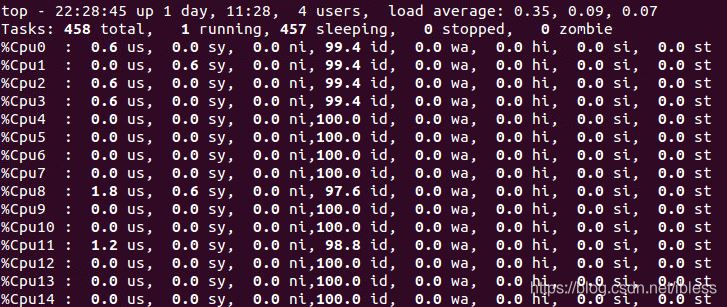
Dan keperluan kami ialah: Bagaimana untuk mendapatkan kadar penghunian CPU?
Penyelesaian
1. Pengetahuan latar belakang
Anda boleh menyemak penggunaan setiap CPU dalam /proc/stat, seperti yang ditunjukkan di bawah:
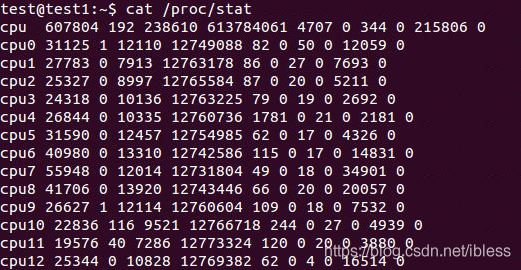
Maksud sepuluh nombor selepas cpu (0/1/2/…) adalah seperti berikut:
/proc/stat
kernel/system statistics. Varies with architecture.
Common entries include:
user nice system idle iowait irq softirq steal guest guest_nice
cpu 4705 356 584 3699 23 23 0 0 0 0
cpu0 1393280 32966 572056 13343292 6130 0 17875 0 23933 0
The amount of time, measured in units of USER_HZ
(1/100ths of a second on most architectures, use
sysconf(_SC_CLK_TCK) to obtain the right value), that
the system ("cpu" line) or the specific CPU ("cpuN"
line) spent in various states:
user (1) Time spent in user mode.
nice (2) Time spent in user mode with low priority
(nice).
system (3) Time spent in system mode.
idle (4) Time spent in the idle task. This value
should be USER_HZ times the second entry in the
/proc/uptime pseudo-file.
iowait (since Linux 2.5.41)
(5) Time waiting for I/O to complete. This
value is not reliable, for the following rea‐
sons:
1. The CPU will not wait for I/O to complete;
iowait is the time that a task is waiting for
I/O to complete. When a CPU goes into idle
state for outstanding task I/O, another task
will be scheduled on this CPU.
2. On a multi-core CPU, the task waiting for I/O
to complete is not running on any CPU, so the
iowait of each CPU is difficult to calculate.
3. The value in this field may decrease in cer‐
tain conditions.
irq (since Linux 2.6.0-test4)
(6) Time servicing interrupts.
softirq (since Linux 2.6.0-test4)
(7) Time servicing softirqs.
steal (since Linux 2.6.11)
(8) Stolen time, which is the time spent in
other operating systems when running in a virtu‐
alized environment
guest (since Linux 2.6.24)
(9) Time spent running a virtual CPU for guest
operating systems under the control of the Linux
kernel.
guest_nice (since Linux 2.6.33)
(10) Time spent running a niced guest (virtual
CPU for guest operating systems under the con‐
trol of the Linux kernel).
2. Kira penggunaan CPU tertentu
Dengan pengetahuan latar belakang di atas, kami kemudian boleh mengira penggunaan CPU tertentu. Kaedah pengiraan khusus adalah seperti berikut:
Total CPU time since boot = user+nice+system+idle+iowait+irq+softirq+steal Total CPU Idle time since boot = idle + iowait Total CPU usage time since boot = Total CPU time since boot - Total CPU Idle time since boot Total CPU percentage = Total CPU usage time since boot/Total CPU time since boot * 100%
Dengan formula pengiraan di atas, tidak sukar untuk mengira penggunaan CPU tertentu atau jumlah penggunaan CPU sistem.
Contoh: Kira keseluruhan penggunaan CPU sistem
Mula-mula, dapatkan keseluruhan pengguna, nice, system, idle, iowait, irq, softirq, steal, guest, guest_nice values sistem pada t1 daripada /proc/stat, dan dapatkan Jumlah masa CPU sejak boot pada ini masa (dirakam sebagai jumlah1) dan Jumlah masa melahu CPU sejak but (dirakam sebagai melahu1).
Kedua, dapatkan jumlah Jumlah masa CPU sejak but (dirakam sebagai jumlah2) dan Jumlah masa melahu CPU sejak but (dirakam sebagai melahu2) sistem pada t2 daripada /proc/stat. (Caranya sama seperti step sebelum ini)
Akhir sekali, kira jumlah penggunaan CPU sistem antara t2 dan t1. Iaitu:
Peratusan CPU antara t1 dan t2 = ((total2-total1)-(idle2-idle1))/(total2-total1)*100%
Antaranya, ((total2-total1)-(idle2-idle1)) sebenarnya adalah masa CPU sistem diduduki antara t1 dan t2 (jumlah masa - masa melahu).
Berikut ialah skrip yang mengira penggunaan CPU dalam satu tempoh masa:
#!/bin/bash
# by Paul Colby (http://colby.id.au), no rights reserved ;)
PREV_TOTAL=0
PREV_IDLE=0
while true; do
# Get the total CPU statistics, discarding the 'cpu ' prefix.
CPU=(`sed -n 's/^cpu\s//p' /proc/stat`)
IDLE=${CPU[3]} # Just the idle CPU time.
# Calculate the total CPU time.
TOTAL=0
for VALUE in "${CPU[@]}"; do
let "TOTAL=$TOTAL+$VALUE"
done
# Calculate the CPU usage since we last checked.
let "DIFF_IDLE=$IDLE-$PREV_IDLE"
let "DIFF_TOTAL=$TOTAL-$PREV_TOTAL"
let "DIFF_USAGE=(1000*($DIFF_TOTAL-$DIFF_IDLE)/$DIFF_TOTAL+5)/10"
echo -en "\rCPU: $DIFF_USAGE% \b\b"
# Remember the total and idle CPU times for the next check.
PREV_TOTAL="$TOTAL"
PREV_IDLE="$IDLE"
# Wait before checking again.
sleep 1
done
Kembangkan
Dalam kernel, fungsi pelaksanaan untuk fail dalam /proc/stat adalah seperti berikut:
附注:内核版本3.14.69,文件为 /fs/proc/stat.c
#include <linux/cpumask.h>
#include <linux/fs.h>
#include <linux/init.h>
#include <linux/interrupt.h>
#include <linux/kernel_stat.h>
#include <linux/proc_fs.h>
#include <linux/sched.h>
#include <linux/seq_file.h>
#include <linux/slab.h>
#include <linux/time.h>
#include <linux/irqnr.h>
#include <asm/cputime.h>
#include <linux/tick.h>
#ifndef arch_irq_stat_cpu
#define arch_irq_stat_cpu(cpu) 0
#endif
#ifndef arch_irq_stat
#define arch_irq_stat() 0
#endif
#ifdef arch_idle_time
static cputime64_t get_idle_time(int cpu)
{
cputime64_t idle;
idle = kcpustat_cpu(cpu).cpustat[CPUTIME_IDLE];
if (cpu_online(cpu) && !nr_iowait_cpu(cpu))
idle += arch_idle_time(cpu);
return idle;
}
static cputime64_t get_iowait_time(int cpu)
{
cputime64_t iowait;
iowait = kcpustat_cpu(cpu).cpustat[CPUTIME_IOWAIT];
if (cpu_online(cpu) && nr_iowait_cpu(cpu))
iowait += arch_idle_time(cpu);
return iowait;
}
#else
static u64 get_idle_time(int cpu)
{
u64 idle, idle_time = -1ULL;
if (cpu_online(cpu))
idle_time = get_cpu_idle_time_us(cpu, NULL);
if (idle_time == -1ULL)
/* !NO_HZ or cpu offline so we can rely on cpustat.idle */
idle = kcpustat_cpu(cpu).cpustat[CPUTIME_IDLE];
else
idle = usecs_to_cputime64(idle_time);
return idle;
}
static u64 get_iowait_time(int cpu)
{
u64 iowait, iowait_time = -1ULL;
if (cpu_online(cpu))
iowait_time = get_cpu_iowait_time_us(cpu, NULL);
if (iowait_time == -1ULL)
/* !NO_HZ or cpu offline so we can rely on cpustat.iowait */
iowait = kcpustat_cpu(cpu).cpustat[CPUTIME_IOWAIT];
else
iowait = usecs_to_cputime64(iowait_time);
return iowait;
}
#endif
static int show_stat(struct seq_file *p, void *v)
{
int i, j;
unsigned long jif;
u64 user, nice, system, idle, iowait, irq, softirq, steal;
u64 guest, guest_nice;
u64 sum = 0;
u64 sum_softirq = 0;
unsigned int per_softirq_sums[NR_SOFTIRQS] = {0};
struct timespec boottime;
user = nice = system = idle = iowait =
irq = softirq = steal = 0;
guest = guest_nice = 0;
getboottime(&boottime);
jif = boottime.tv_sec;
for_each_possible_cpu(i) {
user += kcpustat_cpu(i).cpustat[CPUTIME_USER];
nice += kcpustat_cpu(i).cpustat[CPUTIME_NICE];
system += kcpustat_cpu(i).cpustat[CPUTIME_SYSTEM];
idle += get_idle_time(i);
iowait += get_iowait_time(i);
irq += kcpustat_cpu(i).cpustat[CPUTIME_IRQ];
softirq += kcpustat_cpu(i).cpustat[CPUTIME_SOFTIRQ];
steal += kcpustat_cpu(i).cpustat[CPUTIME_STEAL];
guest += kcpustat_cpu(i).cpustat[CPUTIME_GUEST];
guest_nice += kcpustat_cpu(i).cpustat[CPUTIME_GUEST_NICE];
sum += kstat_cpu_irqs_sum(i);
sum += arch_irq_stat_cpu(i);
for (j = 0; j < NR_SOFTIRQS; j++) {
unsigned int softirq_stat = kstat_softirqs_cpu(j, i);
per_softirq_sums[j] += softirq_stat;
sum_softirq += softirq_stat;
}
}
sum += arch_irq_stat();
seq_puts(p, "cpu ");
seq_put_decimal_ull(p, ' ', cputime64_to_clock_t(user));
seq_put_decimal_ull(p, ' ', cputime64_to_clock_t(nice));
seq_put_decimal_ull(p, ' ', cputime64_to_clock_t(system));
seq_put_decimal_ull(p, ' ', cputime64_to_clock_t(idle));
seq_put_decimal_ull(p, ' ', cputime64_to_clock_t(iowait));
seq_put_decimal_ull(p, ' ', cputime64_to_clock_t(irq));
seq_put_decimal_ull(p, ' ', cputime64_to_clock_t(softirq));
seq_put_decimal_ull(p, ' ', cputime64_to_clock_t(steal));
seq_put_decimal_ull(p, ' ', cputime64_to_clock_t(guest));
seq_put_decimal_ull(p, ' ', cputime64_to_clock_t(guest_nice));
seq_putc(p, '\n');
for_each_online_cpu(i) {
/* Copy values here to work around gcc-2.95.3, gcc-2.96 */
user = kcpustat_cpu(i).cpustat[CPUTIME_USER];
nice = kcpustat_cpu(i).cpustat[CPUTIME_NICE];
system = kcpustat_cpu(i).cpustat[CPUTIME_SYSTEM];
idle = get_idle_time(i);
iowait = get_iowait_time(i);
irq = kcpustat_cpu(i).cpustat[CPUTIME_IRQ];
softirq = kcpustat_cpu(i).cpustat[CPUTIME_SOFTIRQ];
steal = kcpustat_cpu(i).cpustat[CPUTIME_STEAL];
guest = kcpustat_cpu(i).cpustat[CPUTIME_GUEST];
guest_nice = kcpustat_cpu(i).cpustat[CPUTIME_GUEST_NICE];
seq_printf(p, "cpu%d", i);
seq_put_decimal_ull(p, ' ', cputime64_to_clock_t(user));
seq_put_decimal_ull(p, ' ', cputime64_to_clock_t(nice));
seq_put_decimal_ull(p, ' ', cputime64_to_clock_t(system));
seq_put_decimal_ull(p, ' ', cputime64_to_clock_t(idle));
seq_put_decimal_ull(p, ' ', cputime64_to_clock_t(iowait));
seq_put_decimal_ull(p, ' ', cputime64_to_clock_t(irq));
seq_put_decimal_ull(p, ' ', cputime64_to_clock_t(softirq));
seq_put_decimal_ull(p, ' ', cputime64_to_clock_t(steal));
seq_put_decimal_ull(p, ' ', cputime64_to_clock_t(guest));
seq_put_decimal_ull(p, ' ', cputime64_to_clock_t(guest_nice));
seq_putc(p, '\n');
}
seq_printf(p, "intr %llu", (unsigned long long)sum);
/* sum again ? it could be updated? */
for_each_irq_nr(j)
seq_put_decimal_ull(p, ' ', kstat_irqs_usr(j));
seq_printf(p,
"\nctxt %llu\n"
"btime %lu\n"
"processes %lu\n"
"procs_running %lu\n"
"procs_blocked %lu\n",
nr_context_switches(),
(unsigned long)jif,
total_forks,
nr_running(),
nr_iowait());
seq_printf(p, "softirq %llu", (unsigned long long)sum_softirq);
for (i = 0; i < NR_SOFTIRQS; i++)
seq_put_decimal_ull(p, ' ', per_softirq_sums[i]);
seq_putc(p, '\n');
return 0;
}
static int stat_open(struct inode *inode, struct file *file)
{
size_t size = 1024 + 128 * num_possible_cpus();
char *buf;
struct seq_file *m;
int res;
/* minimum size to display an interrupt count : 2 bytes */
size += 2 * nr_irqs;
/* don't ask for more than the kmalloc() max size */
if (size > KMALLOC_MAX_SIZE)
size = KMALLOC_MAX_SIZE;
buf = kmalloc(size, GFP_KERNEL);
if (!buf)
return -ENOMEM;
res = single_open(file, show_stat, NULL);
if (!res) {
m = file->private_data;
m->buf = buf;
m->size = ksize(buf);
} else
kfree(buf);
return res;
}
static const struct file_operations proc_stat_operations = {
.open = stat_open,
.read = seq_read,
.llseek = seq_lseek,
.release = single_release,
};
static int __init proc_stat_init(void)
{
proc_create("stat", 0, NULL, &proc_stat_operations);
return 0;
}
fs_initcall(proc_stat_init);
Rujukan
http://man7.org/linux/man-pages/man5/proc.5.html
https://www.php.cn/link/f45cc474bff52cb1b2268a2f94a2abcf
https://www.php.cn/link/73d02e4344f71a0b0d51a925246990e7
Atas ialah kandungan terperinci Penjelasan terperinci tentang kes pengiraan penggunaan CPU tertentu dalam Linux. Untuk maklumat lanjut, sila ikut artikel berkaitan lain di laman web China PHP!

Alat AI Hot

Undresser.AI Undress
Apl berkuasa AI untuk mencipta foto bogel yang realistik

AI Clothes Remover
Alat AI dalam talian untuk mengeluarkan pakaian daripada foto.

Undress AI Tool
Gambar buka pakaian secara percuma

Clothoff.io
Penyingkiran pakaian AI

AI Hentai Generator
Menjana ai hentai secara percuma.

Artikel Panas

Alat panas

Notepad++7.3.1
Editor kod yang mudah digunakan dan percuma

SublimeText3 versi Cina
Versi Cina, sangat mudah digunakan

Hantar Studio 13.0.1
Persekitaran pembangunan bersepadu PHP yang berkuasa

Dreamweaver CS6
Alat pembangunan web visual

SublimeText3 versi Mac
Perisian penyuntingan kod peringkat Tuhan (SublimeText3)

Topik panas
 1379
1379
 52
52
 Cara Mengira Fail dan Direktori di Linux: Panduan Pemula
Mar 19, 2025 am 10:48 AM
Cara Mengira Fail dan Direktori di Linux: Panduan Pemula
Mar 19, 2025 am 10:48 AM
Mengira fail dan folder dengan cekap di Linux: Panduan Komprehensif Mengetahui bagaimana dengan cepat mengira fail dan direktori di Linux adalah penting untuk pentadbir sistem dan sesiapa yang menguruskan dataset besar. Panduan ini menunjukkan menggunakan perintah mudah-l
 Cara menambah pengguna ke pelbagai kumpulan di linux
Mar 18, 2025 am 11:44 AM
Cara menambah pengguna ke pelbagai kumpulan di linux
Mar 18, 2025 am 11:44 AM
Menguruskan akaun pengguna dan keahlian kumpulan dengan cekap adalah penting untuk pentadbiran sistem Linux/UNIX. Ini memastikan kawalan akses sumber dan data yang betul. Butir tutorial ini bagaimana untuk menambah pengguna ke pelbagai kumpulan dalam sistem Linux dan Unix. Kita
 Cara menyenaraikan atau periksa semua kernel linux yang dipasang dari commandline
Mar 23, 2025 am 10:43 AM
Cara menyenaraikan atau periksa semua kernel linux yang dipasang dari commandline
Mar 23, 2025 am 10:43 AM
Kernel Linux adalah komponen teras sistem operasi GNU/Linux. Dibangunkan oleh Linus Torvalds pada tahun 1991, ia adalah kernel seperti Unix yang bebas, monolitik, modular, dan multitasking. Di Linux, ada kemungkinan untuk memasang pelbagai kernel dengan nyanyian
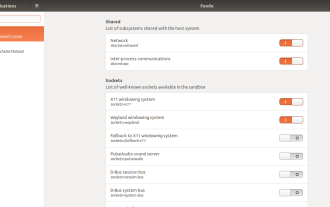 Cara dengan mudah mengkonfigurasi kebenaran aplikasi flatpak dengan Flatseal
Mar 22, 2025 am 09:21 AM
Cara dengan mudah mengkonfigurasi kebenaran aplikasi flatpak dengan Flatseal
Mar 22, 2025 am 09:21 AM
Alat Pengurusan Kebenaran Aplikasi Flatpak: Panduan Pengguna Flatseal FlatPak adalah alat yang direka untuk memudahkan pengedaran dan penggunaan perisian Linux. Oleh kerana aplikasi Flatpak terletak di persekitaran kotak pasir ini, mereka mesti meminta kebenaran untuk mengakses bahagian lain sistem operasi, peranti perkakasan (seperti Bluetooth, rangkaian, dll.) Dan soket (seperti Pulseaudio, SSH-Auth, Cups, dan lain-lain). Panduan ini akan membimbing anda tentang cara mengkonfigurasi flatpak dengan mudah dengan flatseal di linux
 Cara menaip simbol rupee India di Ubuntu Linux
Mar 22, 2025 am 10:39 AM
Cara menaip simbol rupee India di Ubuntu Linux
Mar 22, 2025 am 10:39 AM
Panduan ringkas ini menerangkan cara menaip simbol rupee India dalam sistem operasi Linux. Pada hari yang lain, saya mahu menaip "Simbol Rupee India (₹)" dalam dokumen Word. Papan kekunci saya mempunyai simbol rupee di atasnya, tetapi saya tidak tahu bagaimana untuk menaipnya. Selepas
 Untuk apa yang paling baik digunakan oleh Linux?
Apr 03, 2025 am 12:11 AM
Untuk apa yang paling baik digunakan oleh Linux?
Apr 03, 2025 am 12:11 AM
Linux paling baik digunakan sebagai pengurusan pelayan, sistem tertanam dan persekitaran desktop. 1) Dalam pengurusan pelayan, Linux digunakan untuk menjadi tuan rumah laman web, pangkalan data, dan aplikasi, menyediakan kestabilan dan kebolehpercayaan. 2) Dalam sistem tertanam, Linux digunakan secara meluas di rumah pintar dan sistem elektronik automotif kerana fleksibiliti dan kestabilannya. 3) Dalam persekitaran desktop, Linux menyediakan aplikasi yang kaya dan prestasi yang cekap.
 Linux Kernel 6.14 RC6 Dikeluarkan
Mar 24, 2025 am 10:21 AM
Linux Kernel 6.14 RC6 Dikeluarkan
Mar 24, 2025 am 10:21 AM
Linus Torvalds telah mengeluarkan Linux Kernel 6.14 Release Calon 6 (RC6), melaporkan tiada isu penting dan mengekalkan pelepasan di landasan. Perubahan yang paling ketara dalam kemas kini ini menangani masalah menandatangani mikrokod AMD, sementara yang lain dari kemas kini
 LocalSend - Alternatif Airdrop Sumber Terbuka untuk Perkongsian Fail Selamat
Mar 24, 2025 am 09:20 AM
LocalSend - Alternatif Airdrop Sumber Terbuka untuk Perkongsian Fail Selamat
Mar 24, 2025 am 09:20 AM
Jika anda biasa dengan AirDrop, anda tahu ia adalah ciri popular yang dibangunkan oleh Apple Inc. yang membolehkan pemindahan fail lancar antara komputer Macintosh yang disokong dan peranti iOS menggunakan Wi-Fi dan Bluetooth. Walau bagaimanapun, jika anda menggunakan linux dan hilang o



