MySQL server has gone away 问题的解决方法_MySQL
bitsCN.com 应用程序(比如PHP)长时间的执行批量的MYSQL语句。执行一个SQL,但SQL语句过大或者语句中含有BLOB或者longblob字段。比如,图片数据的处理。都容易引起MySQL server has gone away。
今天遇到类似的情景,MySQL只是冷冷的说:MySQL server has gone away。
大概浏览了一下,主要可能是因为以下几种原因:
一种可能是发送的SQL语句太长,以致超过了max_allowed_packet的大小,如果是这种原因,你只要修改my.cnf,加大max_allowed_packet的值即可。
还有一种可能是因为某些原因导致超时,比如说程序中获取数据库连接时采用了Singleton的做法,虽然多次连接数据库,但其实使用的都是同一个连接,而且程序中某两次操作数据库的间隔时间超过了wait_timeout(SHOW STATUS能看到此设置),那么就可能出现问题。最简单的处理方式就是把wait_timeout改大,当然你也可以在程序里时不时顺手mysql_ping()一下,这样MySQL就知道它不是一个人在战斗。
解决MySQL server has gone away
1、应用程序(比如PHP)长时间的执行批量的MYSQL语句。最常见的就是采集或者新旧数据转化。
解决方案:
在my.cnf文件中添加或者修改以下两个变量:
wait_timeout=2880000
interactive_timeout = 2880000
关于两个变量的具体说明可以google或者看官方手册。如果不能修改my.cnf,则可以在连接数据库的时候设置CLIENT_INTERACTIVE,比如:
sql = "set interactive_timeout=24*3600";
mysql_real_query(...)
2、执行一个SQL,但SQL语句过大或者语句中含有BLOB或者longblob字段。比如,图片数据的处理
解决方案:
在my.cnf文件中添加或者修改以下变量:
max_allowed_packet = 10M(也可以设置自己需要的大小)
max_allowed_packet 参数的作用是,用来控制其通信缓冲区的最大长度。
最近做网站有一个站要用到WEB网页采集器功能,当一个PHP脚本在请求URL的时候,可能这个被请求的网页非常慢慢,超过了mysql的 wait-timeout时间,然后当网页内容被抓回来后,准备插入到MySQL的时候,发现MySQL的连接超时关闭了,于是就出现了“MySQL server has gone away”这样的错误提示,解决这个问题,我的经验有以下两点,或许对大家有用处:
第 一种方法:
当然是增加你的 wait-timeout值,这个参数是在my.cnf(在Windows下台下面是my.ini)中设置,我的数据库负荷稍微大一点,所以,我设置的值 为10,(这个值的单位是秒,意思是当一个数据库连接在10秒钟内没有任何操作的话,就会强行关闭,我使用的不是永久链接 (mysql_pconnect),用的是mysql_connect,关于这个wait-timeout的效果你可以在MySQL的进程列表中看到 (show processlist) ),你可以把这个wait-timeout设置成更大,比如300秒,呵呵,一般来讲300秒足够用了,其实你也可以不用设置,MySQL默认是8个小 时。情况由你的服务器和站点来定。
第二种方法:
这也是我个人认为最好的方法,即检查 MySQL的链接状态,使其重新链接。
可能大家都知道有mysql_ping这么一个函数,在很多资料中都说这个mysql_ping的 API会检查数据库是否链接,如果是断开的话会尝试重新连接,但在我的测试过程中发现事实并不是这样子的,是有条件的,必须要通过 mysql_options这个C API传递相关参数,让MYSQL有断开自动链接的选项(MySQL默认为不自动连接),但我测试中发现PHP的MySQL的API中并不带这个函数,你重新编辑MySQL吧,呵呵。但mysql_ping这个函数还是终于能用得上的,只是要在其中有一个小小的操作技巧:
这是我的的数据库操 作类中间的一个函数
function ping(){
if(!mysql_ping($this->link)){
mysql_close($this->link); //注意:一定要先执行数据库关闭,这是关键
$this->connect();
}
}
我需要调用这个函数的代码可能是这样子的
$str = file_get_contents('http://www.bitsCN.com');
$db->ping();//经过前面的网页抓取后,或者会导致数据库连接关闭,检查并重新连接
$db->query('select * from table');
ping()这个函数先检测数据连接是否正常,如果被关闭,整个把当前脚本的MYSQL实例关闭,再重新连接。
经 过这样处理后,可以非常有效的解决MySQL server has gone away这样的问题,而且不会对系统造成额外的开销。
__________________________________________________________________________________________________
今天遇到类似的情景,MySQL只是冷冷的说:MySQL server has gone away。
大概浏览了一下,主要可能是因为以下几种原因:
一种可能是发送的SQL语句太长,以致超过了max_allowed_packet的大小,如果是这种原因,你只要修改my.cnf,加大max_allowed_packet的值即可。
还有一种可能是因为某些原因导致超时,比如说程序中获取数据库连接时采用了Singleton的做法,虽然多次连接数据库,但其实使用的都是同一个连接,而且程序中某两次操作数据库的间隔时间超过了wait_timeout(SHOW STATUS能看到此设置),那么就可能出现问题。最简单的处理方式就是把wait_timeout改大,当然你也可以在程序里时不时顺手mysql_ping()一下,这样MySQL就知道它不是一个人在战斗。
解决MySQL server has gone away
1、应用程序(比如PHP)长时间的执行批量的MYSQL语句。最常见的就是采集或者新旧数据转化。
解决方案:
在my.cnf文件中添加或者修改以下两个变量:
wait_timeout=2880000
interactive_timeout = 2880000 关于两个变量的具体说明可以google或者看官方手册。如果不能修改my.cnf,则可以在连接数据库的时候设置CLIENT_INTERACTIVE,比如:
sql = "set interactive_timeout=24*3600";
mysql_real_query(...)
2、执行一个SQL,但SQL语句过大或者语句中含有BLOB或者longblob字段。比如,图片数据的处理
解决方案:
在my.cnf文件中添加或者修改以下变量:
max_allowed_packet = 10M(也可以设置自己需要的大小)
max_allowed_packet参数的作用是,用来控制其通信缓冲区的最大长度。
1、应用程序(比如PHP)长时间的执行批量的MYSQL语句。
最常见的就是采集或者新旧数据转化。
解决方案:
在my.ini文件中添加或者修改以下两个变量:
wait_timeout=2880000
interactive_timeout = 2880000
关于两个变量的具体说明可以google或者看官方手册。
如果不能修改my.cnf,则可以在连接数据库的时候设置CLIENT_INTERACTIVE,比如:
sql = "set interactive_timeout=24*3600";
mysql_real_query(...)
2、执行一个SQL,但SQL语句过大或者语句中含有BLOB或者longblob字段。
比如,图片数据的处理
解决方案
在my.cnf文件中添加或者修改以下变量:
max_allowed_packet = 10M (也可以设置自己需要的大小)
max_allowed_packet 参数的作用是,用来控制其通信缓冲区的最大长度。
------------ 以下是网络搜索的资料 -------------------
也许其他人遇到这个问题,不一定是这儿的原因,那么,就把我在网上找到比较全面的分析放到下面:
有两篇,第一篇比较直观,第二篇比较深奥。
解决MySQL server has gone away 2009-01-09 16:23:22
来自:http://www.webjx.com/database/mysql-8817.html
今天遇到类似的情景,MySQL只是冷冷的说:MySQL server has gone away。
大概浏览了一下,主要可能是因为以下几种原因:
一种可能是发送的SQL语句太长,以致超过了max_allowed_packet的大小,如果是这种原因,你只要修改my.cnf,加大max_allowed_packet的值即可。
还有一种可能是因为某些原因导致超时,比如说程序中获取数据库连接时采用了Singleton的做法,虽然多次连接数据库,但其实使用的都是同一个连接,而且程序中某两次操作数据库的间隔时间超过了wait_timeout(SHOW STATUS能看到此设置),那么就可能出现问题。最简单的处理方式就是把wait_timeout改大,当然你也可以在程序里时不时顺手mysql_ping()一下,这样MySQL就知道它不是一个人在战斗。
解决MySQL server has gone away
1、应用程序(比如PHP)长时间的执行批量的MYSQL语句。最常见的就是采集或者新旧数据转化。
解决方案:
在my.cnf文件中添加或者修改以下两个变量:
wait_timeout=2880000
interactive_timeout = 2880000
关于两个变量的具体说明可以google或者看官方手册。如果不能修改my.cnf,则可以在连接数据库的时候设置CLIENT_INTERACTIVE,比如:
sql = "set interactive_timeout=24*3600";
mysql_real_query(...)
2、执行一个SQL,但SQL语句过大或者语句中含有BLOB或者longblob字段。比如,图片数据的处理
解决方案:
在my.cnf文件中添加或者修改以下变量:
max_allowed_packet = 10M
(也可以设置自己需要的大小)
max_allowed_packet
参数的作用是,用来控制其通信缓冲区的最大长度
MySQL: 诡异的MySQL server has gone away及其解决
来自:http://fz9493.blog.sohu.com/38472203.html
jimmy | 15 三月, 2007 20:32
在Mysql执行show status,通常更关注缓存效果、进程数等,往往忽略了两个值:
Variable_name Value
Aborted_clients 3792
Aborted_connects 376
通常只占query的0.0x%,所以并不为人所重视。而且在传统Web应用上,query错误对用户而言影响并不大,只是重新刷新一下页面就OK了。最近的基础改造中,把很多应用作为service运行,无法提示用户重新刷新,这种情况下,可能就会影响到服务的品质。
通过程序脚本的日志跟踪,主要报错信息为“MySQL server has gone away”。官方的解释是:
The most common reason for the MySQL server has gone away error is that the server timed out and closed the connection.
Some other common reasons for the MySQL server has gone away error are:
You (or the db administrator) has killed the running thread with a KILL statement or a mysqladmin kill command.
You tried to run a query after closing the connection to the server. This indicates a logic error in the application that should be corrected.
A client application running on a different host does not have the necessary privileges to connect to the MySQL server from that host.
You got a timeout from the TCP/IP connection on the client side. This may happen if you have been using the commands: mysql_options(..., MYSQL_OPT_READ_TIMEOUT,...) or mysql_options(..., MYSQL_OPT_WRITE_TIMEOUT,...). In this case increasing the timeout may help solve the problem.
You have encountered a timeout on the server side and the automatic reconnection in the client is disabled (the reconnect flag in the MYSQL structure is equal to 0).
You are using a Windows client and the server had dropped the connection (probably because wait_timeout expired) before the command was issued.
The problem on Windows is that in some cases MySQL doesn't get an error from the OS when writing to the TCP/IP connection to the server, but instead gets the error when trying to read the answer from the connection.
In this case, even if the reconnect flag in the MYSQL structure is equal to 1, MySQL does not automatically reconnect and re-issue the query as it doesn't know if the server did get the original query or not.
The solution to this is to either do a mysql_ping on the connection if there has been a long time since the last query (this is what MyODBC does) or set wait_timeout on the mysqld server so high that it in practice never times out.
You can also get these errors if you send a query to the server that is incorrect or too large. If mysqld receives a packet that is too large or out of order, it assumes that something has gone wrong with the client and closes the connection. If you need big queries (for example, if you are working with big BLOB columns), you can increase the query limit by setting the server's max_allowed_packet variable, which has a default value of 1MB. You may also need to increase the maximum packet size on the client end. More information on setting the packet size is given in Section A.1.2.9, “Packet too large”.
An INSERT or REPLACE statement that inserts a great many rows can also cause these sorts of errors. Either one of these statements sends a single request to the server irrespective of the number of rows to be inserted; thus, you can often avoid the error by reducing the number of rows sent per INSERT or REPLACE.
You also get a lost connection if you are sending a packet 16MB or larger if your client is older than 4.0.8 and your server is 4.0.8 and above, or the other way around.
It is also possible to see this error if hostname lookups fail (for example, if the DNS server on which your server or network relies goes down). This is because MySQL is dependent on the host system for name resolution, but has no way of knowing whether it is working ― from MySQL's point of view the problem is indistinguishable from any other network timeout.
You may also see the MySQL server has gone away error if MySQL is started with the --skip-networking option.
Another networking issue that can cause this error occurs if the MySQL port (default 3306) is blocked by your firewall, thus preventing any connections at all to the MySQL server.
You can also encounter this error with applications that fork child processes, all of which try to use the same connection to the MySQL server. This can be avoided by using a separate connection for each child process.
You have encountered a bug where the server died while executing the query.
据此分析,可能原因有3:
1,Mysql服务端与客户端版本不匹配。
2,Mysql服务端配置有缺陷或者优化不足
3,需要改进程序脚本
通过更换多个服务端与客户端版本,发现只能部分减少报错,并不能完全解决。排除1。
对服务端进行了彻底的优化,也未能达到理想效果。在timeout的取值设置上,从经验值的10,到PHP默认的60,进行了多次尝试。而Mysql官方默认值(8小时)明显是不可能的。从而对2也进行了排除。(更多优化的经验分享,将在以后整理提供)
针对3对程序代码进行分析,发现程序中大量应用了类似如下的代码(为便于理解,用原始api描述):
$conn=mysql_connect( ... ... );
... ... ... ...
if(!$conn){ //reconnect
$conn=mysql_connect( ... ... );
}
mysql_query($sql, $conn);
这段代码的含义,与Mysql官方建议的方法思路相符[ If you have a script, you just have to issue the query again for the client to do an automatic reconnection. ]。在实际分析中发现,if(!$conn)并不是可靠的,程序通过了if(!$conn)的检验后,仍然会返回上述错误。
对程序进行了改写:
if(!conn){ // connect ...}
elseif(!mysql_ping($conn)){ // reconnect ... }
mysql_query($sql, $conn);
经实际观测,MySQL server has gone away的报错基本解决。
BTW: 附带一个关于 reconnect 的疑问,
在php4x+client3x+mysql4x的旧环境下,reconnet的代码:
$conn=mysql_connect(...) 可以正常工作。
但是,在php5x+client4x+mysql4x的新环境下,$conn=mysql_connect(...)返回的$conn有部分情况下不可用。需要书写为:
mysql_close($conn);
$conn=mysql_connect(...);
返回的$conn才可以正常使用。原因未明。未做深入研究,也未见相关讨论。或许mysql官方的BUG汇报中会有吧。
~~呵呵~~
description:
remember that your MySQL "max_allowed_packet" configuration setting (default 1MB)
mysql 默认最大能够处理的是1MB
如果你在sql使用了大的text或者BLOB数据,就会出现这个问题。 php手册上的注释
When trying to INSERT or UPDATE and trying to put a large amount of text or data (blob) into a mysql table you might run into problems.
In mysql.err you might see:
Packet too large (73904)
To fix you just have to start up mysql with the option -O max_allowed_packet=maxsize
You would just replace maxsize with the max size you want to insert, the default is 65536
mysql手册上说
Both the client and the server have their own max_allowed_packet variable, so if you want to handle big packets, you must increase this variable both in the client and in the server.
If you are using the mysql client program, its default max_allowed_packet variable is 16MB. To set a larger value, start mysql like this:
shell> mysql --max_allowed_packet=32M That sets the packet size to 32MB.
The server's default max_allowed_packet value is 1MB. You can increase this if the server needs to handle big queries (for example, if you are working with big BLOB columns). For example, to set the variable to 16MB, start the server like this:
shell> mysqld --max_allowed_packet=16M You can also use an option file to set max_allowed_packet. For example, to set the size for the server to 16MB, add the following lines in an option file:
[mysqld]max_allowed_packet=16M
使用mysql做数据库还原的时候,由于有些数据很大,会出现这样的错误:The MySQL Server returned this Error:MySQL Error Nr.2006-MySQL server has gone away。我的一个150mb的备份还原的时候就出现了这错误。解决的方法就是找到mysql安装目录,找到my.ini文件,在文件的最后添加:max_allowed_packet = 10M(也可以设置自己需要的大小)。 max_allowed_packet 参数的作用是,用来控制其通信缓冲区的最大长度。bitsCN.com

Alat AI Hot

Undresser.AI Undress
Apl berkuasa AI untuk mencipta foto bogel yang realistik

AI Clothes Remover
Alat AI dalam talian untuk mengeluarkan pakaian daripada foto.

Undress AI Tool
Gambar buka pakaian secara percuma

Clothoff.io
Penyingkiran pakaian AI

AI Hentai Generator
Menjana ai hentai secara percuma.

Artikel Panas

Alat panas

Notepad++7.3.1
Editor kod yang mudah digunakan dan percuma

SublimeText3 versi Cina
Versi Cina, sangat mudah digunakan

Hantar Studio 13.0.1
Persekitaran pembangunan bersepadu PHP yang berkuasa

Dreamweaver CS6
Alat pembangunan web visual

SublimeText3 versi Mac
Perisian penyuntingan kod peringkat Tuhan (SublimeText3)

Topik panas
 1359
1359
 52
52
 Cara menyelesaikan MySQL tidak dapat dimulakan
Apr 08, 2025 pm 02:21 PM
Cara menyelesaikan MySQL tidak dapat dimulakan
Apr 08, 2025 pm 02:21 PM
Terdapat banyak sebab mengapa permulaan MySQL gagal, dan ia boleh didiagnosis dengan memeriksa log ralat. Penyebab umum termasuk konflik pelabuhan (periksa penghunian pelabuhan dan ubah suai konfigurasi), isu kebenaran (periksa keizinan pengguna yang menjalankan perkhidmatan), ralat fail konfigurasi (periksa tetapan parameter), rasuah direktori data (memulihkan data atau membina semula ruang meja), isu ruang jadual InnoDB (semak fail ibdata1) Apabila menyelesaikan masalah, anda harus menganalisisnya berdasarkan log ralat, cari punca utama masalah, dan mengembangkan tabiat sandaran data secara teratur untuk mencegah dan menyelesaikan masalah.
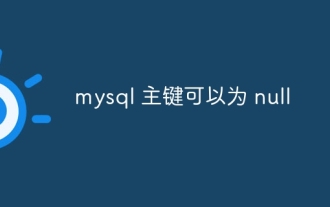 Kunci utama MySQL boleh menjadi batal
Apr 08, 2025 pm 03:03 PM
Kunci utama MySQL boleh menjadi batal
Apr 08, 2025 pm 03:03 PM
Kunci utama MySQL tidak boleh kosong kerana kunci utama adalah atribut utama yang secara unik mengenal pasti setiap baris dalam pangkalan data. Jika kunci utama boleh kosong, rekod tidak dapat dikenal pasti secara unik, yang akan membawa kepada kekeliruan data. Apabila menggunakan lajur integer sendiri atau UUIDs sebagai kunci utama, anda harus mempertimbangkan faktor-faktor seperti kecekapan dan penghunian ruang dan memilih penyelesaian yang sesuai.
 Adakah mysql memerlukan internet
Apr 08, 2025 pm 02:18 PM
Adakah mysql memerlukan internet
Apr 08, 2025 pm 02:18 PM
MySQL boleh berjalan tanpa sambungan rangkaian untuk penyimpanan dan pengurusan data asas. Walau bagaimanapun, sambungan rangkaian diperlukan untuk interaksi dengan sistem lain, akses jauh, atau menggunakan ciri -ciri canggih seperti replikasi dan clustering. Di samping itu, langkah -langkah keselamatan (seperti firewall), pengoptimuman prestasi (pilih sambungan rangkaian yang betul), dan sandaran data adalah penting untuk menyambung ke Internet.
 Bolehkah mysql kembali json
Apr 08, 2025 pm 03:09 PM
Bolehkah mysql kembali json
Apr 08, 2025 pm 03:09 PM
MySQL boleh mengembalikan data JSON. Fungsi JSON_EXTRACT mengekstrak nilai medan. Untuk pertanyaan yang kompleks, pertimbangkan untuk menggunakan klausa WHERE untuk menapis data JSON, tetapi perhatikan kesan prestasinya. Sokongan MySQL untuk JSON sentiasa meningkat, dan disyorkan untuk memberi perhatian kepada versi dan ciri terkini.
 Bolehkah mysql berjalan di Android
Apr 08, 2025 pm 05:03 PM
Bolehkah mysql berjalan di Android
Apr 08, 2025 pm 05:03 PM
MySQL tidak boleh berjalan secara langsung di Android, tetapi ia boleh dilaksanakan secara tidak langsung dengan menggunakan kaedah berikut: menggunakan pangkalan data ringan SQLite, yang dibina di atas sistem Android, tidak memerlukan pelayan yang berasingan, dan mempunyai penggunaan sumber kecil, yang sangat sesuai untuk aplikasi peranti mudah alih. Sambungkan jauh ke pelayan MySQL dan sambungkan ke pangkalan data MySQL pada pelayan jauh melalui rangkaian untuk membaca dan menulis data, tetapi terdapat kelemahan seperti kebergantungan rangkaian yang kuat, isu keselamatan dan kos pelayan.
 Adakah Mysql perlu membayar
Apr 08, 2025 pm 05:36 PM
Adakah Mysql perlu membayar
Apr 08, 2025 pm 05:36 PM
MySQL mempunyai versi komuniti percuma dan versi perusahaan berbayar. Versi komuniti boleh digunakan dan diubahsuai secara percuma, tetapi sokongannya terhad dan sesuai untuk aplikasi dengan keperluan kestabilan yang rendah dan keupayaan teknikal yang kuat. Edisi Enterprise menyediakan sokongan komersil yang komprehensif untuk aplikasi yang memerlukan pangkalan data yang stabil, boleh dipercayai, berprestasi tinggi dan bersedia membayar sokongan. Faktor yang dipertimbangkan apabila memilih versi termasuk kritikal aplikasi, belanjawan, dan kemahiran teknikal. Tidak ada pilihan yang sempurna, hanya pilihan yang paling sesuai, dan anda perlu memilih dengan teliti mengikut keadaan tertentu.
 Bagaimana untuk mengoptimumkan prestasi MySQL untuk aplikasi beban tinggi?
Apr 08, 2025 pm 06:03 PM
Bagaimana untuk mengoptimumkan prestasi MySQL untuk aplikasi beban tinggi?
Apr 08, 2025 pm 06:03 PM
Panduan Pengoptimuman Prestasi Pangkalan Data MySQL Dalam aplikasi yang berintensifkan sumber, pangkalan data MySQL memainkan peranan penting dan bertanggungjawab untuk menguruskan urus niaga besar-besaran. Walau bagaimanapun, apabila skala aplikasi berkembang, kemunculan prestasi pangkalan data sering menjadi kekangan. Artikel ini akan meneroka satu siri strategi pengoptimuman prestasi MySQL yang berkesan untuk memastikan aplikasi anda tetap cekap dan responsif di bawah beban tinggi. Kami akan menggabungkan kes-kes sebenar untuk menerangkan teknologi utama yang mendalam seperti pengindeksan, pengoptimuman pertanyaan, reka bentuk pangkalan data dan caching. 1. Reka bentuk seni bina pangkalan data dan seni bina pangkalan data yang dioptimumkan adalah asas pengoptimuman prestasi MySQL. Berikut adalah beberapa prinsip teras: Memilih jenis data yang betul dan memilih jenis data terkecil yang memenuhi keperluan bukan sahaja dapat menjimatkan ruang penyimpanan, tetapi juga meningkatkan kelajuan pemprosesan data.
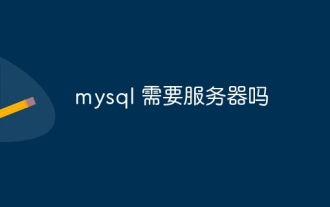 Adakah mysql memerlukan pelayan
Apr 08, 2025 pm 02:12 PM
Adakah mysql memerlukan pelayan
Apr 08, 2025 pm 02:12 PM
Untuk persekitaran pengeluaran, pelayan biasanya diperlukan untuk menjalankan MySQL, atas alasan termasuk prestasi, kebolehpercayaan, keselamatan, dan skalabilitas. Pelayan biasanya mempunyai perkakasan yang lebih kuat, konfigurasi berlebihan dan langkah keselamatan yang lebih ketat. Untuk aplikasi kecil, rendah, MySQL boleh dijalankan pada mesin tempatan, tetapi penggunaan sumber, risiko keselamatan dan kos penyelenggaraan perlu dipertimbangkan dengan teliti. Untuk kebolehpercayaan dan keselamatan yang lebih besar, MySQL harus digunakan di awan atau pelayan lain. Memilih konfigurasi pelayan yang sesuai memerlukan penilaian berdasarkan beban aplikasi dan jumlah data.




