 pembangunan bahagian belakang
pembangunan bahagian belakang
 Golang
Golang
 Isu menunjukkan pilihan dalam pemilih pada halaman web: Data untuk gelung {{ julat }} tidak diluluskan dalam templat Go
Isu menunjukkan pilihan dalam pemilih pada halaman web: Data untuk gelung {{ julat }} tidak diluluskan dalam templat Go
Isu menunjukkan pilihan dalam pemilih pada halaman web: Data untuk gelung {{ julat }} tidak diluluskan dalam templat Go
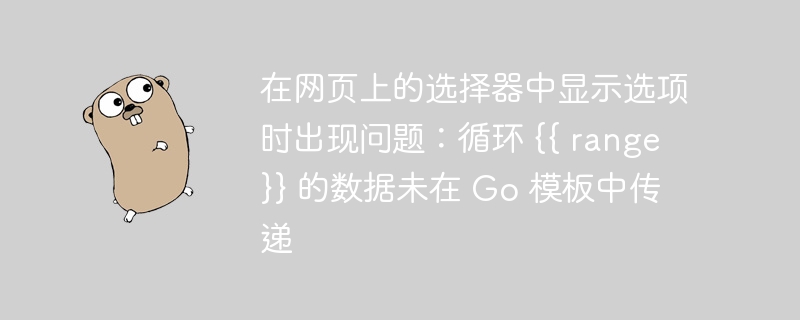
在网页开发过程中,有时会遇到一些问题,比如在使用选择器时出现了一些显示选项的问题。其中一个常见问题是循环数据未在Go模板中传递。这个问题可能会导致选择器无法正确显示选项。为了解决这个问题,我们需要对Go模板中的数据传递进行检查和调整。在本文中,php小编新一将向大家介绍如何解决这个问题,并提供一些实用的技巧和建议。让我们一起来看看吧!
问题内容
问题在于,在使用选择器选择产品类型的网页上,选择器内的选项(值)不会显示
<!DOCTYPE html>
<html lang="en">
<head>
<meta charset="UTF-8">
<meta name="viewport" content="width=device-width, initial-scale=1.0">
<title>Products</title>
<link rel="stylesheet" href="style.css">
</head>
<body>
<h1>Список продуктов</h1>
<form id="addProductForm">
<label for="productName">Product Name:</label>
<input type="text" id="productName" name="productName" required>
<label for="weight">Weight:</label>
<input type="number" id="weight" name="weight" required>
<label for="typeSelect">Product Type:</label>
<select class="form-control" id="typeSelect" name="TypeID">
{{ range .Rows}}
<option value="{{.ProductType.IDType}}">{{ .ProductType.NameType }}</option>
{{ end }}
</select>
<label for="unit">Unit:</label>
<input type="text" id="unit" name="unit" required>
<label for="description">Description:</label>
<input type="text" id="description" name="description" required>
<label for="pricePickup">Price Pickup:</label>
<input type="number" id="pricePickup" name="pricePickup" required>
<label for="priceDelivery">Price Delivery:</label>
<input type="number" id="priceDelivery" name="priceDelivery" required>
<button type="button" onclick="addProduct()">Add Product</button>
</form>
<table id="productTable">
<tr>
<th>ID продукта</th>
<th>ID типа</th>
<th>Название продукта</th>
<th>Вес</th>
<th>Единица измерения</th>
<th>Описание</th>
<th>Цена самовывоза</th>
<th>Цена с доставкой</th>
</tr>
{{range .Rows}}
<tr>
<td>{{.ProductID}}</td>
<td>{{.ProductType.NameType}}</td>
<td>{{.ProductName}}</td>
<td>{{.Weight}}</td>
<td>{{.Unit}}</td>
<td>{{.Description}}</td>
<td>{{.PricePickup}}</td>
<td>{{.PriceDelivery}}</td>
</tr>
{{end}}
</table>
<script>
function addProduct() {
// Получение данных из формы
var form = document.getElementById("addProductForm");
var formData = new FormData(form);
// Отправка данных на сервер
fetch("/add_product", {
method: "POST",
body: formData,
})
.then(response => response.json())
.then(data => {
// Обработка ответа от сервера
console.log("Product created:", data);
// Очистка формы или выполнение других действий при необходимости
form.reset();
})
.catch(error => console.error("Error:", error));
}
</script>
</body>
</html>尽管这部分带有表输出的代码工作得很好
{{range .Rows}}
<tr>
<td>{{.ProductID}}</td>
<td>{{.ProductType.NameType}}</td>
<td>{{.ProductName}}</td>
<td>{{.Weight}}</td>
<td>{{.Unit}}</td>
<td>{{.Description}}</td>
<td>{{.PricePickup}}</td>
<td>{{.PriceDelivery}}</td>
</tr>
{{end}}我想从代表这种结构的表中获取数据本身
package product_types
type ProductTypes struct {
IDType string `json:"type_id"`
NameType string `json:"type_name"`
}当前代码的结果现在看起来像这样
结果1
我尝试将其更改为这样
<label for="typeSelect">Product Type:</label>
<select class="form-control" id="typeSelect" name="TypeID">
{{ range .Rows}}
<option value="{{.ProductType.IDType}}">{{ .ProductType.NameType }}</option>
{{ end }}
</select>结果变得更好了,但最后还是出现了重复
result2
解决方法
我找到了问题的答案 - 我没有在 app.go 中添加 ProductTypes 表的路径
} else if req.URL.Path == "/products.html" {
log.Printf("Обслуживание HTML-файла: %s\n", productsHTMLPath)
dataRows, err := repoProduct.FindAllProduct(context.TODO()) // Используйте функцию для получения продуктов
if err != nil {
http.Error(res, fmt.Sprintf("Запрос не выполнен: %v", err), http.StatusInternalServerError)
return
}
dataRows1, err := repo.FindAll(context.TODO()) // Используйте функцию для получения типов продуктов
if err != nil {
http.Error(res, fmt.Sprintf("Запрос не выполнен: %v", err), http.StatusInternalServerError)
return
}
tmpl, err := template.ParseFiles(productsHTMLPath)
if err != nil {
http.Error(res, fmt.Sprintf("Не удалось парсирование шаблона: %v", err), http.StatusInternalServerError)
return
}
Rows := struct {
Products []products2.Product
ProductTypes []product_types2.ProductTypes
}{
Products: dataRows,
ProductTypes: dataRows1,
}
err = tmpl.Execute(res, Rows)
if err != nil {
http.Error(res, fmt.Sprintf("Не удалось выполнить шаблон: %v", err), http.StatusInternalServerError)
}
}最初的代码如下所示:
} else if req.URL.Path == "/products.html" {
log.Printf("Обуслуживание HTML-файла: %s\n", productsHTMLPath)
dataRows, err := repoProduct.FindAllProduct(context.TODO()) // Используйте функцию для получения продуктов
if err != nil {
http.Error(res, fmt.Sprintf("Запрос не выполнен: %v", err), http.StatusInternalServerError)
return
}
tmpl, err := template.ParseFiles(productsHTMLPath)
if err != nil {
http.Error(res, fmt.Sprintf("Не удалось парсирование шаблона: %v", err), http.StatusInternalServerError)
return
}
err = tmpl.Execute(res, struct{ Rows []products2.Product }{dataRows})
if err != nil {
http.Error(res, fmt.Sprintf("Не удалось выполнить шаблон: %v", err), http.StatusInternalServerError)
}
}产品.html:
<label for="typeSelect">Product Type:</label>
<select class="form-control" id="typeSelect" name="TypeID">
{{ range .ProductTypes}}
<option value="{{.IDType}}">{{ .NameType }}</option>
{{ end }}
</select>Atas ialah kandungan terperinci Isu menunjukkan pilihan dalam pemilih pada halaman web: Data untuk gelung {{ julat }} tidak diluluskan dalam templat Go. Untuk maklumat lanjut, sila ikut artikel berkaitan lain di laman web China PHP!

Alat AI Hot

Undresser.AI Undress
Apl berkuasa AI untuk mencipta foto bogel yang realistik

AI Clothes Remover
Alat AI dalam talian untuk mengeluarkan pakaian daripada foto.

Undress AI Tool
Gambar buka pakaian secara percuma

Clothoff.io
Penyingkiran pakaian AI

AI Hentai Generator
Menjana ai hentai secara percuma.

Artikel Panas

Alat panas

Notepad++7.3.1
Editor kod yang mudah digunakan dan percuma

SublimeText3 versi Cina
Versi Cina, sangat mudah digunakan

Hantar Studio 13.0.1
Persekitaran pembangunan bersepadu PHP yang berkuasa

Dreamweaver CS6
Alat pembangunan web visual

SublimeText3 versi Mac
Perisian penyuntingan kod peringkat Tuhan (SublimeText3)

Topik panas
 1369
1369
 52
52
 Apakah kelemahan debian openssl
Apr 02, 2025 am 07:30 AM
Apakah kelemahan debian openssl
Apr 02, 2025 am 07:30 AM
OpenSSL, sebagai perpustakaan sumber terbuka yang digunakan secara meluas dalam komunikasi yang selamat, menyediakan algoritma penyulitan, kunci dan fungsi pengurusan sijil. Walau bagaimanapun, terdapat beberapa kelemahan keselamatan yang diketahui dalam versi sejarahnya, yang sebahagiannya sangat berbahaya. Artikel ini akan memberi tumpuan kepada kelemahan umum dan langkah -langkah tindak balas untuk OpenSSL dalam sistem Debian. Debianopenssl yang dikenal pasti: OpenSSL telah mengalami beberapa kelemahan yang serius, seperti: Kerentanan Pendarahan Jantung (CVE-2014-0160): Kelemahan ini mempengaruhi OpenSSL 1.0.1 hingga 1.0.1f dan 1.0.2 hingga 1.0.2 versi beta. Penyerang boleh menggunakan kelemahan ini untuk maklumat sensitif baca yang tidak dibenarkan di pelayan, termasuk kunci penyulitan, dll.
 Bagaimana anda menggunakan alat PPROF untuk menganalisis prestasi GO?
Mar 21, 2025 pm 06:37 PM
Bagaimana anda menggunakan alat PPROF untuk menganalisis prestasi GO?
Mar 21, 2025 pm 06:37 PM
Artikel ini menerangkan cara menggunakan alat PPROF untuk menganalisis prestasi GO, termasuk membolehkan profil, mengumpul data, dan mengenal pasti kesesakan biasa seperti CPU dan isu memori.
 Bagaimana anda menulis ujian unit di GO?
Mar 21, 2025 pm 06:34 PM
Bagaimana anda menulis ujian unit di GO?
Mar 21, 2025 pm 06:34 PM
Artikel ini membincangkan ujian unit menulis di GO, meliputi amalan terbaik, teknik mengejek, dan alat untuk pengurusan ujian yang cekap.
 Bagaimana saya menulis objek dan stub untuk ujian di GO?
Mar 10, 2025 pm 05:38 PM
Bagaimana saya menulis objek dan stub untuk ujian di GO?
Mar 10, 2025 pm 05:38 PM
Artikel ini menunjukkan penciptaan dan stub di GO untuk ujian unit. Ia menekankan penggunaan antara muka, menyediakan contoh pelaksanaan mengejek, dan membincangkan amalan terbaik seperti menjaga mocks fokus dan menggunakan perpustakaan penegasan. Articl
 Bagaimana saya boleh menentukan kekangan jenis tersuai untuk generik di GO?
Mar 10, 2025 pm 03:20 PM
Bagaimana saya boleh menentukan kekangan jenis tersuai untuk generik di GO?
Mar 10, 2025 pm 03:20 PM
Artikel ini meneroka kekangan jenis adat Go untuk generik. Ia memperincikan bagaimana antara muka menentukan keperluan jenis minimum untuk fungsi generik, meningkatkan keselamatan jenis dan kebolehgunaan semula kod. Artikel ini juga membincangkan batasan dan amalan terbaik
 Terangkan tujuan Pakej Refleksi Go. Bilakah anda akan menggunakan refleksi? Apakah implikasi prestasi?
Mar 25, 2025 am 11:17 AM
Terangkan tujuan Pakej Refleksi Go. Bilakah anda akan menggunakan refleksi? Apakah implikasi prestasi?
Mar 25, 2025 am 11:17 AM
Artikel ini membincangkan pakej GO's Reflect, yang digunakan untuk manipulasi kod runtime, bermanfaat untuk siri, pengaturcaraan generik, dan banyak lagi. Ia memberi amaran tentang kos prestasi seperti pelaksanaan yang lebih perlahan dan penggunaan memori yang lebih tinggi, menasihati penggunaan yang bijak dan terbaik
 Bagaimana saya boleh menggunakan alat pengesanan untuk memahami aliran pelaksanaan aplikasi saya?
Mar 10, 2025 pm 05:36 PM
Bagaimana saya boleh menggunakan alat pengesanan untuk memahami aliran pelaksanaan aplikasi saya?
Mar 10, 2025 pm 05:36 PM
Artikel ini meneroka menggunakan alat pengesanan untuk menganalisis aliran pelaksanaan aplikasi GO. Ia membincangkan teknik instrumentasi manual dan automatik, membandingkan alat seperti Jaeger, Zipkin, dan OpenTelemetry, dan menonjolkan visualisasi data yang berkesan
 Bagaimana anda menggunakan ujian yang didorong oleh jadual di GO?
Mar 21, 2025 pm 06:35 PM
Bagaimana anda menggunakan ujian yang didorong oleh jadual di GO?
Mar 21, 2025 pm 06:35 PM
Artikel ini membincangkan menggunakan ujian yang didorong oleh jadual di GO, satu kaedah yang menggunakan jadual kes ujian untuk menguji fungsi dengan pelbagai input dan hasil. Ia menyoroti faedah seperti kebolehbacaan yang lebih baik, penurunan duplikasi, skalabiliti, konsistensi, dan a



