
本教程主要使用Photoshop设计绚丽时尚的闹钟图标,绚丽的效果主要使用图层样式来完成,喜欢的朋友一起来学习吧
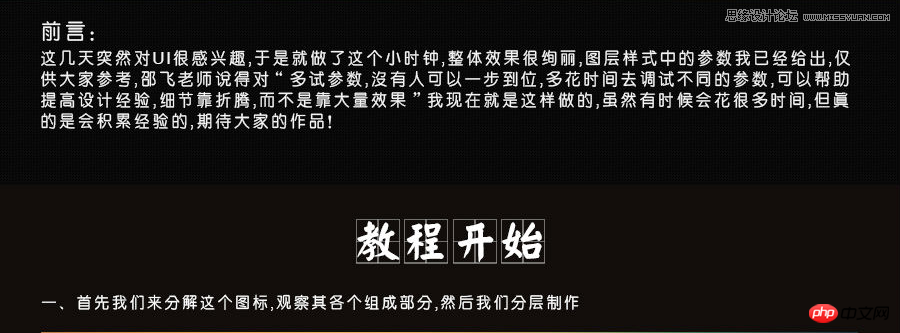
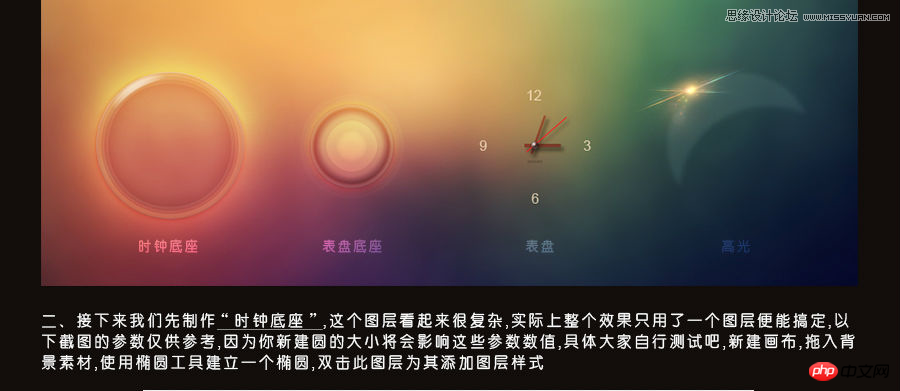
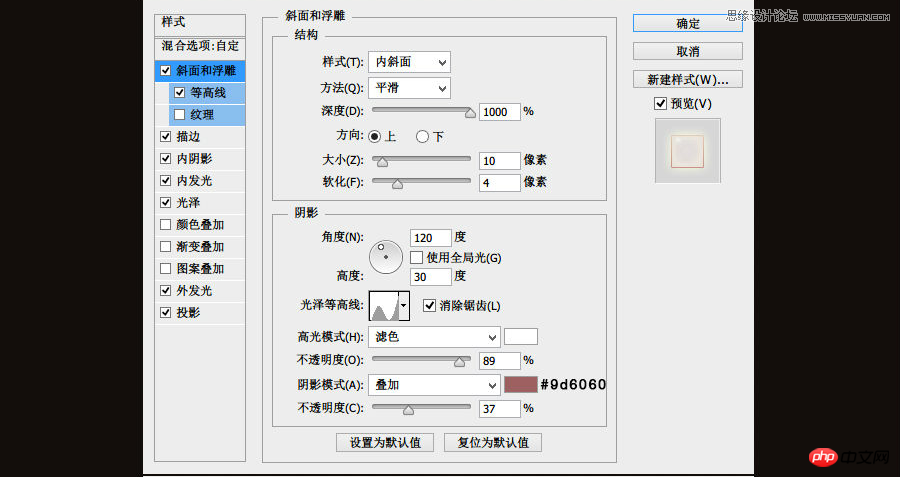
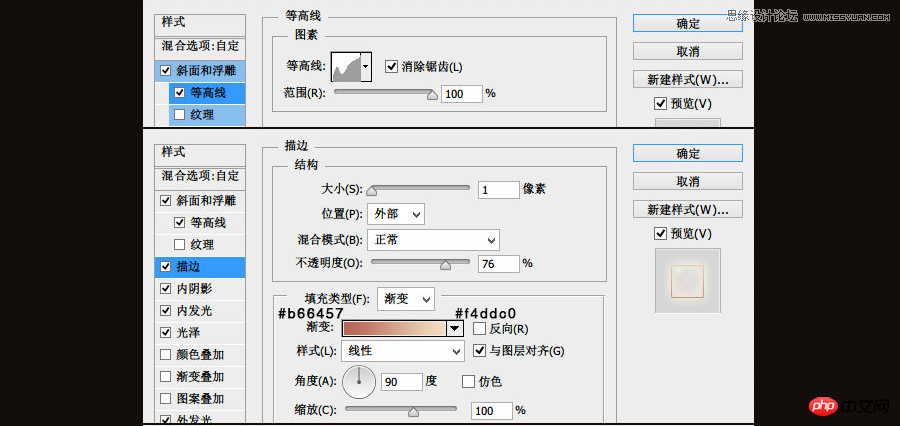
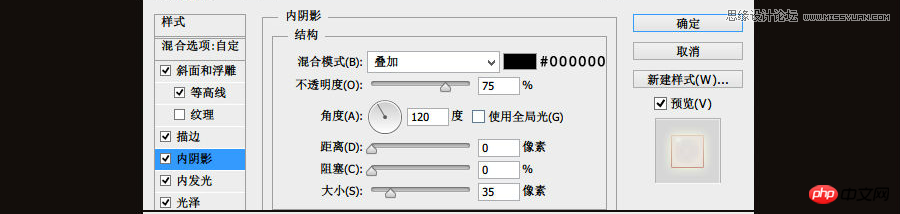
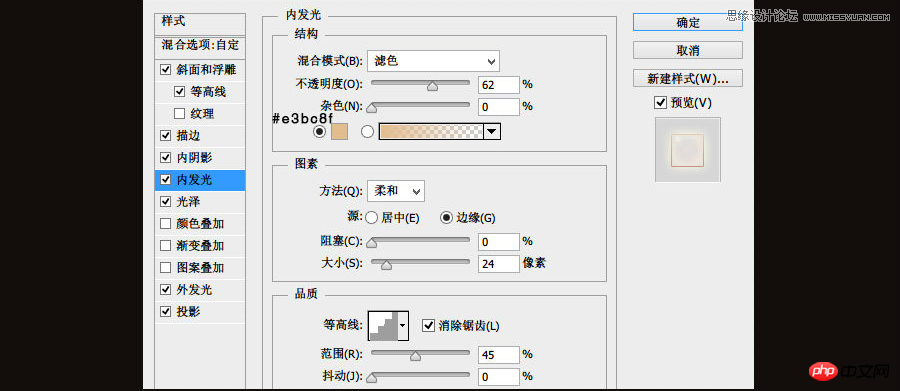
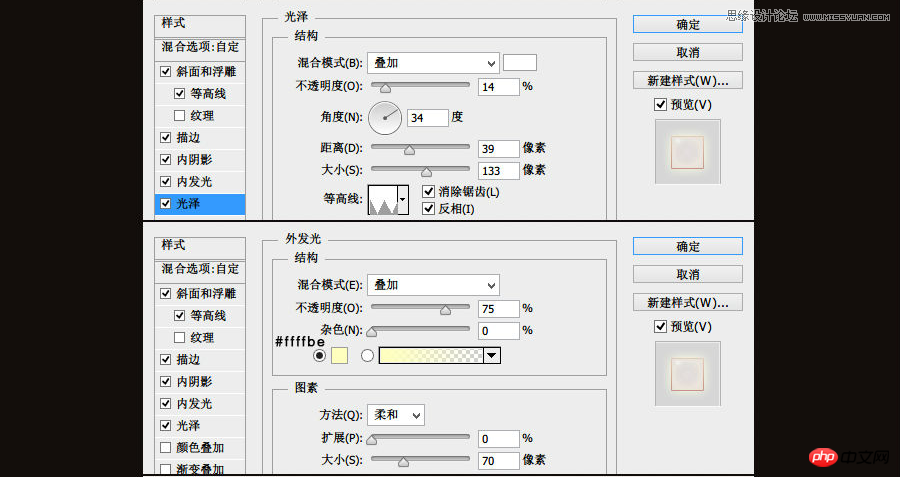
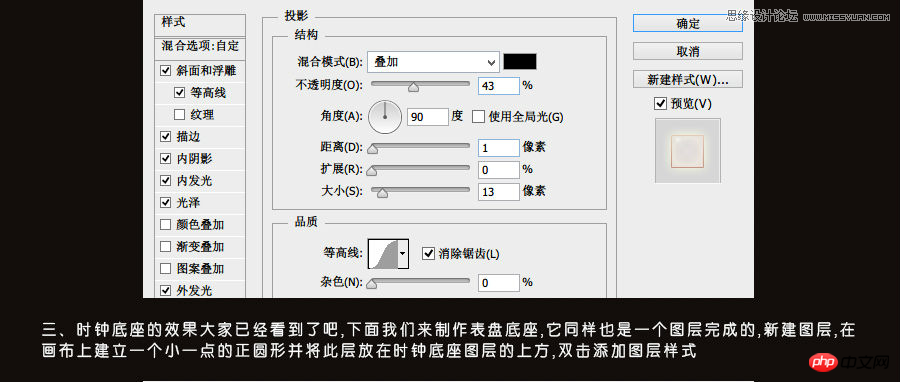
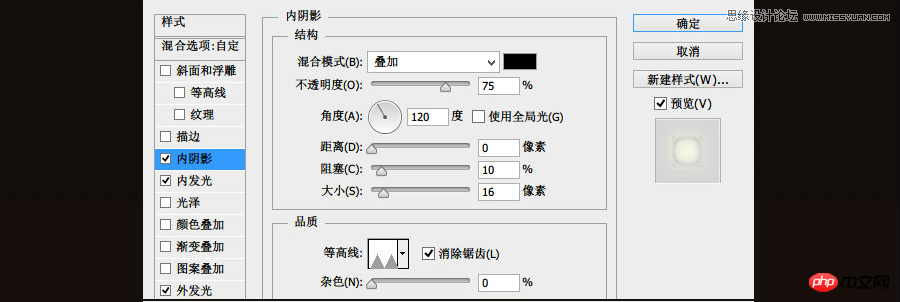
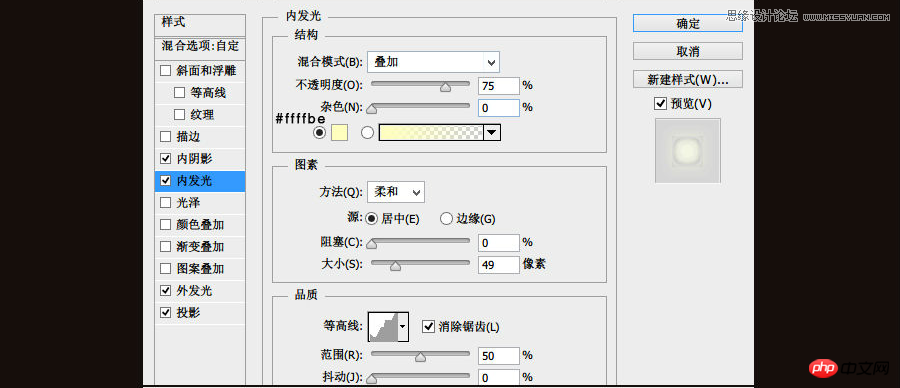
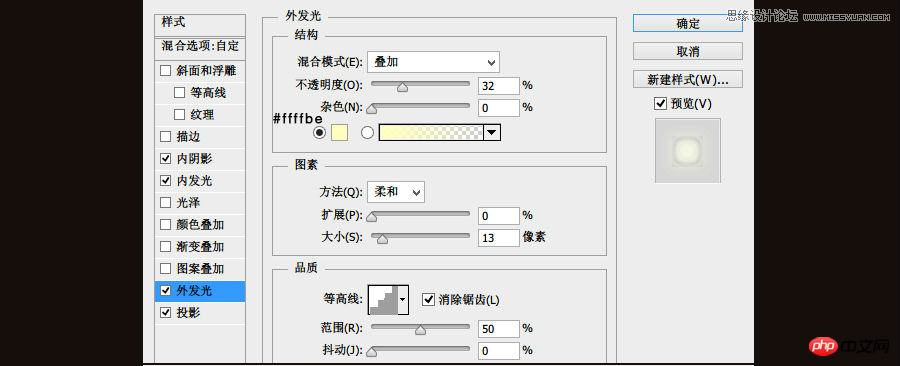
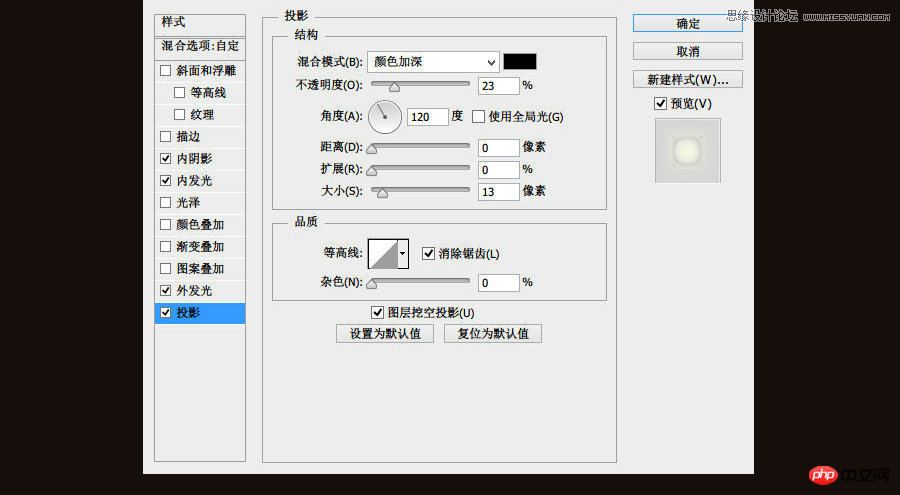
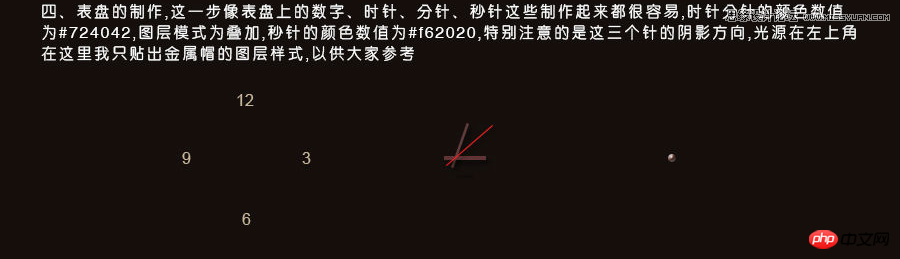
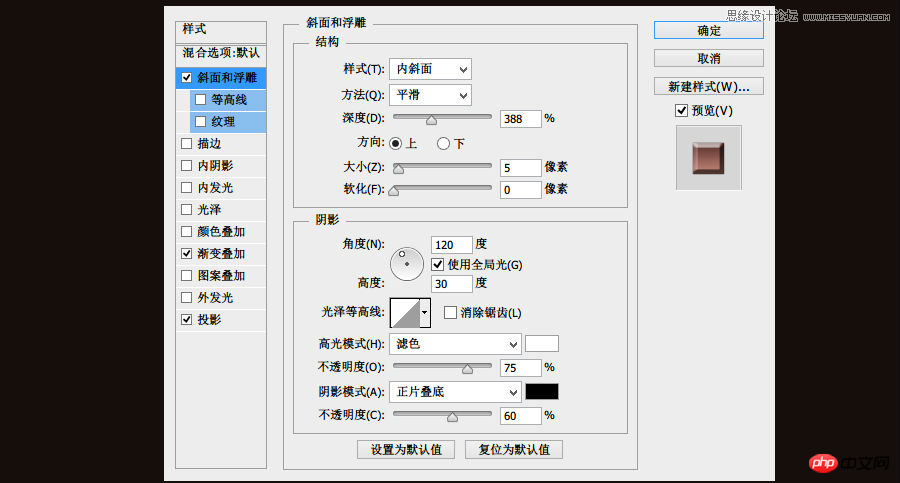
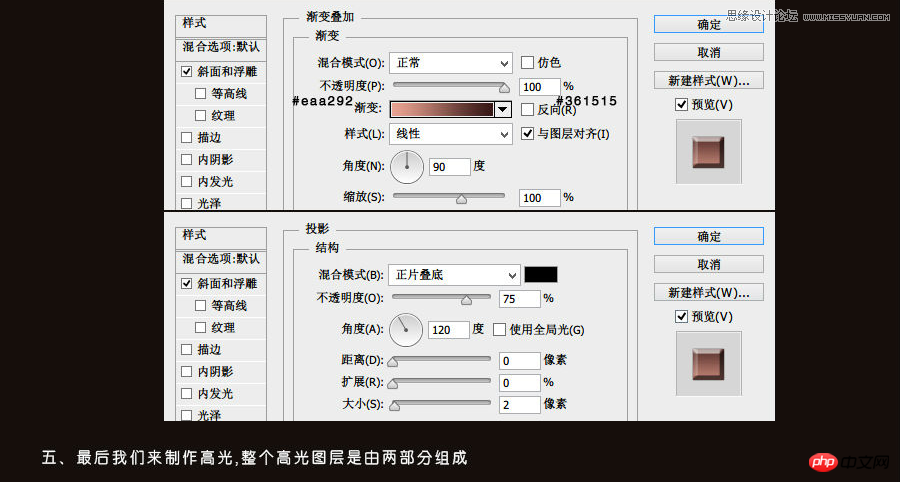
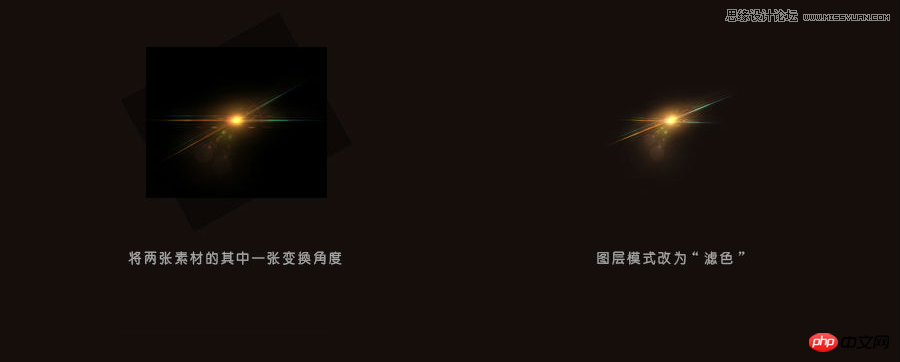
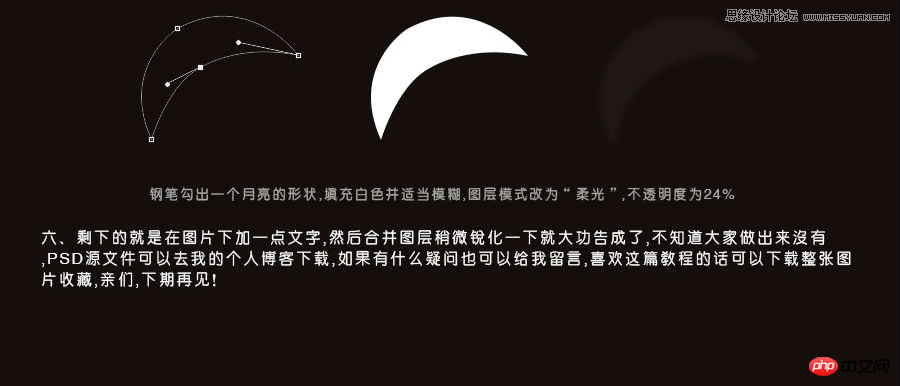
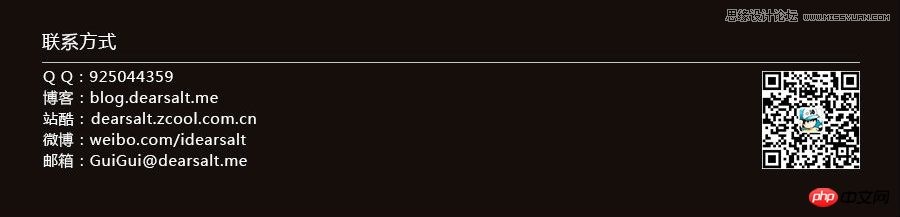
 Apakah kaedah pembundaran dalam sql
Apakah kaedah pembundaran dalam sql
 Bagaimana untuk membuka fail html WeChat
Bagaimana untuk membuka fail html WeChat
 Pengenalan kepada perisian lukisan seni bina
Pengenalan kepada perisian lukisan seni bina
 Cara membuat gambar bulat dalam ppt
Cara membuat gambar bulat dalam ppt
 Bagaimana untuk menyelesaikan masalah 400 permintaan buruk apabila halaman web dipaparkan
Bagaimana untuk menyelesaikan masalah 400 permintaan buruk apabila halaman web dipaparkan
 Teknik yang biasa digunakan untuk perangkak web
Teknik yang biasa digunakan untuk perangkak web
 Penggunaan arahan sumber dalam linux
Penggunaan arahan sumber dalam linux
 Bagaimana untuk membuka fail keadaan
Bagaimana untuk membuka fail keadaan




