pygame学习笔记(2):画点的三种方法和动画实例
1、单个像素(画点)
利用pygame画点主要有三种方法:
方法一:画长宽为1个像素的正方形
代码如下:
import pygame,sys
pygame.init()
screen=pygame.display.set_caption('hello world!')
screen=pygame.display.set_mode([640,480])
screen.fill([255,255,255])
pygame.draw.rect(screen,[0,0,0],[150,50,1,1],1) #画1*1的矩形,线宽为1,这里不能是0,因为1*1无空白区域。
pygame.display.flip()
while True:
for event in pygame.event.get():
if event.type==pygame.QUIT:
sys.exit()
方法二:画个直径为1的圆
代码如下:
import pygame,sys
pygame.init()
screen=pygame.display.set_caption('hello world!')
screen=pygame.display.set_mode([640,480])
screen.fill([255,255,255])
pygame.draw.circle(screen,[0,0,0],[150,200],1,1)
pygame.display.flip()
while True:
for event in pygame.event.get():
if event.type==pygame.QUIT:
sys.exit()
方法三:这种方法并不是画上去的,而是改变了surface上某个点的颜色,这样看上去像是画了一个点screen.set_at()。另外,如果要得到某个像素的颜色,可以使用screen.get_at()。
代码如下:
import pygame,sys
pygame.init()
screen=pygame.display.set_caption('hello world!')
screen=pygame.display.set_mode([640,480])
screen.fill([255,255,255])
screen.set_at([150,150],[255,0,0])#将150,150改为红色。
pygame.display.flip()
while True:
for event in pygame.event.get():
if event.type==pygame.QUIT:
sys.exit()
2、连接多个点形成线
pygame.draw.lines()方法可以将多个点连接成为线。该方法有5个参数:surface表面、颜色、闭合线或者非闭合线(如果闭合为True,否则为False),点的列表,线宽。pygame.draw.lines(surface,[color],False/True,plotpoints,1)。下面的例子画出了一条马路,具体如下:
代码如下:
import pygame,sys
def lineleft(): #画马路左边界
plotpoints=[]
for x in range(0,640):
y=-5*x+1000
plotpoints.append([x,y])
pygame.draw.lines(screen,[0,0,0],False,plotpoints,5)
pygame.display.flip()
def lineright():#画马路右边界
plotpoints=[]
for x in range(0,640):
y=5*x-2000
plotpoints.append([x,y])
pygame.draw.lines(screen,[0,0,0],False,plotpoints,5)
pygame.display.flip()
def linemiddle():#画马路中间虚线
plotpoints=[]
x=300
for y in range(0,480,20):
plotpoints.append([x,y])
if len(plotpoints)==2:
pygame.draw.lines(screen,[0,0,0],False,plotpoints,5)
plotpoints=[]
pygame.display.flip()
pygame.init()
screen=pygame.display.set_caption('hello world!')
screen=pygame.display.set_mode([640,480])
screen.fill([255,255,255])
lineleft()
lineright()
linemiddle()
while True:
for event in pygame.event.get():
if event.type==pygame.QUIT:
sys.exit()
3、引用图像
在pygame中引用图像最简单的以夷伐夷是image函数。下面在马路的实例中,加入一辆汽车。首先pygame.image.load()函数从硬盘加载一个图像,并创建一个名为my_car的对象。这里,my_car是一个surface,不过是存在内存中,并未显示出来,然后用blit(块移)方法将my_car复制到screen表面上,从而显示出来。具体代码如下:
代码如下:
import pygame,sys
def lineleft():
plotpoints=[]
for x in range(0,640):
y=-5*x+1000
plotpoints.append([x,y])
pygame.draw.lines(screen,[0,0,0],False,plotpoints,5)
pygame.display.flip()
def lineright():
plotpoints=[]
for x in range(0,640):
y=5*x-2000
plotpoints.append([x,y])
pygame.draw.lines(screen,[0,0,0],False,plotpoints,5)
pygame.display.flip()
def linemiddle():
plotpoints=[]
x=300
for y in range(0,480,20):
plotpoints.append([x,y])
if len(plotpoints)==2:
pygame.draw.lines(screen,[0,0,0],False,plotpoints,5)
plotpoints=[]
pygame.display.flip()
def loadcar(): #载入car图像
my_car=pygame.image.load('ok1.jpg') #当前文件夹下的ok1.jpg文件
screen.blit(my_car,[320,320])
pygame.display.flip()
pygame.init()
screen=pygame.display.set_caption('hello world!')
screen=pygame.display.set_mode([640,480])
screen.fill([255,255,255])
lineleft()
lineright()
linemiddle()
loadcar()
while True:
for event in pygame.event.get():
if event.type==pygame.QUIT:
sys.exit()

素材:ok1.jpg

4、动画
计算机动画实际上就是把图像从一个地方移动到另一个地方,同时几个连接动作交待显示就会产生逼真的效果。因此,在做动画中,最基本要考虑的因素主要是三个,一是时间,什么时间移动,多长时间变下一个动作,二是位置,从什么位置到什么位置,三是动作,前后两个动作的连续性。在这个例子中,因为车是俯视的,所以车轮转动实际是看不到的,所以不用考虑连续动作的变化,而是只考虑车的位置和多长时间移动即可。第一步pygame.time.delay()来实现时间延迟;第二步利用pygame.draw.rect()把原来位置的图像覆盖掉;第三步screen.blit()在新位置引入图像。下面的例子实现了汽车从驶入到驶出的过程。
代码如下:
import pygame,sys
def lineleft():
plotpoints=[]
for x in range(0,640):
y=-5*x+1000
plotpoints.append([x,y])
pygame.draw.lines(screen,[0,0,0],False,plotpoints,5)
pygame.display.flip()
def lineright():
plotpoints=[]
for x in range(0,640):
y=5*x-2000
plotpoints.append([x,y])
pygame.draw.lines(screen,[0,0,0],False,plotpoints,5)
pygame.display.flip()
def linemiddle():
plotpoints=[]
x=300
for y in range(0,480,20):
plotpoints.append([x,y])
if len(plotpoints)==2:
pygame.draw.lines(screen,[0,0,0],False,plotpoints,5)
plotpoints=[]
pygame.display.flip()
def loadcar(yloc):
my_car=pygame.image.load('ok1.jpg')
locationxy=[310,yloc]
screen.blit(my_car,locationxy)
pygame.display.flip()
if __name__=='__main__':
pygame.init()
screen=pygame.display.set_caption('hello world!')
screen=pygame.display.set_mode([640,480])
screen.fill([255,255,255])
lineleft()
lineright()
linemiddle()
while True:
for event in pygame.event.get():
if event.type==pygame.QUIT:
sys.exit()
for looper in range(480,-140,-50):
pygame.time.delay(200)
pygame.draw.rect(screen,[255,255,255],[310,(looper+132),83,132],0)
loadcar(looper)

Alat AI Hot

Undresser.AI Undress
Apl berkuasa AI untuk mencipta foto bogel yang realistik

AI Clothes Remover
Alat AI dalam talian untuk mengeluarkan pakaian daripada foto.

Undress AI Tool
Gambar buka pakaian secara percuma

Clothoff.io
Penyingkiran pakaian AI

AI Hentai Generator
Menjana ai hentai secara percuma.

Artikel Panas

Alat panas

Notepad++7.3.1
Editor kod yang mudah digunakan dan percuma

SublimeText3 versi Cina
Versi Cina, sangat mudah digunakan

Hantar Studio 13.0.1
Persekitaran pembangunan bersepadu PHP yang berkuasa

Dreamweaver CS6
Alat pembangunan web visual

SublimeText3 versi Mac
Perisian penyuntingan kod peringkat Tuhan (SublimeText3)

Topik panas
 1359
1359
 52
52
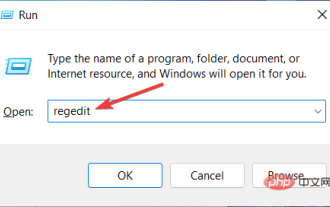 Bagaimana untuk mempercepatkan kesan animasi dalam Windows 11: 2 kaedah dijelaskan
Apr 24, 2023 pm 04:55 PM
Bagaimana untuk mempercepatkan kesan animasi dalam Windows 11: 2 kaedah dijelaskan
Apr 24, 2023 pm 04:55 PM
Apabila Microsoft melancarkan Windows 11, ia membawa banyak perubahan. Salah satu perubahan ialah peningkatan dalam bilangan animasi antara muka pengguna. Sesetengah pengguna ingin mengubah cara sesuatu kelihatan dan mereka perlu mencari cara untuk melakukannya. Mempunyai animasi menjadikannya lebih baik dan lebih mesra pengguna. Animasi menggunakan kesan visual untuk menjadikan komputer kelihatan lebih menarik dan responsif. Sebahagian daripada mereka termasuk menu gelongsor selepas beberapa saat atau minit. Terdapat banyak animasi pada komputer anda yang boleh menjejaskan prestasi PC, memperlahankannya dan mengganggu kerja anda. Dalam kes ini, anda perlu mematikan animasi. Artikel ini akan memperkenalkan beberapa cara pengguna boleh meningkatkan kelajuan animasi mereka pada PC. Anda boleh menggunakan perubahan menggunakan Registry Editor atau fail tersuai yang anda jalankan. Bagaimana untuk menambah baik animasi dalam Windows 11
 Animasi CSS: Cara Mencapai Kesan Kilat Elemen
Nov 21, 2023 am 10:56 AM
Animasi CSS: Cara Mencapai Kesan Kilat Elemen
Nov 21, 2023 am 10:56 AM
Animasi CSS: Bagaimana untuk mencapai kesan kilat elemen, contoh kod khusus diperlukan Dalam reka bentuk web, kesan animasi kadangkala boleh membawa pengalaman pengguna yang baik ke halaman. Kesan glitter ialah kesan animasi biasa yang boleh menjadikan elemen lebih menarik perhatian. Berikut akan memperkenalkan cara menggunakan CSS untuk mencapai kesan kilat elemen. 1. Pelaksanaan asas kilat Pertama, kita perlu menggunakan sifat animasi CSS untuk mencapai kesan kilat. Nilai atribut animasi perlu menentukan nama animasi, masa pelaksanaan animasi dan masa tunda animasi
![Animasi tidak berfungsi dalam PowerPoint [Tetap]](https://img.php.cn/upload/article/000/887/227/170831232982910.jpg?x-oss-process=image/resize,m_fill,h_207,w_330) Animasi tidak berfungsi dalam PowerPoint [Tetap]
Feb 19, 2024 am 11:12 AM
Animasi tidak berfungsi dalam PowerPoint [Tetap]
Feb 19, 2024 am 11:12 AM
Adakah anda cuba membuat persembahan tetapi tidak boleh menambah animasi? Jika animasi tidak berfungsi dalam PowerPoint pada PC Windows anda, maka artikel ini akan membantu anda. Ini adalah masalah biasa yang dikeluhkan oleh ramai orang. Contohnya, animasi mungkin berhenti berfungsi semasa pembentangan dalam Microsoft Teams atau semasa rakaman skrin. Dalam panduan ini, kami akan meneroka pelbagai teknik penyelesaian masalah untuk membantu anda membetulkan animasi yang tidak berfungsi dalam PowerPoint pada Windows. Mengapa animasi PowerPoint saya tidak berfungsi? Kami mendapati bahawa beberapa sebab yang mungkin menyebabkan animasi dalam PowerPoint tidak berfungsi pada Windows adalah seperti berikut: Disebabkan oleh peribadi
 Butiran pemasangan Pygame: mengajar anda langkah demi langkah untuk memasang dan mengkonfigurasi persekitaran pembangunan
Feb 20, 2024 pm 04:54 PM
Butiran pemasangan Pygame: mengajar anda langkah demi langkah untuk memasang dan mengkonfigurasi persekitaran pembangunan
Feb 20, 2024 pm 04:54 PM
Butiran pemasangan Pygame: Ajar anda langkah demi langkah untuk memasang dan mengkonfigurasi persekitaran pembangunan, contoh kod khusus diperlukan Pengenalan: Pygame ialah perpustakaan pembangunan permainan berasaskan Python Ia menyediakan pelbagai alatan dan fungsi untuk menjadikan pembangunan permainan mudah dan menarik . Artikel ini akan memperkenalkan secara terperinci cara memasang Pygame, mengkonfigurasi persekitaran pembangunan dan memberikan contoh kod khusus. Bahagian 1: Pasang Pygame Pasang Python: Sebelum anda mula memasang Pygame, anda perlu terlebih dahulu memastikan bahawa Pyt dipasang pada komputer anda.
 Bagaimana untuk memasang pygame
Nov 27, 2023 pm 03:49 PM
Bagaimana untuk memasang pygame
Nov 27, 2023 pm 03:49 PM
langkah pemasangan pygame: 1. Gunakan perintah "python --version" untuk melihat versi Python yang dipasang 2. Pasang pip 3. Muat turun pygame 4. Masukkan cmd, masukkan perintah pip install wheel 5; Masukkan dalam cmd Direktori fail .whl 6. Masukkan Python dalam cmd, dan kemudian masukkan import pygame untuk menyemak sama ada pemasangan berjaya 7. Pasang pygame dalam tetapan editor.
 Bagaimana untuk menyediakan animasi ppt untuk masuk dahulu dan kemudian keluar
Mar 20, 2024 am 09:30 AM
Bagaimana untuk menyediakan animasi ppt untuk masuk dahulu dan kemudian keluar
Mar 20, 2024 am 09:30 AM
Kami sering menggunakan ppt dalam kerja harian kami, jadi adakah anda biasa dengan setiap fungsi operasi dalam ppt? Contohnya: Bagaimana untuk menetapkan kesan animasi dalam ppt, bagaimana untuk menetapkan kesan pensuisan, dan apakah tempoh kesan setiap animasi? Bolehkah setiap slaid bermain secara automatik, masuk dan kemudian keluar dari animasi ppt, dan lain-lain. Dalam isu ini, saya akan berkongsi dengan anda langkah-langkah khusus untuk memasuki dan kemudian keluar dari animasi ppt. Kawan, datang dan lihat. Lihatlah! 1. Mula-mula, kita buka ppt pada komputer, klik di luar kotak teks untuk memilih kotak teks (seperti yang ditunjukkan dalam bulatan merah dalam rajah di bawah). 2. Kemudian, klik [Animasi] dalam bar menu dan pilih kesan [Padam] (seperti yang ditunjukkan dalam bulatan merah dalam rajah). 3. Seterusnya, klik [
 Cara menggunakan Vue untuk melaksanakan kesan animasi mesin taip
Sep 19, 2023 am 09:33 AM
Cara menggunakan Vue untuk melaksanakan kesan animasi mesin taip
Sep 19, 2023 am 09:33 AM
Cara menggunakan Vue untuk melaksanakan kesan khas animasi mesin taip Animasi mesin taip ialah kesan khas yang biasa dan menarik perhatian yang sering digunakan dalam tajuk tapak web, slogan dan paparan teks lain. Dalam Vue, kita boleh mencapai kesan animasi mesin taip dengan menggunakan arahan tersuai Vue. Artikel ini akan memperkenalkan secara terperinci cara menggunakan Vue untuk mencapai kesan khas ini dan memberikan contoh kod khusus. Langkah 1: Buat projek Vue Pertama, kita perlu mencipta projek Vue. Anda boleh menggunakan VueCLI untuk membuat projek Vue baharu dengan cepat atau secara manual
 Selepas penangguhan selama dua tahun, filem animasi 3D domestik 'Er Lang Shen: The Deep Sea Dragon' dijadualkan ditayangkan pada 13 Julai.
Jan 26, 2024 am 09:42 AM
Selepas penangguhan selama dua tahun, filem animasi 3D domestik 'Er Lang Shen: The Deep Sea Dragon' dijadualkan ditayangkan pada 13 Julai.
Jan 26, 2024 am 09:42 AM
Laman web ini melaporkan pada 26 Januari bahawa filem animasi 3D domestik "Er Lang Shen: The Deep Sea Dragon" mengeluarkan satu set gambar pegun terbaharu dan secara rasmi mengumumkan bahawa ia akan dikeluarkan pada 13 Julai. Difahamkan bahawa "Er Lang Shen: The Deep Sea Dragon" diterbitkan oleh Mihuxing (Beijing) Animation Co., Ltd., Horgos Zhonghe Qiancheng Film Co., Ltd., Zhejiang Hengdian Film Co., Ltd., Zhejiang Gongying Film Co., Ltd., Chengdu Filem animasi terbitan Tianhuo Technology Co., Ltd. dan Huawen Image (Beijing) Film Co., Ltd. dan diarahkan oleh Wang Jun pada asalnya dijadualkan ditayangkan di tanah besar China pada 22 Julai 2022 . Sinopsis plot laman web ini: Selepas Pertempuran Dewa Yang Dikurniakan, Jiang Ziya mengambil "Senarai Tuhan Yang Dikurniakan" untuk membahagikan tuhan, dan kemudian Senarai Tuhan Yang Dikurniakan dimeterai oleh Mahkamah Syurga di bawah laut dalam Kyushu Alam Rahsia. Malah, selain menganugerahkan kedudukan ilahi, terdapat juga banyak roh jahat yang kuat yang dimeterai dalam Senarai Dewa Yang Diberikan.




