(PHP)设置修改 Apache 文件根目录 (Document Root)(转帖)
题记:代码移植过来后运行提示无权限访问,用localhost/drupal7.7访问没有问题,但文档目录的链接模板设置为"/xxx",通过下面设置,将localhost/drupal7.7配置为127.0.0.1,访问就无问题了。 该章节讲述如何设置 Apache HTTP Server 的文件根目录(DocumentRo
题记:代码移植过来后运行提示无权限访问,用localhost/drupal7.7访问没有问题,但文档目录的链接模板设置为"/xxx",通过下面设置,将localhost/drupal7.7配置为127.0.0.1,访问就无问题了。
——————————————————————————————————————————————————————————————
该章节讲述如何设置 Apache HTTP Server 的文件根目录(DocumentRoot) 。
在安装 Apache 时,系统会给定一个缺省的文件根目录。
如果你觉得将网页存在这个缺省目录不方便,觉得应该另外设个目录作为 Apache 文件根目录,你可以修改 Apache 的配置文件 httpd.conf 里有关文件根目录的设置。
Apache HTTP Server 的缺省文件根目录 (DocumentRoot) 是:
DocumentRoot "C:\Program Files\Apache Software Foundation\Apache2.2\htdocs"
修改 Apache 文件根目录 (DocumentRoot) 的操作如下:
1. 为避免修改失误,请先备份你的 Apache 配置文件 httpd.conf,该配置文件的路径是:
C:\Program Files\Apache Software Foundation\Apache2.2\conf\httpd.conf
2. 打开 http.conf 文件,找到 DocumentRoot 为开头的那一行,将
DocumentRoot "C:/Program Files/Apache Software Foundation/Apache2.2/htdocs"
改成新的 DocumentRoot 路径,比如你新的路径为 C:\htdocs,就改成
DocumentRoot "C:/htdocs"
3. 然后找到 http.conf 文件中的如下内容
# This should be changed to whatever you set DocumentRoot to.<br># <directory files software foundation></directory>
将 Diectory 中的路径改成你新设的文件根目录,比如:
<directory></directory>
4. 保存配置文件http.conf 。
5. 修改了配置文件以后,应重新启动 Apache Service。(Start --> All Programs --> Apache HTTP Server 2.2 --> Monitor Apache Servers --> Restart)
修改了文件根目录之后,你就可以将你的网页存放在新设的目录下了。
原创作者或编者:布啦布啦参考来源:www.BlaBla.cn
Alat AI Hot

Undresser.AI Undress
Apl berkuasa AI untuk mencipta foto bogel yang realistik

AI Clothes Remover
Alat AI dalam talian untuk mengeluarkan pakaian daripada foto.

Undress AI Tool
Gambar buka pakaian secara percuma

Clothoff.io
Penyingkiran pakaian AI

AI Hentai Generator
Menjana ai hentai secara percuma.

Artikel Panas

Alat panas

Notepad++7.3.1
Editor kod yang mudah digunakan dan percuma

SublimeText3 versi Cina
Versi Cina, sangat mudah digunakan

Hantar Studio 13.0.1
Persekitaran pembangunan bersepadu PHP yang berkuasa

Dreamweaver CS6
Alat pembangunan web visual

SublimeText3 versi Mac
Perisian penyuntingan kod peringkat Tuhan (SublimeText3)

Topik panas
 Panduan Pemasangan dan Naik Taraf PHP 8.4 untuk Ubuntu dan Debian
Dec 24, 2024 pm 04:42 PM
Panduan Pemasangan dan Naik Taraf PHP 8.4 untuk Ubuntu dan Debian
Dec 24, 2024 pm 04:42 PM
PHP 8.4 membawa beberapa ciri baharu, peningkatan keselamatan dan peningkatan prestasi dengan jumlah penamatan dan penyingkiran ciri yang sihat. Panduan ini menerangkan cara memasang PHP 8.4 atau naik taraf kepada PHP 8.4 pada Ubuntu, Debian, atau terbitan mereka
 Cara Menyediakan Kod Visual Studio (Kod VS) untuk Pembangunan PHP
Dec 20, 2024 am 11:31 AM
Cara Menyediakan Kod Visual Studio (Kod VS) untuk Pembangunan PHP
Dec 20, 2024 am 11:31 AM
Kod Visual Studio, juga dikenali sebagai Kod VS, ialah editor kod sumber percuma — atau persekitaran pembangunan bersepadu (IDE) — tersedia untuk semua sistem pengendalian utama. Dengan koleksi sambungan yang besar untuk banyak bahasa pengaturcaraan, Kod VS boleh menjadi c
 Bagaimana anda menghuraikan dan memproses HTML/XML dalam PHP?
Feb 07, 2025 am 11:57 AM
Bagaimana anda menghuraikan dan memproses HTML/XML dalam PHP?
Feb 07, 2025 am 11:57 AM
Tutorial ini menunjukkan cara memproses dokumen XML dengan cekap menggunakan PHP. XML (bahasa markup extensible) adalah bahasa markup berasaskan teks yang serba boleh yang direka untuk pembacaan manusia dan parsing mesin. Ia biasanya digunakan untuk penyimpanan data
 Program PHP untuk mengira vokal dalam rentetan
Feb 07, 2025 pm 12:12 PM
Program PHP untuk mengira vokal dalam rentetan
Feb 07, 2025 pm 12:12 PM
Rentetan adalah urutan aksara, termasuk huruf, nombor, dan simbol. Tutorial ini akan mempelajari cara mengira bilangan vokal dalam rentetan yang diberikan dalam PHP menggunakan kaedah yang berbeza. Vokal dalam bahasa Inggeris adalah a, e, i, o, u, dan mereka boleh menjadi huruf besar atau huruf kecil. Apa itu vokal? Vokal adalah watak abjad yang mewakili sebutan tertentu. Terdapat lima vokal dalam bahasa Inggeris, termasuk huruf besar dan huruf kecil: a, e, i, o, u Contoh 1 Input: String = "TutorialSpoint" Output: 6 menjelaskan Vokal dalam rentetan "TutorialSpoint" adalah u, o, i, a, o, i. Terdapat 6 yuan sebanyak 6
 7 Fungsi PHP Saya Menyesal Saya Tidak Tahu Sebelum ini
Nov 13, 2024 am 09:42 AM
7 Fungsi PHP Saya Menyesal Saya Tidak Tahu Sebelum ini
Nov 13, 2024 am 09:42 AM
Jika anda seorang pembangun PHP yang berpengalaman, anda mungkin merasakan bahawa anda telah berada di sana dan telah melakukannya. Anda telah membangunkan sejumlah besar aplikasi, menyahpenyahpepijat berjuta-juta baris kod dan mengubah suai sekumpulan skrip untuk mencapai op
 10 Platform CMS PHP Terbaik Untuk Pembangun pada 2024
Dec 05, 2024 am 10:29 AM
10 Platform CMS PHP Terbaik Untuk Pembangun pada 2024
Dec 05, 2024 am 10:29 AM
CMS bermaksud Sistem Pengurusan Kandungan. Ia adalah aplikasi perisian atau platform yang membolehkan pengguna mencipta, mengurus dan mengubah suai kandungan digital tanpa memerlukan pengetahuan teknikal lanjutan. CMS membolehkan pengguna membuat dan menyusun kandungan seperti teks, imej, video dan dokumen dengan mudah serta menerbitkannya di tapak web atau platform digital lain.
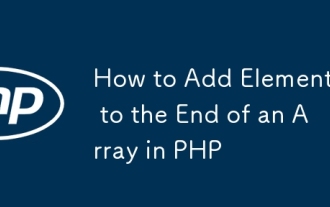 Cara menambah elemen hingga akhir array dalam php
Feb 07, 2025 am 11:17 AM
Cara menambah elemen hingga akhir array dalam php
Feb 07, 2025 am 11:17 AM
Array adalah struktur data linear yang digunakan untuk memproses data dalam pengaturcaraan. Kadang -kadang apabila kita sedang memproses tatasusunan kita perlu menambah unsur -unsur baru ke array yang sedia ada. Dalam artikel ini, kami akan membincangkan beberapa cara untuk menambah unsur -unsur ke akhir array dalam PHP, dengan contoh kod, output, dan analisis kerumitan masa dan ruang untuk setiap kaedah. Berikut adalah cara yang berbeza untuk menambah elemen ke array: Gunakan kurungan persegi [] Dalam PHP, cara untuk menambah unsur -unsur ke akhir array adalah menggunakan kurungan persegi []. Sintaks ini hanya berfungsi dalam kes -kes di mana kita mahu menambah hanya satu elemen. Berikut adalah sintaks: $ array [] = nilai; Contoh
 PHP dan Media Sosial: Sepadukan Laman Web Anda dengan Dunia
Oct 11, 2024 am 11:54 AM
PHP dan Media Sosial: Sepadukan Laman Web Anda dengan Dunia
Oct 11, 2024 am 11:54 AM
PHP menyediakan alatan untuk membolehkan tapak web menyepadukan fungsi media sosial dengan mudah: 1. Menjana butang perkongsian media sosial secara dinamik untuk pengguna berkongsi kandungan 2. Berintegrasi dengan perpustakaan OAuth untuk mencapai log masuk media sosial yang lancar 3. Gunakan perpustakaan HTTP untuk menangkap sosial; media Data, dapatkan profil pengguna, siaran dan maklumat lain.






