[FreeBSD]Apache + MySQL + PHP + mod
[FreeBSD]Apache MySQL PHP mod_fastcgi Apache安裝 1 cd /usr/ports/www/apache22 2 make config install clean mod_fastcgi安裝 1 cd /usr/ports/www/mod_fastcgi 2 make install clean MySQL安裝 1 cd /usr/ports/databases/mysql51-server/ 2 make -DWIT
[FreeBSD]Apache + MySQL + PHP + mod_fastcgi
Apache安裝
1 |
cd /usr/ports/www/apache22
|
2 |
make config
install clean
|
mod_fastcgi安裝
1 |
cd /usr/ports/www/mod_fastcgi
|
2 |
make install
clean
|
MySQL安裝
1 |
cd /usr/ports/databases/mysql51-server/
|
2 |
make -DWITH_CHARSET=utf-8
install clean
|
PHP安裝
1 |
cd /usr/ports/lang/php5
|
2 |
make config
install clean #除了apache/debug以外都選,這邊只安裝了PHP主程式
|
PHP Extensions安裝
1 |
cd /usr/ports/lang/php5-extensions/
|
2 |
make config
install clean
|
3 |
#除了預設選取的,至少還要選filter/mysql/gd/gettext/iconv/openssl |
設定
首先先在/etc/rc.conf中加入
1 |
apache22_enable="YES"
|
2 |
mysql_enable="YES"
|
接著設定PHP的設定檔
1 |
cd /usr/local/etc
|
2 |
cp php.ini-recommended php.ini
|
3 |
#也可以用php.ini-development |
啟動MySQL
1 |
/usr/local/etc/rc.d/mysql-server start
|
變更密碼
1 |
mysqladmin -u root -p password '新密碼'
|
更改Apache設定
1 |
vim /usr/local/etc/apache22/httpd.conf
|
1 |
ServerName FreeBSD.stu.edu.tw:80 |
2 |
#把註解取消掉,然後後面輸入你的dns名稱或是ip |
3 |
4 |
LoadModule unique_id_module libexec/apache22/mod_unique_id.so |
5 |
#若你的主機沒有DNS,請把這行行首加入註解,暫時不要管dns檢查問題 |
6 |
7 |
LoadModule fastcgi_module libexec/apache22/mod_fastcgi.so |
8 |
#把註解取消掉,因為要啟動fastcgi |
9 |
10 |
DirectoryIndex index.html index.htm |
11 |
#加入index.php |
然後在最後倒數第二行加入fastcgi設定
1 |
FastCgiConfig -maxClassProcesses 1 -idle-timeout 240 |
2 |
<ifmodule mod_fastcgi.c></ifmodule> |
3 |
AddHandler fastcgi-script .fcgi
|
4 |
FastCgiIpcDir /var/log/apache2/
|
5 |
ScriptAlias /fcgi-bin/
"/home/www/fcgi-bin/"
|
6 |
<directory></directory>
|
7 |
AllowOverride All
|
8 |
Order allow,deny
|
9 |
Allow from all
|
10 |
SetHandler fastcgi-script
|
11 |
|
12 |
AddHandler php-fastcgi .php
|
13 |
Action php-fastcgi /fcgi-bin/php
|
14 |
|
15 |
AddType application/x-httpd-php .php |
16 |
AddType application/x-httpd-php-source
.phps
|
接著下來先建一個目錄mkdir -p /home/www/fcgi-bin/
新增一個檔案/home/www/fcgi-bin/php,內容如下:
1 |
#!/bin/sh |
2 |
PHPRC="/usr/local/etc"
|
3 |
export PHPRC
|
4 |
PHP_FCGI_CHILDREN=32 |
5 |
export PHP_FCGI_CHILDREN
|
6 |
exec /usr/local/bin/php-cgi
|
存檔後,最後再讓該檔案變成可以執行
1 |
chmod a+x /home/www/fcgi-bin/php
|
檢查設定檔是否有問題
1 |
apachectl -t |
最後再啟動apache22
1 |
/usr/local/etc/rc.d/apache22 start
|

Alat AI Hot

Undresser.AI Undress
Apl berkuasa AI untuk mencipta foto bogel yang realistik

AI Clothes Remover
Alat AI dalam talian untuk mengeluarkan pakaian daripada foto.

Undress AI Tool
Gambar buka pakaian secara percuma

Clothoff.io
Penyingkiran pakaian AI

AI Hentai Generator
Menjana ai hentai secara percuma.

Artikel Panas

Alat panas

Notepad++7.3.1
Editor kod yang mudah digunakan dan percuma

SublimeText3 versi Cina
Versi Cina, sangat mudah digunakan

Hantar Studio 13.0.1
Persekitaran pembangunan bersepadu PHP yang berkuasa

Dreamweaver CS6
Alat pembangunan web visual

SublimeText3 versi Mac
Perisian penyuntingan kod peringkat Tuhan (SublimeText3)

Topik panas
 Panduan Pemasangan dan Naik Taraf PHP 8.4 untuk Ubuntu dan Debian
Dec 24, 2024 pm 04:42 PM
Panduan Pemasangan dan Naik Taraf PHP 8.4 untuk Ubuntu dan Debian
Dec 24, 2024 pm 04:42 PM
PHP 8.4 membawa beberapa ciri baharu, peningkatan keselamatan dan peningkatan prestasi dengan jumlah penamatan dan penyingkiran ciri yang sihat. Panduan ini menerangkan cara memasang PHP 8.4 atau naik taraf kepada PHP 8.4 pada Ubuntu, Debian, atau terbitan mereka
 Bagaimana untuk membetulkan ralat mysql_native_password tidak dimuatkan pada MySQL 8.4
Dec 09, 2024 am 11:42 AM
Bagaimana untuk membetulkan ralat mysql_native_password tidak dimuatkan pada MySQL 8.4
Dec 09, 2024 am 11:42 AM
Salah satu perubahan utama yang diperkenalkan dalam MySQL 8.4 (keluaran LTS terkini pada 2024) ialah pemalam "Kata Laluan Asli MySQL" tidak lagi didayakan secara lalai. Selanjutnya, MySQL 9.0 mengalih keluar pemalam ini sepenuhnya. Perubahan ini mempengaruhi PHP dan apl lain
 Cara Menyediakan Kod Visual Studio (Kod VS) untuk Pembangunan PHP
Dec 20, 2024 am 11:31 AM
Cara Menyediakan Kod Visual Studio (Kod VS) untuk Pembangunan PHP
Dec 20, 2024 am 11:31 AM
Kod Visual Studio, juga dikenali sebagai Kod VS, ialah editor kod sumber percuma — atau persekitaran pembangunan bersepadu (IDE) — tersedia untuk semua sistem pengendalian utama. Dengan koleksi sambungan yang besar untuk banyak bahasa pengaturcaraan, Kod VS boleh menjadi c
 Bagaimana anda menghuraikan dan memproses HTML/XML dalam PHP?
Feb 07, 2025 am 11:57 AM
Bagaimana anda menghuraikan dan memproses HTML/XML dalam PHP?
Feb 07, 2025 am 11:57 AM
Tutorial ini menunjukkan cara memproses dokumen XML dengan cekap menggunakan PHP. XML (bahasa markup extensible) adalah bahasa markup berasaskan teks yang serba boleh yang direka untuk pembacaan manusia dan parsing mesin. Ia biasanya digunakan untuk penyimpanan data
 Program PHP untuk mengira vokal dalam rentetan
Feb 07, 2025 pm 12:12 PM
Program PHP untuk mengira vokal dalam rentetan
Feb 07, 2025 pm 12:12 PM
Rentetan adalah urutan aksara, termasuk huruf, nombor, dan simbol. Tutorial ini akan mempelajari cara mengira bilangan vokal dalam rentetan yang diberikan dalam PHP menggunakan kaedah yang berbeza. Vokal dalam bahasa Inggeris adalah a, e, i, o, u, dan mereka boleh menjadi huruf besar atau huruf kecil. Apa itu vokal? Vokal adalah watak abjad yang mewakili sebutan tertentu. Terdapat lima vokal dalam bahasa Inggeris, termasuk huruf besar dan huruf kecil: a, e, i, o, u Contoh 1 Input: String = "TutorialSpoint" Output: 6 menjelaskan Vokal dalam rentetan "TutorialSpoint" adalah u, o, i, a, o, i. Terdapat 6 yuan sebanyak 6
 Halaman ini kosong selepas PHP disambungkan ke MySQL. Apakah sebab fungsi mati () tidak sah?
Apr 01, 2025 pm 03:03 PM
Halaman ini kosong selepas PHP disambungkan ke MySQL. Apakah sebab fungsi mati () tidak sah?
Apr 01, 2025 pm 03:03 PM
Halaman ini kosong selepas PHP menghubungkan ke MySQL, dan sebab mengapa fungsi mati () gagal. Semasa mempelajari hubungan antara pangkalan data PHP dan MySQL, anda sering menemui beberapa perkara yang membingungkan ...
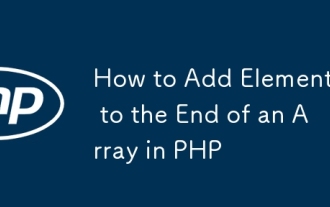 Cara menambah elemen hingga akhir array dalam php
Feb 07, 2025 am 11:17 AM
Cara menambah elemen hingga akhir array dalam php
Feb 07, 2025 am 11:17 AM
Array adalah struktur data linear yang digunakan untuk memproses data dalam pengaturcaraan. Kadang -kadang apabila kita sedang memproses tatasusunan kita perlu menambah unsur -unsur baru ke array yang sedia ada. Dalam artikel ini, kami akan membincangkan beberapa cara untuk menambah unsur -unsur ke akhir array dalam PHP, dengan contoh kod, output, dan analisis kerumitan masa dan ruang untuk setiap kaedah. Berikut adalah cara yang berbeza untuk menambah elemen ke array: Gunakan kurungan persegi [] Dalam PHP, cara untuk menambah unsur -unsur ke akhir array adalah menggunakan kurungan persegi []. Sintaks ini hanya berfungsi dalam kes -kes di mana kita mahu menambah hanya satu elemen. Berikut adalah sintaks: $ array [] = nilai; Contoh
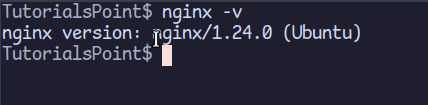 Bagaimana cara memasang phpmyadmin dengan nginx di Ubuntu?
Feb 07, 2025 am 11:12 AM
Bagaimana cara memasang phpmyadmin dengan nginx di Ubuntu?
Feb 07, 2025 am 11:12 AM
Tutorial ini membimbing anda melalui memasang dan mengkonfigurasi nginx dan phpmyadmin pada sistem Ubuntu, berpotensi bersama pelayan Apache yang sedia ada. Kami akan meliputi penubuhan nginx, menyelesaikan potensi konflik pelabuhan dengan Apache, memasang MariaDB (






