CI框架如何删除地址栏的 index.php
默认 CI 框架显示地址是 http://localhost/ci/index.php/test/ 去掉index.php这样会更好些。 1.修改Http.conf的 LoadModule rewrite_module modules/mod_rewrite.so 去掉注释 2.ci根目录增加.htaccess文件 IfModule mod_rewrite.c RewriteEngine On RewriteB
默认 CI 框架显示地址是 http://localhost/ci/index.php/test/
去掉index.php这样会更好些。
1.修改Http.conf的
LoadModule rewrite_module modules/mod_rewrite.so
去掉注释
2.ci根目录增加.htaccess文件
<ifmodule mod_rewrite.c>
RewriteEngine On
RewriteBase /ci
#Removes access to the system folder by users.
#Additionally this will allow you to create a System.php controller,
#previously this would not have been possible.
#'system' can be replaced if you have renamed your system folder.
RewriteCond %{REQUEST_URI} ^system.*
RewriteRule ^(.*)$ /index.php?/$1 [L]
#When your application folder isn't in the system folder
#This snippet prevents user access to the application folder
#Submitted by: Fabdrol
#Rename 'application' to your applications folder name.
RewriteCond %{REQUEST_URI} ^application.*
RewriteRule ^(.*)$ /index.php?/$1 [L]
#Checks to see if the user is attempting to access a valid file,
#such as an image or css document, if this isn't true it sends the
#request to index.php
RewriteCond %{REQUEST_FILENAME} !-f
RewriteCond %{REQUEST_FILENAME} !-d
RewriteRule ^(.*)$ index.php?/$1 [L]
</ifmodule>
<ifmodule>
# If we don't have mod_rewrite installed, all 404's
# can be sent to index.php, and everything works as normal.
# Submitted by: ElliotHaughin
ErrorDocument 404 /index.php
</ifmodule>
.htaccess文件内容
注意winodws下不好直接增加 要有技巧的 可以参看我另一篇文章
3.刷新地址栏
http://localhost/ci/test/ 已经可以看了

Alat AI Hot

Undresser.AI Undress
Apl berkuasa AI untuk mencipta foto bogel yang realistik

AI Clothes Remover
Alat AI dalam talian untuk mengeluarkan pakaian daripada foto.

Undress AI Tool
Gambar buka pakaian secara percuma

Clothoff.io
Penyingkiran pakaian AI

Video Face Swap
Tukar muka dalam mana-mana video dengan mudah menggunakan alat tukar muka AI percuma kami!

Artikel Panas

Alat panas

Notepad++7.3.1
Editor kod yang mudah digunakan dan percuma

SublimeText3 versi Cina
Versi Cina, sangat mudah digunakan

Hantar Studio 13.0.1
Persekitaran pembangunan bersepadu PHP yang berkuasa

Dreamweaver CS6
Alat pembangunan web visual

SublimeText3 versi Mac
Perisian penyuntingan kod peringkat Tuhan (SublimeText3)

Topik panas
 1389
1389
 52
52
 Bagaimana untuk menilai keberkesanan kos sokongan komersial untuk rangka kerja Java
Jun 05, 2024 pm 05:25 PM
Bagaimana untuk menilai keberkesanan kos sokongan komersial untuk rangka kerja Java
Jun 05, 2024 pm 05:25 PM
Menilai kos/prestasi sokongan komersial untuk rangka kerja Java melibatkan langkah-langkah berikut: Tentukan tahap jaminan yang diperlukan dan jaminan perjanjian tahap perkhidmatan (SLA). Pengalaman dan kepakaran pasukan sokongan penyelidikan. Pertimbangkan perkhidmatan tambahan seperti peningkatan, penyelesaian masalah dan pengoptimuman prestasi. Timbang kos sokongan perniagaan terhadap pengurangan risiko dan peningkatan kecekapan.
 Bagaimanakah keluk pembelajaran rangka kerja PHP berbanding rangka kerja bahasa lain?
Jun 06, 2024 pm 12:41 PM
Bagaimanakah keluk pembelajaran rangka kerja PHP berbanding rangka kerja bahasa lain?
Jun 06, 2024 pm 12:41 PM
Keluk pembelajaran rangka kerja PHP bergantung pada kecekapan bahasa, kerumitan rangka kerja, kualiti dokumentasi dan sokongan komuniti. Keluk pembelajaran rangka kerja PHP adalah lebih tinggi jika dibandingkan dengan rangka kerja Python dan lebih rendah jika dibandingkan dengan rangka kerja Ruby. Berbanding dengan rangka kerja Java, rangka kerja PHP mempunyai keluk pembelajaran yang sederhana tetapi masa yang lebih singkat untuk bermula.
 Bagaimanakah pilihan rangka kerja PHP yang ringan mempengaruhi prestasi aplikasi?
Jun 06, 2024 am 10:53 AM
Bagaimanakah pilihan rangka kerja PHP yang ringan mempengaruhi prestasi aplikasi?
Jun 06, 2024 am 10:53 AM
Rangka kerja PHP yang ringan meningkatkan prestasi aplikasi melalui saiz kecil dan penggunaan sumber yang rendah. Ciri-cirinya termasuk: saiz kecil, permulaan pantas, penggunaan memori yang rendah, kelajuan dan daya tindak balas yang dipertingkatkan, dan penggunaan sumber yang dikurangkan: SlimFramework mencipta API REST, hanya 500KB, responsif yang tinggi dan daya pemprosesan yang tinggi.
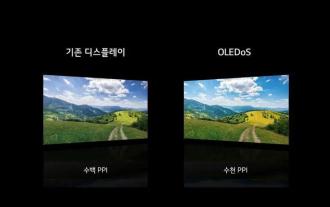 Samsung akan menyediakan paparan untuk set kepala MR Microsoft, dan peranti itu dijangka lebih ringan dan mempunyai paparan yang lebih jelas
Aug 10, 2024 pm 09:45 PM
Samsung akan menyediakan paparan untuk set kepala MR Microsoft, dan peranti itu dijangka lebih ringan dan mempunyai paparan yang lebih jelas
Aug 10, 2024 pm 09:45 PM
Baru-baru ini, Samsung Display dan Microsoft menandatangani perjanjian kerjasama yang penting. Menurut perjanjian itu, Samsung Display akan membangunkan dan membekalkan ratusan ribu panel OLEDoS untuk peranti yang dipasang di kepala realiti campuran (MR) kepada Microsoft sedang membangunkan peranti MR untuk kandungan multimedia seperti permainan dan filem ini Ia akan dilancarkan selepas spesifikasi OLEDoS ditentukan, terutamanya dalam bidang komersial, dan dijangka akan dihantar seawal 2026. Teknologi OLEDoS (OLED on Silicon) OLEDoS ialah teknologi paparan baharu yang mendepositkan OLED pada substrat silikon Berbanding dengan substrat kaca tradisional, ia lebih nipis dan mempunyai piksel yang lebih tinggi. Paparan OLEDoS dan paparan biasa
 Perbandingan prestasi rangka kerja Java
Jun 04, 2024 pm 03:56 PM
Perbandingan prestasi rangka kerja Java
Jun 04, 2024 pm 03:56 PM
Mengikut penanda aras, untuk aplikasi kecil dan berprestasi tinggi, Quarkus (permulaan pantas, memori rendah) atau Micronaut (TechEmpower cemerlang) adalah pilihan yang ideal. SpringBoot sesuai untuk aplikasi bertindan penuh yang besar, tetapi mempunyai masa permulaan dan penggunaan memori yang lebih perlahan.
 Amalan terbaik dokumentasi rangka kerja Golang
Jun 04, 2024 pm 05:00 PM
Amalan terbaik dokumentasi rangka kerja Golang
Jun 04, 2024 pm 05:00 PM
Menulis dokumentasi yang jelas dan komprehensif adalah penting untuk rangka kerja Golang. Amalan terbaik termasuk mengikut gaya dokumentasi yang ditetapkan, seperti Panduan Gaya Pengekodan Google. Gunakan struktur organisasi yang jelas, termasuk tajuk, subtajuk dan senarai, serta sediakan navigasi. Menyediakan maklumat yang komprehensif dan tepat, termasuk panduan permulaan, rujukan API dan konsep. Gunakan contoh kod untuk menggambarkan konsep dan penggunaan. Pastikan dokumentasi dikemas kini, jejak perubahan dan dokumen ciri baharu. Sediakan sokongan dan sumber komuniti seperti isu dan forum GitHub. Buat contoh praktikal, seperti dokumentasi API.
 Bagaimana untuk memilih rangka kerja golang terbaik untuk senario aplikasi yang berbeza
Jun 05, 2024 pm 04:05 PM
Bagaimana untuk memilih rangka kerja golang terbaik untuk senario aplikasi yang berbeza
Jun 05, 2024 pm 04:05 PM
Pilih rangka kerja Go terbaik berdasarkan senario aplikasi: pertimbangkan jenis aplikasi, ciri bahasa, keperluan prestasi dan ekosistem. Rangka kerja Common Go: Gin (aplikasi Web), Echo (Perkhidmatan Web), Fiber (daya pemprosesan tinggi), gorm (ORM), fasthttp (kelajuan). Kes praktikal: membina REST API (Fiber) dan berinteraksi dengan pangkalan data (gorm). Pilih rangka kerja: pilih fasthttp untuk prestasi utama, Gin/Echo untuk aplikasi web yang fleksibel, dan gorm untuk interaksi pangkalan data.
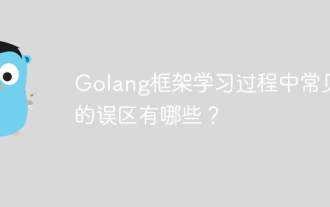 Apakah salah faham yang biasa berlaku dalam proses pembelajaran kerangka Golang?
Jun 05, 2024 pm 09:59 PM
Apakah salah faham yang biasa berlaku dalam proses pembelajaran kerangka Golang?
Jun 05, 2024 pm 09:59 PM
Terdapat lima salah faham dalam pembelajaran rangka kerja Go: terlalu bergantung pada rangka kerja dan fleksibiliti terhad. Jika anda tidak mengikut konvensyen rangka kerja, kod tersebut akan menjadi sukar untuk dikekalkan. Menggunakan perpustakaan lapuk boleh menyebabkan isu keselamatan dan keserasian. Penggunaan pakej yang berlebihan mengaburkan struktur kod. Mengabaikan pengendalian ralat membawa kepada tingkah laku yang tidak dijangka dan ranap sistem.




