apache menyediakan direktori maya dan memasuki halaman index.html, tetapi tidak boleh mengakses kandungan folder lain yang dirujuk dalam kandungan halaman web, termasuk css, js, gambar dan fail lain
versi apache: httpd-tools-2.2.15-47.el6.centos.4.i686
httpd -M :
...
actions_module (static)
alias_module (static)
rewrite_module (static)
...
httpd.conf:
<IfModule alias_module>
#
# Redirect: Allows you to tell clients about documents that used to
# exist in your server's namespace, but do not anymore. The client
# will make a new request for the document at its new location.
# Example:
# Redirect permanent /foo http://www.example.com/bar
#
# Alias: Maps web paths into filesystem paths and is used to
# access content that does not live under the DocumentRoot.
# Example:
# Alias /webpath /full/filesystem/path
#
Alias /zh "/data/wwwroot/zh"
<Directory "/data/wwwroot/zh">
Options Indexes FollowSymLinks
AllowOverride None
Order allow,deny
Allow from all
</Directory>
# If you include a trailing / on /webpath then the server will
# require it to be present in the URL. You will also likely
# need to provide a <Directory> section to allow access to
# the filesystem path.
#
# ScriptAlias: This controls which directories contain server scripts.
# ScriptAliases are essentially the same as Aliases, except that
# documents in the target directory are treated as applications and
# run by the server when requested rather than as documents sent to the
# client. The same rules about trailing "/" apply to ScriptAlias
# directives as to Alias.
#
ScriptAlias /cgi-bin/ "/usr/local/apache/cgi-bin/"
</IfModule>
index.html
<!DOCTYPE html PUBLIC "-//W3C//DTD XHTML 1.0 Transitional//EN" "http://www.w3.org/TR/xhtml1/DTD/xhtml1-transitional.dtd">
<html xmlns="http://www.w3.org/1999/xhtml">
<head>
<meta http-equiv="Content-Type" content="text/html; charset=utf-8" />
<title>Miaos' Photos</title>
<style>
*{margin:0px;
padding:0px;
}
#main{position:relative;
}
.box{padding:15px 0px 0px 15px;
float:left;
}
.pic{padding:10px;
border:1px solid #ccc;
border-radius:5px;
box-shadow:0 0 8px #ccc;}
.pic img{width:195px;;
height:auto}
</style>
<script type="text/javascript" src="script.js"></script>
</head>
<body>
<p id="main">
<p class="box">
<p class="pic">
<img src="images/1.jpeg"/>
</p>
</p>
<p class="box">
<p class="pic">
<img src="images/2.jpeg"/>
</p>
</p>
<p class="box">
<p class="pic">
<img src="images/3.jpeg"/>
</p>
</p>
<p class="box">
<p class="pic">
<img src="images/4.jpeg"/>
</p>
</p>
<p class="box">
<p class="pic">
<img src="images/5.jpeg"/>
</p>
</p>
<p class="box">
<p class="pic">
<img src="images/6.jpeg"/>
</p>
</p>
<p class="box">
<p class="pic">
<img src="images/7.jpeg"/>
</p>
</p>
<p class="box">
<p class="pic">
<img src="images/8.jpeg"/>
</p>
</p>
<p class="box">
<p class="pic">
<img src="images/9.jpeg"/>
</p>
</p>
<p class="box">
<p class="pic">
<img src="images/10.jpeg"/>
</p>
</p>
<p class="box">
<p class="pic">
<img src="images/11.jpeg"/>
</p>
</p>
<p class="box">
<p class="pic">
<img src="images/12.jpeg"/>
</p>
</p>
<p class="box">
<p class="pic">
<img src="images/13.jpeg"/>
</p>
</p>
<p class="box">
<p class="pic">
<img src="images/1.jpeg"/>
</p>
</p>
<p class="box">
<p class="pic">
<img src="images/2.jpeg"/>
</p>
</p>
<p class="box">
<p class="pic">
<img src="images/3.jpeg"/>
</p>
</p>
<p class="box">
<p class="pic">
<img src="images/4.jpeg"/>
</p>
</p>
<p class="box">
<p class="pic">
<img src="images/5.jpeg"/>
</p>
</p>
<p class="box">
<p class="pic">
<img src="images/6.jpeg"/>
</p>
</p>
<p class="box">
<p class="pic">
<img src="images/7.jpeg"/>
</p>
</p>
<p class="box">
<p class="pic">
<img src="images/8.jpeg"/>
</p>
</p>
<p class="box">
<p class="pic">
<img src="images/9.jpeg"/>
</p>
</p>
<p class="box">
<p class="pic">
<img src="images/10.jpeg"/>
</p>
</p>
<p class="box">
<p class="pic">
<img src="images/11.jpeg"/>
</p>
</p>
<p class="box">
<p class="pic">
<img src="images/12.jpeg"/>
</p>
</p>
<p class="box">
<p class="pic">
<img src="images/13.jpeg"/>
</p>
</p>
</p>
</body>
</html>
Hasil capaian halaman web:
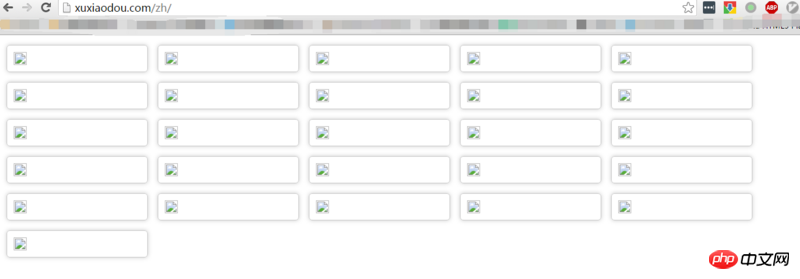
Saya boleh memasukkan fail index.html dalam direktori maya, tetapi semua imej di dalamnya tidak boleh diakses, dan kesan js tidak mempunyai kesan.
Direktori adalah semua direktori relatif, dan konfigurasi yang sama boleh diakses dengan sempurna dalam mesin maya yang lain
Saya ingin meminta mereka yang biasa dengan apache untuk memberitahu saya apa yang sedang berlaku!
Lihat gambar tersebut menggunakan f12 untuk melihat apakah laluan sebenar yang dirujuk oleh js
Memasang semula apache boleh menyelesaikan masalah
Apache asal telah dipasang menggunakan LAMP dan yum di Internet, jadi sepatutnya ada beberapa masalah. . . . . .