Sebaik sahaja fail php dibuka, ia dimuat turun Kemudian Baidu berkata untuk memasukkan /etc/nginx/sites-available dan kemudian mengalih keluar # di hadapan fastcgi_pass 127.0.0.1:9000;还有location ~ .php$ { Kemudian saya mencubanya sekali lagi , ia menunjukkan 502. Mengapa ini? Saya dah mula php-fpm, kenapa masih 502 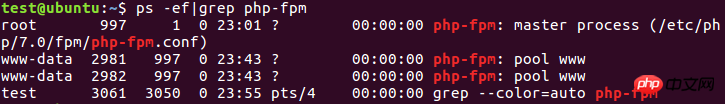
##
# You should look at the following URL's in order to grasp a solid understanding
# of Nginx configuration files in order to fully unleash the power of Nginx.
# http://wiki.nginx.org/Pitfalls
# http://wiki.nginx.org/QuickStart
# http://wiki.nginx.org/Configuration
#
# Generally, you will want to move this file somewhere, and start with a clean
# file but keep this around for reference. Or just disable in sites-enabled.
#
# Please see /usr/share/doc/nginx-doc/examples/ for more detailed examples.
##
# Default server configuration
#
server {
listen 80 default_server;
listen [::]:80 default_server;
# SSL configuration
#
# listen 443 ssl default_server;
# listen [::]:443 ssl default_server;
#
# Note: You should disable gzip for SSL traffic.
# See: https://bugs.debian.org/773332
#
# Read up on ssl_ciphers to ensure a secure configuration.
# See: https://bugs.debian.org/765782
#
# Self signed certs generated by the ssl-cert package
# Don't use them in a production server!
#
# include snippets/snakeoil.conf;
root /var/www/html;
# Add index.php to the list if you are using PHP
index index.html index.htm index.nginx-debian.html;
server_name _;
location / {
# First attempt to serve request as file, then
# as directory, then fall back to displaying a 404.
try_files $uri $uri/ =404;
}
# pass the PHP scripts to FastCGI server listening on 127.0.0.1:9000
#
location ~ \.php$ { //把#去掉了
# include snippets/fastcgi-php.conf;
#
# # With php7.0-cgi alone:
fastcgi_pass 127.0.0.1:9000; //把#去掉了
# # With php7.0-fpm:
# fastcgi_pass unix:/run/php/php7.0-fpm.sock;
} //把#去掉了
# deny access to .htaccess files, if Apache's document root
# concurs with nginx's one
#
#location ~ /\.ht {
# deny all;
#}
}
# Virtual Host configuration for example.com
#
# You can move that to a different file under sites-available/ and symlink that
# to sites-enabled/ to enable it.
#
#server {
# listen 80;
# listen [::]:80;
#
# server_name example.com;
#
# root /var/www/example.com;
# index index.html;
#
# location / {
# try_files $uri $uri/ =404;
# }
#}
Em, masalah macam ni. Lebih baik cari sendiri. . .
Kata kunci:
nginx 打开php 下载