[root@localhost ~]# systemctl status nginx.service -l
● nginx.service - The nginx HTTP and reverse proxy server
Loaded: loaded (/usr/lib/systemd/system/nginx.service; enabled; vendor preset: disabled)
Active: failed (Result: exit-code) since 二 2017-07-04 11:59:56 CST; 2h 20min ago
Process: 1129 ExecStartPre=/usr/sbin/nginx -t (code=exited, status=1/FAILURE)
Process: 1125 ExecStartPre=/usr/bin/rm -f /run/nginx.pid (code=exited, status=0/SUCCESS)
7月 04 11:59:52 localhost.localdomain systemd[1]: Starting The nginx HTTP and reverse proxy server...
7月 04 11:59:56 localhost.localdomain nginx[1129]: nginx: the configuration file /etc/nginx/nginx.conf syntax is ok
7月 04 11:59:56 localhost.localdomain nginx[1129]: nginx: [emerg] open() "/logs/adminchuxing.yunjiebao.cc.80.access.log" failed (13: Permission denied)
7月 04 11:59:56 localhost.localdomain nginx[1129]: nginx: configuration file /etc/nginx/nginx.conf test failed
7月 04 11:59:56 localhost.localdomain systemd[1]: nginx.service: control process exited, code=exited status=1
7月 04 11:59:56 localhost.localdomain systemd[1]: Failed to start The nginx HTTP and reverse proxy server.
7月 04 11:59:56 localhost.localdomain systemd[1]: Unit nginx.service entered failed state.
7月 04 11:59:56 localhost.localdomain systemd[1]: nginx.service failed.
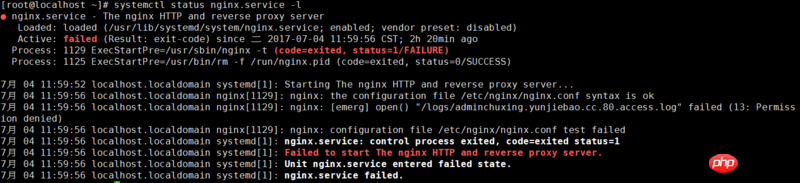
Kebenaran telah diberikan sepenuhnya kepada pemilik proses nginx, mengapa ia masih tidak berfungsi?
[root@localhost ~]# ll /logs
总用量 56
-rwxrwxrwx. 1 www-data www-data 43890 6月 28 11:23 adminchuxing.yunjiebao.cc.80.access.log
-rwxrwxrwx. 1 www-data www-data 908 6月 26 17:30 chuxing.yunjiebao.cc.80.access.log
drwxrwxrwx. 2 www-data www-data 4096 7月 4 10:24 mfxxadmin
drwxrwxrwx. 2 www-data www-data 4096 7月 4 10:00 mfxxapi
nginx.conf konfigurasi fail:
[root@localhost nginx]# cat nginx.conf
user www-data vboxsf;
worker_processes auto;
error_log /var/log/nginx/error.log;
pid /run/nginx.pid;
events {
use epoll;
worker_connections 51200;
multi_accept on;
}
chmod nginx:nginx -R adminchuxing.yunjiebao.cc.80.access.log
Adakah semua kebenaran pengguna dalam nginx.conf didayakan? ?
Cuba tukar nilai yang sepadan dengan pengguna kepada root dan lihat sama ada ia boleh bermula
nginx: [emerg] open() "/logs/adminchuxing.yunjiebao.cc.80.access.log" gagal (13: Kebenaran ditolak)
Bukankah ini sangat jelas?
Kebenaran baca dan tulis untuk fail konfigurasi dan fail log tidak diberikan kepada pengguna atau kumpulan nginx yang memulakan sendiri