当点此搜索时,底部的bottomNavigationBar会出现,我想把它隐藏掉。
protected void onCreate(Bundle savedInstanceState) {
super.onCreate(savedInstanceState);
setContentView(R.layout.activity_main);
bottomNavigationBar = (BottomNavigationBar) findViewById(R.id.bottom_navigation_bar);
//设置隐藏
bottomNavigationBar.isAutoHideEnabled();
bottomNavigationBar.setAutoHideEnabled(true);
bottomNavigationBar.setMode(BottomNavigationBar.MODE_SHIFTING);
.....
}<?xml version="1.0" encoding="utf-8"?>
<LinearLayout xmlns:android="http://schemas.android.com/apk/res/android"
xmlns:tools="http://schemas.android.com/tools"
android:layout_width="match_parent"
android:layout_height="match_parent"
android:orientation="vertical"
android:clipChildren="false"
tools:context="com.example.hp.smartclass.MainActivity">
<FrameLayout
android:id="@+id/layFrame"
android:layout_width="match_parent"
android:layout_height="match_parent"
android:layout_weight="1" />
<com.ashokvarma.bottomnavigation.BottomNavigationBar
android:id="@+id/bottom_navigation_bar"
android:layout_width="match_parent"
android:layout_height="wrap_content"
android:layout_gravity="bottom"
android:layout_weight="0" />
</LinearLayout>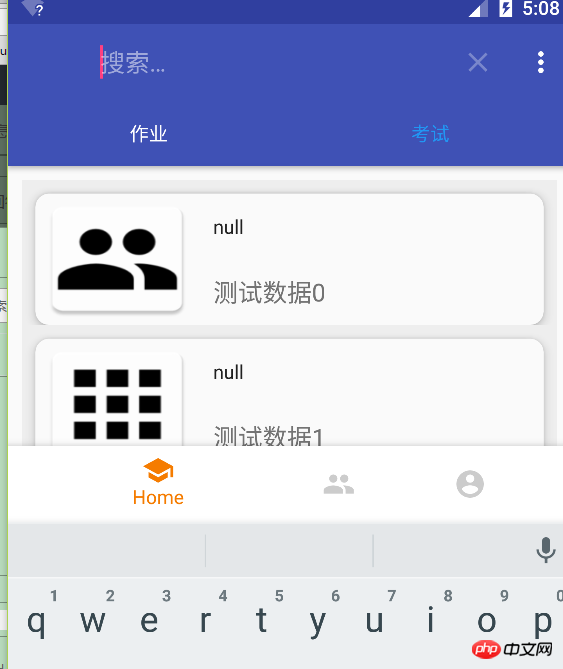
Tetapkan acara mendengar dalam bar carian Apabila fokus berada pada EditText bar carian, gunakan bottomNavigationBar.hide() untuk menyembunyikan BottomNavigationBar
.Saya rasa sebab penyoal ingin menyembunyikan bottomNavigationBar adalah kerana papan kekunci menolaknya. Sebenarnya, ini tidak memerlukan tetapan bar untuk disembunyikan Dalam konfigurasi aktiviti AndroidManifest.xml yang sepadan, tambahkan android: windowSoftInputMode="stateHidden | adjustPan" sepatutnya menyelesaikan masalah ini
Android windowSoftInputMode dokumentasi