Performance analysis and optimization of mysql statements
1. Use explain to view the query plan
2. Use show processlist to view the query process (in which state), complete The command is as follows mysql -uroot -p -e 'show processlist \G' |grep state: |sort|uniq -c|sort -rn This method is similar to method 3, and it should be said that method 3 is more useful.
3. Use show profile. It is disabled by default and needs to be enabled with set profiling = 1. After executing some queries, type show profiles to see that the query time of the previously executed statements is displayed with high accuracy. Then use show profile for query n to see each step of query execution corresponding to the query statement and the time it takes.
4. Use slow logs and use the third-party tool pt-query-digest to generate analysis reports. When using this analysis method, it is very likely that you need to change the configuration file, which can be set to the following form: log_slow_queries = /var/log/mysql/mysql-slow.log#The log storage directory long_query_time = 0 //Capture all query logs -queries-not-using-indexes//Can be recorded even if indexes are not used
In the project, it was found that almost all the program execution time is consumed in database operations. Use pt-query-digest to make an analysis report on the slow query log (in actual production, it is not easy to open and close the slow query log. In this case, you can simulate it by monitoring TCP traffic or using tcpdump). It is found that update and insert operations account for all 95% of the time.
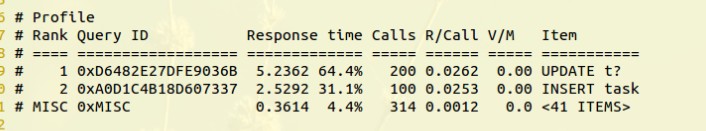
So the executed statements are further analyzed.
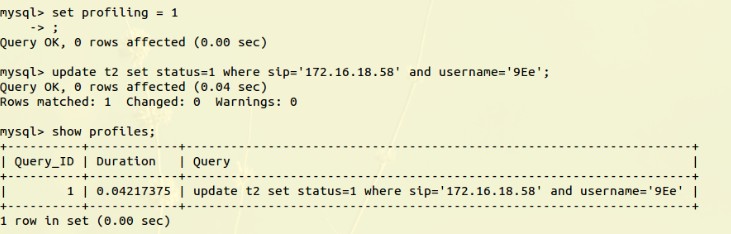
The time consumption of each part of this update statement is as follows:
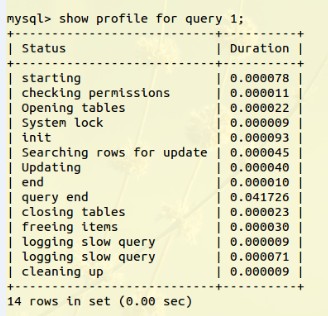
It can be seen that the time is mainly spent on the query end status.
Get the answer from Google, add innodb_flush_log_at_trx_commit = 0 to the mysql configuration file my.conf. After verification, the problem was successfully solved and the speed improvement was very obvious (the above changes also had an effect on the insert operation). At the same time, questions are left: What is the status of query end, why does it take so long, and why is the performance improved so much after adding innodb_flush_log_at_trx_commit = 0?
What is the status of query end? The official documentation of mysql explains: This state occurs after processing a query but before the freeing items state. My understanding is that the statement is executed, but there is still some follow-up work that has not been completed.
So what is the status of freeing items? The thread has executed a command. Some freeing of items done during this state involves the query cache. This state is usually followed by cleaning up. It is to release the space in the query cache (because it is an update operation, so the corresponding records in the cache are It is invalid, so this step is needed).
The default value of innodb_flush_log_at_trx_commit is 1. The behavior at this time is: the log buffer is written out to the log file at each transaction commit and the flush to disk operation is performed on the log file. The function of the log buffer: allows the transaction to write the log (the transaction needs to maintain a log) to the disk only after the execution is completed. Should the time be mainly spent on disk IO?
After changing the value of innodb_flush_log_at_trx_commit to 0, the behavior is as follows: If the value of innodb_flush_log_at_trx_commit is 0, the log buffer is written out to the log file once per second and the flush to disk operation is performed on the log file, but nothing is done at a transaction commit. It can be seen that after changing to 0, the operation that should be performed every time is now performed only once every second, thus saving a lot of time.
Setting the value of innodb_flush_log_at_trx_commit to 0 has a side effect: the crash of any server-side mysql program will cause the last second of transactions to be lost (before they have time to be included in the log file). But considering that this application does not have to have such strict requirements on transactions, this is acceptable.
The above is the performance analysis and optimization of mysql statements. For more related content, please pay attention to the PHP Chinese website (www.php.cn)!

Hot AI Tools

Undresser.AI Undress
AI-powered app for creating realistic nude photos

AI Clothes Remover
Online AI tool for removing clothes from photos.

Undress AI Tool
Undress images for free

Clothoff.io
AI clothes remover

Video Face Swap
Swap faces in any video effortlessly with our completely free AI face swap tool!

Hot Article

Hot Tools

Notepad++7.3.1
Easy-to-use and free code editor

SublimeText3 Chinese version
Chinese version, very easy to use

Zend Studio 13.0.1
Powerful PHP integrated development environment

Dreamweaver CS6
Visual web development tools

SublimeText3 Mac version
God-level code editing software (SublimeText3)

Hot Topics
 1659
1659
 14
14
 1415
1415
 52
52
 1310
1310
 25
25
 1258
1258
 29
29
 1232
1232
 24
24
 MySQL's Role: Databases in Web Applications
Apr 17, 2025 am 12:23 AM
MySQL's Role: Databases in Web Applications
Apr 17, 2025 am 12:23 AM
The main role of MySQL in web applications is to store and manage data. 1.MySQL efficiently processes user information, product catalogs, transaction records and other data. 2. Through SQL query, developers can extract information from the database to generate dynamic content. 3.MySQL works based on the client-server model to ensure acceptable query speed.
 Laravel Introduction Example
Apr 18, 2025 pm 12:45 PM
Laravel Introduction Example
Apr 18, 2025 pm 12:45 PM
Laravel is a PHP framework for easy building of web applications. It provides a range of powerful features including: Installation: Install the Laravel CLI globally with Composer and create applications in the project directory. Routing: Define the relationship between the URL and the handler in routes/web.php. View: Create a view in resources/views to render the application's interface. Database Integration: Provides out-of-the-box integration with databases such as MySQL and uses migration to create and modify tables. Model and Controller: The model represents the database entity and the controller processes HTTP requests.
 How to start mysql by docker
Apr 15, 2025 pm 12:09 PM
How to start mysql by docker
Apr 15, 2025 pm 12:09 PM
The process of starting MySQL in Docker consists of the following steps: Pull the MySQL image to create and start the container, set the root user password, and map the port verification connection Create the database and the user grants all permissions to the database
 Solve database connection problem: a practical case of using minii/db library
Apr 18, 2025 am 07:09 AM
Solve database connection problem: a practical case of using minii/db library
Apr 18, 2025 am 07:09 AM
I encountered a tricky problem when developing a small application: the need to quickly integrate a lightweight database operation library. After trying multiple libraries, I found that they either have too much functionality or are not very compatible. Eventually, I found minii/db, a simplified version based on Yii2 that solved my problem perfectly.
 MySQL and phpMyAdmin: Core Features and Functions
Apr 22, 2025 am 12:12 AM
MySQL and phpMyAdmin: Core Features and Functions
Apr 22, 2025 am 12:12 AM
MySQL and phpMyAdmin are powerful database management tools. 1) MySQL is used to create databases and tables, and to execute DML and SQL queries. 2) phpMyAdmin provides an intuitive interface for database management, table structure management, data operations and user permission management.
 MySQL vs. Other Programming Languages: A Comparison
Apr 19, 2025 am 12:22 AM
MySQL vs. Other Programming Languages: A Comparison
Apr 19, 2025 am 12:22 AM
Compared with other programming languages, MySQL is mainly used to store and manage data, while other languages such as Python, Java, and C are used for logical processing and application development. MySQL is known for its high performance, scalability and cross-platform support, suitable for data management needs, while other languages have advantages in their respective fields such as data analytics, enterprise applications, and system programming.
 Laravel framework installation method
Apr 18, 2025 pm 12:54 PM
Laravel framework installation method
Apr 18, 2025 pm 12:54 PM
Article summary: This article provides detailed step-by-step instructions to guide readers on how to easily install the Laravel framework. Laravel is a powerful PHP framework that speeds up the development process of web applications. This tutorial covers the installation process from system requirements to configuring databases and setting up routing. By following these steps, readers can quickly and efficiently lay a solid foundation for their Laravel project.
 MySQL for Beginners: Getting Started with Database Management
Apr 18, 2025 am 12:10 AM
MySQL for Beginners: Getting Started with Database Management
Apr 18, 2025 am 12:10 AM
The basic operations of MySQL include creating databases, tables, and using SQL to perform CRUD operations on data. 1. Create a database: CREATEDATABASEmy_first_db; 2. Create a table: CREATETABLEbooks(idINTAUTO_INCREMENTPRIMARYKEY, titleVARCHAR(100)NOTNULL, authorVARCHAR(100)NOTNULL, published_yearINT); 3. Insert data: INSERTINTObooks(title, author, published_year)VA




