
In different mysql versions, many features and syntax may be different. How can we know the syntax of the currently installed version? In fact, MySQL comes with a set of help for us to use. We can look at it layer by layer.
Enter the command to see all MySQL help columns.
? content
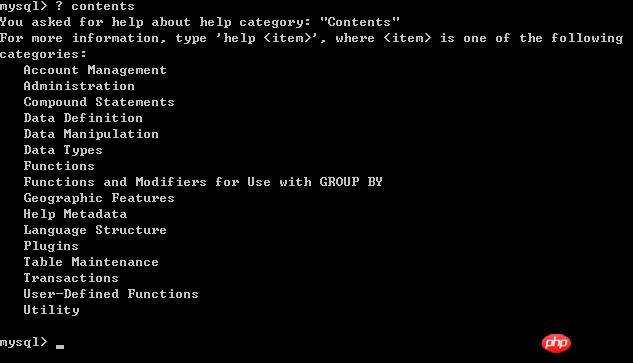
(Note that there is a space between ? and the following keywords)
If you are not very clear about user management at this time, you can enter ? Account Management 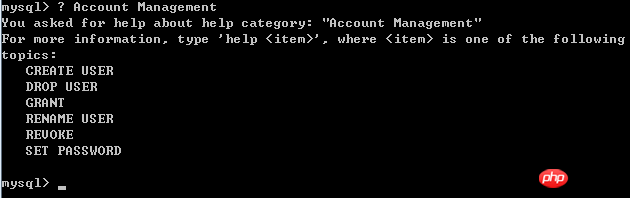
Then, you can continue to let your subordinates view it? create user 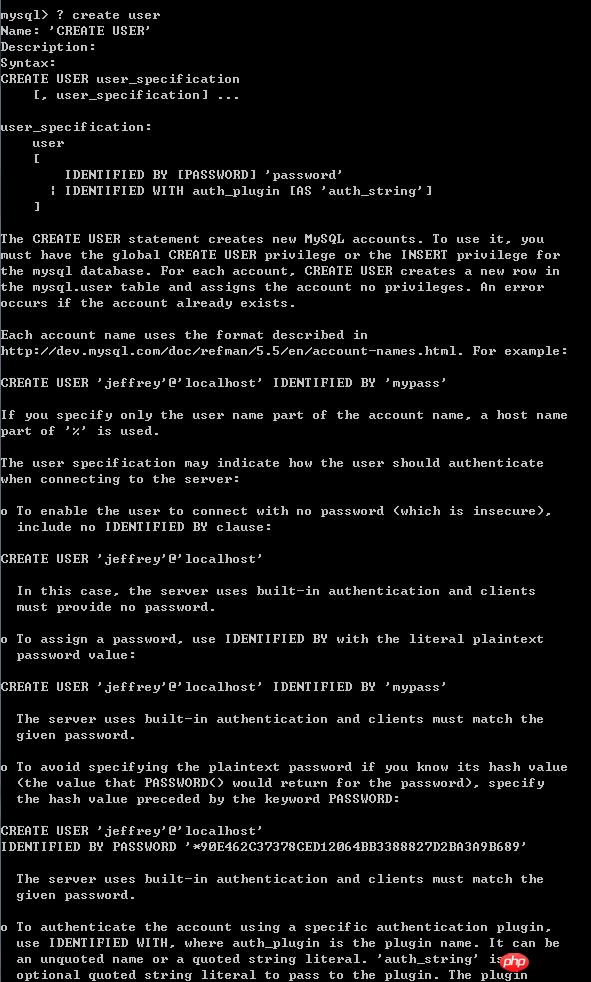
It can be seen that the explanation is relatively comprehensive.
When testing locally, if you feel that it is quite troublesome to connect to MySQL as follows every time, now we can reduce the connection input . 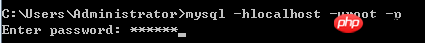
We can directly connect to mysql as follows. Of course, to achieve such an effect, certain configurations must be performed.
Under win, open the database configuration file my.ini, and in the [client] area, add the host, user name and password.
[client]port=3306host=localhostuser=rootpassword=123456
The test is as shown below 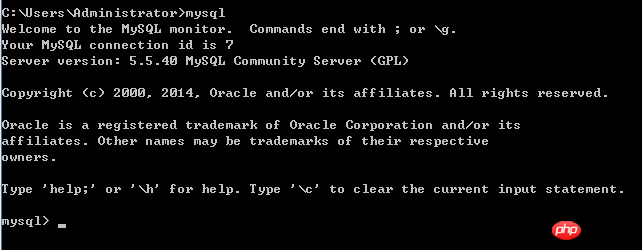
The above is the content of the MySQL help. For more related content, please pay attention to the PHP Chinese website (www.php.cn)!




