
Hello, Aribaudi, after reading the first four series of MySQL Drifting, are you looking forward to updating the next stage of MySQL Drifting Journey? NoProblem!
Today, follow Xiaosheng and take a look at the content of MySQL (5):
After we build the table, we will find that we often need to add fields and delete fields. , modify the table name, etc., and a series of operations on the table structure, then the next step is to get some useful information!
Alter command is commonly used by us to modify the table structure:
1) Now I want to add a new field to the table04 table of the newly created test database. What should I do?
First enter the test database directory,
To review, enter the command use test;
Then start adding (using the add keyword) field operations:
Syntax: alter table table name add field name field Type;
Case: alter table table04 add sex varchar(10) default 'unknown'; 
2) Modify columns:
Syntax: alter table table name modify field name Field type
Case: alter table table04 modify sex varchar(8);
Modify column name: Use the change keyword 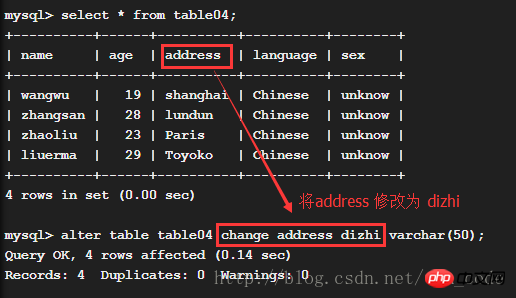
to change the address field of table04 table to dizhi, The type is varchar(50)
Case: alter table table04 change address dizhi varchar(50);
The effect of the change: 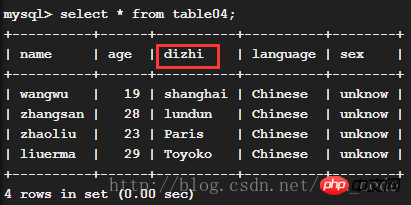
3) Rename the table:
Syntax: alter table table name rename new table name;
Case: alter table table04 rename table_new;
Rendering of the changed name of the table: 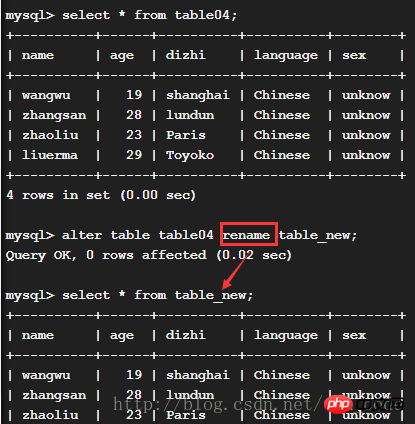
4) Delete Column:
Syntax: alter table table name drop column name;
Case: alter table test04 drop school; 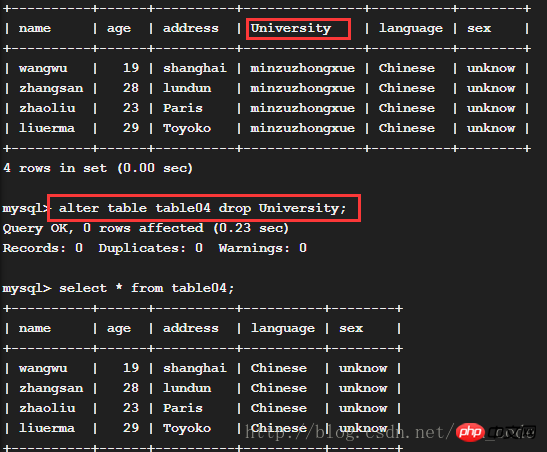
—-alter summary—-
We modify the table Structure, alter table is always used, it only tells Mysql that we are going to modify it, what is the specific operation, plus the specific operation keywords form a complete modified sql
5) Delete Table: drop
Syntax: drop table Table name
So to delete the table03 table, write:
drop table table03 (this writing method is not perfect);
But writing this way is easy to cause an error, That is, when the table does not exist, an error will be reported. Therefore, we usually add if exists to sql to avoid error reporting;
Case: drop table if exists table03; 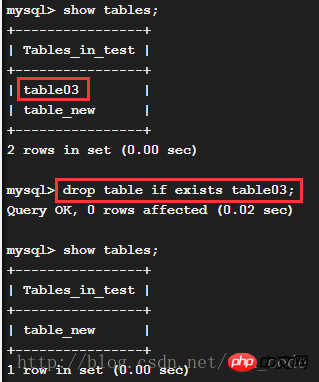
Listed as a judge, thank you for supporting me, I hope you can give me some advice, thank you!
Please indicate the source for reprinting:
http://www.php.cn/
Hello, Aribaudi, after reading the first four series of MySQL Drifting, are you looking forward to updating the next stage of MySQL Drifting Journey? NoProblem!
Today, follow Xiaosheng and take a look at the content of MySQL (V):
After we build the table, we will find that we often need to add fields, delete fields, modify table names, etc. Wait for a series of operations on the table structure, then the next step is to get some useful information!
Alter command is commonly used by us to modify the table structure:
1) Now I want to add a new field to the table04 table of the newly created test database. What should I do?
First enter the test database directory,
To review, enter the command use test;
Then start adding (using the add keyword) field operations:
Syntax: alter table table name add field name field Type;
Case: alter table table04 add sex varchar(10) default 'unknown'; 
2) Modify columns:
Syntax: alter table table name modify field name Field type
Case: alter table table04 modify sex varchar(8);
Modify column name: Use the change keyword 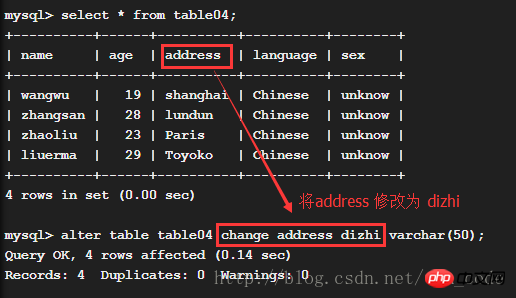
to change the address field of table04 table to dizhi, The type is varchar(50)
Case: alter table table04 change address dizhi varchar(50);
The effect of the change: 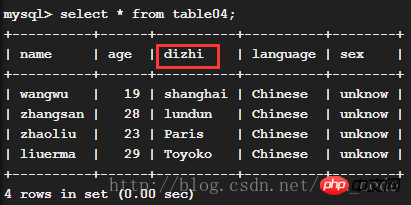
3) Rename the table:
Syntax: alter table table name rename new table name;
Case: alter table table04 rename table_new;
Rendering of the changed table name: 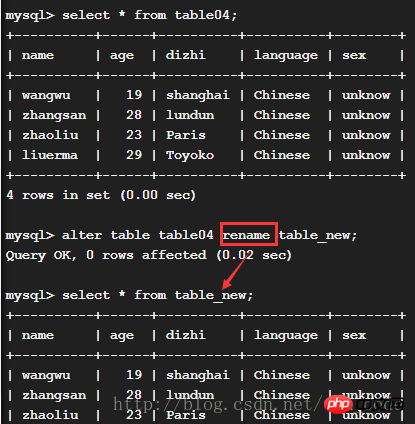
4) Delete Column:
Syntax: alter table table name drop column name;
Case: alter table test04 drop school; 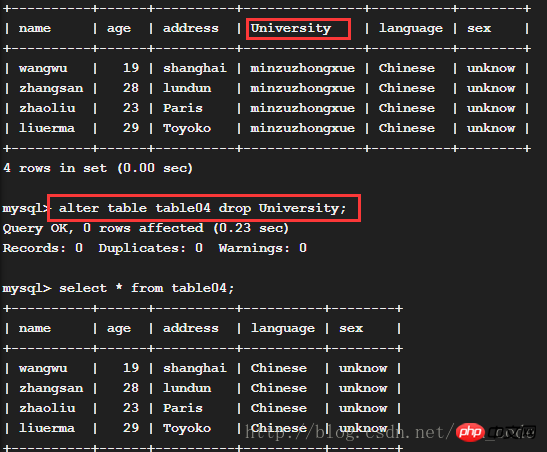
—-alter summary—-
We modify the table Structure, alter table is always used, it only tells Mysql that we are going to modify it, what is the specific operation, plus the specific operation keywords form a complete modified sql
5) Delete Table: drop
Syntax: drop table Table name
So to delete the table03 table, write:
drop table table03 (this writing method is not perfect);
But writing this way is easy to cause an error, That is, when the table does not exist, an error will be reported. Therefore, we usually add if exists to sql to avoid error reporting;
Case: drop table if exists table03; 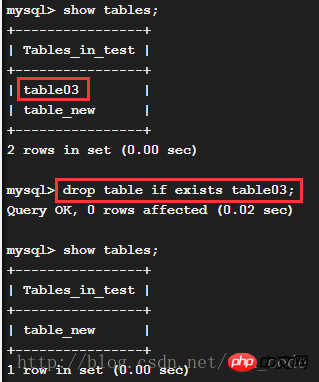
The above is the detailed content of A brief discussion of MySQL drifting (5). For more information, please follow other related articles on the PHP Chinese website!




