 Database
Database
 Mysql Tutorial
Mysql Tutorial
 Detailed graphic explanation of Mysql 5.7.18 decompressed version download, installation and starting mysql service
Detailed graphic explanation of Mysql 5.7.18 decompressed version download, installation and starting mysql service
Detailed graphic explanation of Mysql 5.7.18 decompressed version download, installation and starting mysql service
This article mainly introduces the detailed graphic and text explanation of downloading and installing the decompressed version of Mysql 5.7.18 and starting the mysql service. It is very good and has reference value. Friends in need can refer to it
Because MySQL Community Server5 There is no .ini file in the distribution package of .7.18, and the data directory will not be initialized, so the online installation and configuration tutorials for previous versions are not applicable
#step1: Download from the official websitehttps ://dev.mysql.com/downloads/mysql/

After decompression
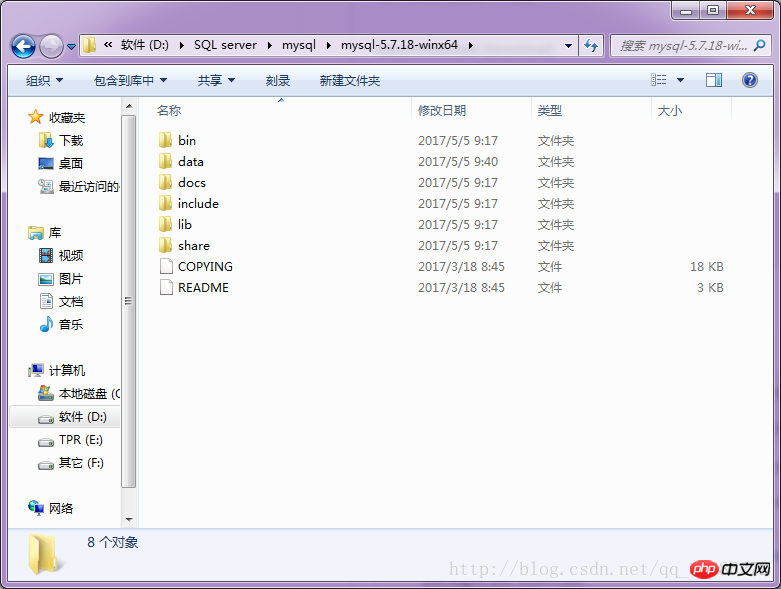
step2: now configure environment variables
Create a new system variable named MYSQL_HOME, the path is the path to the decompressed file (remember to go to bin)
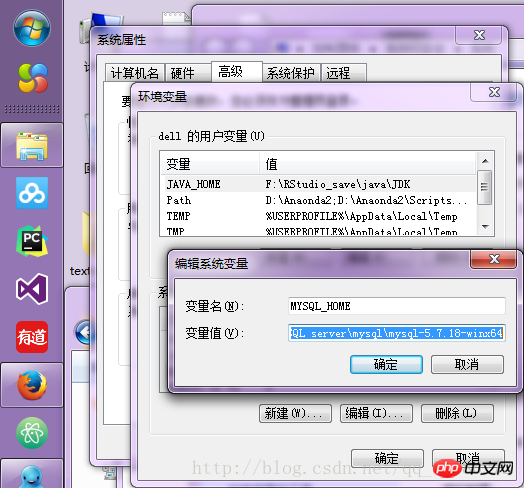
Add;%MYSQL_HOME%\bin to the path

#step3: Go to C:\Windows\System32\cmd.exe, select cmd.exe and manage it Run
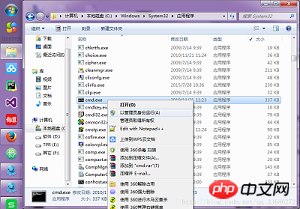
cd to the file path, such as D:\SQL server\MySQL\mysql-5.7.18-winx64\bin
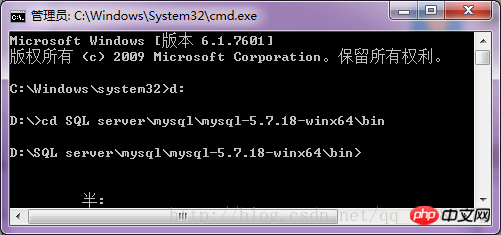
Enter mysqld –initialize-insecure to generate the data directory
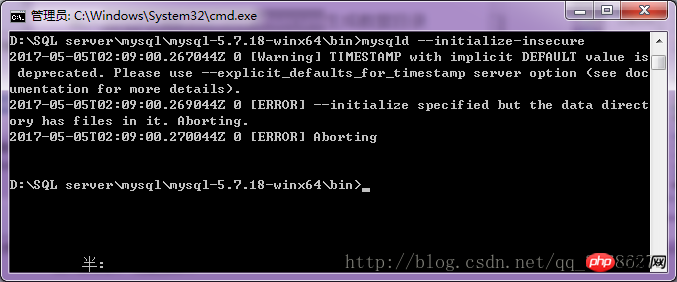
Because there is no .ini file, you can use mysqld –verbose –help to view the configuration (It’s okay not to execute this command)
Enter mysqld -install to load the service (because I installed it again,,, so the result is different from the first installation, hhhh)

Enter net start mysql to start the service
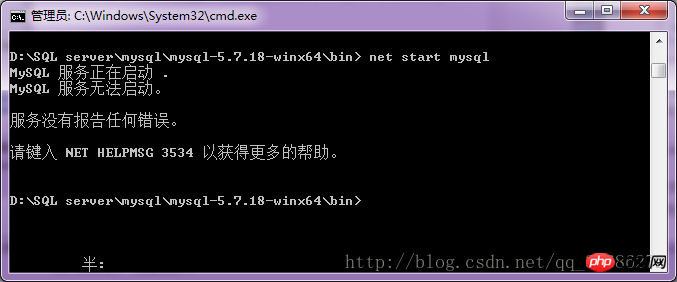
Enter mysql -u root -p to initialize without a password, and press Enter to enter directly Database
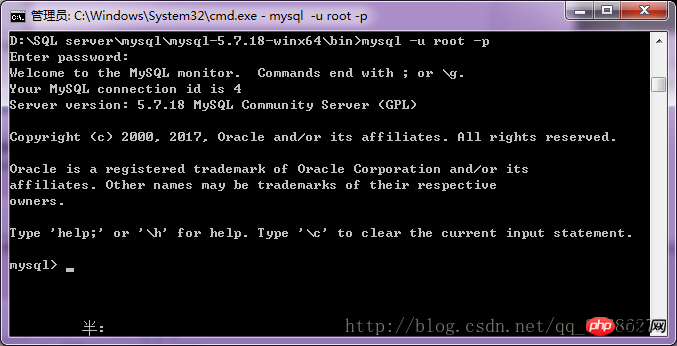
#1. There is a Chinese manul but it is a transfer of version 5.1
http://tool.oschina.net/apidocs/apidoc? api=mysql-5.1-zh
2. The 5.7 version manul on the official website has Tutorial in English, and Chinese can be downloaded on csdn, but I don’t have enough coins to download it. It’s okay. I can hold it in English. , transfer required
https://dev.mysql.com/doc/refman/5.7/en/tutorial.html
The above is the detailed content of Detailed graphic explanation of Mysql 5.7.18 decompressed version download, installation and starting mysql service. For more information, please follow other related articles on the PHP Chinese website!

Hot AI Tools

Undresser.AI Undress
AI-powered app for creating realistic nude photos

AI Clothes Remover
Online AI tool for removing clothes from photos.

Undress AI Tool
Undress images for free

Clothoff.io
AI clothes remover

Video Face Swap
Swap faces in any video effortlessly with our completely free AI face swap tool!

Hot Article

Hot Tools

Notepad++7.3.1
Easy-to-use and free code editor

SublimeText3 Chinese version
Chinese version, very easy to use

Zend Studio 13.0.1
Powerful PHP integrated development environment

Dreamweaver CS6
Visual web development tools

SublimeText3 Mac version
God-level code editing software (SublimeText3)

Hot Topics
 1672
1672
 14
14
 1428
1428
 52
52
 1332
1332
 25
25
 1276
1276
 29
29
 1256
1256
 24
24
 MySQL's Role: Databases in Web Applications
Apr 17, 2025 am 12:23 AM
MySQL's Role: Databases in Web Applications
Apr 17, 2025 am 12:23 AM
The main role of MySQL in web applications is to store and manage data. 1.MySQL efficiently processes user information, product catalogs, transaction records and other data. 2. Through SQL query, developers can extract information from the database to generate dynamic content. 3.MySQL works based on the client-server model to ensure acceptable query speed.
 Explain the role of InnoDB redo logs and undo logs.
Apr 15, 2025 am 12:16 AM
Explain the role of InnoDB redo logs and undo logs.
Apr 15, 2025 am 12:16 AM
InnoDB uses redologs and undologs to ensure data consistency and reliability. 1.redologs record data page modification to ensure crash recovery and transaction persistence. 2.undologs records the original data value and supports transaction rollback and MVCC.
 MySQL vs. Other Programming Languages: A Comparison
Apr 19, 2025 am 12:22 AM
MySQL vs. Other Programming Languages: A Comparison
Apr 19, 2025 am 12:22 AM
Compared with other programming languages, MySQL is mainly used to store and manage data, while other languages such as Python, Java, and C are used for logical processing and application development. MySQL is known for its high performance, scalability and cross-platform support, suitable for data management needs, while other languages have advantages in their respective fields such as data analytics, enterprise applications, and system programming.
 MySQL for Beginners: Getting Started with Database Management
Apr 18, 2025 am 12:10 AM
MySQL for Beginners: Getting Started with Database Management
Apr 18, 2025 am 12:10 AM
The basic operations of MySQL include creating databases, tables, and using SQL to perform CRUD operations on data. 1. Create a database: CREATEDATABASEmy_first_db; 2. Create a table: CREATETABLEbooks(idINTAUTO_INCREMENTPRIMARYKEY, titleVARCHAR(100)NOTNULL, authorVARCHAR(100)NOTNULL, published_yearINT); 3. Insert data: INSERTINTObooks(title, author, published_year)VA
 Explain the InnoDB Buffer Pool and its importance for performance.
Apr 19, 2025 am 12:24 AM
Explain the InnoDB Buffer Pool and its importance for performance.
Apr 19, 2025 am 12:24 AM
InnoDBBufferPool reduces disk I/O by caching data and indexing pages, improving database performance. Its working principle includes: 1. Data reading: Read data from BufferPool; 2. Data writing: After modifying the data, write to BufferPool and refresh it to disk regularly; 3. Cache management: Use the LRU algorithm to manage cache pages; 4. Reading mechanism: Load adjacent data pages in advance. By sizing the BufferPool and using multiple instances, database performance can be optimized.
 MySQL vs. Other Databases: Comparing the Options
Apr 15, 2025 am 12:08 AM
MySQL vs. Other Databases: Comparing the Options
Apr 15, 2025 am 12:08 AM
MySQL is suitable for web applications and content management systems and is popular for its open source, high performance and ease of use. 1) Compared with PostgreSQL, MySQL performs better in simple queries and high concurrent read operations. 2) Compared with Oracle, MySQL is more popular among small and medium-sized enterprises because of its open source and low cost. 3) Compared with Microsoft SQL Server, MySQL is more suitable for cross-platform applications. 4) Unlike MongoDB, MySQL is more suitable for structured data and transaction processing.
 MySQL: Structured Data and Relational Databases
Apr 18, 2025 am 12:22 AM
MySQL: Structured Data and Relational Databases
Apr 18, 2025 am 12:22 AM
MySQL efficiently manages structured data through table structure and SQL query, and implements inter-table relationships through foreign keys. 1. Define the data format and type when creating a table. 2. Use foreign keys to establish relationships between tables. 3. Improve performance through indexing and query optimization. 4. Regularly backup and monitor databases to ensure data security and performance optimization.
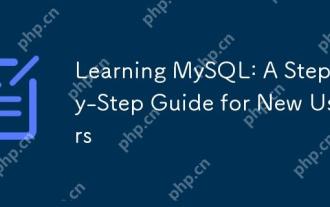 Learning MySQL: A Step-by-Step Guide for New Users
Apr 19, 2025 am 12:19 AM
Learning MySQL: A Step-by-Step Guide for New Users
Apr 19, 2025 am 12:19 AM
MySQL is worth learning because it is a powerful open source database management system suitable for data storage, management and analysis. 1) MySQL is a relational database that uses SQL to operate data and is suitable for structured data management. 2) The SQL language is the key to interacting with MySQL and supports CRUD operations. 3) The working principle of MySQL includes client/server architecture, storage engine and query optimizer. 4) Basic usage includes creating databases and tables, and advanced usage involves joining tables using JOIN. 5) Common errors include syntax errors and permission issues, and debugging skills include checking syntax and using EXPLAIN commands. 6) Performance optimization involves the use of indexes, optimization of SQL statements and regular maintenance of databases.



