
When using PHP to obtain the table field name, it is implemented through the mysql_field_name() function. The syntax format of this function is as follows: string mysql_field_name (resource $result, int $field_offset) The mysql_field_name() function will return the name of the field of the specified index. It The parameters are described below. l result: the result set returned after the mysql_query() function is executed. l field_offset: The offset of the field, the starting value is zero. The sample code for PHP to obtain table field names using the mysql_field_name() function is as follows: In the above PHP code for obtaining table field names, the first field name and the second field name can be output. http://www.bkjia.com/PHPjc/445930.htmlwww.bkjia.comtruehttp://www.bkjia.com/PHPjc/445

Introduction: Use PHP to obtain table field names through the mysql_field_name() function Implementation, the syntax format of this function is as follows: string mysql_field_name (resource $result, int $field_offset) mysql_field_name() function will return the name of the field of the specified index, and its parameters are described as follows. l result: the result set returned after the mysql_query() function is executed. l field_of...
2. mysql_field_type() function content recommendation

Introduction: Definition and usage mysql tutorial_field_type() function returns the type of the specified field in the result set. Returns the type of the specified field if successful, or false if failed. Syntax mysql_field_type(data,field_offset) Parameter Description data Required. The data pointer to use. The data pointer is the result returned from mysql_query(). field_offset required. Indicates which field to start returning from...
3. Recommended articles about mysql_field_flags
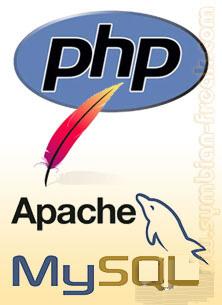
Introduction: Definition and Usage The mysql_field_flags() function returns the flags of the field records. This function gets the field data from the mysql_query() function and returns a string on success, or FALSE, or on failure when there are no more rows. Possible return values: auto_intcrement -1 if a UTO_INCREMENT binary is set -1 if the field has a binary attribute set blob -1 if the field is a B LOB enumeration -...
4. Recommended articles about mysql_field_seek

##Introduction: The role of mysql_field_seek is in mysql_query In the returned record set, adjust it to the record we specified. If there is, the current record will be returned. If not, it will be false; mysql_field_seek syntax: mysql_field_seek (data, field_offset) Parameters: data: must refer to the data set returned correctly by mysql_query.field_offset: Specify the location. Start looking at mysq from 0 without writing code...
5. Recommendations on the usage of the mysql_field_name() function

Introduction: Using PHP to obtain the table field name is implemented through the mysql_field_name() function. The syntax format of this function is as follows: string mysql_field_name ( resource $ result, int $field_offset) The mysql_field_name() function will return the name of the field of the specified index. Its parameters are described as follows. l result: the result set returned after the mysql_query() function is executed. l field_of...
6. 10 recommended articles about the mysql_field_flags() function

Introduction: Definition and Usage The mysql_field_flags() function returns the flags of the field records. This function gets the field data from the mysql_query() function and returns a string on success, or FALSE, or on failure when there are no more rows. Possible return values: auto_intcrement -1 if a UTO_INCREMENT binary is set -1 if the field has a binary attribute set blob -1 if the field is a B LOB enumeration -1 if the field...
7. Mysql_fetch_field function instance usage summary

##Introduction: mysql_init initialization Database link – get a link mysql_real_connect connects to the database server and executes mysql_query query – the query statement is a string to retrieve each row separately mysql_store_result – the result is stored in the link and is a one-time query. From the result set, get the header information – mysql_fetch_fields – table The header information is stored in the memory space pointed to by the MYSQL_FIELD type pointer to parse the table header –mysql_...
8. Summary of usage of the mysql_fetch_field() function

Introduction: mysql_init initializes the database link – gets a link mysql_real_connect connects to the database server and executes the mysql_query query – the query statement is a string for each Retrieve each row separately mysql_store_result – the results are stored in the link, which is a one-time query. Obtain the header information from the result set – mysql_fetch_fields – the header information is stored in the memory space pointed to by the MYSQL_FIELD type pointer. Parse the header – mysql_...
9. 10 recommended articles about mysql_fetch_assoc()

10.
About mysql_fetch_array() Recommended 10 articles on functions
 ##Introduction: How to operate MySQL database with PHP - using the mysql_fetch_array() function Get information from an array result set The mysql_fetch_array() function fetches a row from the result set as an associative array, a numeric array, or both. Returns an array based on the rows fetched from the result set, or false if there are no more rows. In the previous article "Using the mysql_query() function to execute SQL statements (Method 3 of PHP operating MySQL database)", mysql_que was introduced...
##Introduction: How to operate MySQL database with PHP - using the mysql_fetch_array() function Get information from an array result set The mysql_fetch_array() function fetches a row from the result set as an associative array, a numeric array, or both. Returns an array based on the rows fetched from the result set, or false if there are no more rows. In the previous article "Using the mysql_query() function to execute SQL statements (Method 3 of PHP operating MySQL database)", mysql_que was introduced...
[Related Q&A recommendations]:
node.js - Asynchronous problem of MYSQL in node
mysql - php operates on the database, using both procedural and objectified words. Same code?
#node.js - The execution order of nodejs query database is not right. . How to query
#php synchronously with the same value arranged together?
javascript - Why can't the IF statement be used to directly determine the return value of the mysql_query function?
The above is the detailed content of 10 recommended articles about the mysql_query() function. For more information, please follow other related articles on the PHP Chinese website!




