 Database
Database
 Mysql Tutorial
Mysql Tutorial
 Navicat for MySQL scheduled database backup and data recovery operations
Navicat for MySQL scheduled database backup and data recovery operations
Navicat for MySQL scheduled database backup and data recovery operations
During database modification or deletion operations, data errors or even database crashes may occur, but effective scheduled backups can protect the database well. This article mainly describes the functions of Navicat for MySQL such as scheduled database backup and data recovery. It can also set up scheduled movie playback and other settings. I hope it will be helpful to you. If there are any errors or deficiencies in the article, please let me know~
1. Set up scheduled tasks to back up the database regularly
Planned tasks is to let the computer perform specified actions within a specified time. These actions can be a program or a A batch process, but at least it works! In fact, to put it more simply, it is equivalent to the operation of double-clicking the mouse on something during that time.
1. First, create the database hcpmanage and table information, which mainly records ticket information.

2. Click "Task"->"New Batch Job", as shown in the figure below.
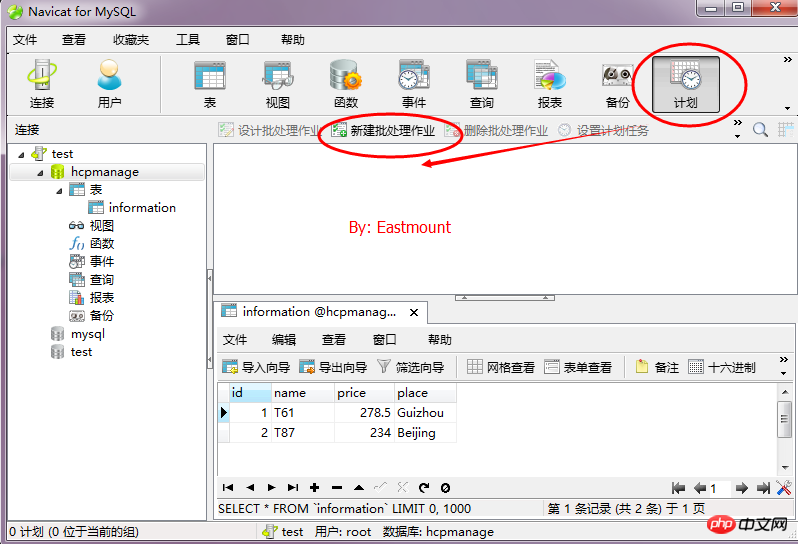
#3. Then in the pop-up dialog box, double-click the available task "Backup hcpmanage" and select the task. Click the Save button and set it to "20170418bf".
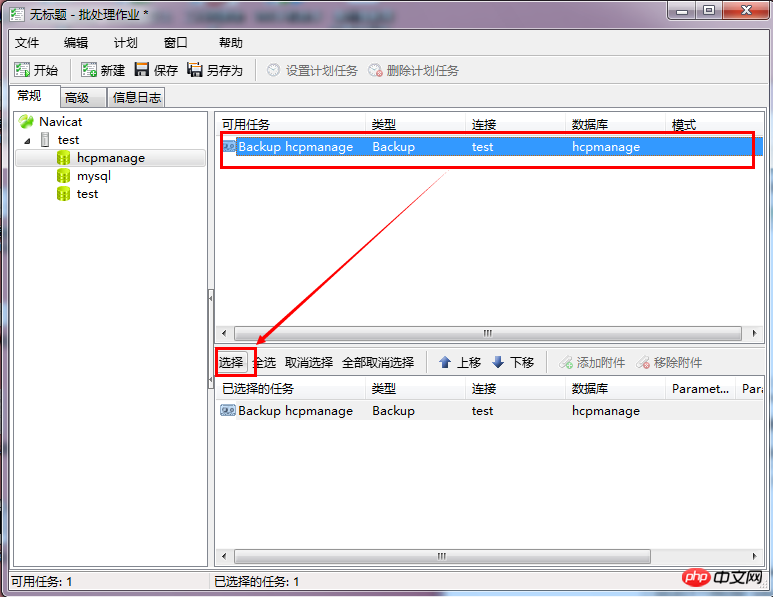
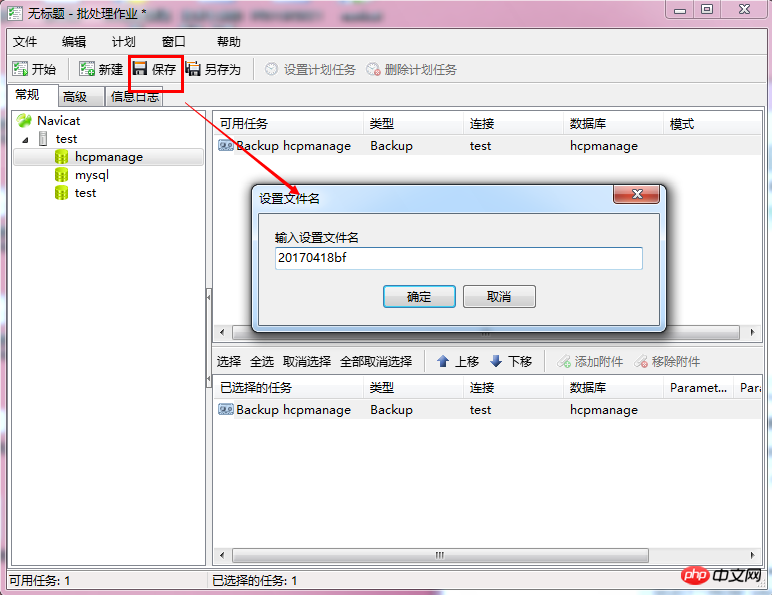
4.Then the backup file will appear in the plan list, as shown in the figure below.

5. Click the "20170418bf" to set the scheduled task, as shown in the figure below.
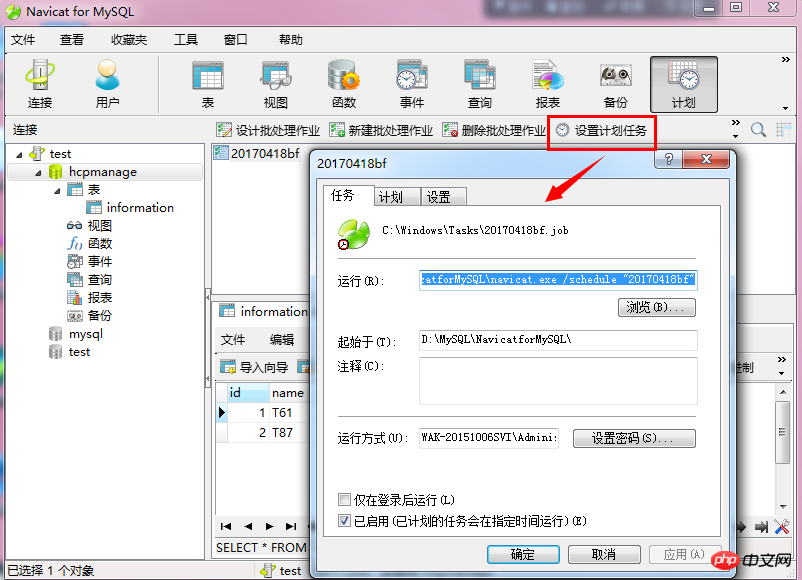
6. In the pop-up "Schedule", set the backup operation at 23:58 every day, as shown in the figure below.
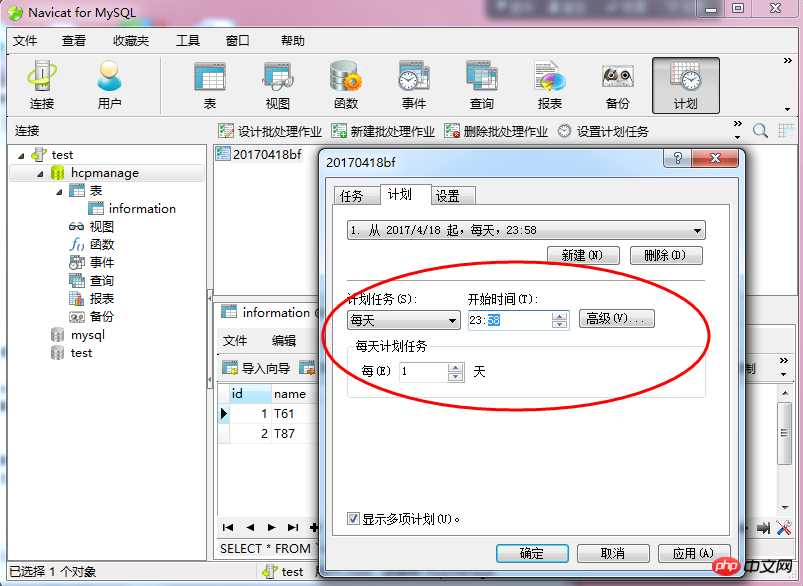
#7. Click "Apply", enter the power-on password in the pop-up "Set Account Information", and click OK.
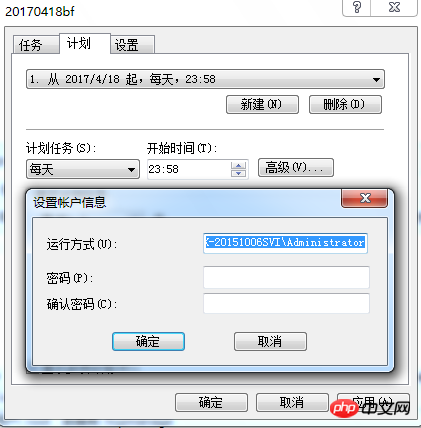
The commonly used settings are as follows, including task completion schedule, idle time and power management, etc.
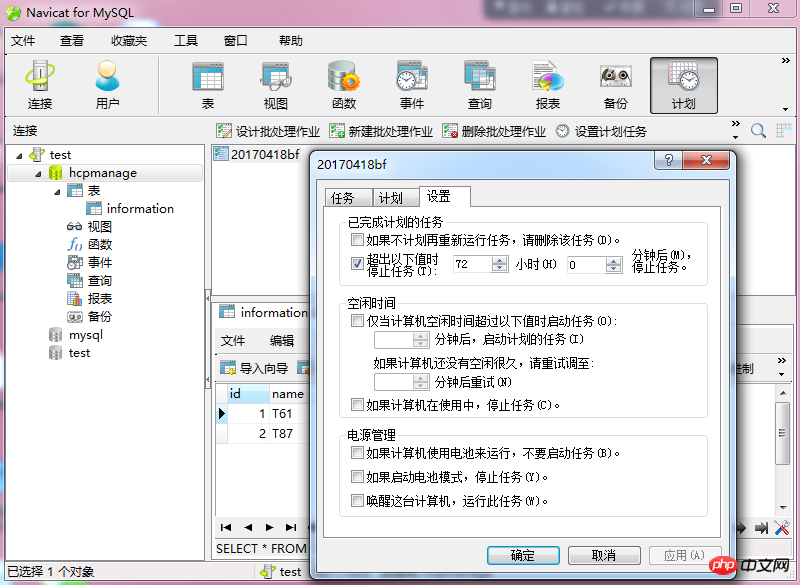
8. When the time reaches 23:58 every day, the database will be backed up regularly. The backup file is under the "Windows/System32/Tasks" task path, as shown in the figure below.
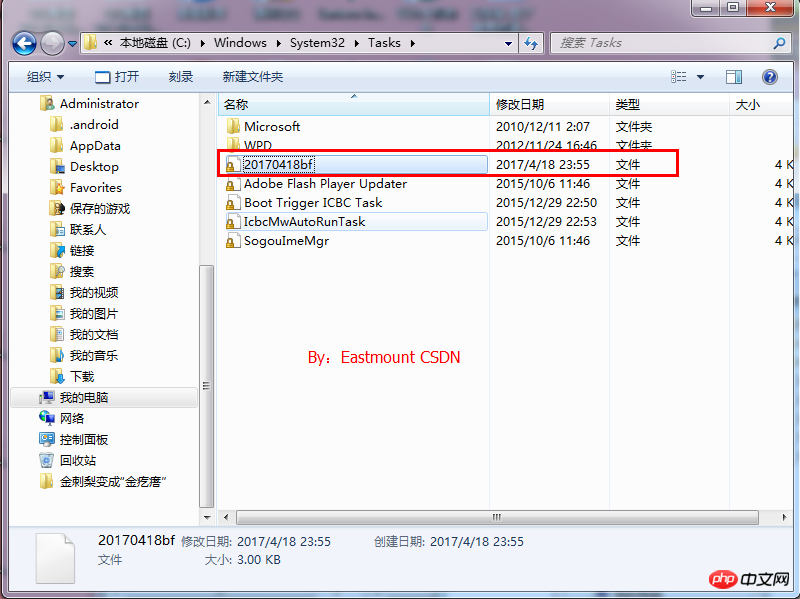
The path of another backup psc file: Navicat\MySQL\servers\test\hcpmanage (Connection-Database).

Note: During the process of entering the power-on password, the error "An error occurred when the task scheduler tried to set the task account information again" is often reported, as shown in the figure below. The solution is shown in the third part.

2. Database recovery
Assume that the database has been destroyed and the table information has been deleted. Now it needs to be aligned for recovery.

1. Click "Backup" -> "Restore Backup", as shown in the figure below.
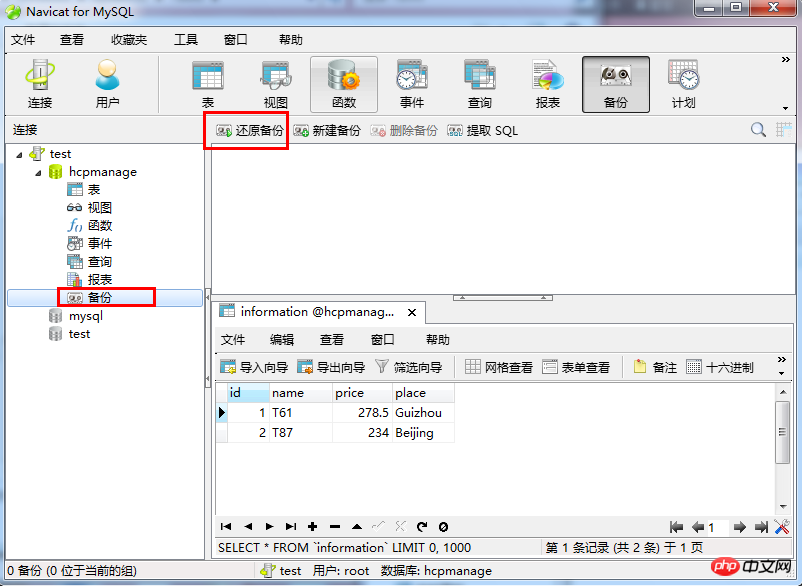
#2. It will pop up by default to find the corresponding database, select the psc file, as shown in the figure below.
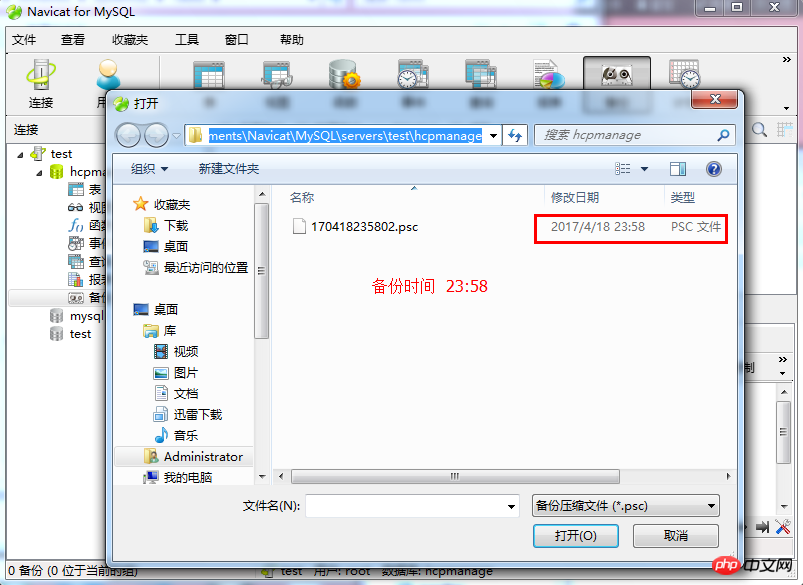
#3. "Restore Backup" pops up, and the backup file was taken at 23:58, click the "Start" button.
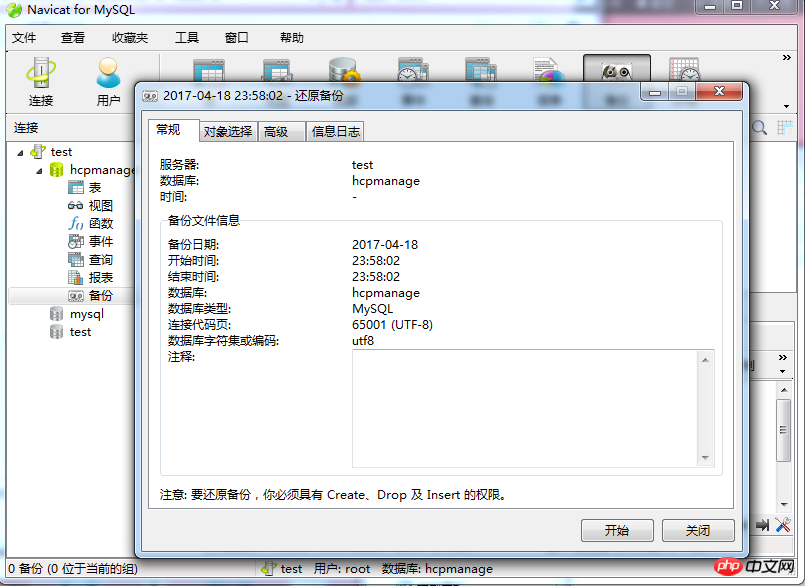
4. Then the data is restored successfully, check the "Information Log", as shown in the figure below.
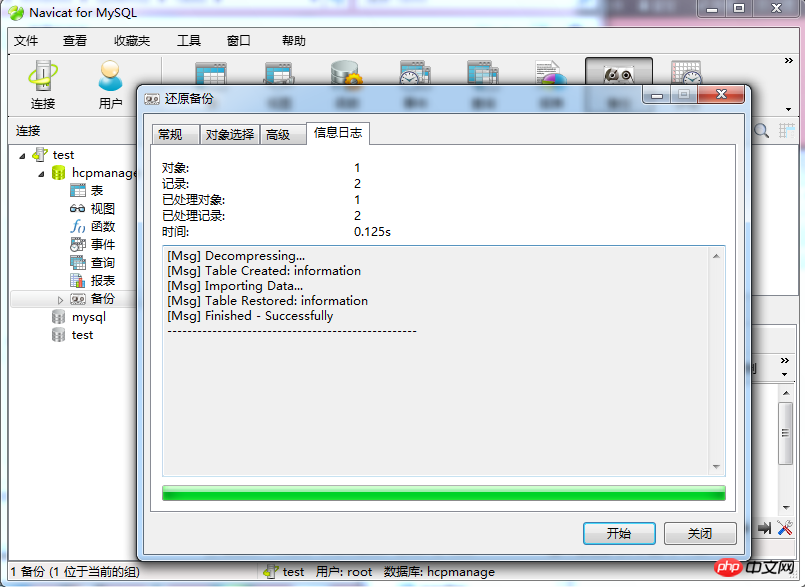

5. Data restoration is successful, other methods are similar.
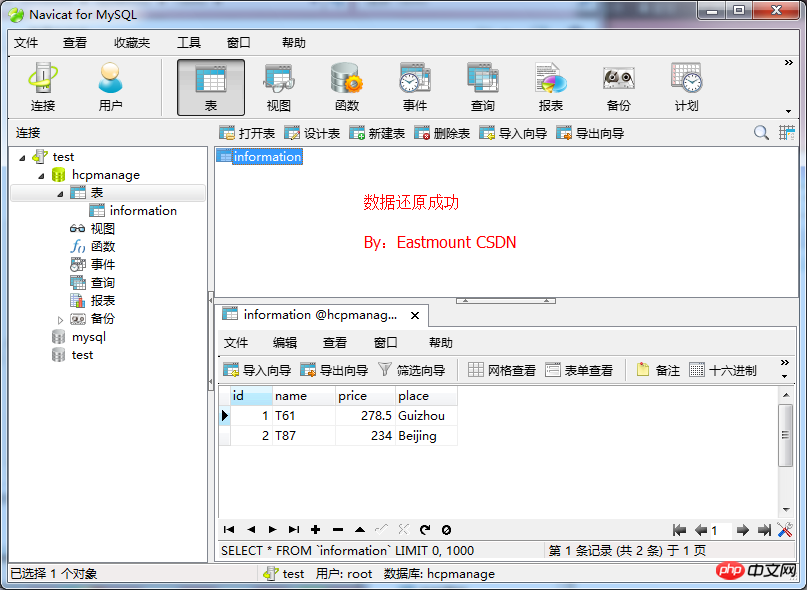
3. Task scheduler error resolution
During the process of setting the plan, an error will always be reported when entering the user name or password, especially if the password is empty The situation is as follows. How to solve this error?

1. "Task Scheduler" in "Services" (command services.msc in cmd) needs to be started.

2. In "Security Options" in "Local Policy" (command gpedit.msc in cmd), you need todisable"Account: use empty password Local accounts only allow console logins." Note that it is disabled, as shown in the figure below.
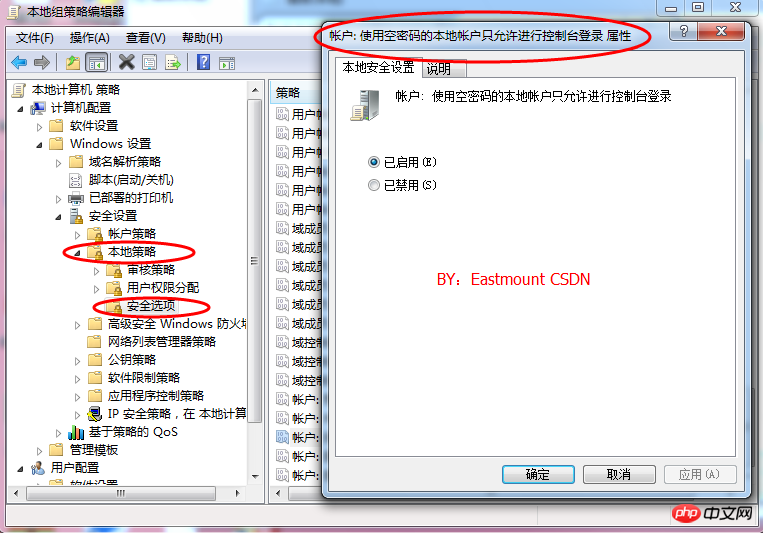
The above is the detailed content of Navicat for MySQL scheduled database backup and data recovery operations. For more information, please follow other related articles on the PHP Chinese website!

Hot AI Tools

Undresser.AI Undress
AI-powered app for creating realistic nude photos

AI Clothes Remover
Online AI tool for removing clothes from photos.

Undress AI Tool
Undress images for free

Clothoff.io
AI clothes remover

Video Face Swap
Swap faces in any video effortlessly with our completely free AI face swap tool!

Hot Article

Hot Tools

Notepad++7.3.1
Easy-to-use and free code editor

SublimeText3 Chinese version
Chinese version, very easy to use

Zend Studio 13.0.1
Powerful PHP integrated development environment

Dreamweaver CS6
Visual web development tools

SublimeText3 Mac version
God-level code editing software (SublimeText3)

Hot Topics
 1668
1668
 14
14
 1428
1428
 52
52
 1329
1329
 25
25
 1273
1273
 29
29
 1256
1256
 24
24
 Oracle's Role in the Business World
Apr 23, 2025 am 12:01 AM
Oracle's Role in the Business World
Apr 23, 2025 am 12:01 AM
Oracle is not only a database company, but also a leader in cloud computing and ERP systems. 1. Oracle provides comprehensive solutions from database to cloud services and ERP systems. 2. OracleCloud challenges AWS and Azure, providing IaaS, PaaS and SaaS services. 3. Oracle's ERP systems such as E-BusinessSuite and FusionApplications help enterprises optimize operations.
 Explain the purpose of foreign keys in MySQL.
Apr 25, 2025 am 12:17 AM
Explain the purpose of foreign keys in MySQL.
Apr 25, 2025 am 12:17 AM
In MySQL, the function of foreign keys is to establish the relationship between tables and ensure the consistency and integrity of the data. Foreign keys maintain the effectiveness of data through reference integrity checks and cascading operations. Pay attention to performance optimization and avoid common errors when using them.
 Compare and contrast MySQL and MariaDB.
Apr 26, 2025 am 12:08 AM
Compare and contrast MySQL and MariaDB.
Apr 26, 2025 am 12:08 AM
The main difference between MySQL and MariaDB is performance, functionality and license: 1. MySQL is developed by Oracle, and MariaDB is its fork. 2. MariaDB may perform better in high load environments. 3.MariaDB provides more storage engines and functions. 4.MySQL adopts a dual license, and MariaDB is completely open source. The existing infrastructure, performance requirements, functional requirements and license costs should be taken into account when choosing.
 SQL vs. MySQL: Clarifying the Relationship Between the Two
Apr 24, 2025 am 12:02 AM
SQL vs. MySQL: Clarifying the Relationship Between the Two
Apr 24, 2025 am 12:02 AM
SQL is a standard language for managing relational databases, while MySQL is a database management system that uses SQL. SQL defines ways to interact with a database, including CRUD operations, while MySQL implements the SQL standard and provides additional features such as stored procedures and triggers.
 Redis: Understanding Its Architecture and Purpose
Apr 26, 2025 am 12:11 AM
Redis: Understanding Its Architecture and Purpose
Apr 26, 2025 am 12:11 AM
Redis is a memory data structure storage system, mainly used as a database, cache and message broker. Its core features include single-threaded model, I/O multiplexing, persistence mechanism, replication and clustering functions. Redis is commonly used in practical applications for caching, session storage, and message queues. It can significantly improve its performance by selecting the right data structure, using pipelines and transactions, and monitoring and tuning.
 MySQL: The Database, phpMyAdmin: The Management Interface
Apr 29, 2025 am 12:44 AM
MySQL: The Database, phpMyAdmin: The Management Interface
Apr 29, 2025 am 12:44 AM
MySQL and phpMyAdmin can be effectively managed through the following steps: 1. Create and delete database: Just click in phpMyAdmin to complete. 2. Manage tables: You can create tables, modify structures, and add indexes. 3. Data operation: Supports inserting, updating, deleting data and executing SQL queries. 4. Import and export data: Supports SQL, CSV, XML and other formats. 5. Optimization and monitoring: Use the OPTIMIZETABLE command to optimize tables and use query analyzers and monitoring tools to solve performance problems.
 Navicat: Why It's Used by Database Professionals
Apr 28, 2025 am 12:27 AM
Navicat: Why It's Used by Database Professionals
Apr 28, 2025 am 12:27 AM
Navicatispopularamongdatabaseexpertsduetoitsversatility,user-friendlyinterface,andpowerfulfeatures.1)ItsupportsmultipledatabasetypeslikeMySQL,PostgreSQL,andOracle.2)Itsintuitiveinterfaceincludesavisualquerybuilderforeasyqueryconstruction.3)Navicatoff
 Navicat's Purpose: Simplifying Database Administration
Apr 23, 2025 am 12:14 AM
Navicat's Purpose: Simplifying Database Administration
Apr 23, 2025 am 12:14 AM
Navicat simplifies database management tasks through a graphical interface. 1) Supports multiple database systems, such as MySQL, PostgreSQL, etc. 2) Provide query builder and data migration tools to simplify complex operations. 3) Use connection pooling technology to ensure performance in high concurrency environments.



