MySQL query statement complex query
MySQL is a relational database management system. A relational database stores data in different tables instead of placing all data in one large warehouse, which increases speed and flexibility. There are often many complex queries in MySQL. In order to save everyone's time, the editor has summarized some commonly used complex queries.
MySQL complex query
1. Group query:
1. Keyword: GROUP BY
2. Usage: GROUP The BY statement is used in combination with the total function (such as SUM) to group the result set according to one or more columns. The total function often needs to be added GROUP BY statement.
The following are two tables, one is emp, the other is dept, we will operate the following queries on these two tables, as shown below:
First one: empTable
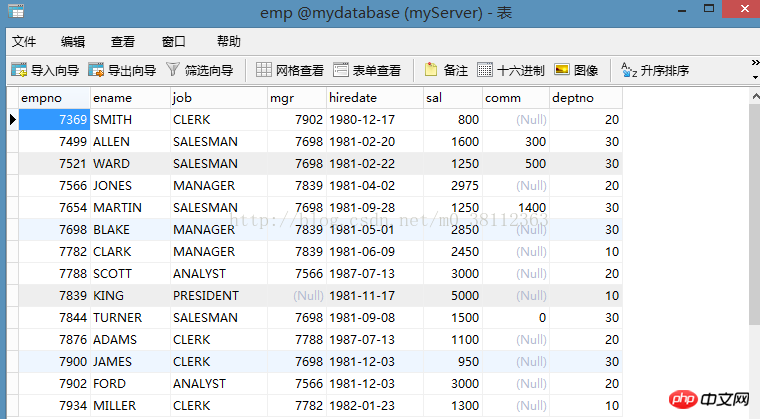
#Second picture: deptTable
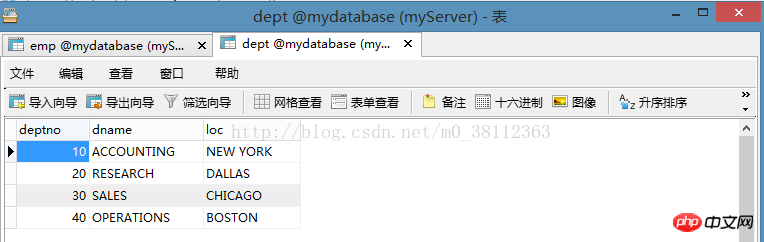
##Now we query the total salary of each department of emp, the statement is as follows: ##SELECT deptno,SUM(sal)FROM emp GROUP BY deptno;
The results are as follows:
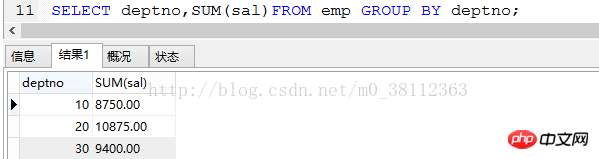
##Note: Here we query the total salary (sal) of each department, so it should be grouped according to the department number (deptno), so sum() is used for the sum;
##3. having:
where and having both make conditional judgments. Before introducing having, let’s take a look at the difference between where and having.The function of where
is to remove the rows that do not meet the where condition before grouping the query results, that is, filter the data before grouping. The condition cannot contain the aggregate function , so use the where condition. Show specific rows. having is used to filter the groups that meet the conditions, that is, filter the data after grouping. The conditions often include aggregate functions, use having
Conditions display specific groups, or you can group using multiple grouping criteria. For example: We want to query the department numbers whose total salary is greater than 10,000 in the emp table. The statement is as follows: SELECT
deptno,SUM(sal)FROM emp GROUP BY deptno HAVING SUM(sal)>10000; ##The results are as follows: #In this way, it is found that the total salary is greater than The department number of 10,000 is 20, (the total salary is also displayed for understanding). 2. Join table query:
1, inner join(inner join(inner join(inner join) Connection): Syntax: select field name 1, field name 2 from table1 [INNER] join table2 ON table1.Field name=table2.Field name; ##Note: Inner joins are deleted from the results All rows that do not have matching rows in other connected tables can only be queried for information that is owned by the connected tables, so the inner join may lose information, and inner can be omitted. For example: we connect the two tables emp and dept, query ename and deptno, the statement is as follows: SELECT emp.ename,dept.deptno FROM emp INNER JOIN dept ON emp.deptno=dept.deptno;
Also A way to write: SELECT emp.ename,dept.deptno from emp,dept where emp.deptno=dept.deptno; #Note: It turns out that there is a deptno of 40 in the dept table, but it is not there after the query. This is because there is no value of 40 in the deptno field in emp, so the dept table is automatically deleted when using innner join. Records with a deptno field value of 40. 2.1: Left outer join: The result set retains all rows from the left table, but only contains rows from the second table that match the first table. The corresponding empty rows of the second table are put into NULL values. 2.2: Right outer join:The result set retains all rows from the right table, but only contains rows from the second table that match the first table. The corresponding empty rows of the second table are put into NULL values. The left outer join and the right outer join can achieve the same effect by exchanging the positions of the two tables. ##Now we perform a query that uses grouping and join tables together For example: We want to query the total salary of each department in emp and correspond to the department name in the dept table Parse this sentence: The query field is sal (total salary) of each department in emp. Group query is used here, but the department name (dname) of the corresponding department is also queried. Since dname is in the dept table, so we should connect the emp and dept tables. Idea 1: We first query all the fields we need and then proceed Grouping, so connect first and then group, the statement is as follows: SELECT e.deptno,d.dname,SUM(e.sal) FROM emp e INNER JOIN dept d ON e.deptno= d.deptno GROUP BY d.deptno;) (Note that the alias is used here. The alias of emp is e, and the alias of dept is d) Second way of writing: SELECT e.deptno,d.dname,SUM(e.sal) FROM emp e ,dept d WHEREe.deptno=d.deptno GROUP BY d.deptno; The results of these two writing methods are the same, as follows: # Idea 2: We want to query the total salary of each department of emp, treat this result set as a table (here called table 1), and then let table 1 connect to the dept table Query the corresponding department name (dname); table: Step 2: SELECT xin.*,d .dname FROM(SELECT deptno,SUM(sal) FROM emp GROUP BY deptno) xin INNER JOIN dept d ON xin.deptno =d.deptno;This way you can query the desired The result, note that xin here is an alias, the result is as follows:
#The code here looks very long, but in fact the idea is very clear. Just treat the first query result as one table to connect to another table. This idea is not easy to make mistakes. If you practice writing more, you will become very skilled . 3. Paging: Keywords: LIMIT Syntax: select * from tableName condition limit current page number * page capacity -1, Page capacity; Generally limit is used together with order by For example, we want to query 5-10 in ascending order of department numbers in the emp table Records, each page displays 5 records, the statement is as follows: SELECT *FROM emp ORDER BY deptno LIMIT 4,5; In this way, you can query the desired results. Note that the last parameter 5 is the page capacity, which is the number of rows to be displayed on this page (that is, the record strip from the beginning to the end of this pagenumber). For example, if we want to query 17 pages of records, each page will display 10 records: LIMIT 17*10-1,10; 四:IN ##Keyword:In If the return value of a subquery is more than one condition, IN must be used. "="; ## is not allowed. Note: LIMIT is always placed at the end .
How to solve the missing my.ini file in MySQL5.7 Summary of execution issues between mysql max and where Detailed overview of MySQL statistics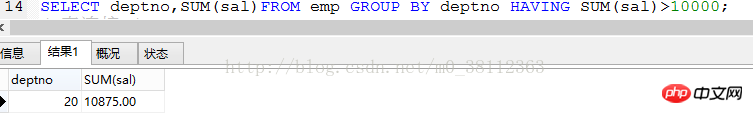
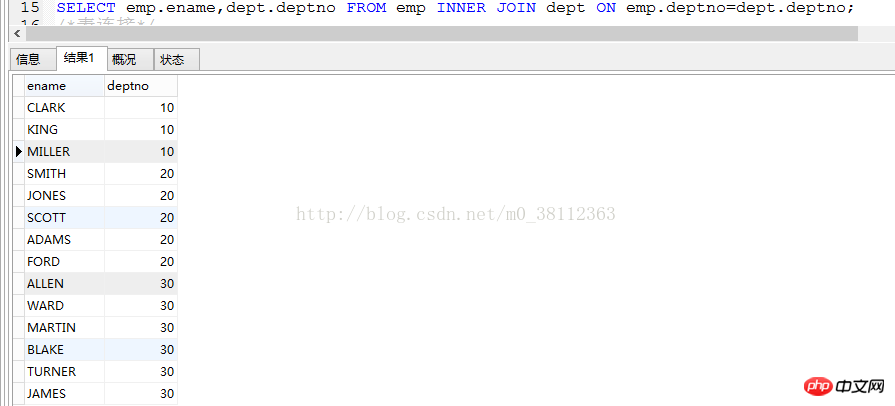
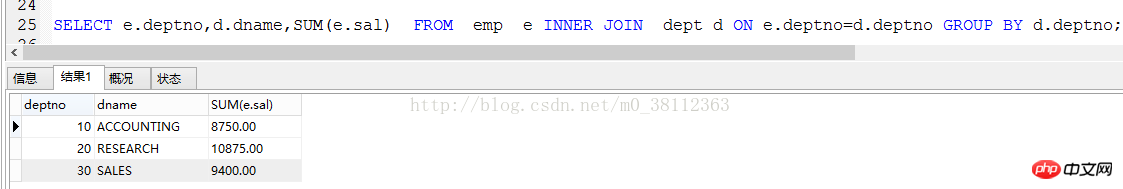
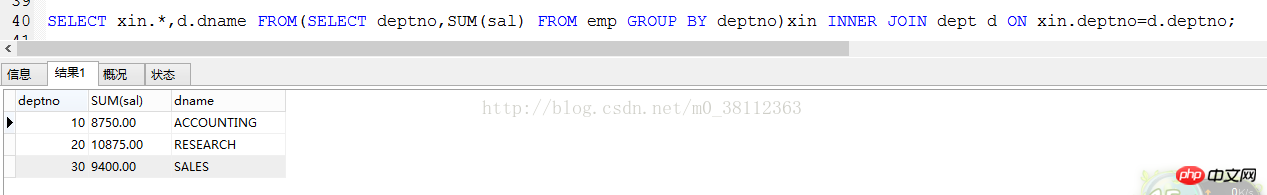
The above is the detailed content of MySQL query statement complex query. For more information, please follow other related articles on the PHP Chinese website!

Hot AI Tools

Undresser.AI Undress
AI-powered app for creating realistic nude photos

AI Clothes Remover
Online AI tool for removing clothes from photos.

Undress AI Tool
Undress images for free

Clothoff.io
AI clothes remover

Video Face Swap
Swap faces in any video effortlessly with our completely free AI face swap tool!

Hot Article

Hot Tools

Notepad++7.3.1
Easy-to-use and free code editor

SublimeText3 Chinese version
Chinese version, very easy to use

Zend Studio 13.0.1
Powerful PHP integrated development environment

Dreamweaver CS6
Visual web development tools

SublimeText3 Mac version
God-level code editing software (SublimeText3)

Hot Topics
 1659
1659
 14
14
 1415
1415
 52
52
 1309
1309
 25
25
 1257
1257
 29
29
 1231
1231
 24
24
 MySQL's Role: Databases in Web Applications
Apr 17, 2025 am 12:23 AM
MySQL's Role: Databases in Web Applications
Apr 17, 2025 am 12:23 AM
The main role of MySQL in web applications is to store and manage data. 1.MySQL efficiently processes user information, product catalogs, transaction records and other data. 2. Through SQL query, developers can extract information from the database to generate dynamic content. 3.MySQL works based on the client-server model to ensure acceptable query speed.
 How to start mysql by docker
Apr 15, 2025 pm 12:09 PM
How to start mysql by docker
Apr 15, 2025 pm 12:09 PM
The process of starting MySQL in Docker consists of the following steps: Pull the MySQL image to create and start the container, set the root user password, and map the port verification connection Create the database and the user grants all permissions to the database
 Laravel Introduction Example
Apr 18, 2025 pm 12:45 PM
Laravel Introduction Example
Apr 18, 2025 pm 12:45 PM
Laravel is a PHP framework for easy building of web applications. It provides a range of powerful features including: Installation: Install the Laravel CLI globally with Composer and create applications in the project directory. Routing: Define the relationship between the URL and the handler in routes/web.php. View: Create a view in resources/views to render the application's interface. Database Integration: Provides out-of-the-box integration with databases such as MySQL and uses migration to create and modify tables. Model and Controller: The model represents the database entity and the controller processes HTTP requests.
 Solve database connection problem: a practical case of using minii/db library
Apr 18, 2025 am 07:09 AM
Solve database connection problem: a practical case of using minii/db library
Apr 18, 2025 am 07:09 AM
I encountered a tricky problem when developing a small application: the need to quickly integrate a lightweight database operation library. After trying multiple libraries, I found that they either have too much functionality or are not very compatible. Eventually, I found minii/db, a simplified version based on Yii2 that solved my problem perfectly.
 MySQL and phpMyAdmin: Core Features and Functions
Apr 22, 2025 am 12:12 AM
MySQL and phpMyAdmin: Core Features and Functions
Apr 22, 2025 am 12:12 AM
MySQL and phpMyAdmin are powerful database management tools. 1) MySQL is used to create databases and tables, and to execute DML and SQL queries. 2) phpMyAdmin provides an intuitive interface for database management, table structure management, data operations and user permission management.
 MySQL vs. Other Programming Languages: A Comparison
Apr 19, 2025 am 12:22 AM
MySQL vs. Other Programming Languages: A Comparison
Apr 19, 2025 am 12:22 AM
Compared with other programming languages, MySQL is mainly used to store and manage data, while other languages such as Python, Java, and C are used for logical processing and application development. MySQL is known for its high performance, scalability and cross-platform support, suitable for data management needs, while other languages have advantages in their respective fields such as data analytics, enterprise applications, and system programming.
 Laravel framework installation method
Apr 18, 2025 pm 12:54 PM
Laravel framework installation method
Apr 18, 2025 pm 12:54 PM
Article summary: This article provides detailed step-by-step instructions to guide readers on how to easily install the Laravel framework. Laravel is a powerful PHP framework that speeds up the development process of web applications. This tutorial covers the installation process from system requirements to configuring databases and setting up routing. By following these steps, readers can quickly and efficiently lay a solid foundation for their Laravel project.
 MySQL vs. Other Databases: Comparing the Options
Apr 15, 2025 am 12:08 AM
MySQL vs. Other Databases: Comparing the Options
Apr 15, 2025 am 12:08 AM
MySQL is suitable for web applications and content management systems and is popular for its open source, high performance and ease of use. 1) Compared with PostgreSQL, MySQL performs better in simple queries and high concurrent read operations. 2) Compared with Oracle, MySQL is more popular among small and medium-sized enterprises because of its open source and low cost. 3) Compared with Microsoft SQL Server, MySQL is more suitable for cross-platform applications. 4) Unlike MongoDB, MySQL is more suitable for structured data and transaction processing.




