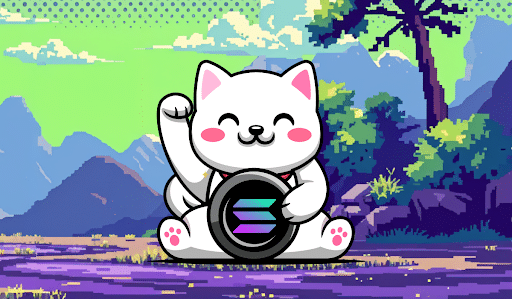current location:Home > Technical Articles > Operation and Maintenance > Nginx
- Direction:
- All web3.0 Backend Development Web Front-end Database Operation and Maintenance Development Tools PHP Framework Daily Programming WeChat Applet Common Problem Other Tech CMS Tutorial Java System Tutorial Computer Tutorials Hardware Tutorial Mobile Tutorial Software Tutorial Mobile Game Tutorial
- Classify:
-

- How to solve Nginx 403 Forbidden error caused by permission issues
- Today, I installed nginx in a new environment. As a result, all accesses are 403. Usually 403 is displayed. I immediately thought that the path configuration was wrong, but I took a closer look and found that the directory path was OK: nginx.conf: Copy the code. The code is as follows: server{ listen80;server_namelocalhost;#charsetkoi8-r;#access_loglogs/host.access.logmain;location/{root/root/html;indexindex.htmlindex.htm;}} Path query results in the system: Copy the code The code is as follows: [roo
- Nginx 1486 2023-05-23 10:16:34
-

- How to implement Nginx high availability in production environment
- Preparation work: 192.168.16.128192.168.16.129 two virtual machines. Install nginx. Install nginx and update the yum source file: rpm-ivhhttp://nginx.org/packages/centos/7/noarch/rpms/nginx-release-centos-7-0.el7.ngx.noarch.rpmwget-o/ etc/yum.repos.d/centos-base.repohttp://mirrors.aliyun.com/repo/centos-7.repoInstall nginx
- Nginx 1342 2023-05-23 09:25:12
-

- How to troubleshoot Nginx service startup failure in Kubernetes
- ❌The pod node fails to start, the nginx service cannot be accessed normally, and the service status is displayed as ImagePullBackOff. [root@m1~]#kubectlgetpodsNAMEREADYSTATUSRESARTSAGEnginx-f89759699-cgjgp0/1ImagePullBackOff0103m View the Pod node details of the nginx service. [root@m1~]#kubectldescribepodnginx-f89759699-cgjgpName:nginx-f89759699-cgjgpNamespace
- Nginx 940 2023-05-23 09:25:05
-

- Analysis of nginx installation and configuration examples
- nginx installation system platform: centosrelease6.6 (final) 64-bit. 1. Install the compilation tools and library files yum-yinstallmakezlibzlib-develgcc-c++libtoolopensslopenssl-devel 2. First, install pcrepcre to enable ngnix to support the rewrite function. 1. Download the pcre installation package, download address: [root@bogonsrc]#wgethttp://downloads.sourceforge.net/project/pcre/pcre/8.35/pcre-8
- Nginx 1058 2023-05-23 08:56:41
-

- How to use Nginx as a reverse proxy to configure GZip compression
- Prerequisites: node.js+nginx reverse proxy. Work that node.js needs to do: Express4.0 or lower versions: app.use(express.compress()); // Mainly this sentence app.use(express.json ());app.use(express.urlencoded());app.use(express.bodyparser());app.use(express.methodoverride());app.use(express.cookieparser());In order to let All requests are compressed, so c
- Nginx 1100 2023-05-22 23:43:04
-

- How to use nginx to implement a load balancing cluster with dynamic and static separation
- 1. Experimental environment 1.1 System and services Operating system and services used this time: This experiment requires a total of 3 servers, one nginx as the load balancing distributor and dynamic and static separation distributor, and two apache as the backend Server, use nginx to achieve load balancing and static and dynamic separation of two apache servers. Operating system: centos7.6nginx version: version 1.22 apache version: 2.4.6php version that comes with the system by default: 5.4.16 apache and php version that comes with the system by default, both can be upgraded to the latest version and can be downloaded and installed from the official website. 1.2 The architecture diagram to be implemented this time. Generally, our servers are divided into many types, including file servers, picture servers, etc.
- Nginx 1386 2023-05-22 22:52:41
-

- How to set resource request directory in nginx
- Method 1: Use rootroot: Set the requested root directory path to the root directory path where the Nginx server will search for resources after receiving the request. The case demonstration is as follows. There is an images directory under the home directory of nginx, and there is a picture in it. Below we will nginx.conf Change the default access path in the configuration file to the images in the directory above, as follows: location/{#roothtml;#indexindex.htmlindex.htm;rootD:/dev-tools/nginx/V1/nginx-1.16.1/images ;index2.jpg;} After restarting the nginx service,
- Nginx 1614 2023-05-22 22:37:04
-

- How to install and use nginx in Linux system
- Introduction to nginx: Nginx is a very powerful, high-performance Web and reverse proxy service. One of the software platforms often chosen by hosts business owners. Download nginx for Linux system installation and transfer it to the server. The first step is to decompress tar-zxvfnginx-1.13.1.tar.gz and enter the directory of nginx-1.13.1. Check the following files and find that nginx is released through the source code package, and nginx is written in C, so it needs to be installed. c/c++ compiler yuminsta
- Nginx 914 2023-05-22 22:22:04
-

- How Nginx solves the problem of WebApi cross-domain secondary requests and Vue single page
- 1. Introduction Since the project is separated from the front and back ends, the api interface and the web front end are deployed in different sites, so in the previous article, the webapiajax cross-domain request solution (cors implementation) uses cross-domain processing instead of jsonp. But after a period of time, I discovered a very strange problem. Every time the front end initiates a request, through the browser's developer tools, I can see that there are two requests for the same URL under the network. The method of the first request is options, the method of the second request is the real get or post, and the first request returns no data, and the second request returns normal data. 2. Reason for the first options
- Nginx 1180 2023-05-22 22:03:03
-

- How to set up nginx and php servers under Ubuntu
- Install nginx, execute the following command, and it will be completed quickly sudoapt-getinstallnginx Default installation location of the configuration file: conf:/etc/nginx/nginx.confbin:/usr/sbin/nginxvhost:/etc/nginx/sites-enable/defaultcgi-params: /etc/nginx/fastcgi-params Install the php-cgi module sudoapt-getinstallphp5-cgi Default installation location of the configuration file: php-cgi:/usr/bin/php-cg
- Nginx 903 2023-05-22 21:10:27
-

- How to configure nginx default site
- Configure the default site server{listen80default;} When multiple virtual hosts are created on an nginx service, it will be searched from top to bottom by default. If the virtual host cannot be matched, the content of the first virtual host will be returned. If you want to specify one When setting the default site, you can place the virtual host of this site at the location of the first virtual host in the configuration file, or configure listendefault on the virtual host of this site.
- Nginx 1521 2023-05-22 21:01:05
-

- How to solve the problem that NGINX reverse proxy returns 405 for POST request of HTML page
- 实现如下:server{listen80;listen443ssl;server_namenirvana.test-a.gogen;ssl_certificate/etc/nginx/ssl/nirvana.test-a.gogen.crt;ssl_certificate_key/etc/nginx/ssl/nirvana.test-a.gogen.key;proxy_connect_timeout600;proxy_read_timeout600;proxy_send_timeout600;c
- Nginx 2548 2023-05-22 19:49:04
-

- How to add account and password verification in nginx
- nginx adds account and password authentication server{location/{auth_basic"pleaseinputuser&passwd";auth_basic_user_filekey/auth.key;}}. There are many services accessed through nginx, but they do not provide account authentication functions. You can use the authbase account password authentication provided by nginx. To implement, you can use the following script to generate the account password #catpwd.pl#!/usr/bin/perlusestrict;my$pw=$ARGV[0];printcrypt
- Nginx 1652 2023-05-22 19:46:04
-

- How to use Nginx proxy to access the Internet
- http proxy configuration#Forward proxy Internet server{listen38080;#Resolution domain name resolver8.8.8.8;location/{proxy_pass$scheme://$http_host$request_uri;}}Configure the proxy ip and port in the browser, and then access http: //www.ip138.com, you can find that the ip has changed, indicating that it has taken effect. However, the https website cannot be opened. This is because the native nginx only supports http forward proxy. In order for nginx to support https forward proxy, you can call ngx_http_proxy_connect_
- Nginx 2026 2023-05-22 19:35:18
-

- What are the basic concepts and principles of Nginx
- 1. The basic concept of Nginx (enginex) is a high-performance HTTP and reverse proxy web server, which also provides IMAP/POP3/SMTP services. Its characteristics are that it occupies less memory and has strong concurrency capabilities. In fact, nginx's concurrency capabilities perform better among web servers of the same type. Users of nginx websites in mainland China include: Baidu, JD.com, Sina, NetEase, Tencent, Taobao, etc. Nginx is specially developed for performance optimization. Performance is the most important consideration of the server. The implementation pays great attention to efficiency and can withstand the test of high load. It is reported that it can support up to 50,000 concurrent connections. Nginx can not only be used as a reverse proxy to achieve load balancing; it can also be used as a forward proxy for Internet access, etc.
- Nginx 1747 2023-05-22 18:40:40