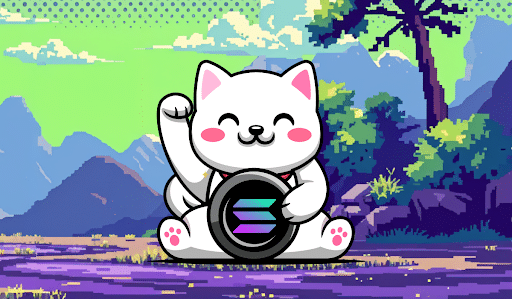current location:Home > Technical Articles > Operation and Maintenance > Nginx
- Direction:
- All web3.0 Backend Development Web Front-end Database Operation and Maintenance Development Tools PHP Framework Daily Programming WeChat Applet Common Problem Other Tech CMS Tutorial Java System Tutorial Computer Tutorials Hardware Tutorial Mobile Tutorial Software Tutorial Mobile Game Tutorial
- Classify:
-

- What is the concept of linux nginx
- linuxnginx is a high-performance HTTP and reverse proxy web server that also provides IMAP/POP3/SMTP services. It is characterized by small memory usage and strong concurrency capabilities. In fact, nginx's concurrency capabilities are best among web servers of the same type. better. 1.What is nginx? I believe that many friends who are learning Linux or are already engaged in operation and maintenance have heard of nginx, so what exactly is it? Why is it so popular? First of all, nginx is a high-performance web server invented by the Russians. It has the function of a web server like early Apache, IIS, Lighttpd, etc. It can publish website code and other resources to provide users with information.
- Nginx 2664 2023-05-19 18:43:53
-

- How to install Nginx in Linux centos7 environment
- Detailed explanation of the steps to install nginx in linuxcentos7 environment 1. First, go to the nginx official website to download the nginx installation package. After downloading, you will see a file similar to the following. Create the nginx-src directory and go to the nginx-src directory and run the following command: mkdirnginx- src&&cdnginx-src Of course, you can also run the following command under Linux to download the nginx installation package wgethttp://nginx.org/download/nginx-1.5.9.tar.gz2, and decompress the nginx-1.5.9.tar.gz file tar- wxya
- Nginx 1703 2023-05-19 17:55:06
-

- How to build and configure Nginx service under Ubuntu
- 1. Nginx Nginx ("enginex") is a high-performance Web and reverse proxy server developed by Russian programmer IgorSysoev. It is also an IMAP/POP3/SMTP proxy server. One of the three major WEB servers: apache, Nginx, and lighttpd. In the case of high connection concurrency, Nginx is a good alternative to the Apache server. Static server in nginx application scenarios. (Picture, video service) Another one is lighttpd. Tens of thousands of concurrent files, html, js, css, flv, jpg, gif, etc. Dynamic service, nginx&md
- Nginx 2567 2023-05-19 17:47:11
-

- How to use docker to modify Nginx files
- 1. Install nginx with docker: It is very simple to install nginx with docker. You can refer to this official website article. 2. After installation, enter the docker container: execute the command: dockerexec-it container idbash. Note that the container must be open to enter. 3. Take modifying index.html of nginx as an example: 1. Enter the directory where the index is located: cdusr/share/nginx/html 2. Edit index.html, the key point is that an error will be reported here, as follows 3. It will prompt that there is no vim command, install it This command: apt-getinstallvim If unsuccessful, update the apt-get command
- Nginx 1769 2023-05-19 15:52:06
-

- Nginx initialization configuration method
- Basic Concept The most common use of nginx is to provide reverse proxy services, so what is a reverse proxy? I believe that many mainland compatriots have used forward proxy in this magical land. The principle is roughly as follows: the proxy server acts as an intermediary on the client side to accept requests, hide the real client, and obtain resources from the server. If the proxy server is outside the Great Wall, it can also help us achieve the purpose of crossing the Great Wall. As the name suggests, a reverse proxy is to use the proxy server as an intermediary for the server, hiding the server that actually provides services. The principle is roughly as follows: This is of course not to achieve the purpose of crossing the Great Wall, but to achieve a series of functions such as security and load balancing. . The so-called security means that the client’s request will not fall directly on the intranet server but
- Nginx 1724 2023-05-19 15:22:42
-

- How to use nginx keepalive
- The default request header of the http1.1 protocol is to enable keepalive by default, as shown in the figure: So what is keepalive? What is the function? Keepalive is a mechanism in TCP that can detect dead connections. Its function is to keep long socket connections from being disconnected. It is a function of the TCP layer and does not belong to the application layer. How does the tcp layer maintain a long connection? Let’s look at the usage of keepalive first: there are three parameters, open to the application layer: sk->keepalive_probes: the number of detections, the number of retries sk->keepalive_time, the heartbeat interval of the detection, and how many seconds after the tcp link has no data packet transmission to start the detection packet
- Nginx 1745 2023-05-19 14:13:13
-

- How to implement multi-port mapping with nginx reverse proxy
- Code explanation 1.1 http:www.baidu.test.com defaults to 80, access "/" to use the reverse proxy, and then access the local 8083; 1.28083 represents the local front-end project access address, the front-end needs to access the background data, "/", continue Proxy to the background address 9803; 1.3. This way, multiple port access can be completed as long as port 80 is opened. 1.4root configuration can be an absolute path or a relative path. server{listen80;server_namewww.baidu.test.com;#The domain name you want to fill in, separate multiple locations with commas location/{proxy_passhttp:
- Nginx 2549 2023-05-19 13:56:05
-

- How to build a picture and video server with Nginx
- 1 Preface First, two stories: 1.1 About the video. Several years ago, when I was working in my last company, my work computer was not connected to the external network. It was really uncomfortable to develop the internal network. When I wanted to check any information, I could only Use a mobile phone. What I can't do is find the code and I can only type it one by one. One day, we received a customer and wanted to show him a promotional video for our new product. However, the video had just been finished and was still on the intranet. They were sitting in the conference room chatting and waiting to watch the video. Our boss came out. I took the video, took my laptop, and was stunned. The video was on the intranet, and all the USB ports were blocked on the desktop. It's so urgent that I don't know what to do. To get something from the intranet, I need to go through multiple levels of email approval. At this time, I stepped forward and used nginx to connect the video with three parties through us.
- Nginx 3250 2023-05-19 13:47:03
-

- How to configure CentOS+Nginx+PHP+MySQL standard production environment
- php5.3.1mysql5.0.89nginx0.8.33 or 0.7.65 (optional) This is much better than any one-click installation package circulated on the Internet. This installation method is highly recommended and is suitable for all novices and experts. Compiling and installing all the source code on my server is not much better, and it is still very laborious. My installation already includes some common extensions of PHP, such as pdo, eaccelerator, memcache, tidy, etc. Minimize the installation of centos, and then create a new repo#vi/etc/yum.repos.d/centos.21andy.com.repo and put the following content [21andy.com]name=
- Nginx 1443 2023-05-19 13:37:18
-

- How to install, start, restart and stop Nginx under Linux
- What is Nginx? How to restart/stop Nginx in Linux system? In response to the above problems, the following article will explain to you what Nginx is specifically, as well as the installation/start/restart/stop of Nginx under Linux. What is Nginx? Nginx is a lightweight web server/reverse proxy server and email proxy server released under a BSD-like license. Developed by Russian programmer lgorSysoev, it is used by Rambler, a large Russian portal and search engine. Its characteristics are that it occupies less memory and has strong concurrency capabilities. In fact, nginx's concurrency capabilities do perform better among web servers of the same type. NginxComparison
- Nginx 1267 2023-05-19 13:28:57
-

- How to use nginx url rewriting
- nginx url rewrite 1. url rewrite module (rewrite) summary This module allows rewriting uri using regular expressions (requires pcre library), and can redirect and select different configurations based on relevant variables. If this directive is specified in the server field, it will be executed before the requested location is determined. If there are other rewrite rules in the selected location after the directive is executed, they will also be executed. If executing this directive in location generates a new URI, then location determines the new URI again. Such a loop can be executed up to 10 times, after which nginx will return a 500 error. break syntax
- Nginx 1276 2023-05-19 12:37:06
-

- How to view NGINX version information command in Linux system
- 1. Check the nginx version number installed on the server, mainly through the -v or -V option of nginx. The viewing method is as shown in the figure below. -v displays the nginx version. -V displays the nginx version, compiler version and configuration parameters [root@zq~]#nginx-Vnginxversion:nginx/1.16.1builtbygcc4.8.520150623(RedHat4.8.5-36)(GCC)builtwithOpenSSL1.0.2k-fips26Jan2017TLSSNIsupportenabledconfigurearguments:&
- Nginx 5971 2023-05-19 12:25:06
-

- How does Nginx not allow access via IP?
- Access to the server via IP is not allowed {listen80default;server_name_;return404;} There may be some unregistered domain names or domain names you do not want pointing the server address to your server. This will have a certain impact on your site. Need to To prohibit IP or unconfigured domain name access, we use the default rule mentioned above to redirect all default traffic to 404. The above method is rough. Of course, you can also configure all unconfigured addresses to be redirected directly to 301 when accessing. It can also bring a certain amount of traffic to your website server{rewrite^/(.*)$https://ops-c
- Nginx 2136 2023-05-19 11:43:06
-

- How to solve the image access 404 problem after Nginx image server configuration
- My wrong configuration is: server file root address: I want to enter this address through the browser to access the picture: but I will find that the file cannot be found and it will always 404. The reason is that the root path configuration is wrong. Let’s take a look at the root path principle: root configuration This means that the directory configured by root will be followed by the URL to form the corresponding file path. This means that the address we enter in the browser actually accesses /home/ftpuser/images/images/~~~ We will spell /images after our location to the actual accessed path, and then there are two processing methods. One: 1. The processing method is to remove the images behind the root, as follows: In this way, enter in the browser
- Nginx 4116 2023-05-19 11:22:06
-

- How to install nginx through yum in centos6.5
- The following is: centos6.5 installs nginx through yum and prompts nopackagenginxavailable. You need to install epe first: yuminstallepel-release. After installing epel, yum-yinstallnginx is installed. After the installation is completed, servicenginxstart starts nginx. You can see the nginx interface by accessing the machine IP in the browser. If it cannot be accessed, check the Linux firewall status. After adding port 80 to access nginx, we need to modify the configuration file as needed. You can first use ps-ef|grepnginx to view the configuration file currently used by nginx.
- Nginx 1317 2023-05-19 10:28:06