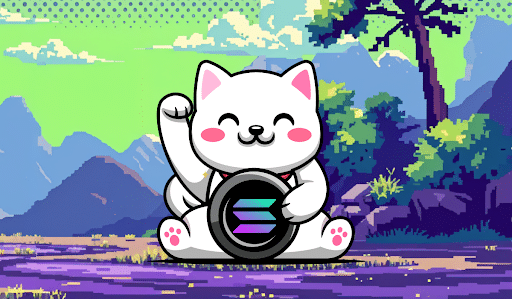current location:Home > Technical Articles > Operation and Maintenance > Nginx
- Direction:
- All web3.0 Backend Development Web Front-end Database Operation and Maintenance Development Tools PHP Framework Daily Programming WeChat Applet Common Problem Other Tech CMS Tutorial Java System Tutorial Computer Tutorials Hardware Tutorial Mobile Tutorial Software Tutorial Mobile Game Tutorial
- Classify:
-

- How to configure nginx server under ubuntu
- Detailed explanation of nginx server configuration under ubuntu 1. Installation of nginx server sudoapt-getinstallnginx2. Startup of nginx server sudo/etc/init.d/nginxstart3. Multiple domain names correspond to different backend servers in the /etc/nginx/sites-enabled/ directory Delete the default configuration file and create a new configuration file corresponding to the domain name, such as test.youlunshidai.com# Multiple nodejs nodes can be configured through upstreamnodejs__upstream for load balancing upstreamnodejs__u
- Nginx 2207 2023-05-15 09:04:05
-

- How to configure PHP error logs when using PHP-FPM in Nginx
- nginx is different from apache. In apache, you can directly specify the error log of php, so that the error information during php execution is directly input into the error log of php, which can be easily queried. In nginx, things become like this: nginx only records access logs for page visits. There will be no php errorlog information. nginx sends the request for php to the php-fpmfastcgi process for processing. The default php-fpm will only output the error message of php-fpm, and the error log of php cannot be seen in the errorslog of php-fpm. The reason is that the configuration file php of php-fpm
- Nginx 1411 2023-05-15 08:58:12
-

- How to build a reverse proxy for Nginx server
- Part 1: Installation 1 Establish users and groups /usr/sbin/groupaddwww/usr/sbin/useradd-gwwwwww 2 Install pcre to let nginx reverse proxy support rewrite for future needs wgetftp://ftp.csx.cam.ac.uk /pub/software/programming/pcre/pcre-7.8.tar.gztarzxvfpcre-7.8.tar.gzcdpcre-7.8/./configuremake&&makeinstall3Install nginx reverse proxy wget
- Nginx 1677 2023-05-15 08:40:05
-

- How to use Consul-template+Nginx to implement Thrift Consul load balancing
- Overall Architecture Let’s first look at what the architecture of the entire framework looks like. Here we have three service providers and three service callers, which implement load balancing through Consul, Nginx, and Consul-template. Note that this example is for RPC load balancing. RPC is a tcp protocol, so Nginx needs to configure the tcp module to support tcp load balancing. Consul cluster is used for service registration, registering multiple service instances, and providing RPC services to the outside world. Consul-template is used to monitor the status of services in Consul in real time, and generates Nginx configuration files with its own template file. Nginx uses its own configuration file and second-step generation
- Nginx 796 2023-05-15 08:19:10
-

- How to package Vue project and deploy nginx server
- Usage scenarios: When we often use front-end and back-end separation projects, we will need to package the front-end Vue and then deploy it. 1. Packaging vue projects can actually be packaged directly through the following statement: npmrunbuild’s default packaging situation is as follows: When we need to modify the packaging name and static resource location, we need to configure it accordingly: 1. First create vue in the project root directory The configuration content of the .config.js file is as follows (with cross-domain problem resolution included): module.exports={//Packaging publicPath:'./',outputDir:'test',//Open
- Nginx 6517 2023-05-15 08:16:05
-

- How to deploy centos+nginx+uwsgi to launch django project
- My Django project is called yunwei. The main apps are rabc and web. The entire project is placed under /opt/ as follows: [root@test-codeopt]#lsdjango_virtnginxredisredis-6.2.6yunwei[root@test-codeopt]#lsyunwei/manage.pyrbacstatictemplatesuwsgiwebyunwei[root @test-codeopt]#lsyunwei/uwsgi/cut_log.shloguwsgi.iniuwsgi.loguwsgi.p
- Nginx 1139 2023-05-15 08:13:13
-

- How to configure Nginx server for PHP program under Debian system
- nginx installation method: 1apt network installation modify the source list vi/etc/apt/sources.list#Add the following source debhttp://nginx.org/packages/debian/squeezenginxdeb-srchttp://nginx.org/packages/debian/squeezenginx Update the source list and install nginxapt-keyaddnginx_signing.keyapt-getupdateapt-getinstallnginx2 source code compilation and installation through apt. First install the compilation environment, because ngin
- Nginx 1126 2023-05-15 08:01:33
-

- What are the Nginx Location directive URI matching rules?
- 1. Introduction The location directive is the core configuration of the http module. It receives requests sent by users based on predefined URL matching rules. Based on the matching results, the request is forwarded to the backend server. Illegal requests are directly rejected and return 403. 404, 500 error handling, etc. 2. Location instruction syntax location[=|~|~*|^~|@]/uri/{…} or location@name{…} 3. URI matching mode The location instruction is divided into two matching modes: 1> Ordinary characters String matching: rules starting with = or without leading characters (~) 2> Regular matching: starting with ~ or ~* indicates regular matching, ~*
- Nginx 1572 2023-05-14 23:58:19
-

- How to deploy Node site using Forever and nginx
- Persistent thread running Generally speaking, we start a server through nodeindex.js on windowcmd. As long as it is not closed, we can always access and call the interface. But on Linux, if you do not operate it for a long time or you want to perform other operations, your node service will be disconnected and users will not be able to access your website. what to do? We can install the forever module to solve it. npminstallforever-g//Global installation of the forever module can be changed from the original startup mode nodeindex.js to foreverstartindex.js. Here are several common commands foreverlist//listed
- Nginx 1502 2023-05-14 23:52:16
-

- How to configure Google reverse proxy on Nginx server
- 1. Direct reverse proxy, built using 7ghost source code. The advantage is that it is simple and easy to use. The disadvantage is that it is easily blocked and cannot search for sensitive words. 2. Use SSL encrypted reverse proxy. The advantage is that it is safe and difficult to be blocked. The disadvantage is that it is relatively technical and requires a lot of trouble. Now I will briefly talk about the setting process of the second method. step1: You need to have a Linux overseas vps. step2: Establishment of nginx environment (for convenience, in the tutorial, amh one-click package is used to build the environment. Of course, you can use Junge’s one-click package or pure nginx environment. That is to say, only nginx is installed, and there is no need to install php, sql or anything else. # Yes.) step3: After installing amh, log in
- Nginx 1688 2023-05-14 23:19:10
-

- What are the characteristics of LVS, Nginx and HAProxy load balancers in Linux
- LVS features: 1. Strong load resistance, using IP load balancing technology, only for distribution, so LVS itself does not generate much traffic; 2. Good stability and reliability, and has a perfect hot backup plan; (such as: LVS +keepalived) 3. It has a wide range of applications and can load balance all applications; 4. It does not support regular processing and cannot separate dynamic and static. Four commonly used algorithms: 1.rr: round-robin, allocated to back-end servers in turn; 2.wrr: weighted round-robin, allocated according to the load of the back-end server; 3.lc: minimum connection, allocated to the server with the fewest established connections Above; 4.wlc: connection with the smallest weight, allocated according to the processing capacity of the back-end server. You can use ipvsadm–p (pe
- Nginx 836 2023-05-14 22:49:12
-

- How to deploy Nginx web service in RHEL8
- EnvironmentRedHatEnterpriseLinuxrelease8.0VMwareWorkstationPro14 building steps[root@localhost~]#systemctlstophttpd#Stop httpd to prevent it from affecting Nginx[root@localhost~]#yuminstall-ynginx[root@localhost~]#systemctlstartnginx[root@localhost~]#iptables -F[root@localhost~]#systemctlstopfire
- Nginx 858 2023-05-14 22:31:11
-

- How Docker quickly builds a PHP+Nginx+Mysql environment
- 准备创建目录mkdir-p/Users/mwqnice/Documents/Program/phpProgram&&mkdir-p/Users/mwqnice/Documents/Program/docker/php/php7.1.33/conf&&mkdir-p/Users/mwqnice/Documents/Program/docker/php/php7.1.33/logs&&mkdir-p/Users/mwqnice/Documents/Pr
- Nginx 1398 2023-05-14 22:25:04
-

- How to check the compilation parameters of nginx, apache, mysql and php under Linux
- Quickly check the compilation parameters of the server software: 1. nginx compilation parameters: your_nginx_dir/sbin/nginx-v2, apache compilation parameters: catyour_apache_dir/build/config.nice3, php compilation parameters: your_php_dir/bin/php-i|grepconfigure4, mysql compilation Parameters: catyour_mysql_dir/bin/mysqlbug|grepconfigure The following is a complete practical example: View the compilation parameters of nginx: [root@www~]#/usr/lo
- Nginx 1829 2023-05-14 22:22:04
-

- How does Nginx support logical operations and uppercase and lowercase letter conversion when writing configuration?
- Logical operations The configuration of nginx does not support the logical and && logical or || operations of if conditions, and does not support the nested syntax of if. Otherwise, the following error will be reported: nginx:[emerg]invalidcondition. We can achieve this indirectly using variables. Statement to be implemented: if($arg_unitid=42012&&$uri~/thumb/){echo "www.jb51.net";} If configured in this way, the nginx:[emerg]invalidcondition error will be reported. This can be achieved as follows:
- Nginx 992 2023-05-14 22:10:04