
How to set up horizontal screen for Tencent video conference_How to set up horizontal screen for Tencent video conference
The Tencent mobile version can be used in landscape orientation. First turn on the landscape orientation function on your mobile phone, and then click on the landscape orientation function on the Tencent meeting page. How to use vertical screen in Tencent Meeting? If you want to use vertical screen, just hold the phone vertically. Tencent Conference is an audio and video conferencing product under Tencent Cloud. It was launched at the end of December 2019. It has functions such as online meetings for 300 people, one-click access to all platforms, intelligent audio and video noise reduction, beautification, background blur, locked meetings, and screen watermarks. The software provides real-time screen sharing and supports online document collaboration. Starting from January 24, 2020, Tencent Meeting will provide free meeting collaboration capabilities for 300 people to users until the epidemic is over. In addition, in order to help fight the epidemic around the world, Tencent Conference also urgently developed and launched an international version of the application
Apr 29, 2024 pm 03:22 PM
Detailed explanation of split-screen security on DingTalk Live
In the first step, when we use DingTalk to watch the teacher's live broadcast, we split the screen and the teacher does not know. In the second step, the teacher can see how long we have watched the live broadcast. Split screen records the viewing time. As long as we do not exit the live broadcast room, the live broadcast time will be recorded. In the third step, we can also create a group ourselves and try the live broadcast to see if we can see the split screen. After creating a group, go to the group live broadcast.
Apr 29, 2024 pm 03:20 PM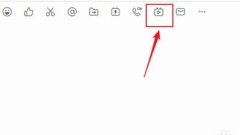
Split-screen tutorial on DingTalk Live
1. Open the group chat window and click the [Start Live Broadcast] button on the open chat window. 2. Customize a live broadcast theme and select [Professional Mode] as the mode. 3. Click [Add Screen] to create a new live broadcast screen. 4. Click [Window Sharing] at the top and select a window to be shared. 5. Click to select the window to share and drag the small square on the side to zoom. 6. Open [Window Sharing] again, select another window, and check [Overlay]. 7. Now you can see two windows in the live broadcast screen, and then typesetting them is done.
Apr 29, 2024 pm 03:16 PM
How to export a person's attendance record on DingTalk individually? Tips on exporting personal attendance records on DingTalk
1. Open the software and click the [Work] icon in the navigation menu to enter the workbench interface. 2. Find [Attendance and Clock] in the application interface and click to enter. 3. Enter the attendance management background and click [Original Record] under [Attendance Statistics] in the menu. 4. Enter the original recording interface, click on the time at the top to pop up the calendar and select the start time and end time. 5. Click the drop-down list next to [Personnel Scope] and select [Department/Personnel]. 6. Click [Please select] next to [Department/Personnel], and check the person you want to find in the organization rack window that opens. 7. After filtering is completed, click the [Export Report] button and wait until the export is completed and saved to your computer to view the EXCEL file.
Apr 29, 2024 pm 03:16 PM
Where to open the setting of Tencent meeting to record audio files at the same time_How to open the setting of Tencent meeting to record audio files at the same time
Step 1: First open the Tencent conference software, select [Avatar] in the upper right corner of the screen and click to enter, as shown in the figure below. Step 2: Then select [Settings] and click to enter, as shown in the figure below. Step 3: Select [Cloud Recording] and click to enter, as shown in the figure below. Step 4: Select [Simultaneously Record Audio Files Switch], click to open, and save, as shown in the figure below.
Apr 29, 2024 pm 03:13 PM
Steps to turn off exercise steps function on DingTalk
First, open DingTalk on your mobile phone and click the [Search Box] to search for the service you want. Search [DingTalk Sports] and turn on this feature! After opening DingTalk Sports, click [More] Services in the upper right corner.
Apr 29, 2024 pm 03:10 PM
How to set up 'DingTalk' group live broadcast to allow continuous wheathering_'DingTalk' tutorial to set up group live broadcast to allow continuous wheathering
1. First open DingTalk, enter the group chat, click the plus sign, and select group live broadcast. 2. Then start the live broadcast and click Settings. 3. Then turn on the function of allowing viewers to connect. 4. The last group member who participated in the live broadcast can click the connection icon to initiate a live broadcast connection application.
Apr 29, 2024 pm 03:07 PM
Tutorial on using ppt on DingTalk live broadcast
1. The group live broadcast function can be used on the computer. First, drag the students in need into a group and initiate the group live broadcast. You can choose to share the camera or the computer screen. Very convenient. 2. Mobile phones and IPAD do not support selecting the live broadcast mode before broadcasting, and cannot share the screen. If you need to conduct online training, operation demonstrations, etc., the screen sharing function is required; you can initiate a group live broadcast in the computer group and select screen sharing. mode, as shown below:
Apr 29, 2024 pm 03:04 PM
Graphical tutorial on how to use DingTalk group live broadcast function
ps: The group live broadcast function on the computer is the same as that on the mobile phone. For the convenience of demonstration, the editor uses screenshots on the computer. The operation method on the mobile phone should be similar. If you understand the computer operation, you will almost understand how to use it. 1. Enter the DingTalk class group and click [Start Live Broadcast]. If there are multiple teaching classes, you can choose one of them first, and other classes can use [Multi-Group Broadcast] to join the live class together. 2. Set the topic for class, the live broadcast mode and the default save and playback mode. The most important thing is not to forget to turn on the switch of the continuous microphone function (it means it is turned on when it shows blue). 3. Open the courseware for class (you can also open it after the live broadcast officially starts). 4. Face-showing setting, when turned on, can realize the picture-in-picture function, allowing students to see the teacher when watching courseware. 5. Sound settings. one
Apr 29, 2024 pm 03:01 PM
Tips to solve the problem of no sound in Tencent meetings
Enter Tencent Meeting, click on the avatar above and select Settings. Check whether the option to turn on the microphone when joining the meeting is unchecked. If you still can't hear it after checking it, select the audio on the left. Check the speakers and microphone, and then turn up the volume of the speakers and microphone.
Apr 29, 2024 pm 02:43 PM
How to exit the company on DingTalk_How to exit the company on DingTalk
DingTalk mobile phone: [Contact Book] - Find the company that needs to exit [Other Companies] - Click [Organizational Structure] - Click on the upper right corner [···] - [Exit this company/team]. Computer DingTalk: Click the [Address Book] icon on the left - find the name of the company you want to exit - [Organizational Structure] - click [Exit this company/team] in the upper right corner. [Warm reminder]: After exiting the company, the attendance, logs, approval and other records in the previous company cannot be viewed, so please operate with caution.
Apr 29, 2024 pm 02:40 PM
Where to view the files on the DingTalk disk_Tutorial on how to view the files on the DingTalk disk
1. First open DingTalk on your mobile phone and click on the task in the middle. You can see the DingTalk disk in the collaboration efficiency and click on it. 2. After entering the nail disk, you can see the files stored in the nail disk. 3. We can take a look at our files. 4. You can also take a look at shared files and corporate files.
Apr 29, 2024 pm 02:37 PM
Detailed method to set up number privacy on DingTalk
1. Enter the mobile DingTalk software. 2. After entering the homepage, click the avatar in the upper left corner. 3. Click Settings on the personal interface.
Apr 29, 2024 pm 02:31 PM
How to take classes on DingTalk_DingTalk class tutorials
1. After opening the DingTalk group, click to initiate a video conference and select classroom mode. 2. After clicking on the sharing window, select the interface to be shared and click Share.
Apr 29, 2024 pm 02:30 PM
Hot tools Tags

Undresser.AI Undress
AI-powered app for creating realistic nude photos

AI Clothes Remover
Online AI tool for removing clothes from photos.

Undress AI Tool
Undress images for free

Clothoff.io
AI clothes remover

Video Face Swap
Swap faces in any video effortlessly with our completely free AI face swap tool!

Hot Article

Hot Tools

vc9-vc14 (32+64 bit) runtime library collection (link below)
Download the collection of runtime libraries required for phpStudy installation

VC9 32-bit
VC9 32-bit phpstudy integrated installation environment runtime library

PHP programmer toolbox full version
Programmer Toolbox v1.0 PHP Integrated Environment

VC11 32-bit
VC11 32-bit phpstudy integrated installation environment runtime library

SublimeText3 Chinese version
Chinese version, very easy to use

Hot Topics
 1666
1666
 14
14
 1425
1425
 52
52
 1327
1327
 25
25
 1273
1273
 29
29
 1253
1253
 24
24





