
How to add spotlight effect to table on DingTalk_Tutorial on adding spotlight effect to table on DingTalk
1. First, click Collaboration to enter the document. 2. Then select New Form. 3. After opening the form, click on the view in the lower right corner. 4. Finally, turn on the switch on the right side of the spotlight.
Apr 28, 2024 pm 03:34 PM
How to switch industries on DingTalk_How to switch industries on DingTalk
1. First open DingTalk and click on the working interface below. 2. Then click Organization Management. 3. Click More Options. 4. Then click on your industry. 5. Click Modify again. 6. Finally, select your industry and click Confirm.
Apr 28, 2024 pm 03:34 PM
How to turn off the message notification sound on DingTalk
Log in to DingTalk and click on your profile picture in the upper left corner of the software. Select the system settings function in the system function options and click to enter. Just turn off the message tone option under the notification in the system settings function interface.
Apr 28, 2024 pm 03:30 PM
Where to close DingTalk personal space_How to close DingTalk personal space
Step 1: Open DingTalk, select the personal space in the middle of the bottom bar, and click to enter. Step 2: Click the settings icon on the upper right. Step 3: Click to close the personal space.
Apr 28, 2024 pm 03:30 PM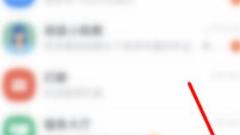
How DingTalk uses Alipay for real-name authentication
First, open and log in to DingTalk on your mobile phone, and click [My] in the lower right corner of the home page. After entering the personal page, click [Settings]. Then on the [Settings] page, click [Personal Real-name Authentication]. This will bring you to the [Select real-name authentication method] page. On this page, click [My Alipay]. Click [Open]. This will jump to Alipay's authorization page, click [Confirm Authorization]. OK, real-name authentication successful.
Apr 28, 2024 pm 03:28 PM
How to check DingTalk index on DingTalk_Tutorial on checking DingTalk index on DingTalk
1. First click [Discover]. 2. Then click [DingTalk Index]. 3. Finally completed.
Apr 28, 2024 pm 03:28 PM
How to solve the abnormal network status of DingTalk video conferencing
Open the mobile phone shortcut options interface and click to turn off wireless. Then click to turn on wireless again. Or open the phone settings.
Apr 28, 2024 pm 03:25 PM
How to create a face-to-face group on DingTalk_Steps to create a face-to-face group on DingTalk
1. Open DingTalk APP and go to the home page. 2. On the home page, click the plus sign in the upper right corner. 3. Click the Start Group Chat option in the upper right corner. 4. On the group chat page, choose to create a group face-to-face, and you're done.
Apr 28, 2024 pm 03:22 PM
Detailed method to uninstall DingTalk software and data on your computer
1. How to uninstall and clear DingTalk software from your computer. First, click the [Start] button on the lower left side of your computer. 2. Click the Start button to enter the Start menu, click All Programs, and select the DingTalk directory. 3. Open the DingTalk directory, select the DingTalk uninstaller, and run it.
Apr 28, 2024 pm 03:22 PM
How to export the DingTalk video conference participant list_How to export the DingTalk video conference participant list
1. Open DingTalk, search for Meeting Assistant, and click to enter this function. 2. After each video conference, the conference assistant will send a form. Click on the conference form that needs to export data. 3. Click to download.
Apr 28, 2024 pm 03:20 PM
How to turn off face recognition on DingTalk
First, open and log in to DingTalk on your mobile phone, and click [My] in the lower right corner of the home page. After entering the personal page, click [Settings]. Then on the [Settings] page, click [Security Center]. Then in [DingTalk Security Center], click [Account Settings]. Finally, face recognition verification is required. ok, face recognition is turned off.
Apr 28, 2024 pm 03:19 PM
How to use DingTalk for screencasting
1. Use a USB flash drive or download the screencasting software through Dangbei Market. Here we take our commonly used [Lebo Screencasting] as an example. After the download is completed, open the software, as shown in the figure below. U disk installation method: Download the [Lebo Screen Mirroring] APK on your computer and copy it to a U disk. Insert the U disk into the USB port of the TV, open the U disk to find the downloaded file, and press the OK button on the remote control to complete the installation. Dangbei Market installation method: Open Dangbei Market (users who have not installed Dangbei Market can go to https://www.znds.com/jc/ to view the tutorial according to the TV/box brand), search for the initials of Lebo Screencast [ LBTP], one-click download and installation. 2. Search for Lebo Screen Casting in the mobile app store, download and install it, open the software, and click [Cast] on your phone.
Apr 28, 2024 pm 03:19 PM
Detailed steps to open the screencast code in DingTalk
1. After opening the screen casting box, the screen casting code will be displayed on the screen. 2. Connect the mobile phone and the screencasting device to the same Wi-Fi 3. Mobile phone, open DingTalk, click the + sign, and select [Screencast]. After completing the steps of how to find the casting code on DingTalk, you can start the steps of casting. The method is as follows: 1. Open the chat dialog box of DingTalk. There are three buttons to the left of the personal center avatar in the upper right corner. Click the middle one. Cast screen button, follow the system prompts to set the screen casting options. 2. After clicking, you need to enter the screencasting code. You can also add a device to join the screencasting queue. Only by entering the screencasting code can the match be successful. 3. The method of adding a device is relatively simple. Click the plus sign behind the screen casting code input box to add the device. The method of deleting it is
Apr 28, 2024 pm 03:16 PM
A simple way to set bubbles on DingTalk
DingTalk chat messages do not currently support setting bubbles, but you can set the chat background. Enter the group chat or single chat on the mobile phone, click the three-dot icon in the upper right corner of the chat window, and click Set Chat Background to set it. Compared with other software, DingTalk chat communication has three major advantages: Efficiency: instant messaging and group chat support messages that have been read or unread, and unread messages can also be forwarded to DING with one click for reminder; you can communicate with colleagues in the same company without adding friends Communication is faster and more efficient! Security: Real-name chat, automatic exit from the company group after resignation; messages sent or mistakenly sent can be withdrawn, safer! Focus: Support focus mode, automatically filter out no new messages and do not disturb conversations; support customized grouping according to pin, single chat, group chat, etc., so you can focus more on your work!
Apr 28, 2024 pm 03:16 PM
Hot tools Tags

Undresser.AI Undress
AI-powered app for creating realistic nude photos

AI Clothes Remover
Online AI tool for removing clothes from photos.

Undress AI Tool
Undress images for free

Clothoff.io
AI clothes remover

Video Face Swap
Swap faces in any video effortlessly with our completely free AI face swap tool!

Hot Article

Hot Tools

vc9-vc14 (32+64 bit) runtime library collection (link below)
Download the collection of runtime libraries required for phpStudy installation

VC9 32-bit
VC9 32-bit phpstudy integrated installation environment runtime library

PHP programmer toolbox full version
Programmer Toolbox v1.0 PHP Integrated Environment

VC11 32-bit
VC11 32-bit phpstudy integrated installation environment runtime library

SublimeText3 Chinese version
Chinese version, very easy to use

Hot Topics
 1664
1664
 14
14
 1423
1423
 52
52
 1317
1317
 25
25
 1268
1268
 29
29
 1246
1246
 24
24





