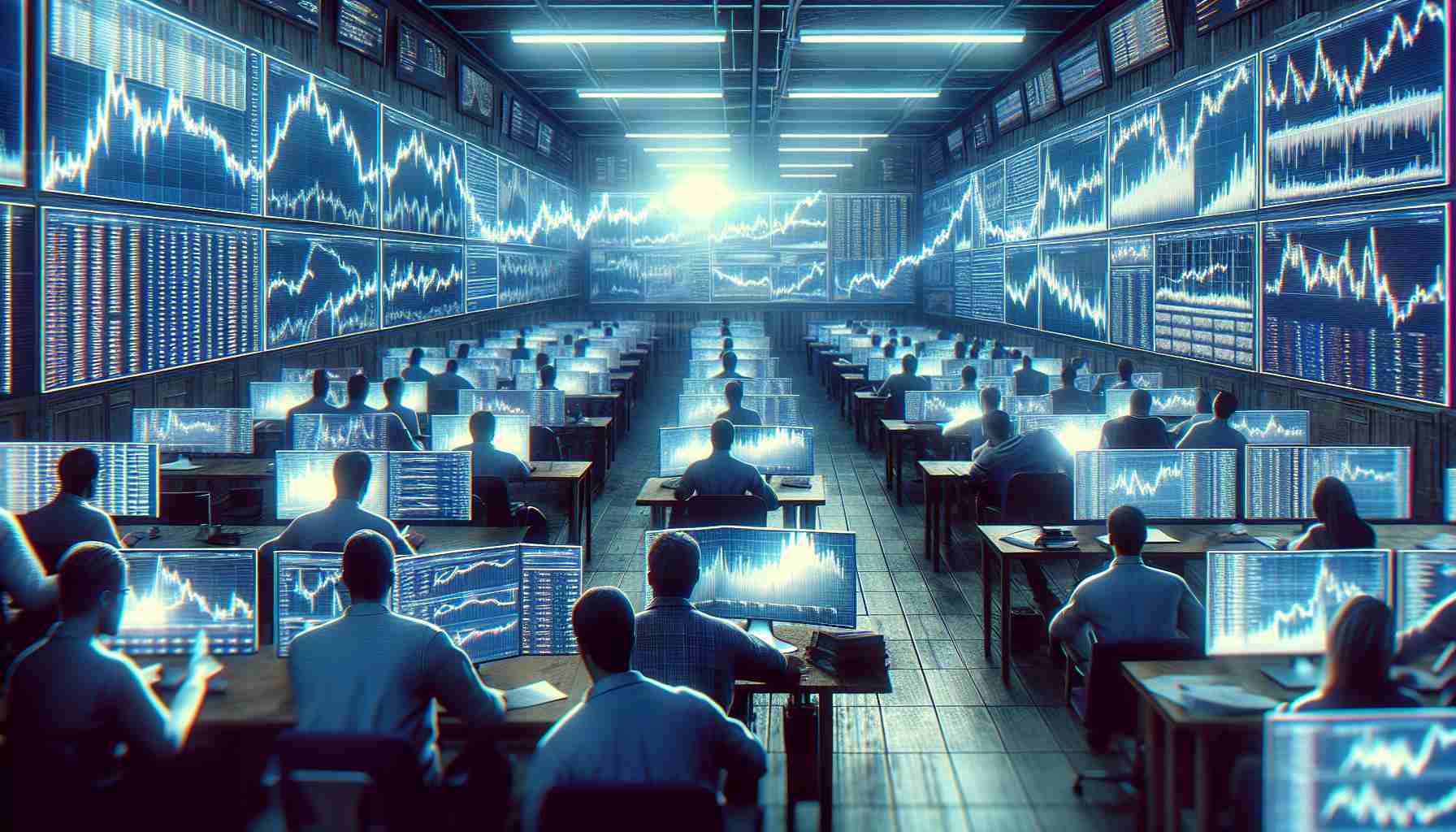current location:Home > Technical Articles > Database > Oracle
- Direction:
- All web3.0 Backend Development Web Front-end Database Operation and Maintenance Development Tools PHP Framework Daily Programming WeChat Applet Common Problem Other Tech CMS Tutorial Java System Tutorial Computer Tutorials Hardware Tutorial Mobile Tutorial Software Tutorial Mobile Game Tutorial
- Classify:
-

- What is the representation of a certain character in Oracle?
- Use the LIKE operator to check a string containing specific characters: LIKE operator syntax: SELECT column name FROM table name WHERE column name LIKE '% character %';% wildcard means that the character appears anywhere in the string; =_ operator Used to find exact matches; the NOT LIKE operator is used to find strings that do not contain specific characters.
- Oracle 830 2024-05-07 16:39:16
-

- What function does Oracle use to contain a certain character?
- Function in Oracle that contains specific characters: INSTR(). Syntax: INSTR(string, substring), where string is the string to be searched and substring is the character or string to be found. Result: If substring is found in string, returns the first occurrence of substring in string; if substring is not found in string, returns 0. String comparisons are case-sensitive. If substring is the empty string, the INSTR() function returns 1.
- Oracle 1187 2024-05-07 16:33:13
-

- The difference between Oracle hollow string and null
- In Oracle, the empty string is a string of length 0, which means no characters; and NULL is a special value, which means a missing or unknown value. Empty strings and NULL have different comparison behavior, function and operator behavior, and storage space usage. An empty string is equal to another empty string when compared, appears as non-empty in functions and operators, and occupies 1 byte of storage space. NULL is not equal to any value during comparison, appears as NULL in functions and operators, and does not occupy storage space.
- Oracle 745 2024-05-07 16:27:15
-

- Delete usage in oracle
- The DELETE statement deletes data from an Oracle database using the "DELETE FROM table_name WHERE condition;" syntax. It can specify conditions to conditionally delete rows (for example, salary is less than 5000). Advanced uses include TRUNCATE TABLE (quickly deletes all data), CASCADE DELETE (cascade deletes related data), and WHERE CURRENT OF (deletes the current row from the cursor). To avoid accidental deletions, be sure to use conditions and consider using indexes on large amounts of data to improve performance.
- Oracle 429 2024-05-07 16:24:15
-

- What does ‖ mean in oracle?
- The pipe character (‖) in Oracle is used to concatenate strings. It concatenates two strings into a single string, and the result is NULL if either is NULL. It can concatenate multiple strings with higher priority. Cannot concatenate numeric or date values.
- Oracle 667 2024-05-07 16:21:14
-

- How to express equal to empty in Oracle
- There are two ways to represent null values in Oracle: NULL represents missing or unknown information and is not equal to any value. The empty string ('') represents a text value without any characters, is not equal to NULL, and can be compared with other strings.
- Oracle 743 2024-05-07 16:18:13
-

- How to use delete in oracle
- The DELETE statement is used to delete rows from an Oracle table. Syntax: DELETE FROM table_name [WHERE condition]; DELETE can delete all rows, delete rows based on conditions, or use subqueries to delete rows; note that DELETE cannot be undone, please back up the data before execution, and it may take a long time to complete for large tables operate.
- Oracle 1065 2024-05-07 16:15:22
-

- How to express not equal in oracle
- There are two ways of expressing inequality in Oracle: "<>" operator, which is the most recommended inequality operator, is used to compare whether two values are different and return a Boolean value (TRUE or FALSE). "!=" operator has the same function as "<>" operator, but is less used.
- Oracle 488 2024-05-07 16:12:14
-

- How to use in in oracle
- The IN operator in Oracle checks whether the specified value is included in the specified list, the syntax is: column_name IN (value1, value2, ..., valueN), returns matching TRUE, otherwise FALSE, can contain any value, accepts subqueries, and null values Returning NULL is usually more efficient than NOT IN.
- Oracle 942 2024-05-07 16:06:16
-

- What does session mean in oracle?
- A session in Oracle is a temporary connection to a database server for users to perform queries and operations, and each session has a unique SID. A session consists of connection information, environment information, transaction status, lock information and performance statistics. It is allocated from the session pool when a session is created and reused when the session is closed. To view session information, you can query the v$session and V$SESSION_LONGOPS views.
- Oracle 492 2024-05-07 15:51:15
-

- How to use round function in oracle
- The ROUND function in Oracle can round numbers to a specified precision. The syntax is: ROUND(number, decimals). Among them, number is the number to be rounded, and decimals is the rounding precision. Example: Round 123.456 to one decimal place: ROUND(123.456, 1); Round to two decimal places: ROUND(123.456, 2); Round to an integer: ROUND(123.456, 0).
- Oracle 534 2024-05-07 15:48:18
-

- How to view data within one month using string type time in Oracle
- Methods to find data within a month using string time type in Oracle: 1. Determine the time column; 2. Convert the string time type to date type; 3. Get the current date; 4. Calculate the date one month ago; 5. Filter Data, comparing a time column with values between one month ago and the current date.
- Oracle 929 2024-05-07 15:39:18
-

- How to calculate string type numbers in oracle
- In Oracle, numbers of string type can be converted to numbers using the CAST or TO_NUMBER functions, after which mathematical operations can be performed. When converting, be careful to ensure that all strings have been converted to numbers to avoid errors. Oracle also provides other functions, such as SUBSTR and INSTR, to operate on string-type numbers.
- Oracle 491 2024-05-07 15:36:14
-

- How to get the first piece of data after sorting in Oracle
- There are two ways to obtain the first piece of data after sorting in Oracle: use the ROWNUM pseudo-column to limit the query to return data with the current row number 1. Use the FETCH FIRST 1 ROWS ONLY clause to limit the query to return only the first 1 row in the result set.
- Oracle 760 2024-05-07 15:33:18
-

- How to use if else in oracle
- IF ELSE statement in Oracle executes different blocks of code based on conditions. It uses IF (condition) THEN...ELSE...END IF syntax, where condition is a Boolean expression, THEN code block executes when the condition is true, and ELSE code block executes when the condition is false. This statement can be nested, and the ELSE code block is optional.
- Oracle 729 2024-05-07 15:30:23