
1. Download jQuery Mobile
Download address: http://jquerymobile.com/
Click Download
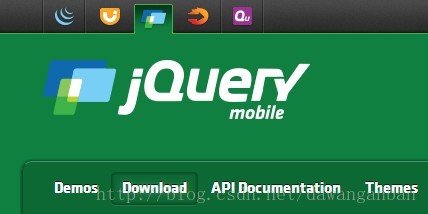
to download as follows zip package
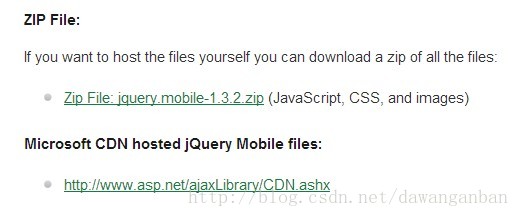
After successful download, as shown below

Unzip the directory as shown:

Click index.html to enter the demo homepage, where there are many examples.
2. Create JQuery Mobile Helloword
1. Create demo
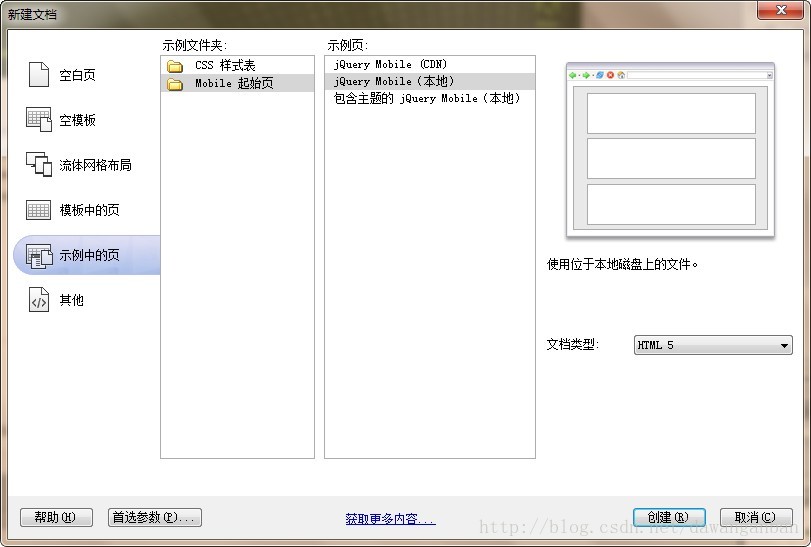
2. Create a new site
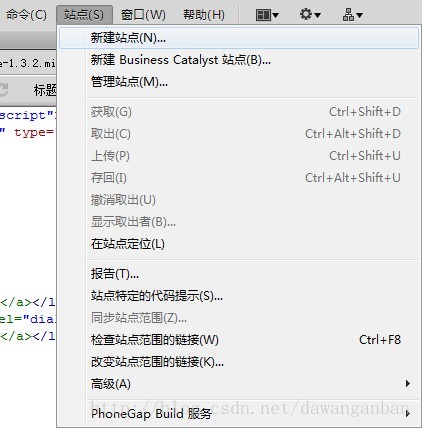
3. After the site is successfully established, copy the generated demo to the site
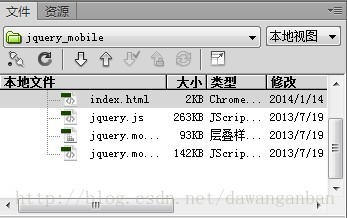
index.html
<!DOCTYPE html>
<html>
<head>
<meta charset="utf-8">
<title>jQuery Mobile Web 应用程序</title>
<link href="jquery.mobile-1.3.2.min.css" rel="stylesheet" type="text/css"/>
<script src="jquery.js" type="text/javascript"></script>
<script src="jquery.mobile-1.3.2.min.js" type="text/javascript"></script>
</head>
<body>
<div data-role="page" id="page">
<div data-role="header">
<h1>第 1 页</h1>
</div>
<div data-role="content">
<ul data-role="listview">
<li><a href="#page2">第 2 页</a></li>
<li><a href="#page3">第 3 页</a></li>
<li><a href="#page4">第 4 页</a></li>
</ul>
</div>
<div data-role="footer">
<h4>页面脚注</h4>
</div>
</div>
<div data-role="page" id="page2">
<div data-role="header">
<h1>第 2 页</h1>
</div>
<div data-role="content">
内容
</div>
<div data-role="footer">
<h4>页面脚注</h4>
</div>
</div>
<div data-role="page" id="page3">
<div data-role="header">
<h1>第 3 页</h1>
</div>
<div data-role="content">
内容
</div>
<div data-role="footer">
<h4>页面脚注</h4>
</div>
</div>
<div data-role="page" id="page4">
<div data-role="header">
<h1>第 4 页</h1>
</div>
<div data-role="content">
内容
</div>
<div data-role="footer">
<h4>页面脚注</h4>
</div>
</div>
</body>
</html>in the Chrome browser Running results:

The effect of packaging into apk on a real mobile phone is as follows:

Two demo packages are downloaded :http://download.csdn.net/detail/lxq_xsyu/6865877
The above is the content of Xiaoqiang’s HTML5 mobile development road (23) - getting started with jQuery Mobile. For more related content, please pay attention to PHP Chinese Net (www.php.cn)!




