
This time I will bring you what is the inline format of HTML table, what are the precautions when using the inline format of HTML table, the following is a practical case, let's take a look.
Inline format
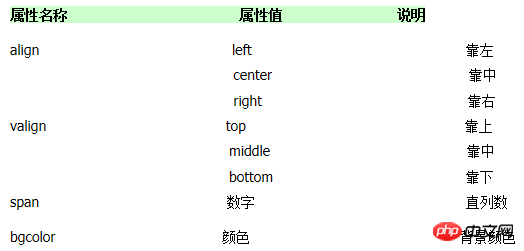
<!DOCTYPE html PUBLIC "-//W3C//DTD XHTML 1.0 Transitional//EN" "http://www.w3.org/TR/xhtml1/DTD/xhtml1-transitional.dtd">
<html xmlns="http://www.w3.org/1999/xhtml">
<head>
<title>表格的直列化格式</title>
</head>
<body>
<table cellpadding="5px" cellspacing="0px" border="1px" bordercolor="black">
<!--说明:用两组colgroup标签来控制整个第三列显示为红色
第一组colgroup中的span="2"相当于一个占位符,这样第三列(数学这一整列)就会显示为红色
同理,如果设置span="3",则第四列(英语这一整列)会显示为红色
<colgroup span="2"></colgroup>
<colgroup bgcolor="red"></colgroup>
-->
<!--<col>功能完全和<colgroup>一样
设置<col>标签达到和<colgroup>一样的功能
这里加了一个align="right"单独设置第三列(数学这一整列)右对齐
-->
<col span="2" />
<col bgcolor="red" align="right" />
<caption align="left">学生成绩表</caption>
<tr>
<th>姓名</th>
<th>语文</th>
<th>数学</th>
<th>英语</th>
</tr>
<tr>
<td>张三</td>
<td>90</td>
<td>89</td>
<td>99</td>
</tr>
<tr>
<td>李四</td>
<td>98</td>
<td>92</td>
<td>96</td>
</tr>
<tr>
<td>王五</td>
<td>92</td>
<td>97</td>
<td>91</td>
</tr>
<tr>
<td>总分</td>
<td>200</td>
<td>200</td>
<td>200</td>
</tr>
</table>
</body>
</html>How to use h5’s sse server to send EventSource events
The above is the detailed content of What is the serialization format of HTML table?. For more information, please follow other related articles on the PHP Chinese website!




